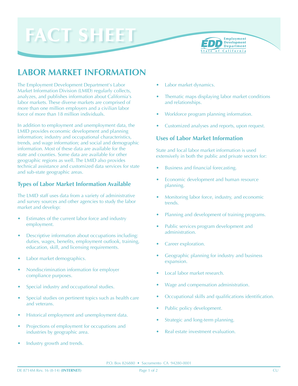
Edd Form De5005


What is the EDD Form DE5005?
The EDD Form DE5005, officially known as the request for additional labor market work information, is a document used by the California Employment Development Department (EDD). This form is essential for individuals who are applying for disability benefits and need to provide further details about their work history and labor market activities. The information collected helps the EDD assess eligibility for benefits and determine the appropriate amount of assistance. Understanding this form is crucial for applicants to ensure they meet all necessary requirements and provide accurate information.
How to Obtain the EDD Form DE5005
Obtaining the EDD Form DE5005 is a straightforward process. Applicants can access the form through the EDD's official website, where it is available for download in a printable format. Additionally, individuals may request a physical copy by contacting the EDD directly via phone or visiting a local office. It is important to ensure that you are using the most current version of the form to avoid any issues during the application process.
Steps to Complete the EDD Form DE5005
Completing the EDD Form DE5005 involves several important steps to ensure accuracy and compliance. First, gather all necessary information regarding your work history, including job titles, employer details, and dates of employment. Next, carefully fill out the form, providing detailed answers to each question. It is crucial to double-check your responses for completeness and accuracy before submission. Finally, sign and date the form, and keep a copy for your records. This process helps facilitate a smoother review by the EDD.
Legal Use of the EDD Form DE5005
The EDD Form DE5005 is legally recognized as a valid document for requesting additional information related to labor market work. When completed correctly, it serves as an official request for information that can impact an individual's eligibility for benefits. It is essential to understand that submitting false information or omitting relevant details can lead to penalties, including denial of benefits. Therefore, ensuring the form is filled out truthfully and accurately is critical for legal compliance.
Key Elements of the EDD Form DE5005
The EDD Form DE5005 contains several key elements that applicants must be aware of. These include personal identification information, a detailed work history section, and questions regarding labor market activities. Each section is designed to gather comprehensive information about the applicant's employment background and current situation. Understanding these elements helps applicants provide the necessary details that the EDD requires for processing their claims effectively.
Form Submission Methods
Submitting the EDD Form DE5005 can be done through various methods to accommodate different preferences. Applicants can choose to submit the completed form online through the EDD's secure portal, which allows for immediate processing. Alternatively, individuals may opt to mail the form to the designated EDD address or deliver it in person at a local office. Each submission method has its own processing times, so applicants should consider their urgency when choosing how to submit the form.
Quick guide on how to complete edd form de5005
Complete Edd Form De5005 effortlessly on any device
Managing documents online has become increasingly prevalent among businesses and individuals. It offers an ideal eco-friendly alternative to traditional printed and signed paperwork, allowing you to access the necessary form and securely store it online. airSlate SignNow provides you with all the tools required to create, modify, and electronically sign your documents quickly and without delays. Handle Edd Form De5005 on any platform using the airSlate SignNow Android or iOS applications and enhance any document-centric process today.
The simplest way to modify and eSign Edd Form De5005 with ease
- Locate Edd Form De5005 and then click Get Form to begin.
- Use the tools we provide to fill out your document.
- Emphasize important sections of the documents or redact sensitive information with tools that airSlate SignNow offers specifically for that purpose.
- Create your signature using the Sign tool, which takes only seconds and carries the same legal validity as a conventional wet ink signature.
- Review the information and then click the Done button to save your modifications.
- Select how you wish to send your form—via email, SMS, or invitation link, or download it to your computer.
Eliminate concerns about lost or misfiled documents, tedious form searches, or mistakes that require printing new document copies. airSlate SignNow meets all your document management needs in just a few clicks, from any device you prefer. Modify and eSign Edd Form De5005 to ensure effective communication throughout your form preparation process with airSlate SignNow.
Create this form in 5 minutes or less
Create this form in 5 minutes!
How to create an eSignature for the edd form de5005
How to create an electronic signature for a PDF online
How to create an electronic signature for a PDF in Google Chrome
How to create an e-signature for signing PDFs in Gmail
How to create an e-signature right from your smartphone
How to create an e-signature for a PDF on iOS
How to create an e-signature for a PDF on Android
People also ask
-
What is the EDD disability form for doctor to fill out?
The EDD disability form for doctor to fill out is a document required by the California Employment Development Department to signNow a patient's disability. This form must be completed by a healthcare provider and provides necessary information for disability benefits applications. Using airSlate SignNow, you can easily manage and send this form for eSignature.
-
How does airSlate SignNow help with the EDD disability form for doctor to fill out?
airSlate SignNow streamlines the submission process for the EDD disability form for doctor to fill out by allowing you to send the document electronically. This reduces delays often caused by physical paperwork and enhances the efficiency of getting the necessary signatures. Our platform also allows you to track the form's status in real-time.
-
Is there a cost associated with using airSlate SignNow for the EDD disability form for doctor to fill out?
Yes, airSlate SignNow offers various pricing plans to fit your budget, starting with a free trial. After the trial, you can choose from affordable monthly or annual subscriptions that cater to different team sizes and needs. This makes it a cost-effective solution for handling the EDD disability form for doctor to fill out.
-
What features does airSlate SignNow offer for managing the EDD disability form for doctor to fill out?
airSlate SignNow offers key features such as eSignature, document templates, and secure cloud storage. These features ensure that the EDD disability form for doctor to fill out is securely managed and easily accessible. Additionally, you can customize templates to simplify the process further.
-
Can I integrate airSlate SignNow with other tools I use for the EDD disability form for doctor to fill out?
Absolutely! airSlate SignNow integrates seamlessly with various applications like Google Drive, Dropbox, and CRM systems. This allows you to manage the EDD disability form for doctor to fill out within your existing workflows, enhancing productivity and saving time.
-
What are the benefits of using airSlate SignNow for the EDD disability form for doctor to fill out?
The benefits of using airSlate SignNow for the EDD disability form for doctor to fill out include increased efficiency, reduced errors, and enhanced tracking capability. By digitizing the process, you can ensure quicker submissions and have a clear overview of pending documents, leading to faster approvals.
-
Is airSlate SignNow compliant with regulations for the EDD disability form for doctor to fill out?
Yes, airSlate SignNow adheres to industry standards for security and compliance, ensuring that your EDD disability form for doctor to fill out is handled securely. Our platform meets regulatory requirements for electronic signatures, giving you peace of mind when handling sensitive information.
Get more for Edd Form De5005
Find out other Edd Form De5005
- How To Electronic signature Massachusetts Government Job Offer
- Electronic signature Michigan Government LLC Operating Agreement Online
- How To Electronic signature Minnesota Government Lease Agreement
- Can I Electronic signature Minnesota Government Quitclaim Deed
- Help Me With Electronic signature Mississippi Government Confidentiality Agreement
- Electronic signature Kentucky Finance & Tax Accounting LLC Operating Agreement Myself
- Help Me With Electronic signature Missouri Government Rental Application
- Can I Electronic signature Nevada Government Stock Certificate
- Can I Electronic signature Massachusetts Education Quitclaim Deed
- Can I Electronic signature New Jersey Government LLC Operating Agreement
- Electronic signature New Jersey Government Promissory Note Template Online
- Electronic signature Michigan Education LLC Operating Agreement Myself
- How To Electronic signature Massachusetts Finance & Tax Accounting Quitclaim Deed
- Electronic signature Michigan Finance & Tax Accounting RFP Now
- Electronic signature Oklahoma Government RFP Later
- Electronic signature Nebraska Finance & Tax Accounting Business Plan Template Online
- Electronic signature Utah Government Resignation Letter Online
- Electronic signature Nebraska Finance & Tax Accounting Promissory Note Template Online
- Electronic signature Utah Government Quitclaim Deed Online
- Electronic signature Utah Government POA Online