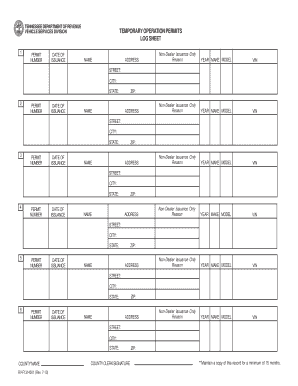
Temporary Operating Permits Log Sheet Form


What is the Temporary Operating Permits Log Sheet
The temporary operating permits log sheet is a crucial document used by businesses to track and manage temporary permits required for various operations. This log sheet helps ensure compliance with local, state, and federal regulations while providing a clear record of all permits issued, their durations, and any associated conditions. It serves as a central repository for managing permits, which can vary based on the type of business and the specific activities being conducted.
How to use the Temporary Operating Permits Log Sheet
Using the temporary operating permits log sheet involves several key steps. First, businesses should identify the specific permits required for their operations. Once identified, each permit should be documented in the log sheet, including details such as the permit number, issue date, expiration date, and any conditions attached to the permit. Regular updates should be made to the log sheet to reflect new permits or changes to existing ones. This practice not only aids in compliance but also facilitates easy access to information when needed for inspections or audits.
Steps to complete the Temporary Operating Permits Log Sheet
Completing the temporary operating permits log sheet requires attention to detail. Start by gathering all necessary information regarding the permits your business holds. Follow these steps to ensure accurate completion:
- List each permit type along with its unique identifier.
- Record the date the permit was issued and its expiration date.
- Include any specific conditions or requirements associated with each permit.
- Designate a responsible party for monitoring each permit's status.
- Regularly review and update the log sheet to reflect any changes.
Legal use of the Temporary Operating Permits Log Sheet
The temporary operating permits log sheet holds legal significance as it demonstrates compliance with applicable regulations. Maintaining this log sheet can protect businesses by providing documented evidence of all permits obtained and their validity. In the event of an audit or inspection, having a well-organized log sheet can help demonstrate that the business is operating within the law, thereby reducing the risk of fines or penalties.
Key elements of the Temporary Operating Permits Log Sheet
Several key elements are essential for an effective temporary operating permits log sheet. These include:
- Permit Type: Clearly specify the type of permit.
- Permit Number: Include the unique identifier for tracking.
- Issue Date: Document when the permit was granted.
- Expiration Date: Note when the permit will expire.
- Conditions: List any specific conditions that must be adhered to.
- Responsible Party: Identify who is responsible for monitoring the permit.
State-specific rules for the Temporary Operating Permits Log Sheet
It is important to note that state-specific rules may affect the requirements for the temporary operating permits log sheet. Different states may have varying regulations regarding the types of permits needed, their validity periods, and the documentation required. Businesses should familiarize themselves with local laws to ensure compliance and avoid potential legal issues. Consulting with a legal expert or regulatory body can provide clarity on these specific requirements.
Quick guide on how to complete temporary operating permits log sheet
Prepare Temporary Operating Permits Log Sheet effortlessly on any device
Digital document management has become increasingly popular among businesses and individuals. It offers an ideal eco-friendly substitute to conventional printed and signed documents, allowing you to obtain the correct form and securely store it online. airSlate SignNow provides all the resources you require to create, modify, and electronically sign your documents quickly and without delays. Manage Temporary Operating Permits Log Sheet on any device with airSlate SignNow Android or iOS applications and enhance any document-related process today.
The easiest way to alter and electronically sign Temporary Operating Permits Log Sheet without stress
- Locate Temporary Operating Permits Log Sheet and then click Get Form to begin.
- Make use of the tools we provide to complete your document.
- Emphasize important sections of the documents or conceal sensitive information with tools that airSlate SignNow offers specifically for that purpose.
- Generate your signature using the Sign tool, which takes only seconds and holds the same legal validity as a traditional handwritten signature.
- Review all the details and then click on the Done button to save your modifications.
- Select how you would like to send your form, via email, SMS, or invitation link, or download it to your computer.
Say goodbye to lost or misplaced documents, tedious form searching, or mistakes that necessitate printing new copies. airSlate SignNow fulfills all your requirements in document management in just a few clicks from any device you prefer. Edit and electronically sign Temporary Operating Permits Log Sheet to ensure excellent communication at every step of your form preparation process with airSlate SignNow.
Create this form in 5 minutes or less
Create this form in 5 minutes!
How to create an eSignature for the temporary operating permits log sheet
How to create an electronic signature for a PDF online
How to create an electronic signature for a PDF in Google Chrome
How to create an e-signature for signing PDFs in Gmail
How to create an e-signature right from your smartphone
How to create an e-signature for a PDF on iOS
How to create an e-signature for a PDF on Android
People also ask
-
What is a temporary operating permits log sheet?
A temporary operating permits log sheet is a document used by businesses to track the issuance and expiration of temporary operating permits. This log sheet helps ensure compliance and provides an organized way to manage these permits within your operations.
-
How can airSlate SignNow help with managing a temporary operating permits log sheet?
With airSlate SignNow, you can easily create, send, and eSign your temporary operating permits log sheet. The platform streamlines the process, allowing for efficient tracking and management of permits, just by utilizing its user-friendly interface.
-
Is there a cost associated with using airSlate SignNow for my temporary operating permits log sheet?
Yes, airSlate SignNow offers various pricing plans to accommodate different business needs. You can choose a plan that fits your budget while enabling you to effectively manage your temporary operating permits log sheet without any hassle.
-
What features does airSlate SignNow offer for creating a temporary operating permits log sheet?
airSlate SignNow provides various features such as customizable templates, electronic signatures, and real-time syncing. These features make it easy to create and manage your temporary operating permits log sheet efficiently.
-
Can I integrate airSlate SignNow with other applications for my temporary operating permits log sheet?
Absolutely! airSlate SignNow supports integrations with various applications like Google Drive, Dropbox, and more. This allows you to seamlessly manage your temporary operating permits log sheet alongside your other business tools.
-
What are the benefits of using airSlate SignNow for a temporary operating permits log sheet?
Using airSlate SignNow for your temporary operating permits log sheet ensures that you can manage permissions swiftly and securely. Moreover, it reduces paperwork, saves time, and enhances document organization, leading to greater operational efficiency.
-
Is airSlate SignNow compliant with legal standards for a temporary operating permits log sheet?
Yes, airSlate SignNow complies with various legal standards for electronic signatures and document management. This includes ensuring that your temporary operating permits log sheet meets all necessary regulations for validity and enforceability.
Get more for Temporary Operating Permits Log Sheet
- For law enforcement training use only south dakota 3 6 7 davisoncounty form
- Uber x inspection report minneapolismn form
- Exploring cultural concepts the culturagram form
- Gid 363 nt office of insurance and safety fire commissioner form
- Cec nrci lti 01 e revised 0116 form
- Masonic excellence award grand lodge of maine form
- Ndml kra non individual application format final
- Stax form 2017 2019
Find out other Temporary Operating Permits Log Sheet
- Help Me With eSignature North Carolina Bookkeeping Contract
- eSignature Georgia Gym Membership Agreement Mobile
- eSignature Michigan Internship Contract Computer
- Can I eSignature Nebraska Student Data Sheet
- How To eSignature Michigan Application for University
- eSignature North Carolina Weekly Class Evaluation Now
- eSignature Colorado Medical Power of Attorney Template Fast
- Help Me With eSignature Florida Medical Power of Attorney Template
- eSignature Iowa Medical Power of Attorney Template Safe
- eSignature Nevada Medical Power of Attorney Template Secure
- eSignature Arkansas Nanny Contract Template Secure
- eSignature Wyoming New Patient Registration Mobile
- eSignature Hawaii Memorandum of Agreement Template Online
- eSignature Hawaii Memorandum of Agreement Template Mobile
- eSignature New Jersey Memorandum of Agreement Template Safe
- eSignature Georgia Shareholder Agreement Template Mobile
- Help Me With eSignature Arkansas Cooperative Agreement Template
- eSignature Maryland Cooperative Agreement Template Simple
- eSignature Massachusetts Redemption Agreement Simple
- eSignature North Carolina Redemption Agreement Mobile