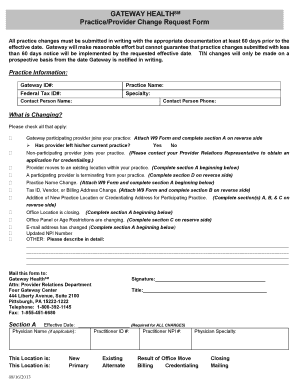
Change of Provider Forms 2013-2026


What is the change of provider form?
The change of provider form is a document used to officially request a change in the healthcare provider associated with a patient or beneficiary. This form is essential for ensuring that the new provider is recognized by the relevant insurance or healthcare organization. It typically includes details such as the patient's information, the current provider's details, and the new provider's information. This form is crucial for maintaining continuity of care and ensuring that the patient receives the necessary medical services without interruption.
Steps to complete the change of provider form
Completing the change of provider form involves several key steps to ensure accuracy and compliance. First, gather all necessary information, including personal identification details and the provider's names and addresses. Next, fill out the form carefully, ensuring that all sections are completed. It is important to double-check the information for any errors. Once the form is filled out, sign and date it as required. Finally, submit the form according to the specified submission methods, which may include online submission, mailing, or in-person delivery.
Legal use of the change of provider form
The change of provider form must be utilized in compliance with relevant healthcare regulations and laws. In the United States, this includes adherence to the Health Insurance Portability and Accountability Act (HIPAA), which protects patient privacy. The form must be signed by the patient or their authorized representative to be considered valid. Additionally, using a reliable electronic signature solution can enhance the legal standing of the document, ensuring that it meets the requirements set forth by the ESIGN Act and other applicable legislation.
Key elements of the change of provider form
Several key elements must be included in the change of provider form to ensure its effectiveness. These elements typically include:
- Patient Information: Full name, date of birth, and contact details.
- Current Provider Information: Name, address, and contact information of the existing provider.
- New Provider Information: Name, address, and contact details of the new provider.
- Reason for Change: A brief explanation of why the change is being requested.
- Signature: The signature of the patient or authorized representative, along with the date.
Form submission methods
The change of provider form can typically be submitted through various methods, depending on the specific requirements of the healthcare organization. Common submission methods include:
- Online Submission: Many organizations offer a secure portal for electronic submission of the form.
- Mail: The completed form can be printed and mailed to the designated address of the healthcare provider or insurance company.
- In-Person: Some patients may choose to deliver the form directly to the provider's office.
Examples of using the change of provider form
There are various scenarios in which a change of provider form may be utilized. For instance, a patient may wish to switch to a new primary care physician due to relocation or dissatisfaction with their current provider. Another example could involve a patient needing to change specialists for a specific medical condition. In each case, the change of provider form serves as the official request to ensure that the new provider is recognized and that the patient's healthcare needs are met without disruption.
Quick guide on how to complete change of provider forms
Effortlessly Prepare Change Of Provider Forms on Any Device
Digital document management has become increasingly popular among businesses and individuals. It serves as an ideal eco-friendly alternative to traditional printed and signed documents, as you can easily find the necessary form and securely store it online. airSlate SignNow provides you with all the tools required to create, modify, and electronically sign your documents swiftly without delays. Manage Change Of Provider Forms on any platform using the airSlate SignNow apps for Android or iOS, and streamline any document-related task today.
The Easiest Way to Modify and Electronically Sign Change Of Provider Forms Effortlessly
- Obtain Change Of Provider Forms and click Get Form to commence.
- Utilize the tools we offer to complete your document.
- Emphasize relevant sections of your documents or obscure sensitive information with tools specifically designed by airSlate SignNow for this purpose.
- Create your signature using the Sign tool, which only takes seconds and carries the same legal validity as a conventional ink signature.
- Review all the details and click the Done button to save your changes.
- Select how you would like to send your form, whether by email, text message (SMS), invitation link, or download it to your computer.
Eliminate the hassle of lost or misplaced documents, tedious form searches, or mistakes that necessitate printing new document copies. airSlate SignNow meets your document management needs with just a few clicks from any device of your choosing. Edit and electronically sign Change Of Provider Forms to ensure seamless communication at any stage of your form preparation process with airSlate SignNow.
Create this form in 5 minutes or less
Create this form in 5 minutes!
How to create an eSignature for the change of provider forms
The way to make an eSignature for your PDF online
The way to make an eSignature for your PDF in Google Chrome
The way to generate an electronic signature for signing PDFs in Gmail
The way to make an electronic signature from your smartphone
The way to make an electronic signature for a PDF on iOS
The way to make an electronic signature for a PDF file on Android
People also ask
-
What is a change of provider form?
A change of provider form is a document used to officially request the transition from one service provider to another. airSlate SignNow simplifies this process by allowing you to easily create, send, and eSign your change of provider form without the hassles of traditional paperwork.
-
How can airSlate SignNow help with my change of provider form?
With airSlate SignNow, you can streamline the process of handling your change of provider form. Our platform enables you to digitally create, edit, and eSign this important document, ensuring a faster and more efficient transition between service providers.
-
Is airSlate SignNow cost-effective for processing change of provider forms?
Yes, airSlate SignNow offers a cost-effective solution for managing your change of provider forms. Our pricing plans are designed to fit various budgets, allowing businesses of all sizes to benefit from streamlined document management without breaking the bank.
-
What features does airSlate SignNow provide for change of provider forms?
airSlate SignNow offers a variety of features for managing your change of provider forms, including customizable templates, eSignature capabilities, and secure cloud storage. These features ensure that your documents are easy to create, sign, and access whenever needed.
-
Are there any integrations available for using change of provider forms with airSlate SignNow?
Absolutely! airSlate SignNow seamlessly integrates with numerous third-party applications, allowing you to manage your change of provider forms alongside other essential tools. Popular integrations include Google Drive, Salesforce, and more, enhancing your workflow efficiency.
-
Is it easy to eSign a change of provider form using airSlate SignNow?
Yes, eSigning a change of provider form with airSlate SignNow is incredibly easy. Our user-friendly interface allows signers to review and sign documents quickly, ensuring that your change of provider requests are processed in no time.
-
Can I track the status of my change of provider form in airSlate SignNow?
Yes, airSlate SignNow provides tracking features that allow you to monitor the status of your change of provider form. You can see when the document has been sent, viewed, and signed, providing you with peace of mind throughout the process.
Get more for Change Of Provider Forms
- Job seeker registration form
- Printable self certification form 2021
- Msbte equivalence certificate form
- Ethiopian revenue and customs authority forms
- Nurse practitioner employment contract pdf form
- Ky reportable animal bite form
- Pfizer worldwide rampd form
- Acrod parking permit application form for people with mobility
Find out other Change Of Provider Forms
- eSign Alabama Insurance LLC Operating Agreement Easy
- How Can I eSign Alabama Insurance LLC Operating Agreement
- eSign Virginia Government POA Simple
- eSign Hawaii Lawers Rental Application Fast
- eSign Hawaii Lawers Cease And Desist Letter Later
- How To eSign Hawaii Lawers Cease And Desist Letter
- How Can I eSign Hawaii Lawers Cease And Desist Letter
- eSign Hawaii Lawers Cease And Desist Letter Free
- eSign Maine Lawers Resignation Letter Easy
- eSign Louisiana Lawers Last Will And Testament Mobile
- eSign Louisiana Lawers Limited Power Of Attorney Online
- eSign Delaware Insurance Work Order Later
- eSign Delaware Insurance Credit Memo Mobile
- eSign Insurance PPT Georgia Computer
- How Do I eSign Hawaii Insurance Operating Agreement
- eSign Hawaii Insurance Stock Certificate Free
- eSign New Hampshire Lawers Promissory Note Template Computer
- Help Me With eSign Iowa Insurance Living Will
- eSign North Dakota Lawers Quitclaim Deed Easy
- eSign Ohio Lawers Agreement Computer