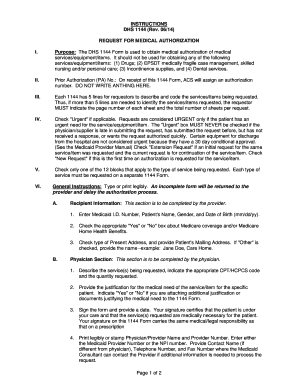
1144 Form Content Med Quest 2014-2026


What is the 1144 instructions medical form?
The 1144 instructions medical form is a crucial document used to authorize the release of medical information. This form is commonly utilized within healthcare settings, allowing patients to grant permission for their medical records to be shared with designated parties, such as healthcare providers or insurance companies. It is essential for ensuring that patient privacy is maintained while facilitating necessary communication between medical professionals.
Steps to complete the 1144 instructions medical form
Completing the 1144 instructions medical form involves several key steps to ensure accuracy and compliance. Start by providing your personal information, including your full name, date of birth, and contact details. Next, specify the medical records you wish to authorize for release, detailing the types of information and the time frame applicable. It is also important to identify the recipient of the information clearly. Finally, sign and date the form to validate your authorization. Ensure that you keep a copy for your records.
Legal use of the 1144 instructions medical form
The legal use of the 1144 instructions medical form is governed by various regulations aimed at protecting patient privacy. Under the Health Insurance Portability and Accountability Act (HIPAA), patients have the right to control who accesses their medical information. This form serves as a legal instrument that ensures compliance with these regulations, making it essential for healthcare providers to obtain proper authorization before sharing sensitive information.
How to obtain the 1144 instructions medical form
The 1144 instructions medical form can typically be obtained directly from healthcare providers or institutions that require the authorization for medical information release. Many hospitals and clinics offer downloadable versions of the form on their websites. Additionally, patients may request a copy from their healthcare provider's office, ensuring they receive the correct version tailored to their specific needs.
Key elements of the 1144 instructions medical form
Several key elements must be included in the 1144 instructions medical form to ensure its effectiveness. These elements include:
- Patient Information: Full name, date of birth, and contact details.
- Details of the Information to be Released: Specific medical records and the relevant time frame.
- Recipient Information: Name and contact details of the individual or organization receiving the information.
- Signature and Date: The patient's signature and the date of signing to validate the authorization.
Examples of using the 1144 instructions medical form
There are various scenarios where the 1144 instructions medical form is utilized. For instance, a patient may need to authorize their primary care physician to share medical records with a specialist for further evaluation. Additionally, individuals applying for life insurance may be required to submit this form to allow the insurance company access to their medical history. These examples highlight the form's importance in facilitating communication and ensuring that healthcare providers have the necessary information to deliver optimal care.
Quick guide on how to complete 1144 form content med quest
Complete 1144 Form Content Med quest effortlessly on any device
Web-based document management has become increasingly favored by businesses and individuals. It offers an ideal eco-friendly substitute to conventional printed and signed paperwork, allowing you to find the right form and securely store it online. airSlate SignNow provides all the tools you require to create, edit, and eSign your documents swiftly without delays. Manage 1144 Form Content Med quest on any platform with airSlate SignNow's Android or iOS applications and streamline any document-related task today.
The easiest method to edit and eSign 1144 Form Content Med quest without any hassle
- Obtain 1144 Form Content Med quest and click Get Form to begin.
- Use the tools we provide to complete your document.
- Select important sections of the documents or obscure sensitive data with tools that airSlate SignNow offers specifically for that purpose.
- Create your signature using the Sign tool, which takes mere seconds and carries the same legal authority as a conventional ink signature.
- Review the information and click on the Done button to save your modifications.
- Choose how you want to share your form, via email, text message (SMS), or invitation link, or download it to your computer.
Eliminate concerns about lost or misplaced documents, tedious form searches, or mistakes that necessitate printing new document copies. airSlate SignNow caters to your document management needs in just a few clicks from any device you prefer. Edit and eSign 1144 Form Content Med quest and ensure excellent communication at every stage of the form preparation process with airSlate SignNow.
Create this form in 5 minutes or less
Create this form in 5 minutes!
How to create an eSignature for the 1144 form content med quest
The way to make an eSignature for your PDF file in the online mode
The way to make an eSignature for your PDF file in Chrome
The way to make an eSignature for putting it on PDFs in Gmail
The way to make an electronic signature straight from your smartphone
The way to make an electronic signature for a PDF file on iOS devices
The way to make an electronic signature for a PDF document on Android
People also ask
-
What are the 1144 instructions medical form?
The 1144 instructions medical form is a vital document used for specific healthcare related purposes. It provides detailed guidelines on how to fill out the form accurately to meet legal and medical requirements.
-
How can airSlate SignNow help with the 1144 instructions medical form?
airSlate SignNow streamlines the process of filling out and eSigning the 1144 instructions medical form. With our user-friendly platform, you can easily send, receive, and store completed forms securely and efficiently.
-
What are the pricing options for using airSlate SignNow with the 1144 instructions medical form?
airSlate SignNow offers various pricing plans that cater to different business needs. Customers can choose a plan that fits their budget while ensuring access to tools for managing the 1144 instructions medical form and other documents.
-
Are there any features specific to the 1144 instructions medical form in airSlate SignNow?
Yes, airSlate SignNow includes features designed to enhance the handling of the 1144 instructions medical form. These features consist of customizable templates, automatic reminders, and an audit trail for tracking changes and signatures.
-
Can I integrate airSlate SignNow with other applications when working with the 1144 instructions medical form?
Absolutely! airSlate SignNow offers integrations with various applications that can help you manage the 1144 instructions medical form more effectively. This includes popular CRMs, cloud storage services, and project management tools.
-
What benefits does airSlate SignNow provide for processing the 1144 instructions medical form?
By using airSlate SignNow, businesses can benefit from increased efficiency, reduced paperwork, and enhanced security while processing the 1144 instructions medical form. Our solution allows for real-time tracking and simplifies the eSigning process.
-
Is it easy to get started with airSlate SignNow for the 1144 instructions medical form?
Yes, getting started with airSlate SignNow to handle the 1144 instructions medical form is simple and straightforward. Users can sign up, access tutorials, and quickly learn how to use features effectively.
Get more for 1144 Form Content Med quest
Find out other 1144 Form Content Med quest
- eSignature Delaware Healthcare / Medical NDA Secure
- eSignature Florida Healthcare / Medical Rental Lease Agreement Safe
- eSignature Nebraska Finance & Tax Accounting Business Letter Template Online
- Help Me With eSignature Indiana Healthcare / Medical Notice To Quit
- eSignature New Jersey Healthcare / Medical Credit Memo Myself
- eSignature North Dakota Healthcare / Medical Medical History Simple
- Help Me With eSignature Arkansas High Tech Arbitration Agreement
- eSignature Ohio Healthcare / Medical Operating Agreement Simple
- eSignature Oregon Healthcare / Medical Limited Power Of Attorney Computer
- eSignature Pennsylvania Healthcare / Medical Warranty Deed Computer
- eSignature Texas Healthcare / Medical Bill Of Lading Simple
- eSignature Virginia Healthcare / Medical Living Will Computer
- eSignature West Virginia Healthcare / Medical Claim Free
- How To eSignature Kansas High Tech Business Plan Template
- eSignature Kansas High Tech Lease Agreement Template Online
- eSignature Alabama Insurance Forbearance Agreement Safe
- How Can I eSignature Arkansas Insurance LLC Operating Agreement
- Help Me With eSignature Michigan High Tech Emergency Contact Form
- eSignature Louisiana Insurance Rental Application Later
- eSignature Maryland Insurance Contract Safe