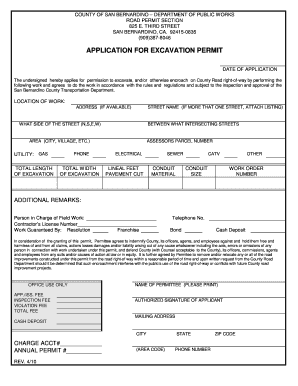
Work Permit Form


What is the Work Permit
A work permit is a legal document that allows an individual to work in a specific job or position within the United States. It is often required for non-citizens and can vary based on the type of employment and the individual's immigration status. The work permit serves as proof that the holder is authorized to work in the country, ensuring compliance with immigration laws.
How to Obtain the Work Permit
To obtain a work permit, individuals typically need to follow a specific application process. This may involve submitting Form I-765, Application for Employment Authorization, to the U.S. Citizenship and Immigration Services (USCIS). Applicants must provide necessary documentation, such as proof of identity and eligibility. Processing times can vary, so it is important to check current timelines on the USCIS website.
Steps to Complete the Work Permit
Completing a work permit application involves several key steps:
- Determine eligibility based on your immigration status.
- Gather required documents, including identification and immigration paperwork.
- Fill out Form I-765 accurately, ensuring all information is correct.
- Submit the application along with any applicable fees to USCIS.
- Monitor the status of your application through the USCIS portal.
Legal Use of the Work Permit
The legal use of a work permit is essential for compliance with U.S. labor laws. Employers must verify that their employees possess valid work permits before hiring. Failure to comply can result in penalties for both the employer and the employee. It is important to keep the work permit updated and renew it as necessary to maintain legal working status.
Required Documents
When applying for a work permit, several documents are typically required. These may include:
- Proof of identity (e.g., passport, driver's license).
- Immigration documents (e.g., Form I-94, visa).
- Evidence of eligibility for employment (e.g., employment offer letter).
- Two passport-sized photos.
Eligibility Criteria
Eligibility for a work permit varies based on the individual's immigration status. Common criteria include:
- Being a non-citizen with a valid visa.
- Having a pending application for certain immigration benefits.
- Meeting specific conditions set by the USCIS.
Penalties for Non-Compliance
Failure to comply with work permit regulations can lead to serious consequences. Individuals working without a valid permit may face deportation or bans on re-entry to the U.S. Employers who hire individuals without verifying their work permits can incur fines and legal penalties. It is crucial to adhere to all regulations to avoid these risks.
Quick guide on how to complete work permit
Complete Work Permit seamlessly on any device
Online document management has become increasingly favored by businesses and individuals alike. It serves as an ideal eco-friendly alternative to traditional printed and signed papers, allowing you to access the needed form and securely store it online. airSlate SignNow provides all the tools necessary to create, edit, and eSign your documents swiftly without delays. Handle Work Permit on any platform using the airSlate SignNow Android or iOS applications and simplify any document-centric process today.
How to edit and eSign Work Permit effortlessly
- Find Work Permit and click Get Form to begin.
- Make use of the tools we provide to complete your form.
- Emphasize important sections of the documents or obscure sensitive information with tools that airSlate SignNow specifically offers for that purpose.
- Create your eSignature using the Sign feature, which takes just seconds and carries the same legal validity as a conventional wet ink signature.
- Review all the details and click the Done button to save your changes.
- Select how you would like to share your form, whether by email, text message (SMS), invitation link, or download it to your computer.
Eliminate concerns about lost or misfiled documents, tedious form searches, or errors requiring new document copies. airSlate SignNow meets all your document management requirements in just a few clicks from a device of your choosing. Edit and eSign Work Permit and ensure excellent communication at every stage of your form preparation with airSlate SignNow.
Create this form in 5 minutes or less
Create this form in 5 minutes!
How to create an eSignature for the work permit
How to create an electronic signature for a PDF online
How to create an electronic signature for a PDF in Google Chrome
How to create an e-signature for signing PDFs in Gmail
How to create an e-signature right from your smartphone
How to create an e-signature for a PDF on iOS
How to create an e-signature for a PDF on Android
People also ask
-
What is a work permit and why is it important?
A work permit is a legal authorization that allows individuals to work in a specific country or job. It is crucial for compliance with local immigration laws and ensures that employers hire qualified individuals. Understanding the work permit process can help streamline your hiring and ensure you meet all legal requirements.
-
How can airSlate SignNow assist with work permit documentation?
airSlate SignNow offers an intuitive platform for creating, sending, and eSigning work permit applications and related documents. With customizable templates and electronic signatures, airSlate SignNow simplifies the paperwork involved in securing work permits, ensuring a smooth and efficient process for both employers and employees.
-
What features does airSlate SignNow offer for managing work permits?
airSlate SignNow includes features such as document templates, automated workflows, and secure eSignatures, all tailored for work permit management. These features help reduce processing time and improve accuracy, allowing businesses to focus on their core operations while efficiently handling work permit requirements.
-
Is airSlate SignNow a cost-effective solution for work permit management?
Yes, airSlate SignNow is designed as a cost-effective solution for businesses of all sizes. By eliminating the need for physical paperwork and reducing administrative overhead, airSlate SignNow can signNowly lower the costs associated with managing work permits and other essential documentations.
-
What integrations does airSlate SignNow offer for work permit processing?
airSlate SignNow integrates seamlessly with a variety of popular business applications, streamlining the work permit process. Integrations include CRM systems, HR software, and cloud storage solutions, which allow for a cohesive workflow and easy access to all necessary documentation related to work permits.
-
Does airSlate SignNow provide support for international work permits?
Absolutely! airSlate SignNow supports international work permits by providing templates and tools that can be customized based on specific country regulations. This feature ensures that companies managing diverse workforces can efficiently handle all the necessary paperwork for work permits across different jurisdictions.
-
How secure is airSlate SignNow when handling sensitive work permit information?
Security is a top priority for airSlate SignNow. The platform employs advanced encryption and compliance measures to protect sensitive work permit information. Users can confidently manage work permit documents, knowing their data is safeguarded against unauthorized access.
Get more for Work Permit
- Mammography amp outpatient nuclear imaging referral form
- I being duly sworn do hereby depose and state form
- Va form 21 534 2014 2019
- Appellants informal brief form
- Parenting plan 12th judicial circuit manatee sarasota desoto counties florida parenting plan july 2008 page 1 of 25 in the form
- Od1 ansoegning eu opholdsdokument statsforvaltningendoc arctic au form
- Student petition medical support form florida international
- Hammerpoint quick repair estimator form
Find out other Work Permit
- eSign Louisiana Real Estate Last Will And Testament Easy
- eSign Louisiana Real Estate Work Order Now
- eSign Maine Real Estate LLC Operating Agreement Simple
- eSign Maine Real Estate Memorandum Of Understanding Mobile
- How To eSign Michigan Real Estate Business Plan Template
- eSign Minnesota Real Estate Living Will Free
- eSign Massachusetts Real Estate Quitclaim Deed Myself
- eSign Missouri Real Estate Affidavit Of Heirship Simple
- eSign New Jersey Real Estate Limited Power Of Attorney Later
- eSign Alabama Police LLC Operating Agreement Fast
- eSign North Dakota Real Estate Business Letter Template Computer
- eSign North Dakota Real Estate Quitclaim Deed Myself
- eSign Maine Sports Quitclaim Deed Easy
- eSign Ohio Real Estate LLC Operating Agreement Now
- eSign Ohio Real Estate Promissory Note Template Online
- How To eSign Ohio Real Estate Residential Lease Agreement
- Help Me With eSign Arkansas Police Cease And Desist Letter
- How Can I eSign Rhode Island Real Estate Rental Lease Agreement
- How Do I eSign California Police Living Will
- Can I eSign South Dakota Real Estate Quitclaim Deed