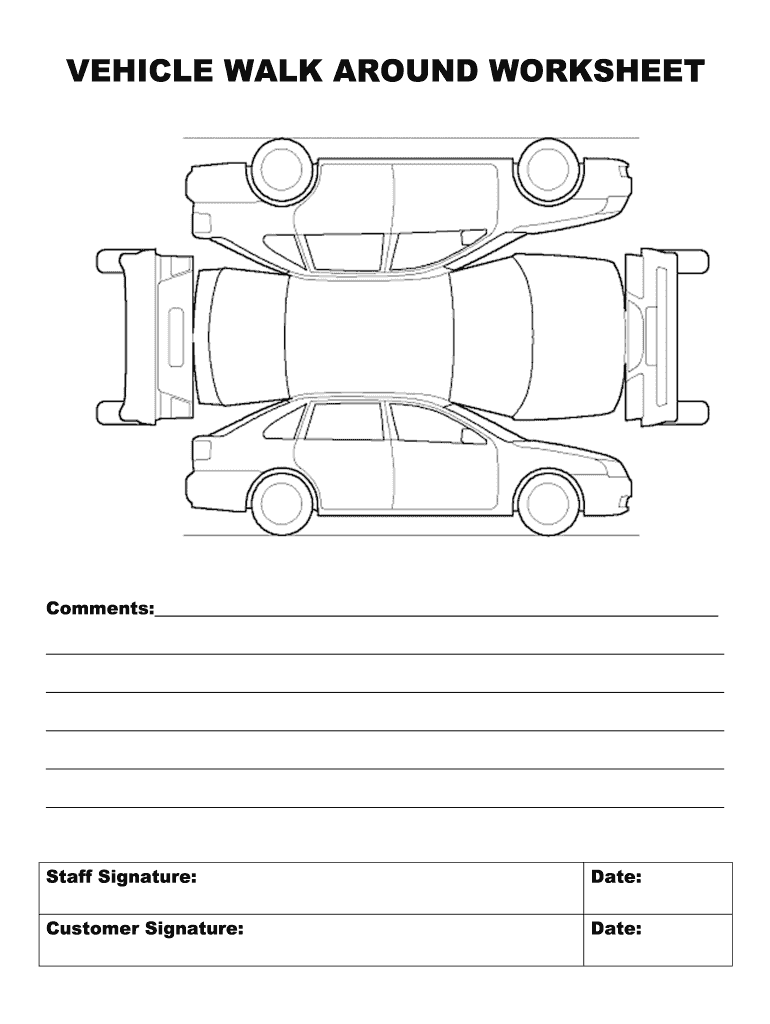
Vehicle Walk around Inspection Sheet Form


What is the vehicle walk around inspection sheet?
The vehicle walk around inspection sheet is a crucial document used to assess the condition of a vehicle before and after use. This form allows individuals or businesses to systematically evaluate various aspects of a vehicle, ensuring safety and compliance with regulations. It typically includes sections for checking the exterior, interior, and mechanical components, as well as documenting any damages or maintenance needs. By providing a standardized format, the vehicle walk around inspection sheet helps to maintain accountability and enhances the overall safety of vehicle operations.
How to use the vehicle walk around inspection sheet
Using the vehicle walk around inspection sheet involves several straightforward steps. First, ensure that you have a printed or digital copy of the form readily available. Next, begin the inspection by walking around the vehicle, checking for visible damages, tire conditions, and fluid leaks. Document your findings directly on the sheet, noting any issues that may require attention. After completing the exterior inspection, move to the interior, checking for cleanliness, functionality of controls, and safety equipment. Finally, review the mechanical components as necessary, ensuring that all systems are operational. Once the inspection is complete, sign and date the form to confirm the assessment.
Key elements of the vehicle walk around inspection sheet
A comprehensive vehicle walk around inspection sheet typically includes several key elements. These may consist of:
- Vehicle Information: Details such as make, model, year, and VIN.
- Exterior Inspection: Sections for checking body condition, lights, tires, and mirrors.
- Interior Inspection: Areas for assessing seats, controls, and safety equipment.
- Mechanical Inspection: Checks for fluid levels, brakes, and engine condition.
- Comments Section: Space for additional notes or observations.
These elements ensure a thorough evaluation of the vehicle, promoting safety and maintenance awareness.
Steps to complete the vehicle walk around inspection sheet
Completing the vehicle walk around inspection sheet involves a systematic approach. Follow these steps for an effective inspection:
- Gather Materials: Have the inspection sheet, a pen, and any necessary tools ready.
- Inspect the Exterior: Walk around the vehicle, checking for damages, tire pressure, and light functionality.
- Check the Interior: Assess the cleanliness, operation of controls, and presence of safety equipment.
- Evaluate Mechanical Components: Look for fluid leaks, check oil and coolant levels, and inspect brakes.
- Document Findings: Record any issues or notes on the inspection sheet.
- Sign and Date: Complete the form by signing and dating it to confirm the inspection.
By following these steps, you ensure a thorough inspection that can help identify potential issues before they become serious problems.
Legal use of the vehicle walk around inspection sheet
The vehicle walk around inspection sheet can serve as a legal document in various contexts, particularly in the event of disputes or accidents. To ensure its legal validity, it is essential to follow certain guidelines. The form should be completed accurately, with all relevant details documented clearly. Additionally, signatures from both the inspector and the vehicle operator can enhance the document's credibility. Compliance with local and federal regulations regarding vehicle inspections is also crucial. By adhering to these practices, the vehicle walk around inspection sheet can be a valuable tool in legal situations.
Quick guide on how to complete vehicle walk around inspection sheet
Effortlessly Prepare Vehicle Walk Around Inspection Sheet on Any Device
Digital document management has become increasingly favored by businesses and individuals. It offers an ideal eco-friendly alternative to conventional printed and signed papers, allowing you to easily find the necessary form and securely keep it online. airSlate SignNow provides all the resources you need to create, edit, and eSign your documents swiftly without delays. Manage Vehicle Walk Around Inspection Sheet on any device using the airSlate SignNow apps for Android or iOS and enhance any document-related process today.
How to Edit and eSign Vehicle Walk Around Inspection Sheet with Ease
- Find Vehicle Walk Around Inspection Sheet and then click Get Form to begin.
- Utilize the tools we provide to complete your form.
- Emphasize pertinent sections of the documents or obscure sensitive information with the tools specifically offered by airSlate SignNow for that purpose.
- Craft your eSignature using the Sign feature, which takes only seconds and carries the same legal validity as a conventional wet ink signature.
- Review the details and then click on the Done button to save your changes.
- Select how you would like to submit your form, via email, text message (SMS), invitation link, or download it to your computer.
Say goodbye to lost or misplaced documents, tedious form searching, or errors that necessitate printing new copies. airSlate SignNow fulfills your document management needs in just a few clicks from any device of your choice. Edit and eSign Vehicle Walk Around Inspection Sheet and maintain excellent communication at every step of the form preparation journey with airSlate SignNow.
Create this form in 5 minutes or less
Create this form in 5 minutes!
How to create an eSignature for the vehicle walk around inspection sheet
How to make an electronic signature for a PDF file in the online mode
How to make an electronic signature for a PDF file in Chrome
The best way to create an electronic signature for putting it on PDFs in Gmail
How to make an electronic signature straight from your smartphone
The best way to generate an eSignature for a PDF file on iOS devices
How to make an electronic signature for a PDF document on Android
People also ask
-
What is a printable vehicle inspection form?
A printable vehicle inspection form is a standardized document used to assess the condition of a vehicle during inspections. It allows inspectors to record observations about the vehicle's functionality and safety features in a clear format. With airSlate SignNow, you can easily customize and share your printable vehicle inspection form digitally.
-
How can I create a printable vehicle inspection form using airSlate SignNow?
Creating a printable vehicle inspection form with airSlate SignNow is simple and intuitive. You can choose from customizable templates, fill in your specific inspection criteria, and then save it as a PDF or print it directly. This feature streamlines the process of vehicle inspections and ensures consistency across all your forms.
-
Is the printable vehicle inspection form compliant with regulations?
Yes, the printable vehicle inspection form created with airSlate SignNow can be designed to comply with local vehicle inspection regulations. We provide templates that already incorporate necessary legal requirements, ensuring your inspection process adheres to standards. This compliance feature helps protect your business and keep you organized.
-
What are the main benefits of using a printable vehicle inspection form?
The benefits of using a printable vehicle inspection form include enhanced organization, improved accuracy, and easier record-keeping. Digital forms can be filled out and signed electronically, reducing paperwork and saving time. Additionally, using a printable vehicle inspection form helps ensure all aspects of vehicle safety are thoroughly assessed, boosting customer satisfaction.
-
Can I integrate the printable vehicle inspection form with other software?
Yes, airSlate SignNow allows you to integrate your printable vehicle inspection form with various software solutions like CRMs, accounting tools, and fleet management systems. This integration enhances your workflow by ensuring seamless data transfer between applications. It streamlines the inspection process, making data accessible in real-time.
-
How does pricing work for using the printable vehicle inspection form feature?
airSlate SignNow offers flexible pricing plans that include access to the printable vehicle inspection form feature. You can choose the plan that best fits your business needs, from basic to advanced features. We provide a cost-effective solution that allows you to create, send, and eSign documents while keeping your budget in mind.
-
Can I customize the printable vehicle inspection form for my business needs?
Absolutely! With airSlate SignNow, you can fully customize your printable vehicle inspection form to meet your specific business requirements. You can add logos, modify inspection criteria, and rearrange sections to suit your needs. This customization ensures that the form aligns with your brand identity and inspection standards.
Get more for Vehicle Walk Around Inspection Sheet
- Form div902 download fillable pdf or fill online answer
- Vow of purity form
- Basic telephone serviceshared services form
- Vermont dmv vin form
- Quality assurance p 12 new york state education department form
- That certain mechanics lien owned by the undersigned the verified statement and claim for which is dated form
- Minnesota uniform conveyancing blanks
- Parent fba interview form
Find out other Vehicle Walk Around Inspection Sheet
- Electronic signature Washington Legal Contract Safe
- How To Electronic signature Arkansas Real Estate Contract
- Electronic signature Idaho Plumbing Claim Myself
- Electronic signature Kansas Plumbing Business Plan Template Secure
- Electronic signature Louisiana Plumbing Purchase Order Template Simple
- Can I Electronic signature Wyoming Legal Limited Power Of Attorney
- How Do I Electronic signature Wyoming Legal POA
- How To Electronic signature Florida Real Estate Contract
- Electronic signature Florida Real Estate NDA Secure
- Can I Electronic signature Florida Real Estate Cease And Desist Letter
- How Can I Electronic signature Hawaii Real Estate LLC Operating Agreement
- Electronic signature Georgia Real Estate Letter Of Intent Myself
- Can I Electronic signature Nevada Plumbing Agreement
- Electronic signature Illinois Real Estate Affidavit Of Heirship Easy
- How To Electronic signature Indiana Real Estate Quitclaim Deed
- Electronic signature North Carolina Plumbing Business Letter Template Easy
- Electronic signature Kansas Real Estate Residential Lease Agreement Simple
- How Can I Electronic signature North Carolina Plumbing Promissory Note Template
- Electronic signature North Dakota Plumbing Emergency Contact Form Mobile
- Electronic signature North Dakota Plumbing Emergency Contact Form Easy