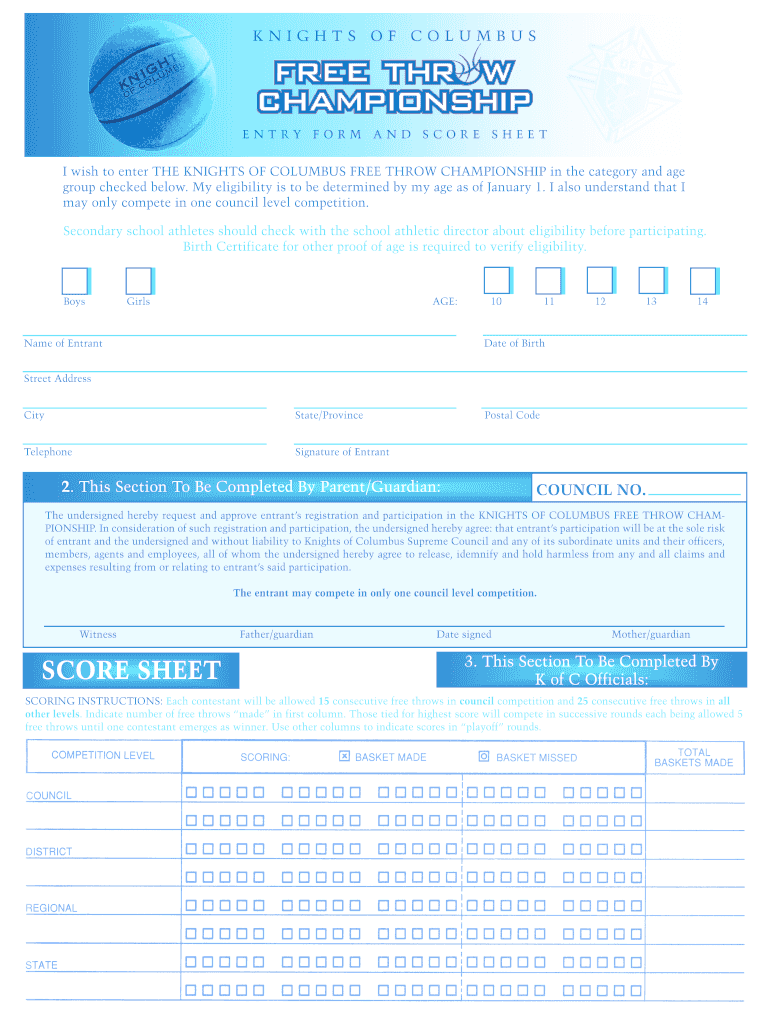
Throw Entry Form


What is the throw entry template?
The throw entry template is a structured document used to officially register participants in a throw championship event, such as the Knights of Columbus throw championship. This template typically includes fields for personal information, event details, and specific rules that participants must adhere to. It serves as a formal means of communication between the event organizers and the participants, ensuring that all necessary information is collected efficiently.
How to use the throw entry template
Using the throw entry template involves filling out various sections that capture essential information about the participant and the event. Participants should start by entering their personal details, including name, contact information, and any relevant identification numbers. Next, they must provide details about the specific event they are entering, such as the date and location of the championship. It is important to review the completed template for accuracy before submission to avoid any issues during the event.
Steps to complete the throw entry template
To ensure a smooth completion of the throw entry template, follow these steps:
- Gather all necessary personal information, including your name, address, and contact details.
- Identify the specific throw championship you wish to enter, noting the date and location.
- Carefully fill out each section of the template, ensuring all required fields are completed.
- Review the template for any errors or omissions.
- Submit the completed template according to the guidelines provided by the event organizers.
Legal use of the throw entry template
The throw entry template must comply with various legal requirements to be considered valid. This includes ensuring that all information provided is accurate and truthful. Participants should also be aware of any specific regulations that apply to the throw championship, such as age restrictions or eligibility criteria. By adhering to these legal guidelines, participants can ensure their entry is accepted and that they are eligible to compete.
Key elements of the throw entry template
Several key elements are essential in a throw entry template to ensure it functions effectively:
- Participant Information: This includes the name, address, and contact information of the participant.
- Event Details: Information about the specific throw championship, including the date and location.
- Rules and Regulations: A section outlining the rules participants must follow during the event.
- Signature Line: A space for participants to sign, indicating their agreement to the terms and conditions.
Examples of using the throw entry template
Examples of using the throw entry template can include various scenarios, such as:
- A participant registering for the Knights of Columbus throw championship by filling out the template with their details.
- An organizer using the template to collect entries for a local throw contest, ensuring all necessary information is captured.
- Participants submitting their entries online, utilizing digital tools to complete and sign the template securely.
Quick guide on how to complete throw entry
Easily manage Throw Entry on any device
Digital document management has become increasingly popular among businesses and individuals. It offers an ideal environmentally friendly alternative to conventional printed and signed documents, allowing you to obtain the necessary forms and securely store them online. airSlate SignNow equips you with all the essential tools to create, edit, and electronically sign your documents swiftly without delays. Manage Throw Entry on any platform using airSlate SignNow’s Android or iOS applications and simplify any document-related process today.
Effortlessly modify and electronically sign Throw Entry
- Obtain Throw Entry and click Get Form to begin.
- Utilize the tools we provide to complete your form.
- Highlight pertinent sections of the documents or redact sensitive information using tools specifically designed for that purpose by airSlate SignNow.
- Generate your electronic signature with the Sign tool, which takes only seconds and carries the same legal validity as a traditional wet ink signature.
- Review the information and click the Done button to save your changes.
- Select your preferred method to share your form – via email, text message (SMS), invite link, or download it to your computer.
Eliminate worries about lost or misfiled documents, the hassle of form searches, or errors that necessitate printing new document copies. airSlate SignNow manages all your document handling needs in just a few clicks from any device you prefer. Edit and electronically sign Throw Entry and ensure outstanding communication at every stage of the form preparation process with airSlate SignNow.
Create this form in 5 minutes or less
Create this form in 5 minutes!
How to create an eSignature for the throw entry
How to make an electronic signature for a PDF document online
How to make an electronic signature for a PDF document in Google Chrome
The best way to generate an eSignature for signing PDFs in Gmail
How to make an electronic signature straight from your smart phone
The best way to generate an eSignature for a PDF document on iOS
How to make an electronic signature for a PDF document on Android OS
People also ask
-
What is the throw championship feature in airSlate SignNow?
The throw championship feature in airSlate SignNow allows users to create, send, and manage documents quickly and efficiently. This feature enhances the workflow for organizing throw championship events, ensuring that all necessary paperwork is handled seamlessly.
-
How can airSlate SignNow help me manage my throw championship events?
AirSlate SignNow simplifies the management of throw championship events by providing customizable templates for event registrations and waivers. With the ability to eSign documents, you can streamline the process and keep track of participant submissions effortlessly.
-
Is there a free trial available for airSlate SignNow's throw championship solutions?
Yes, airSlate SignNow offers a free trial that allows potential users to explore its features for managing throw championship documentation. This trial provides an excellent opportunity to see how the platform can improve your event management before committing to a subscription.
-
What pricing plans does airSlate SignNow offer for throw championship management?
AirSlate SignNow offers flexible pricing plans based on the features you need for managing throw championships. Whether you're a small organization or a large event manager, there are scalable options available to fit your budget and requirements.
-
Can I integrate airSlate SignNow with other tools for my throw championship?
Absolutely! airSlate SignNow supports integrations with various tools and applications commonly used for managing throw championships. This means you can connect it with event management software or CRMs to streamline your entire workflow.
-
What are the benefits of using airSlate SignNow for throw championship documentation?
Using airSlate SignNow for throw championship documentation allows for faster processing and improved accuracy. With features like eSignature, cloud storage, and automated reminders, you can enhance your team’s efficiency and ensure that all participants' documents are collected in a timely manner.
-
How secure is airSlate SignNow for handling throw championship documents?
AirSlate SignNow takes security seriously, employing advanced encryption and compliance measures to protect all documents, including those related to throw championships. You can trust that sensitive participant information and event data are safeguarded against unauthorized access.
Get more for Throw Entry
- Citizenship immigration services naturalization form
- I 730 instructions form
- I 602 application by refugee for department of homeland form
- City of huntington beach administrative hearing payment waiver form
- Ringside physician license ringside physician license form
- Form i 363
- Office of the register of wills howard county maryland form
- Nevada amber light permit form
Find out other Throw Entry
- Redact Sign PDF Online
- Redact Sign Word iPad
- How To Redact Sign PDF
- Redact Sign PDF Free
- How Can I Redact Sign PDF
- Redact Sign Form Online
- Redact Sign PDF Simple
- Redact Sign PDF Android
- Redact Sign PDF Mac
- Draw Sign PDF Easy
- Draw Sign PDF Android
- Draw Sign PDF Mac
- Draw Sign Word Online
- Draw Sign Word Later
- Draw Sign Word Free
- How To Draw Sign Word
- Help Me With Draw Sign Word
- Draw Sign Document Online
- Draw Sign Form Online
- Draw Sign Form Computer