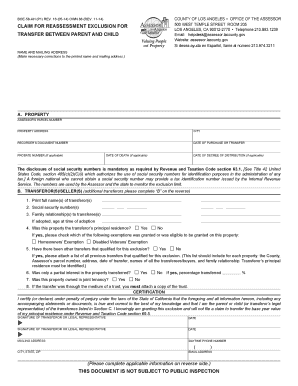
BOE 58 AH, OWN 88 Assessor Lacounty Form


What is the BOE 58 AH, OWN 88 Assessor Lacounty
The BOE 58 AH, OWN 88 Assessor Lacounty form is a property tax assessment form used primarily in Los Angeles County, California. This form is essential for property owners to report changes in ownership or use of the property. It helps the assessor's office determine the correct property tax assessment based on the current ownership status. Understanding the purpose of this form is crucial for ensuring compliance with local tax regulations.
How to use the BOE 58 AH, OWN 88 Assessor Lacounty
Using the BOE 58 AH, OWN 88 Assessor Lacounty form involves several steps. First, gather all necessary information regarding the property, including its address, current ownership details, and any changes that have occurred. Next, fill out the form accurately, ensuring all required fields are completed. Once the form is filled out, it can be submitted to the local assessor's office either online, by mail, or in person, depending on the submission guidelines established by the county.
Steps to complete the BOE 58 AH, OWN 88 Assessor Lacounty
Completing the BOE 58 AH, OWN 88 Assessor Lacounty form requires attention to detail. Follow these steps:
- Collect all relevant property information, including previous ownership documents.
- Access the form through the Los Angeles County Assessor's website or obtain a physical copy.
- Fill in the property details, ensuring accuracy in ownership changes and property description.
- Review the completed form for any errors or omissions.
- Submit the form according to the preferred method: online, by mail, or in person.
Legal use of the BOE 58 AH, OWN 88 Assessor Lacounty
The BOE 58 AH, OWN 88 Assessor Lacounty form is legally binding when completed and submitted correctly. It must adhere to the regulations set forth by California tax law. Proper use of this form ensures that property owners remain compliant with local tax assessments and avoid potential penalties. It is important to keep a copy of the submitted form for personal records and future reference.
Key elements of the BOE 58 AH, OWN 88 Assessor Lacounty
Several key elements are essential when filling out the BOE 58 AH, OWN 88 Assessor Lacounty form:
- Property Information: Accurate details about the property, including its location and type.
- Ownership Changes: Clear documentation of any changes in ownership or property use.
- Signature: The form must be signed by the current owner or an authorized representative.
- Submission Date: Timely submission is crucial to avoid penalties.
Form Submission Methods (Online / Mail / In-Person)
The BOE 58 AH, OWN 88 Assessor Lacounty form can be submitted through various methods:
- Online: Many counties offer an online submission portal for convenience.
- Mail: The completed form can be mailed to the local assessor's office.
- In-Person: Property owners may also choose to submit the form directly at the assessor's office.
Quick guide on how to complete boe 58 ah own 88 assessor lacounty
Effortlessly prepare BOE 58 AH, OWN 88 Assessor Lacounty on any device
Digital document management has become increasingly popular among businesses and individuals. It offers an ideal environmentally friendly alternative to traditional printed and signed documents, allowing you to find the appropriate form and securely store it online. airSlate SignNow equips you with all the necessary tools to create, modify, and eSign your documents swiftly without hold-ups. Manage BOE 58 AH, OWN 88 Assessor Lacounty on any platform using airSlate SignNow's Android or iOS applications and simplify any document-related process today.
How to alter and eSign BOE 58 AH, OWN 88 Assessor Lacounty with ease
- Locate BOE 58 AH, OWN 88 Assessor Lacounty and click Get Form to begin.
- Utilize the tools we provide to fill out your form.
- Emphasize key sections of the documents or obscure sensitive information using tools that airSlate SignNow specifically offers for that purpose.
- Create your eSignature using the Sign tool, which takes seconds and carries the same legal validity as a traditional wet ink signature.
- Review the information and then click the Done button to save your updates.
- Select how you wish to send your form, via email, SMS, or invitation link, or download it to your computer.
Eliminate concerns about lost or misplaced documents, cumbersome form searches, or errors that necessitate printing new copies. airSlate SignNow takes care of all your document management needs in just a few clicks from your chosen device. Edit and eSign BOE 58 AH, OWN 88 Assessor Lacounty and ensure outstanding communication at any stage of your form preparation process with airSlate SignNow.
Create this form in 5 minutes or less
Create this form in 5 minutes!
How to create an eSignature for the boe 58 ah own 88 assessor lacounty
How to create an electronic signature for a PDF online
How to create an electronic signature for a PDF in Google Chrome
How to create an e-signature for signing PDFs in Gmail
How to create an e-signature right from your smartphone
How to create an e-signature for a PDF on iOS
How to create an e-signature for a PDF on Android
People also ask
-
What is BOE 58 AH, OWN 88 Assessor Lacounty?
BOE 58 AH, OWN 88 Assessor Lacounty is a document related to property assessment in Los Angeles County. It provides specific information regarding the ownership and value of properties for tax purposes. Understanding this form is crucial for property owners looking to navigate local tax assessments efficiently.
-
How does airSlate SignNow streamline the processing of BOE 58 AH, OWN 88 Assessor Lacounty documents?
airSlate SignNow offers a streamlined solution for sending and eSigning the BOE 58 AH, OWN 88 Assessor Lacounty documents. With its user-friendly interface, users can easily prepare, send, and sign documents electronically, saving time and reducing the need for physical paperwork.
-
What pricing options does airSlate SignNow offer for businesses needing to manage BOE 58 AH, OWN 88 Assessor Lacounty forms?
airSlate SignNow provides various pricing plans tailored to different business needs, making it affordable for companies handling BOE 58 AH, OWN 88 Assessor Lacounty forms. You can choose a plan that best fits your requirements, and there are no hidden fees, ensuring transparency in your investment.
-
Can airSlate SignNow integrate with other software to manage BOE 58 AH, OWN 88 Assessor Lacounty documentation?
Yes, airSlate SignNow integrates seamlessly with numerous software applications, enhancing your workflow for managing BOE 58 AH, OWN 88 Assessor Lacounty documentation. Common integrations include CRM systems, document management solutions, and productivity tools, allowing for a more cohesive experience.
-
What are the key benefits of using airSlate SignNow for BOE 58 AH, OWN 88 Assessor Lacounty submissions?
Using airSlate SignNow for BOE 58 AH, OWN 88 Assessor Lacounty submissions offers several benefits, including increased efficiency, reduced turnaround times, and enhanced security. The electronic signature feature ensures that your documents are signed quickly and securely, facilitating smoother transactions.
-
Is airSlate SignNow suitable for all business sizes when dealing with BOE 58 AH, OWN 88 Assessor Lacounty forms?
Absolutely! airSlate SignNow is designed to cater to businesses of all sizes, whether you're a small firm or a large corporation managing multiple BOE 58 AH, OWN 88 Assessor Lacounty forms. The platform’s scalability ensures that you can adjust your usage as your business needs evolve.
-
How can I ensure compliance when using airSlate SignNow for BOE 58 AH, OWN 88 Assessor Lacounty documents?
airSlate SignNow is built with compliance in mind, ensuring that your BOE 58 AH, OWN 88 Assessor Lacounty documents meet necessary legal requirements. The platform maintains audit trails and secure storage, providing peace of mind that your documentation is handled in accordance with regulations.
Get more for BOE 58 AH, OWN 88 Assessor Lacounty
Find out other BOE 58 AH, OWN 88 Assessor Lacounty
- How To Integrate Sign in Banking
- How To Use Sign in Banking
- Help Me With Use Sign in Banking
- Can I Use Sign in Banking
- How Do I Install Sign in Banking
- How To Add Sign in Banking
- How Do I Add Sign in Banking
- How Can I Add Sign in Banking
- Can I Add Sign in Banking
- Help Me With Set Up Sign in Government
- How To Integrate eSign in Banking
- How To Use eSign in Banking
- How To Install eSign in Banking
- How To Add eSign in Banking
- How To Set Up eSign in Banking
- How To Save eSign in Banking
- How To Implement eSign in Banking
- How To Set Up eSign in Construction
- How To Integrate eSign in Doctors
- How To Use eSign in Doctors