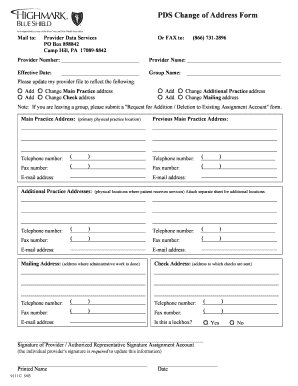
PDS Change of Address Form Highmark Blue Shield


What is the PDS Change of Address Form?
The PDS Change of Address Form is a crucial document for individuals enrolled in Highmark Blue Shield who need to update their personal information. This form allows members to officially notify the insurance provider of any changes to their address, ensuring that all correspondence and benefits are directed to the correct location. Completing this form is essential for maintaining accurate records and ensuring uninterrupted access to healthcare services.
How to Obtain the PDS Change of Address Form
To obtain the PDS Change of Address Form, members can visit the Highmark Blue Shield website, where the form is typically available for download in PDF format. Alternatively, individuals may contact customer service for assistance in acquiring the form. It is important to ensure that the latest version of the form is used to avoid any processing delays.
Steps to Complete the PDS Change of Address Form
Completing the PDS Change of Address Form involves several straightforward steps:
- Download the form from the Highmark Blue Shield website.
- Fill in your personal information, including your full name, old address, and new address.
- Provide any additional required information, such as member ID or date of birth.
- Sign and date the form to validate your request.
- Submit the completed form via the preferred method outlined by Highmark Blue Shield, either online, by mail, or in person.
Legal Use of the PDS Change of Address Form
The PDS Change of Address Form is legally recognized as a binding document when submitted correctly. It is important to ensure that all information is accurate and complete to avoid any legal complications. Highmark Blue Shield adheres to regulations that govern the use of such forms, ensuring that members' rights and privacy are protected throughout the process.
Key Elements of the PDS Change of Address Form
Several key elements must be included in the PDS Change of Address Form to ensure it is processed efficiently:
- Member Information: Full name, member ID, and contact information.
- Old Address: The address currently on file with Highmark Blue Shield.
- New Address: The updated address where correspondence should be sent.
- Signature: A signature is required to authorize the change.
- Date: The date on which the form is completed and signed.
Form Submission Methods
Members can submit the PDS Change of Address Form through various methods, ensuring convenience and accessibility:
- Online: Some members may have the option to submit the form electronically through their online account.
- Mail: The completed form can be mailed to the designated address provided by Highmark Blue Shield.
- In-Person: Members may also visit a local Highmark Blue Shield office to submit the form directly.
Quick guide on how to complete pds change of address form highmark blue shield
Effortlessly prepare PDS Change Of Address Form Highmark Blue Shield on any device
Managing documents online has become increasingly popular among businesses and individuals. It offers an excellent eco-friendly substitute for traditional printed and signed paperwork, allowing you to find the right form and securely store it online. airSlate SignNow equips you with all the resources necessary to create, edit, and electronically sign your documents swiftly without delays. Manage PDS Change Of Address Form Highmark Blue Shield on any device using airSlate SignNow's Android or iOS applications and enhance any document-centric process today.
How to modify and eSign PDS Change Of Address Form Highmark Blue Shield with ease
- Obtain PDS Change Of Address Form Highmark Blue Shield and click Get Form to begin.
- Utilize the tools we offer to fill out your document.
- Highlight important sections of your documents or obscure sensitive data with tools that airSlate SignNow provides specifically for this purpose.
- Generate your signature using the Sign feature, which takes mere seconds and carries the same legal validity as a conventional wet ink signature.
- Review all the details and click on the Done button to save your adjustments.
- Select your preferred method of delivering your form, whether by email, SMS, invite link, or download it to your computer.
Forget about lost or misplaced documents, tedious form searches, or errors that require printing new document copies. airSlate SignNow fulfills your document management needs in just a few clicks from any device you choose. Edit and eSign PDS Change Of Address Form Highmark Blue Shield to ensure excellent communication throughout your form preparation process with airSlate SignNow.
Create this form in 5 minutes or less
Create this form in 5 minutes!
How to create an eSignature for the pds change of address form highmark blue shield
How to create an electronic signature for a PDF online
How to create an electronic signature for a PDF in Google Chrome
How to create an e-signature for signing PDFs in Gmail
How to create an e-signature right from your smartphone
How to create an e-signature for a PDF on iOS
How to create an e-signature for a PDF on Android
People also ask
-
What is the process for pds form download using airSlate SignNow?
To download a PDS form with airSlate SignNow, simply log in to your account, navigate to the document section, and select the specific form you need. From there, you can choose the 'Download' option to get your PDS form in your preferred format. This streamlined process makes it easy for businesses to access essential documents quickly.
-
Are there any fees associated with pds form download on airSlate SignNow?
airSlate SignNow offers a variety of pricing plans, and most of them include free access to features like PDS form download. Depending on the plan you choose, you'll have additional benefits, such as eSignature capabilities and integration options, all designed to provide cost-effective solutions for your business needs.
-
What features does airSlate SignNow provide for pds form download?
airSlate SignNow includes several features that enhance the PDS form download experience. Users can easily customize forms, add eSignatures, and track document statuses in real-time. These features ensure that your PDS forms are not only accessible but also secure and compliant.
-
Can I integrate airSlate SignNow with other tools for pds form downloads?
Yes, airSlate SignNow allows integration with various third-party applications such as Google Drive, Dropbox, and Zapier. These integrations enable seamless access to your PDS forms, making the download process more efficient. You can easily organize and automate your document workflows.
-
What are the benefits of using airSlate SignNow for pds form download?
Using airSlate SignNow for PDS form download provides numerous benefits, including enhanced security, time-saving features, and a user-friendly interface. This solution empowers businesses to get documents signed quickly while maintaining compliance and ensuring your forms are easily accessible.
-
Is the pds form download feature available on mobile devices?
Yes, airSlate SignNow supports PDS form download on mobile devices, allowing users to access and download their forms on-the-go. The mobile app provides a full suite of features, ensuring you can manage your documents effectively anytime, anywhere.
-
How can I ensure my PDS form download is secure?
airSlate SignNow prioritizes security, providing features like SSL encryption and secure cloud storage for all document uploads and downloads. When you perform a PDS form download, rest assured that your information is protected and complies with industry standards for data security.
Get more for PDS Change Of Address Form Highmark Blue Shield
Find out other PDS Change Of Address Form Highmark Blue Shield
- How To Integrate Sign in Banking
- How To Use Sign in Banking
- Help Me With Use Sign in Banking
- Can I Use Sign in Banking
- How Do I Install Sign in Banking
- How To Add Sign in Banking
- How Do I Add Sign in Banking
- How Can I Add Sign in Banking
- Can I Add Sign in Banking
- Help Me With Set Up Sign in Government
- How To Integrate eSign in Banking
- How To Use eSign in Banking
- How To Install eSign in Banking
- How To Add eSign in Banking
- How To Set Up eSign in Banking
- How To Save eSign in Banking
- How To Implement eSign in Banking
- How To Set Up eSign in Construction
- How To Integrate eSign in Doctors
- How To Use eSign in Doctors