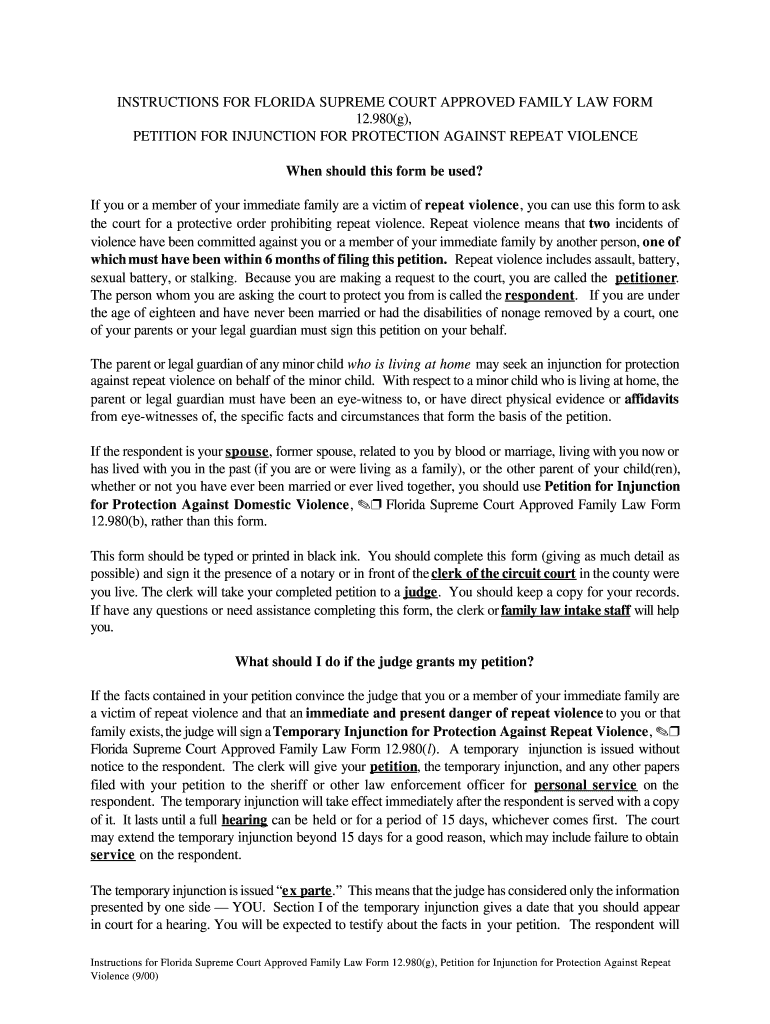
Editable PDF Petition for Injunction for Protection Against Repeat Violence Form


What is the Editable Pdf Petition For Injunction For Protection Against Repeat Violence Form
The Editable Pdf Petition for Injunction for Protection Against Repeat Violence Form is a legal document used to request protection from individuals who have engaged in repeated acts of violence or harassment. This form is crucial for individuals seeking legal recourse to ensure their safety and well-being. It allows the petitioner to outline their situation, detail incidents of violence, and specify the type of protection they are seeking from the court.
Steps to complete the Editable Pdf Petition For Injunction For Protection Against Repeat Violence Form
Completing the Editable Pdf Petition for Injunction for Protection Against Repeat Violence Form involves several key steps:
- Gather necessary information: Collect details about the incidents of violence, including dates, locations, and descriptions of events.
- Fill out the form: Input your personal information, the respondent's information, and the specific details of your case.
- Review the form: Ensure all information is accurate and complete. Double-check for any missing details that could affect your petition.
- Sign the form: Depending on local laws, you may need to sign the document in front of a notary or witness.
- Submit the form: File the completed petition with the appropriate court, following the required submission methods.
Key elements of the Editable Pdf Petition For Injunction For Protection Against Repeat Violence Form
Understanding the key elements of the Editable Pdf Petition for Injunction for Protection Against Repeat Violence Form is essential for effective completion. Important components include:
- Petitioner's information: Full name, address, and contact details.
- Respondent's information: Name and any known details about the individual from whom protection is sought.
- Description of incidents: A detailed account of the violent or harassing behavior, including dates and specifics.
- Requested relief: Clear statements about the type of protection being requested, such as restraining orders or no-contact provisions.
- Signature and date: The petitioner's signature, affirming the truthfulness of the information provided.
Legal use of the Editable Pdf Petition For Injunction For Protection Against Repeat Violence Form
The Editable Pdf Petition for Injunction for Protection Against Repeat Violence Form must be completed and filed in accordance with state laws to be legally valid. This document serves as a formal request for the court to intervene on behalf of the petitioner. It is important to ensure that the form adheres to specific legal requirements, including proper signatures and submission to the correct court, to ensure that it is recognized and acted upon by legal authorities.
Filing Deadlines / Important Dates
When submitting the Editable Pdf Petition for Injunction for Protection Against Repeat Violence Form, it is crucial to be aware of any filing deadlines or important dates. These may vary by state and can significantly impact the effectiveness of the petition. Generally, individuals should file the petition as soon as possible after an incident of violence to ensure timely legal protection. Additionally, some jurisdictions may have specific timeframes within which the petition must be filed following an incident.
Who Issues the Form
The Editable Pdf Petition for Injunction for Protection Against Repeat Violence Form is typically issued by local courts or legal aid organizations. It is important for petitioners to obtain the correct version of the form from a reliable source to ensure compliance with local laws. This helps to prevent delays in the legal process and ensures that the petition is properly formatted and accepted by the court.
Quick guide on how to complete editable pdf petition for injunction for protection against repeat violence form
Finalize Editable Pdf Petition For Injunction For Protection Against Repeat Violence Form effortlessly on any device
Digital document management has become increasingly prevalent among businesses and individuals. It offers an ideal eco-friendly substitute for traditional printed and signed paperwork, enabling you to access the correct form and securely save it online. airSlate SignNow equips you with all the resources necessary to create, adjust, and electronically sign your documents quickly and without hold-ups. Handle Editable Pdf Petition For Injunction For Protection Against Repeat Violence Form on any device with airSlate SignNow's Android or iOS applications and streamline any document-related process today.
The simplest way to adjust and electronically sign Editable Pdf Petition For Injunction For Protection Against Repeat Violence Form effortlessly
- Find Editable Pdf Petition For Injunction For Protection Against Repeat Violence Form and click Get Form to start.
- Make use of the tools we provide to complete your form.
- Highlight important sections of the documents or redact sensitive information with tools that airSlate SignNow specifically offers for that purpose.
- Create your eSignature using the Sign tool, which takes mere seconds and has the same legal validity as a handwritten signature.
- Review all the information and click on the Done button to save your modifications.
- Select your preferred method to send your form, whether by email, text message (SMS), invitation link, or download it to your computer.
Say goodbye to lost or misplaced documents, tedious form navigation, or mistakes that necessitate printing new document copies. airSlate SignNow manages all your document administration needs in just a few clicks from a device you select. Edit and electronically sign Editable Pdf Petition For Injunction For Protection Against Repeat Violence Form to ensure excellent communication throughout your form preparation process with airSlate SignNow.
Create this form in 5 minutes or less
FAQs
-
How do I create a fillable HTML form online that can be downloaded as a PDF? I have made a framework for problem solving and would like to give people access to an online unfilled form that can be filled out and downloaded filled out.
Create PDF Form that will be used for download and convert it to HTML Form for viewing on your website.However there’s a lot of PDF to HTML converters not many can properly convert PDF Form including form fields. If you plan to use some calculations or validations it’s even harder to find one. Try PDFix Form Converter which works fine to me.
Create this form in 5 minutes!
How to create an eSignature for the editable pdf petition for injunction for protection against repeat violence form
How to make an eSignature for the Editable Pdf Petition For Injunction For Protection Against Repeat Violence Form in the online mode
How to make an eSignature for your Editable Pdf Petition For Injunction For Protection Against Repeat Violence Form in Chrome
How to make an electronic signature for signing the Editable Pdf Petition For Injunction For Protection Against Repeat Violence Form in Gmail
How to make an electronic signature for the Editable Pdf Petition For Injunction For Protection Against Repeat Violence Form straight from your smart phone
How to make an eSignature for the Editable Pdf Petition For Injunction For Protection Against Repeat Violence Form on iOS devices
How to make an eSignature for the Editable Pdf Petition For Injunction For Protection Against Repeat Violence Form on Android
People also ask
-
What is an injunction letter and why might I need one?
An injunction letter is a formal request to the court for an order to compel a party to do or refrain from doing a specific act. Understanding how to write an injunction letter is essential for ensuring legal compliance and protecting your rights in various situations, such as disputes or urgent matters that require immediate attention.
-
How does airSlate SignNow help in writing an injunction letter?
AirSlate SignNow simplifies the process of writing an injunction letter by providing easy-to-use templates and document editing tools. With the ability to collaborate, sign, and send documents securely, airSlate SignNow ensures that your injunction letter is professional and legally compliant.
-
Are there any costs associated with using airSlate SignNow for drafting legal letters?
AirSlate SignNow offers cost-effective plans tailored to various business needs. When considering how to write an injunction letter, the benefits of using SignNow, such as unlimited eSignatures and secure document storage, can outweigh the costs, making it a worthwhile investment.
-
What features does airSlate SignNow offer for document management?
AirSlate SignNow provides features such as customizable document templates, real-time collaboration, and audit trails. These features are particularly useful when learning how to write an injunction letter, as they help ensure accuracy and proper formatting, while maintaining a clear record of changes made.
-
Can I integrate airSlate SignNow with other applications for better workflow?
Yes, airSlate SignNow offers integrations with a variety of applications, including CRMs, project management tools, and cloud storage services. This capability enhances your ability to manage documents, especially when figuring out how to write an injunction letter amidst other ongoing tasks.
-
Is it easy to get started with airSlate SignNow for beginners?
Absolutely! AirSlate SignNow is designed to be user-friendly, making it easy for beginners to navigate. You can quickly learn how to write an injunction letter by accessing tutorials and support resources provided by the platform, allowing you to become proficient in no time.
-
What types of documents can I sign using airSlate SignNow?
With airSlate SignNow, you can sign a wide variety of documents, including contracts, agreements, and legal letters like injunction letters. This flexibility makes it an excellent tool for anyone looking to understand how to write an injunction letter and manage other legal documents effectively.
Get more for Editable Pdf Petition For Injunction For Protection Against Repeat Violence Form
- Brochure lcd wired controller mc322 mcquay form
- Fillabe multi jurisdictional resale certificate form
- Blank siop lesson plan template 2 form
- Printable tort form 95
- Baptism certificate onlinepdffillercom form
- Arkansas ifta online form
- Florida concealed carry fillable application form
- Building departmentcanon city co form
Find out other Editable Pdf Petition For Injunction For Protection Against Repeat Violence Form
- Sign Arkansas Healthcare / Medical Living Will Free
- Sign Arkansas Healthcare / Medical Bill Of Lading Later
- Sign California Healthcare / Medical Arbitration Agreement Free
- Help Me With Sign California Healthcare / Medical Lease Agreement Form
- Sign Connecticut Healthcare / Medical Business Plan Template Free
- Sign Indiana Healthcare / Medical Moving Checklist Safe
- Sign Wisconsin Government Cease And Desist Letter Online
- Sign Louisiana Healthcare / Medical Limited Power Of Attorney Mobile
- Sign Healthcare / Medical PPT Michigan Now
- Sign Massachusetts Healthcare / Medical Permission Slip Now
- Sign Wyoming Government LLC Operating Agreement Mobile
- Sign Wyoming Government Quitclaim Deed Free
- How To Sign Nebraska Healthcare / Medical Living Will
- Sign Nevada Healthcare / Medical Business Plan Template Free
- Sign Nebraska Healthcare / Medical Permission Slip Now
- Help Me With Sign New Mexico Healthcare / Medical Medical History
- Can I Sign Ohio Healthcare / Medical Residential Lease Agreement
- How To Sign Oregon Healthcare / Medical Living Will
- How Can I Sign South Carolina Healthcare / Medical Profit And Loss Statement
- Sign Tennessee Healthcare / Medical Business Plan Template Free