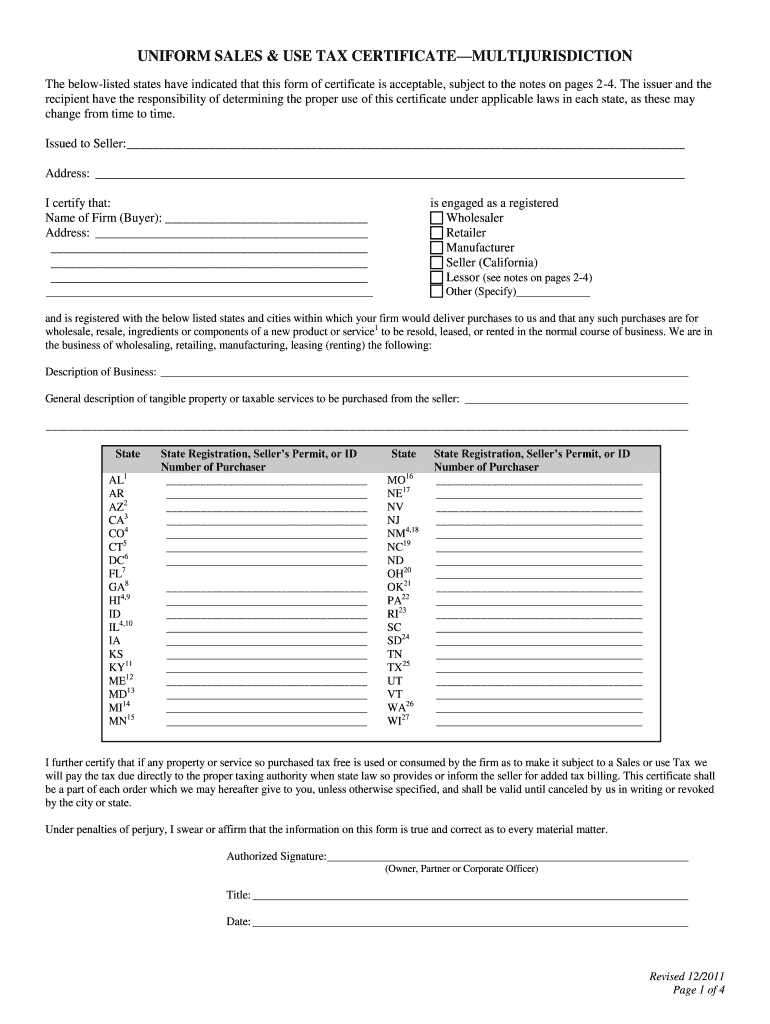
Fillabe Multi Jurisdictional Resale Certificate Form 2011


What is the Fillabe Multi Jurisdictional Resale Certificate Form
The Fillabe Multi Jurisdictional Resale Certificate Form is a critical document used by businesses to claim tax exemptions on purchases intended for resale across multiple jurisdictions. This form allows sellers to avoid charging sales tax on items that will be resold, ensuring compliance with various state tax regulations. By utilizing this form, businesses can streamline their purchasing processes and maintain accurate records for tax purposes.
Steps to complete the Fillabe Multi Jurisdictional Resale Certificate Form
Completing the Fillabe Multi Jurisdictional Resale Certificate Form involves several straightforward steps:
- Gather necessary information: Collect details about your business, including the name, address, and tax identification number.
- Identify the items for resale: Clearly specify the products or services you intend to purchase for resale.
- Fill out the form: Enter the required information accurately in the designated fields of the form.
- Review the form: Double-check all entries to ensure accuracy and completeness.
- Sign and date: Provide your signature and the date to validate the form.
Legal use of the Fillabe Multi Jurisdictional Resale Certificate Form
The legal use of the Fillabe Multi Jurisdictional Resale Certificate Form is essential for ensuring compliance with state tax laws. This form must be used correctly to avoid potential penalties or audits. It serves as proof that the purchaser is exempt from sales tax on specific transactions, provided that the items purchased are intended for resale. Understanding the legal implications and requirements associated with this form is vital for businesses operating in multiple states.
State-specific rules for the Fillabe Multi Jurisdictional Resale Certificate Form
Each state has its own regulations governing the use of the Fillabe Multi Jurisdictional Resale Certificate Form. It is important to be aware of these state-specific rules, as they dictate how the form should be completed, submitted, and retained. Some states may require additional documentation or have unique guidelines regarding the types of goods eligible for resale exemptions. Familiarizing yourself with these rules can help ensure compliance and prevent misunderstandings with tax authorities.
Examples of using the Fillabe Multi Jurisdictional Resale Certificate Form
Businesses across various industries utilize the Fillabe Multi Jurisdictional Resale Certificate Form in different scenarios. For instance:
- A retail store purchasing inventory from a wholesaler may present this form to avoid paying sales tax on items intended for resale.
- A contractor buying materials for a project can use the form to exempt those purchases from sales tax if the materials will be incorporated into a final product.
- Online retailers may use the form when sourcing products from suppliers in different states to ensure tax compliance.
Who Issues the Form
The Fillabe Multi Jurisdictional Resale Certificate Form is typically issued by state tax authorities or relevant government agencies. Businesses can obtain the form directly from these sources or through authorized distributors. It is crucial to ensure that the form being used is the most current version recognized by the state to avoid issues with tax compliance.
Quick guide on how to complete fillabe multi jurisdictional resale certificate form
Discover how to effortlessly navigate the Fillable Multi Jurisdictional Resale Certificate Form completion with this straightforward guide
Completing and filing forms online is becoming increasingly favored and the preferred choice for many clients. It offers a variety of advantages over outdated paper documents, including convenience, time savings, enhanced precision, and security.
With platforms like airSlate SignNow, you can access, modify, authenticate, enhance, and send your Fillabe Multi Jurisdictional Resale Certificate Form without getting bogged down in endless printing and scanning. Follow this concise guide to begin and complete your document.
Follow these steps to obtain and complete Fillabe Multi Jurisdictional Resale Certificate Form
- Begin by clicking the Get Form button to launch your document in our editor.
- Adhere to the green marker on the left that indicates mandatory fields so you don’t miss them.
- Utilize our advanced features to annotate, modify, sign, secure, and enhance your document.
- Protect your document or convert it into a fillable form using the appropriate tab features.
- Review the document and look for mistakes or inconsistencies.
- Click DONE to complete the editing process.
- Rename your document or keep it as is.
- Select the storage service you wish to use for saving your document, send it via USPS, or click the Download Now button to retrieve your document.
If Fillabe Multi Jurisdictional Resale Certificate Form isn’t what you were looking for, you can explore our wide range of pre-uploaded templates that you can fill out with minimal effort. Try our platform today!
Create this form in 5 minutes or less
Find and fill out the correct fillabe multi jurisdictional resale certificate form
FAQs
-
Where can I get the form for migration certificate?
Migration is issued by the Universities themselves.The best way is to inquire your college they will guide you further.In case you happen to be from A.P.J Abdul Kalam Technical Universityhere is the link to get it issued online.Hope it helpsStudent Service (Dashboard) Dr. A.P.J. Abdul Kalam Technical University (Lucknow)Regards
Create this form in 5 minutes!
How to create an eSignature for the fillabe multi jurisdictional resale certificate form
How to generate an eSignature for your Fillabe Multi Jurisdictional Resale Certificate Form in the online mode
How to generate an electronic signature for your Fillabe Multi Jurisdictional Resale Certificate Form in Google Chrome
How to create an electronic signature for signing the Fillabe Multi Jurisdictional Resale Certificate Form in Gmail
How to generate an eSignature for the Fillabe Multi Jurisdictional Resale Certificate Form right from your smart phone
How to make an electronic signature for the Fillabe Multi Jurisdictional Resale Certificate Form on iOS devices
How to create an eSignature for the Fillabe Multi Jurisdictional Resale Certificate Form on Android
People also ask
-
What is a Fillabe Multi Jurisdictional Resale Certificate Form?
A Fillabe Multi Jurisdictional Resale Certificate Form is a document that allows businesses to purchase goods without paying sales tax in multiple jurisdictions. By using this form, businesses can streamline their purchasing processes and comply with tax regulations. This form is essential for companies operating in different tax areas, enabling them to manage sales tax efficiently.
-
How can I create a Fillabe Multi Jurisdictional Resale Certificate Form using airSlate SignNow?
Creating a Fillabe Multi Jurisdictional Resale Certificate Form with airSlate SignNow is simple. Start by selecting a template or creating a new document from scratch. The platform allows you to customize the form easily and to ensure all necessary fields are included for gathering pertinent information.
-
What features does airSlate SignNow offer for managing Fillabe Multi Jurisdictional Resale Certificate Forms?
airSlate SignNow provides features such as electronic signatures, document tracking, and customizable templates for Fillabe Multi Jurisdictional Resale Certificate Forms. Users can also automate workflows, set reminders, and integrate with popular applications to enhance efficiency. These features make managing compliance and documentation seamless for users.
-
Is there a cost associated with using the Fillabe Multi Jurisdictional Resale Certificate Form feature?
Yes, there is a cost associated with using the Fillabe Multi Jurisdictional Resale Certificate Form feature on airSlate SignNow. Pricing varies based on the plan you choose, which includes features tailored for different business needs. You can explore our subscription plans to find the best fit for your company's documentation requirements.
-
Can I integrate airSlate SignNow with other accounting software for Fillabe Multi Jurisdictional Resale Certificate Forms?
Absolutely! airSlate SignNow offers seamless integrations with various accounting software solutions, allowing you to link your Fillabe Multi Jurisdictional Resale Certificate Forms directly to your financial systems. This integration helps maintain smooth operations and accurate record-keeping across all platforms.
-
What are the benefits of using airSlate SignNow for my Fillabe Multi Jurisdictional Resale Certificate Forms?
Using airSlate SignNow for your Fillabe Multi Jurisdictional Resale Certificate Forms offers numerous benefits, such as enhanced efficiency, reduced paperwork, and compliance with tax regulations. The platform streamlines the signing process and minimizes the risk of errors, making it an excellent choice for businesses of all sizes.
-
How do I share my Fillabe Multi Jurisdictional Resale Certificate Form with clients?
Sharing your Fillabe Multi Jurisdictional Resale Certificate Form with clients is easy on airSlate SignNow. You can send the form via email or create a shareable link that allows clients to access and sign the document securely. This feature ensures that all parties can collaborate efficiently while maintaining document accuracy.
Get more for Fillabe Multi Jurisdictional Resale Certificate Form
- Canon repair form
- Dl9108sc form
- Railway concession form
- Renew registration ny form
- Islamabad driving license verification form
- Sker vatten intyg mall form
- Pdf forms for comanche county memorial hospital
- Eohhs ri govreference centerforms applicationsmedicaid ltss applicationexecutive office rhode island
Find out other Fillabe Multi Jurisdictional Resale Certificate Form
- How To Sign Missouri Real Estate Warranty Deed
- Sign Nebraska Real Estate Letter Of Intent Online
- Sign Nebraska Real Estate Limited Power Of Attorney Mobile
- How Do I Sign New Mexico Sports Limited Power Of Attorney
- Sign Ohio Sports LLC Operating Agreement Easy
- Sign New Jersey Real Estate Limited Power Of Attorney Computer
- Sign New Mexico Real Estate Contract Safe
- How To Sign South Carolina Sports Lease Termination Letter
- How Can I Sign New York Real Estate Memorandum Of Understanding
- Sign Texas Sports Promissory Note Template Online
- Sign Oregon Orthodontists Last Will And Testament Free
- Sign Washington Sports Last Will And Testament Free
- How Can I Sign Ohio Real Estate LLC Operating Agreement
- Sign Ohio Real Estate Quitclaim Deed Later
- How Do I Sign Wisconsin Sports Forbearance Agreement
- How To Sign Oregon Real Estate Resignation Letter
- Can I Sign Oregon Real Estate Forbearance Agreement
- Sign Pennsylvania Real Estate Quitclaim Deed Computer
- How Do I Sign Pennsylvania Real Estate Quitclaim Deed
- How Can I Sign South Dakota Orthodontists Agreement