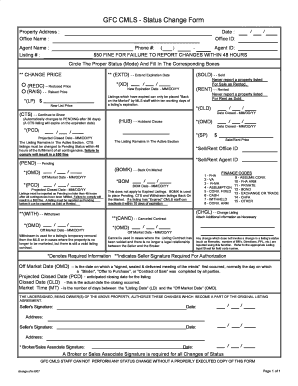
GFC CMLS Status Change Form UDoitRealty Com


What is the GFC CMLS Status Change Form UDoitRealty com
The GFC CMLS Status Change Form UDoitRealty com is a specific document used in real estate transactions to officially notify changes in the status of a property listing. This form is essential for real estate professionals who need to update the status of properties within the Greater Fort Collins Multiple Listing Service (CMLS). The form ensures that all stakeholders, including buyers, sellers, and agents, are informed of any changes, which can include updates from active to pending, or sold statuses. Accurate completion of this form is crucial to maintain the integrity of the listing service and to comply with industry regulations.
Steps to complete the GFC CMLS Status Change Form UDoitRealty com
Completing the GFC CMLS Status Change Form requires careful attention to detail. Here are the steps to follow:
- Access the form through UDoitRealty com.
- Fill in the property details, including the address and listing number.
- Select the new status of the property from the provided options.
- Provide the date of the status change.
- Include your name and contact information as the submitting agent.
- Review the completed form for accuracy.
- Submit the form electronically through the platform.
Following these steps will help ensure that your submission is processed smoothly and efficiently.
Legal use of the GFC CMLS Status Change Form UDoitRealty com
The GFC CMLS Status Change Form is legally binding when filled out correctly and submitted through the appropriate channels. It must comply with the legal standards set forth by the real estate regulatory bodies in the United States. This includes accurate representation of the property status and proper signatures where required. Utilizing an electronic signature solution, like signNow, can enhance the form's legitimacy, ensuring that it meets the requirements of the ESIGN Act and other relevant laws. This legal framework provides assurance that the document holds up in court if necessary.
Key elements of the GFC CMLS Status Change Form UDoitRealty com
Several key elements must be included in the GFC CMLS Status Change Form to ensure its effectiveness:
- Property Information: Accurate details about the property, including its address and listing number.
- Status Change: Clear indication of the new status of the property.
- Date of Change: The specific date when the status change takes effect.
- Agent Information: Name and contact details of the agent submitting the form.
- Signatures: Required signatures to validate the form, which may include electronic signatures.
Ensuring these elements are present will facilitate a smooth transition in the property listing status.
How to use the GFC CMLS Status Change Form UDoitRealty com
Using the GFC CMLS Status Change Form effectively involves several steps. First, access the form through UDoitRealty com. Once you have the form, fill it out with the necessary property and agent information. After completion, review the details to ensure accuracy. The form can then be submitted electronically, which allows for quicker processing and updates within the CMLS. Utilizing digital tools for submission can streamline the process and ensure compliance with real estate regulations.
Examples of using the GFC CMLS Status Change Form UDoitRealty com
There are various scenarios in which the GFC CMLS Status Change Form may be used:
- Changing a property listing from active to pending after receiving an accepted offer.
- Updating the status to sold once the transaction is finalized.
- Adjusting the listing to reflect a price change or withdrawal from the market.
These examples illustrate the form's importance in maintaining accurate and up-to-date property listings within the real estate market.
Quick guide on how to complete gfc cmls status change form udoitrealty com
Easily Create GFC CMLS Status Change Form UDoitRealty com on Any Device
Managing documents online has gained popularity among businesses and individuals. It serves as an excellent environmentally friendly alternative to traditional printed and signed documents, as you can access the necessary forms and securely save them online. airSlate SignNow provides all the features you need to create, modify, and electronically sign your documents swiftly and without complications. Handle GFC CMLS Status Change Form UDoitRealty com on any device using airSlate SignNow's Android or iOS applications and streamline any document-related task today.
The easiest way to modify and electronically sign GFC CMLS Status Change Form UDoitRealty com effortlessly
- Obtain GFC CMLS Status Change Form UDoitRealty com and select Get Form to initiate the process.
- Use the tools available to fill out your form.
- Emphasize important sections of the documents or obscure sensitive information with the tools that airSlate SignNow specifically provides for this purpose.
- Create your signature using the Sign feature, which takes mere seconds and holds the same legal validity as a conventional handwritten signature.
- Review the information and click on the Done button to apply your updates.
- Choose your preferred method to share your form, whether by email, SMS, or invitation link, or download it to your computer.
Say goodbye to lost or misfiled documents, frustrating form searches, or mistakes that necessitate printing new copies. airSlate SignNow fulfills all your document management needs in just a few clicks from any device you choose. Edit and electronically sign GFC CMLS Status Change Form UDoitRealty com to ensure excellent communication at every step of the document preparation process with airSlate SignNow.
Create this form in 5 minutes or less
Create this form in 5 minutes!
How to create an eSignature for the gfc cmls status change form udoitrealty com
How to create an electronic signature for a PDF online
How to create an electronic signature for a PDF in Google Chrome
How to create an e-signature for signing PDFs in Gmail
How to create an e-signature right from your smartphone
How to create an e-signature for a PDF on iOS
How to create an e-signature for a PDF on Android
People also ask
-
What is the GFC CMLS Status Change Form UDoitRealty com?
The GFC CMLS Status Change Form UDoitRealty com is a crucial document used in real estate transactions to officially update the status of property listings. This form ensures that all stakeholders, including buyers and sellers, are informed of any changes, making it an essential part of the transaction process.
-
How do I access the GFC CMLS Status Change Form UDoitRealty com?
You can easily access the GFC CMLS Status Change Form UDoitRealty com through our platform. Simply log in to your account, navigate to the forms section, and select the GFC CMLS Status Change Form for a streamlined experience.
-
What features does the GFC CMLS Status Change Form UDoitRealty com offer?
The GFC CMLS Status Change Form UDoitRealty com offers features such as electronic signatures, easy document sharing, and real-time tracking of form submissions. This makes it easier for users to manage their real estate transactions efficiently.
-
Is the GFC CMLS Status Change Form UDoitRealty com compliant with legal standards?
Yes, the GFC CMLS Status Change Form UDoitRealty com is compliant with all relevant legal standards and regulations. Utilizing this form through our platform ensures adherence to legal requirements in real estate transactions.
-
What are the benefits of using the GFC CMLS Status Change Form UDoitRealty com?
Using the GFC CMLS Status Change Form UDoitRealty com streamlines the process of updating property statuses, saves time, and reduces the risk of errors. This efficient documentation process enhances communication among all parties involved in real estate transactions.
-
What integrations are available with the GFC CMLS Status Change Form UDoitRealty com?
The GFC CMLS Status Change Form UDoitRealty com integrates seamlessly with various real estate management tools and customer relationship management (CRM) systems. This allows users to incorporate the form into their existing workflows easily.
-
Are there any costs associated with the GFC CMLS Status Change Form UDoitRealty com?
Access to the GFC CMLS Status Change Form UDoitRealty com is available through our affordable pricing plans. These plans are designed to provide value while ensuring that all necessary documentation needs are met without breaking the bank.
Get more for GFC CMLS Status Change Form UDoitRealty com
Find out other GFC CMLS Status Change Form UDoitRealty com
- eSign Hawaii Education Claim Myself
- eSign Hawaii Education Claim Simple
- eSign Hawaii Education Contract Simple
- eSign Hawaii Education NDA Later
- How To eSign Hawaii Education NDA
- How Do I eSign Hawaii Education NDA
- eSign Hawaii Education Arbitration Agreement Fast
- eSign Minnesota Construction Purchase Order Template Safe
- Can I eSign South Dakota Doctors Contract
- eSign Mississippi Construction Rental Application Mobile
- How To eSign Missouri Construction Contract
- eSign Missouri Construction Rental Lease Agreement Easy
- How To eSign Washington Doctors Confidentiality Agreement
- Help Me With eSign Kansas Education LLC Operating Agreement
- Help Me With eSign West Virginia Doctors Lease Agreement Template
- eSign Wyoming Doctors Living Will Mobile
- eSign Wyoming Doctors Quitclaim Deed Free
- How To eSign New Hampshire Construction Rental Lease Agreement
- eSign Massachusetts Education Rental Lease Agreement Easy
- eSign New York Construction Lease Agreement Online