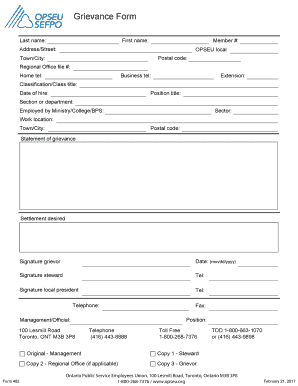
Workplacr Grievance Form to Ministry of Ontario 2017-2026


Understanding the OPSEU Grievance Form
The OPSEU grievance form serves as a formal document for members of the Ontario Public Service Employees Union to address workplace disputes or grievances. This form is essential for initiating the grievance process, allowing employees to articulate their concerns regarding workplace conditions, treatment, or violations of collective agreements. Properly completing this document is crucial for ensuring that grievances are taken seriously and addressed in accordance with union protocols.
Steps to Complete the OPSEU Grievance Form
Filling out the OPSEU grievance form involves several key steps to ensure accuracy and compliance with union guidelines. Begin by clearly stating the nature of the grievance, including specific details about the incident or issue. It is important to provide relevant dates, locations, and the names of individuals involved. Next, outline the specific provisions of the collective agreement that you believe have been violated. Finally, sign and date the form to validate your submission. Ensure that all sections are completed thoroughly to avoid delays in processing.
Legal Use of the OPSEU Grievance Form
The OPSEU grievance form must adhere to legal standards to be considered valid. This includes compliance with the relevant labor laws and regulations governing workplace grievances. The form must be submitted within the designated time frame outlined in the collective agreement. Additionally, the grievance must be based on factual information and should not include frivolous claims. Understanding these legal requirements is essential for ensuring that your grievance is processed effectively.
Key Elements of the OPSEU Grievance Form
Several key elements must be included in the OPSEU grievance form to ensure it is complete and effective. These elements include:
- Grievant's Information: Full name, job title, and contact information.
- Description of the Grievance: A detailed account of the issue, including relevant facts.
- Collective Agreement References: Specific articles or clauses that are believed to have been violated.
- Desired Resolution: What outcome the grievant is seeking.
- Signatures: Required signatures of the grievant and any witnesses.
Form Submission Methods
The OPSEU grievance form can be submitted through various methods to accommodate different preferences and situations. Members can choose to submit the form online, ensuring a quick and efficient process. Alternatively, the form can be mailed directly to the appropriate union representative or submitted in person at the union office. It is important to keep a copy of the submitted form for your records and to follow up if you do not receive confirmation of receipt.
Examples of Using the OPSEU Grievance Form
There are various scenarios in which an employee might utilize the OPSEU grievance form. For instance, an employee may file a grievance if they believe they have been unfairly disciplined or if there has been a violation of health and safety regulations. Another example could involve disputes over job classifications or changes in work conditions without proper consultation. Each of these situations highlights the importance of having a structured process for addressing workplace concerns through the grievance form.
Quick guide on how to complete workplacr grievance form to ministry of ontario
Complete Workplacr Grievance Form To Ministry Of Ontario seamlessly on any device
Digital document management has become increasingly popular among companies and individuals. It serves as an excellent eco-friendly substitute for traditional printed and signed papers, allowing you to obtain the necessary form and securely store it online. airSlate SignNow provides all the features you require to create, modify, and eSign your documents quickly without delays. Manage Workplacr Grievance Form To Ministry Of Ontario on any device using the airSlate SignNow Android or iOS applications and simplify any document-related process today.
How to adjust and eSign Workplacr Grievance Form To Ministry Of Ontario with ease
- Find Workplacr Grievance Form To Ministry Of Ontario and then click Get Form to begin.
- Utilize the tools available to complete your document.
- Emphasize relevant sections of the documents or conceal sensitive information with tools that airSlate SignNow provides specifically for that purpose.
- Generate your signature using the Sign feature, which takes mere seconds and carries the same legal validity as a conventional wet ink signature.
- Review the information and then click the Done button to save your modifications.
- Choose how you wish to send your form, via email, SMS, or invitation link, or download it to your computer.
Eliminate concerns about lost or misplaced documents, tedious form hunting, or errors that require printing new document copies. airSlate SignNow meets your needs in document management with just a few clicks from a device of your choosing. Edit and eSign Workplacr Grievance Form To Ministry Of Ontario and ensure excellent communication at any stage of your form preparation process with airSlate SignNow.
Create this form in 5 minutes or less
Find and fill out the correct workplacr grievance form to ministry of ontario
Create this form in 5 minutes!
How to create an eSignature for the workplacr grievance form to ministry of ontario
The best way to make an eSignature for a PDF file online
The best way to make an eSignature for a PDF file in Google Chrome
The way to create an electronic signature for signing PDFs in Gmail
The way to generate an eSignature straight from your mobile device
How to make an eSignature for a PDF file on iOS
The way to generate an eSignature for a PDF document on Android devices
People also ask
-
What is an opseu grievance form and how can airSlate SignNow assist with it?
An opseu grievance form is a document used by members of the Ontario Public Service Employees Union to formally address grievances. airSlate SignNow provides a user-friendly platform for creating, sending, and electronically signing opseu grievance forms, ensuring a seamless process for all parties involved.
-
How does airSlate SignNow enhance the completion of an opseu grievance form?
airSlate SignNow streamlines the completion of an opseu grievance form by allowing users to fill out and sign documents online. This not only reduces paperwork but also speeds up the grievance process, making it easier for employees to address their concerns efficiently.
-
What features does airSlate SignNow offer for managing opseu grievance forms?
Key features of airSlate SignNow include customizable templates for opseu grievance forms, automated workflows, and secure cloud storage. These features help organizations track the status of grievance forms and ensure that all documentation is properly organized and accessible.
-
Can airSlate SignNow integrate with other software to manage opseu grievance forms?
Yes, airSlate SignNow integrates with various applications such as Google Drive, Dropbox, and Microsoft Office. This allows users to easily import and store opseu grievance forms, enhancing collaboration and efficiency within their existing workflows.
-
Is there a mobile application for managing opseu grievance forms with airSlate SignNow?
Absolutely! airSlate SignNow offers a mobile app that empowers users to manage opseu grievance forms on the go. With the app, you can easily send, sign, and track your documents directly from your mobile device.
-
What are the pricing plans for airSlate SignNow specific to handling opseu grievance forms?
airSlate SignNow offers flexible pricing plans that cater to various organizational needs, starting from a basic plan to more comprehensive solutions. Each plan includes features that can assist with the management of opseu grievance forms, making it a cost-effective choice for businesses.
-
How does airSlate SignNow ensure the security of opseu grievance forms?
airSlate SignNow prioritizes document security by implementing advanced encryption protocols and secure access controls. This ensures that your opseu grievance forms are protected from unauthorized access, providing peace of mind for both employees and employers.
Get more for Workplacr Grievance Form To Ministry Of Ontario
Find out other Workplacr Grievance Form To Ministry Of Ontario
- Sign Nevada Business Operations Emergency Contact Form Simple
- Sign New Hampshire Business Operations Month To Month Lease Later
- Can I Sign New York Business Operations Promissory Note Template
- Sign Oklahoma Business Operations Contract Safe
- Sign Oregon Business Operations LLC Operating Agreement Now
- Sign Utah Business Operations LLC Operating Agreement Computer
- Sign West Virginia Business Operations Rental Lease Agreement Now
- How To Sign Colorado Car Dealer Arbitration Agreement
- Sign Florida Car Dealer Resignation Letter Now
- Sign Georgia Car Dealer Cease And Desist Letter Fast
- Sign Georgia Car Dealer Purchase Order Template Mobile
- Sign Delaware Car Dealer Limited Power Of Attorney Fast
- How To Sign Georgia Car Dealer Lease Agreement Form
- How To Sign Iowa Car Dealer Resignation Letter
- Sign Iowa Car Dealer Contract Safe
- Sign Iowa Car Dealer Limited Power Of Attorney Computer
- Help Me With Sign Iowa Car Dealer Limited Power Of Attorney
- Sign Kansas Car Dealer Contract Fast
- Sign Kansas Car Dealer Agreement Secure
- Sign Louisiana Car Dealer Resignation Letter Mobile