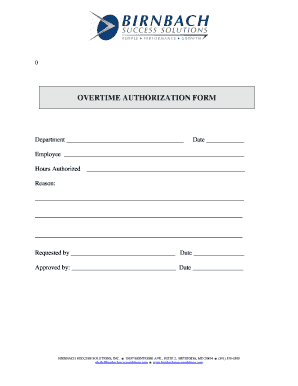
Overtime Authorization Form


What is the overtime authorization form?
The overtime authorization form is a document used by employers to formally request and approve overtime work for employees. This form ensures that both the employee and employer are on the same page regarding the hours worked beyond the standard workweek. It typically includes essential details such as the employee’s name, the reason for overtime, the specific hours worked, and the supervisor’s approval. This form is crucial for maintaining accurate payroll records and ensuring compliance with labor laws.
Steps to complete the overtime authorization form
Completing the overtime authorization form involves several straightforward steps:
- Begin by entering the employee's full name and job title.
- Specify the dates and times for the requested overtime hours.
- Provide a clear reason for the overtime request, such as project deadlines or increased workload.
- Include the supervisor’s name and signature to confirm approval.
- Submit the completed form to the HR department or payroll for processing.
Legal use of the overtime authorization form
Using the overtime authorization form legally protects both the employee and employer. It serves as a record of approval for overtime work, which is essential for compliance with the Fair Labor Standards Act (FLSA). This form helps prevent disputes regarding unpaid overtime and ensures that employees are compensated fairly for their extra hours. Additionally, maintaining proper documentation can be beneficial in case of audits or legal inquiries related to labor practices.
Key elements of the overtime authorization form
Several key elements must be included in an effective overtime authorization form:
- Employee information: Name, job title, and department.
- Overtime details: Dates, hours worked, and reason for overtime.
- Supervisor approval: Signature and date from the supervising manager.
- Company policies: A brief statement regarding the company’s overtime policy.
How to use the overtime authorization form
The overtime authorization form can be utilized in various ways within an organization. Employees should fill out the form before working overtime to ensure that they have received proper authorization. Once completed, the form should be submitted to the appropriate supervisor for review. After approval, the form should be kept on file for payroll processing and compliance purposes. This process helps streamline overtime management and ensures that all parties are informed and accountable.
Examples of using the overtime authorization form
There are several scenarios in which the overtime authorization form is particularly useful:
- When a project deadline requires additional hours from team members.
- During peak business seasons, such as holidays, when increased staffing is necessary.
- For employees working on special assignments that demand extra time beyond regular hours.
Quick guide on how to complete overtime authorization form
Complete overtime authorization form effortlessly on any device
Digital document management has gained signNow popularity among businesses and individuals. It offers an ideal eco-friendly alternative to conventional printed and signed paperwork, allowing you to obtain the correct form and securely store it online. airSlate SignNow equips you with all the tools necessary to create, modify, and electronically sign your documents quickly without interruptions. Manage overtime authorization form on any device using airSlate SignNow's Android or iOS applications and simplify any document-related process today.
The easiest way to edit and electronically sign overtime authorization seamlessly
- Obtain overtime authorization form and click Get Form to begin.
- Utilize the tools we offer to fill out your form.
- Emphasize pertinent sections of your documents or obscure sensitive information with tools provided by airSlate SignNow specifically for that purpose.
- Create your signature using the Sign feature, which takes mere seconds and holds the same legal validity as a traditional handwritten signature.
- Review all the details and then click the Done button to save your changes.
- Choose how you want to submit your form, whether by email, text message (SMS), invitation link, or download it to your computer.
Eliminate the worry of lost or misplaced files, tedious form searches, or errors that require reprinting document copies. airSlate SignNow caters to your document management needs in just a few clicks from any device you prefer. Edit and electronically sign overtime authorization and ensure excellent communication at every stage of your form preparation process with airSlate SignNow.
Create this form in 5 minutes or less
Related searches to overtime authorization form
Create this form in 5 minutes!
How to create an eSignature for the overtime authorization
How to create an electronic signature for a PDF online
How to create an electronic signature for a PDF in Google Chrome
How to create an e-signature for signing PDFs in Gmail
How to create an e-signature right from your smartphone
How to create an e-signature for a PDF on iOS
How to create an e-signature for a PDF on Android
People also ask overtime authorization
-
What is an overtime authorization form?
An overtime authorization form is a document that employees submit to request approval for overtime work. This form streamlines the process, ensuring proper tracking and management of overtime hours, ultimately helping businesses maintain compliance with labor regulations.
-
How can airSlate SignNow help with overtime authorization forms?
airSlate SignNow enables businesses to create, send, and eSign overtime authorization forms seamlessly. By using this platform, you can automate the approval process, reduce paperwork, and ensure that your team quickly processes overtime requests without delays.
-
Is there a cost associated with using airSlate SignNow for overtime authorization forms?
Yes, airSlate SignNow offers several pricing plans to fit different business needs. Depending on the plan you choose, you can efficiently manage overtime authorization forms along with other document workflows at a cost-effective rate.
-
What features does airSlate SignNow offer for managing overtime authorization forms?
airSlate SignNow provides features such as customizable templates, automatic reminders, and real-time tracking for overtime authorization forms. These features enhance the efficiency of document management, making it easier for companies to handle employee requests.
-
Can I integrate airSlate SignNow with other applications for overtime authorization forms?
Absolutely! airSlate SignNow integrates with various applications, including Google Workspace, Microsoft Office, and HR management systems. This integration allows you to streamline the process of managing overtime authorization forms alongside your existing workflows.
-
What are the benefits of using airSlate SignNow for overtime authorization forms?
The primary benefits of using airSlate SignNow for overtime authorization forms include increased efficiency, reduced processing time, and enhanced compliance. By digitizing the approval process, businesses can reduce errors and improve overall employee satisfaction.
-
Is it easy to create an overtime authorization form with airSlate SignNow?
Yes, creating an overtime authorization form with airSlate SignNow is straightforward and user-friendly. The platform offers intuitive design tools that allow you to customize forms quickly, ensuring they meet your company's unique requirements.
Get more for overtime authorization form
- North texas infectious diseases consultants pa 3409 worth form
- Geometry remodeling project form
- Tapps athletics physical examination form pdf keystone school
- Procedure for securing off campus physical education credit form
- Tapps physical form
- Central texas asthma action plan form
- Emcsa softball form
- Form 7243
Find out other overtime authorization
- Sign Pennsylvania Courts Quitclaim Deed Mobile
- eSign Washington Car Dealer Bill Of Lading Mobile
- eSign Wisconsin Car Dealer Resignation Letter Myself
- eSign Wisconsin Car Dealer Warranty Deed Safe
- eSign Business Operations PPT New Hampshire Safe
- Sign Rhode Island Courts Warranty Deed Online
- Sign Tennessee Courts Residential Lease Agreement Online
- How Do I eSign Arkansas Charity LLC Operating Agreement
- eSign Colorado Charity LLC Operating Agreement Fast
- eSign Connecticut Charity Living Will Later
- How Can I Sign West Virginia Courts Quitclaim Deed
- Sign Courts Form Wisconsin Easy
- Sign Wyoming Courts LLC Operating Agreement Online
- How To Sign Wyoming Courts Quitclaim Deed
- eSign Vermont Business Operations Executive Summary Template Mobile
- eSign Vermont Business Operations Executive Summary Template Now
- eSign Virginia Business Operations Affidavit Of Heirship Mobile
- eSign Nebraska Charity LLC Operating Agreement Secure
- How Do I eSign Nevada Charity Lease Termination Letter
- eSign New Jersey Charity Resignation Letter Now