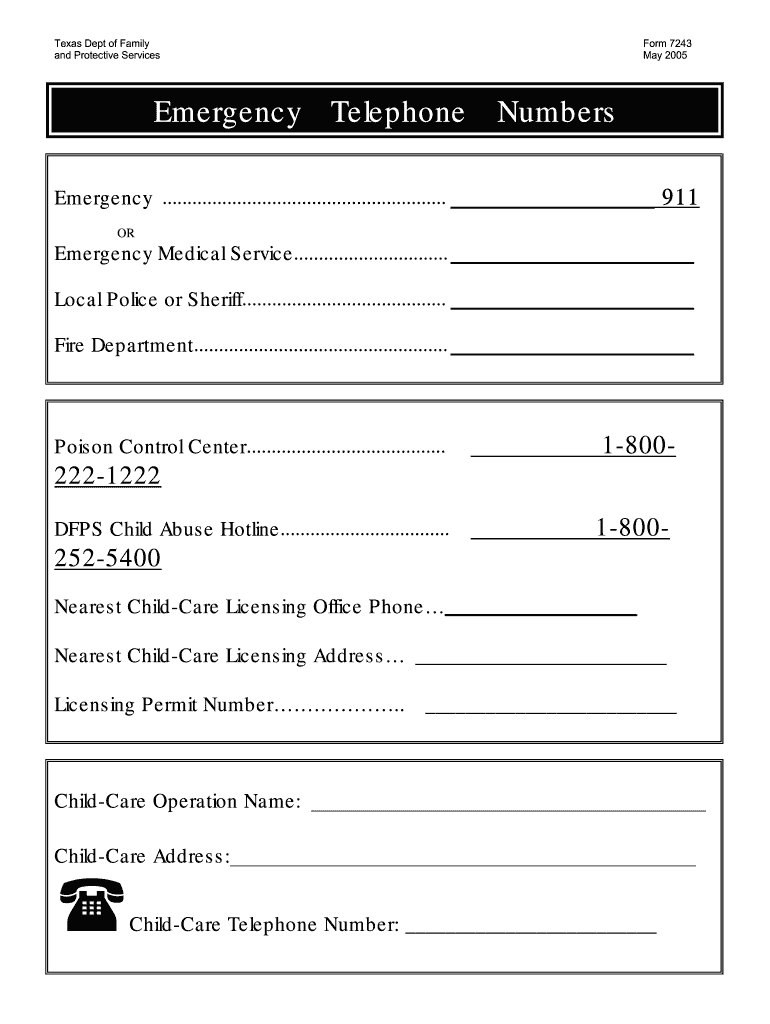
Form 7243


What is the Form 7243
The Form 7243, also known as the emergency telephone numbers form, is a document used primarily in Texas to collect and maintain emergency contact information. This form is essential for ensuring that critical contact details are readily available in case of emergencies. It typically includes fields for listing emergency contacts, their phone numbers, and any relevant notes regarding the individuals listed. The form is designed to facilitate quick access to vital information during urgent situations.
How to use the Form 7243
Using the Form 7243 involves several straightforward steps. First, gather the necessary information, including the names and phone numbers of individuals you want to list as emergency contacts. Next, fill out the form accurately, ensuring that all details are correct. Once completed, the form can be submitted to the relevant organization or agency that requires it. This may include schools, workplaces, or local government entities. It is important to keep the information updated, especially if there are changes in contact details.
Steps to complete the Form 7243
Completing the Form 7243 can be done efficiently by following these steps:
- Begin by downloading the Form 7243 PDF from a trusted source.
- Fill in your personal information, including your name and address.
- List emergency contacts, including their names, relationships to you, and phone numbers.
- Review the information for accuracy to avoid any potential issues.
- Sign and date the form to validate it.
- Submit the completed form as instructed by the requesting agency.
Legal use of the Form 7243
The legal use of the Form 7243 is governed by state regulations that ensure the protection of personal information. When completed and submitted correctly, the form serves as a legally recognized document that can be used by emergency responders to contact designated individuals in urgent situations. It is important to ensure that the information provided is accurate and up-to-date to maintain its legal validity.
Key elements of the Form 7243
Key elements of the Form 7243 include:
- Personal Information: The form requires the individual’s name and contact details.
- Emergency Contacts: Spaces are provided for multiple contacts, including their names and phone numbers.
- Relationship: It is necessary to specify the relationship of each contact to the individual.
- Signature: A signature is required to validate the form.
Form Submission Methods (Online / Mail / In-Person)
The Form 7243 can be submitted through various methods, depending on the requirements of the requesting agency. Common submission methods include:
- Online Submission: Some agencies may allow electronic submission through their websites.
- Mail: The completed form can be printed and mailed to the designated office.
- In-Person: Individuals may also choose to submit the form in person at the relevant agency office.
Quick guide on how to complete form 7243
Complete Form 7243 effortlessly on any device
Web-based document management has become a preferred choice among companies and individuals. It serves as an ideal eco-friendly alternative to conventional printed and signed documents, allowing you to access the required form and securely store it online. airSlate SignNow equips you with all the necessary tools to create, modify, and electronically sign your documents swiftly and without delays. Manage Form 7243 across any platform using airSlate SignNow's Android or iOS applications and streamline any document-related process today.
How to modify and electronically sign Form 7243 effortlessly
- Locate Form 7243 and click on Get Form to begin.
- Utilize the tools we provide to complete your document.
- Emphasize pertinent sections of your documents or obscure sensitive information with the tools that airSlate SignNow specifically offers for that purpose.
- Generate your eSignature using the Sign feature, which takes seconds and holds the same legal validity as a conventional wet signature.
- Review the details and click on the Done button to save your modifications.
- Choose how you want to send your form, via email, text message (SMS), or invitation link, or download it to your computer.
Say goodbye to missing or lost files, tedious form searches, or mistakes that necessitate printing new document copies. airSlate SignNow fulfills all your document management needs in just a few clicks from a device of your choice. Modify and electronically sign Form 7243 and ensure outstanding communication at any stage of the form preparation process with airSlate SignNow.
Create this form in 5 minutes or less
Create this form in 5 minutes!
How to create an eSignature for the form 7243
The best way to generate an electronic signature for a PDF online
The best way to generate an electronic signature for a PDF in Google Chrome
The way to create an eSignature for signing PDFs in Gmail
How to make an eSignature straight from your smartphone
The way to make an eSignature for a PDF on iOS
How to make an eSignature for a PDF document on Android
People also ask
-
What is form 7243 and how can airSlate SignNow help with it?
Form 7243 is a vital document often used in various business transactions. With airSlate SignNow, you can easily prepare, send, and eSign form 7243, ensuring a smooth and efficient workflow. Our platform streamlines the process, making it quick and convenient for all parties involved.
-
How does airSlate SignNow support compliance with form 7243?
airSlate SignNow is designed to ensure compliance with legal standards while handling form 7243. Our eSigning solution adheres to the highest security protocols, providing audit trails and verification features that help maintain compliance throughout the signing process.
-
What are the pricing options for using airSlate SignNow with form 7243?
airSlate SignNow offers flexible pricing plans that cater to various business needs while facilitating the use of form 7243. You can choose from monthly or annual subscriptions, ensuring that you only pay for what you need. Check our website for detailed pricing information and find the plan that suits your organization best.
-
What features does airSlate SignNow offer for managing form 7243?
With airSlate SignNow, you can take advantage of features like template creation, bulk sending, and customizable workflows to manage form 7243 efficiently. Our platform enhances productivity by allowing multiple users to collaborate seamlessly on the document, ensuring faster turnaround times.
-
Can I integrate airSlate SignNow with other tools while using form 7243?
Yes, airSlate SignNow seamlessly integrates with a wide range of tools and software, enhancing your ability to manage form 7243. Whether you use CRM systems, project management tools, or cloud storage services, our integrations help create a streamlined workflow that meets your business needs.
-
What are the benefits of eSigning form 7243 with airSlate SignNow?
ESigning form 7243 with airSlate SignNow offers numerous benefits, including reduced turnaround time, enhanced security, and improved accuracy. By eliminating the need for physical signatures, you can expedite your processes while ensuring that all agreements are securely stored and easily accessible.
-
Is airSlate SignNow user-friendly for signing form 7243?
Absolutely! airSlate SignNow is designed with user experience in mind, making it easy for anyone to sign form 7243. Its intuitive interface allows users to navigate through the signing process effortlessly, even without prior experience in electronic signatures.
Get more for Form 7243
- Cna license renewal application pa cna license renewal application pa form
- Attendance allowance claim form gov uk
- Taken within application for visa form
- Philippines fake id templates philippines fake id templates filmigo video maker is a powerful video editing tool to make form
- Paper checker instant plagiarism checker tool citation machine form
- The universal life church get ordained for online form
- Health care commission registration form
- Republic of the philippines social security system form
Find out other Form 7243
- Help Me With eSign Rhode Island Accident Medical Claim Form
- eSignature Colorado Demand for Payment Letter Mobile
- eSignature Colorado Demand for Payment Letter Secure
- eSign Delaware Shareholder Agreement Template Now
- eSign Wyoming Shareholder Agreement Template Safe
- eSign Kentucky Strategic Alliance Agreement Secure
- Can I eSign Alaska Equipment Rental Agreement Template
- eSign Michigan Equipment Rental Agreement Template Later
- Help Me With eSignature Washington IOU
- eSign Indiana Home Improvement Contract Myself
- eSign North Dakota Architectural Proposal Template Online
- How To eSignature Alabama Mechanic's Lien
- Can I eSign Alabama Car Insurance Quotation Form
- eSign Florida Car Insurance Quotation Form Mobile
- eSign Louisiana Car Insurance Quotation Form Online
- Can I eSign Massachusetts Car Insurance Quotation Form
- eSign Michigan Car Insurance Quotation Form Online
- eSign Michigan Car Insurance Quotation Form Mobile
- eSignature Massachusetts Mechanic's Lien Online
- eSignature Massachusetts Mechanic's Lien Free