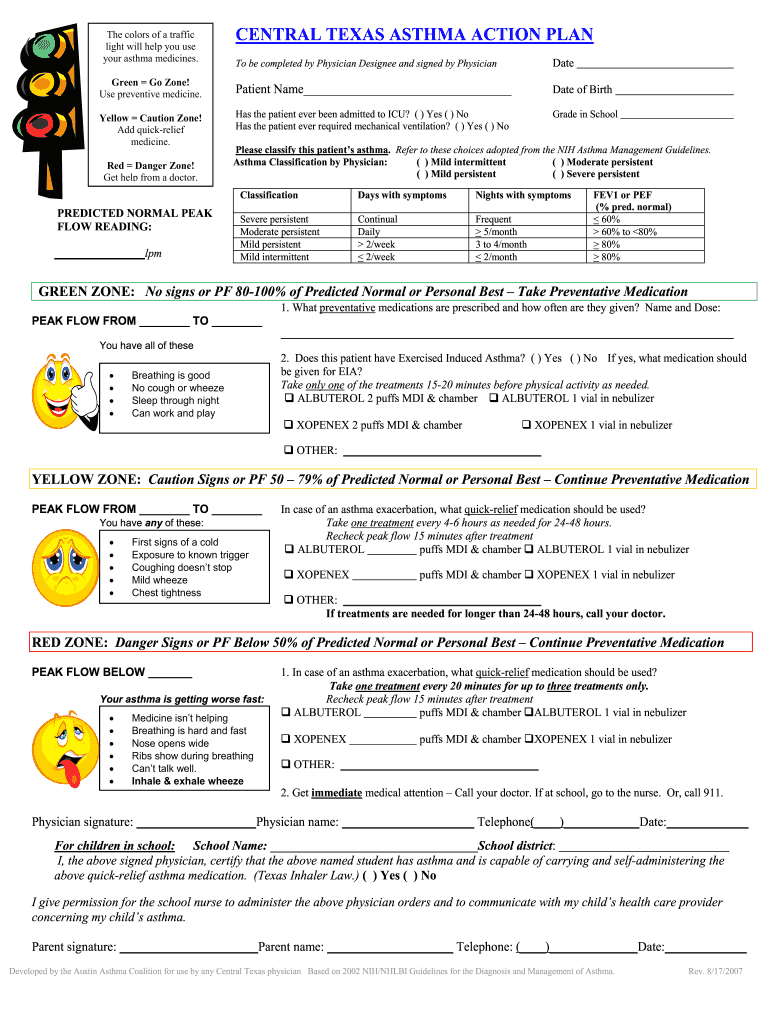
CENTRAL TEXAS ASTHMA ACTION PLAN Form


What is the Central Texas Asthma Action Plan
The Central Texas Asthma Action Plan is a vital document designed to help individuals manage their asthma effectively. This plan outlines specific steps to take when experiencing asthma symptoms or an asthma attack. It provides personalized guidance based on an individual's unique triggers, medications, and symptoms. The plan is particularly important for patients, caregivers, and healthcare providers, ensuring everyone is on the same page regarding asthma management.
How to Use the Central Texas Asthma Action Plan
Utilizing the Central Texas Asthma Action Plan involves several key steps. First, individuals should familiarize themselves with their specific triggers and symptoms outlined in the plan. Next, they should follow the prescribed actions based on their current condition, which may include taking medications or seeking medical help. Regularly reviewing and updating the plan with healthcare providers is essential to ensure it remains relevant and effective.
Steps to Complete the Central Texas Asthma Action Plan
Completing the Central Texas Asthma Action Plan requires a systematic approach. Start by gathering necessary information, including personal health details and medication lists. Next, fill out the sections that detail asthma triggers, daily management strategies, and emergency actions. It is crucial to involve healthcare professionals in this process to ensure accuracy and comprehensiveness. Finally, keep a copy of the completed plan accessible for quick reference during asthma episodes.
Key Elements of the Central Texas Asthma Action Plan
The Central Texas Asthma Action Plan includes several key elements that are essential for effective asthma management. These elements typically consist of:
- Personal Information: Basic details about the individual, including contact information and emergency contacts.
- Asthma Triggers: Identification of specific triggers that can worsen asthma symptoms.
- Medication Plan: A detailed list of prescribed medications, including dosages and schedules.
- Symptom Monitoring: Guidelines for tracking symptoms and understanding when to take action.
- Emergency Protocols: Clear instructions on what to do in case of an asthma attack, including when to seek emergency help.
Legal Use of the Central Texas Asthma Action Plan
The Central Texas Asthma Action Plan is legally recognized as a valid document when completed correctly. To ensure its legal standing, it must be signed by both the patient and their healthcare provider. This signature indicates that the plan has been reviewed and agreed upon, making it a binding agreement for managing asthma. Additionally, using a secure and compliant platform for digital signatures can enhance the legal validity of the document.
State-Specific Rules for the Central Texas Asthma Action Plan
Each state may have specific regulations regarding the Central Texas Asthma Action Plan. In Texas, it is essential to adhere to state health guidelines and ensure that the plan meets local requirements. This may include specific formats, required signatures, and adherence to privacy laws regarding health information. Understanding these regulations helps ensure that the asthma action plan is not only effective but also compliant with state laws.
Quick guide on how to complete central texas asthma action plan
Finish CENTRAL TEXAS ASTHMA ACTION PLAN effortlessly on any gadget
Digital document management has become increasingly favored by companies and individuals alike. It offers an ideal eco-friendly substitute for traditional printed and signed documents, allowing you to access the proper form and securely store it online. airSlate SignNow provides you with all the tools needed to create, modify, and eSign your documents quickly without hold-ups. Manage CENTRAL TEXAS ASTHMA ACTION PLAN on any device with airSlate SignNow's Android or iOS applications and enhance any document-driven process today.
Steps to modify and eSign CENTRAL TEXAS ASTHMA ACTION PLAN with ease
- Find CENTRAL TEXAS ASTHMA ACTION PLAN and click Get Form to begin.
- Utilize the tools we provide to complete your form.
- Mark important sections of your documents or obscure sensitive information using tools that airSlate SignNow offers specifically for that task.
- Create your signature using the Sign tool, which takes moments and carries the same legal validity as a conventional wet ink signature.
- Review all the details and click on the Done button to save your edits.
- Decide how you want to send your form, whether by email, SMS, invitation link, or download it to your computer.
Eliminate worries about lost or misplaced documents, tedious form searches, or errors that necessitate printing new document copies. airSlate SignNow addresses all your document management needs in just a few clicks from any device you prefer. Modify and eSign CENTRAL TEXAS ASTHMA ACTION PLAN and ensure clear communication at every stage of your form preparation with airSlate SignNow.
Create this form in 5 minutes or less
Create this form in 5 minutes!
How to create an eSignature for the central texas asthma action plan
The best way to create an eSignature for your PDF document online
The best way to create an eSignature for your PDF document in Google Chrome
The best way to make an electronic signature for signing PDFs in Gmail
How to make an eSignature from your smart phone
The way to generate an electronic signature for a PDF document on iOS
How to make an eSignature for a PDF file on Android OS
People also ask
-
What is a Texas asthma action plan?
A Texas asthma action plan is a personalized document that helps individuals manage their asthma effectively. It includes details on medication use, triggers to avoid, and emergency instructions, ensuring that individuals with asthma can maintain optimal health.
-
How can airSlate SignNow help with Texas asthma action plans?
airSlate SignNow streamlines the process of creating, sharing, and signing Texas asthma action plans. By using our eSignature platform, healthcare providers can quickly send action plans to patients, making it easier for them to manage their asthma.
-
What features does airSlate SignNow offer for creating Texas asthma action plans?
With airSlate SignNow, users can leverage customizable templates, secure electronic signatures, and real-time document tracking to create Texas asthma action plans. These features ensure compliance and enhance communication between healthcare providers and patients.
-
Is airSlate SignNow cost-effective for managing Texas asthma action plans?
Yes, airSlate SignNow is a cost-effective solution for managing Texas asthma action plans. Our pricing model is designed to suit businesses of all sizes, allowing them to efficiently handle important documents without breaking the bank.
-
Can I integrate airSlate SignNow with other applications for Texas asthma action management?
Absolutely! airSlate SignNow offers seamless integrations with various applications, enhancing the management of Texas asthma action plans. Whether you're using CRM systems or healthcare specific software, our platform can connect with your preferred tools.
-
What are the benefits of using airSlate SignNow for Texas asthma action plans?
Using airSlate SignNow for Texas asthma action plans provides increased efficiency, security, and compliance. By automating document workflows, you reduce administrative burden while ensuring that patients receive their plans promptly.
-
How secure is airSlate SignNow for handling sensitive Texas asthma action plans?
Security is a top priority at airSlate SignNow. We utilize advanced encryption and secure data storage to ensure that all Texas asthma action plans are kept safe, providing peace of mind to both users and their patients.
Get more for CENTRAL TEXAS ASTHMA ACTION PLAN
- Honda internship certificate form
- How to register in philgeps as buyer form
- Airtel money agent application form
- Brick paver order form
- Reserve account deposit coupon form
- Business consult contract template form
- Business consultant contract template form
- Business development consultant contract template form
Find out other CENTRAL TEXAS ASTHMA ACTION PLAN
- eSignature Washington Life Sciences Permission Slip Now
- eSignature West Virginia Life Sciences Quitclaim Deed Free
- Can I eSignature West Virginia Life Sciences Residential Lease Agreement
- eSignature New York Non-Profit LLC Operating Agreement Mobile
- How Can I eSignature Colorado Orthodontists LLC Operating Agreement
- eSignature North Carolina Non-Profit RFP Secure
- eSignature North Carolina Non-Profit Credit Memo Secure
- eSignature North Dakota Non-Profit Quitclaim Deed Later
- eSignature Florida Orthodontists Business Plan Template Easy
- eSignature Georgia Orthodontists RFP Secure
- eSignature Ohio Non-Profit LLC Operating Agreement Later
- eSignature Ohio Non-Profit LLC Operating Agreement Easy
- How Can I eSignature Ohio Lawers Lease Termination Letter
- Can I eSignature Ohio Lawers Lease Termination Letter
- Can I eSignature Oregon Non-Profit Last Will And Testament
- Can I eSignature Oregon Orthodontists LLC Operating Agreement
- How To eSignature Rhode Island Orthodontists LLC Operating Agreement
- Can I eSignature West Virginia Lawers Cease And Desist Letter
- eSignature Alabama Plumbing Confidentiality Agreement Later
- How Can I eSignature Wyoming Lawers Quitclaim Deed