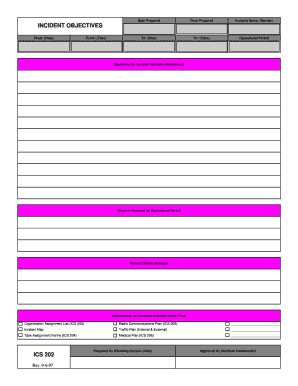
ICS Form 202 Nmt


What is the ICS Form 202 Nmt
The ICS Form 202 Nmt, commonly referred to as the Incident Command System Form 202, is a crucial document used in emergency management and incident response. It serves as a means to provide a concise overview of the incident, including key details such as location, resources, and operational objectives. This form is essential for coordinating efforts among various agencies and ensuring effective communication during critical situations.
How to use the ICS Form 202 Nmt
To effectively use the ICS Form 202 Nmt, individuals should follow a structured approach. First, gather all relevant information about the incident, including the nature of the emergency, affected areas, and available resources. Next, fill out the form by entering details in designated sections, such as incident name, incident objectives, and the current operational period. Ensure that all information is accurate and up-to-date to facilitate clear communication among team members and stakeholders.
Steps to complete the ICS Form 202 Nmt
Completing the ICS Form 202 Nmt involves several key steps:
- Begin by entering the incident name and number at the top of the form.
- Provide a brief description of the incident, including its location and type.
- Outline the incident objectives, specifying what needs to be accomplished during the operational period.
- List the resources allocated to the incident, including personnel, equipment, and facilities.
- Designate the current operational period, indicating the start and end times.
- Review the completed form for accuracy and clarity before distribution.
Legal use of the ICS Form 202 Nmt
The ICS Form 202 Nmt is legally recognized in the context of emergency management. Its proper use ensures compliance with federal and state regulations governing incident response. By maintaining accurate records through this form, organizations can demonstrate accountability and transparency in their operations. This documentation may also be critical for post-incident analysis and reporting to regulatory bodies.
Key elements of the ICS Form 202 Nmt
Several key elements are essential for the ICS Form 202 Nmt to serve its purpose effectively:
- Incident Name: A unique identifier for the incident.
- Incident Objectives: Clear goals that guide the response efforts.
- Operational Period: The timeframe during which the objectives are to be achieved.
- Resource Summary: A comprehensive list of resources available for the incident.
- Situation Report: An overview of the current status of the incident and response efforts.
Examples of using the ICS Form 202 Nmt
Practical applications of the ICS Form 202 Nmt can be seen in various scenarios, such as:
- Natural disasters like hurricanes or wildfires, where quick coordination among agencies is critical.
- Public health emergencies, such as disease outbreaks, requiring detailed tracking of resources and objectives.
- Large-scale events, including concerts or sports, where safety and security measures must be meticulously planned and documented.
Quick guide on how to complete ics form 202 nmt
Effortlessly complete ICS Form 202 Nmt on any device
Digital document management has gained popularity among businesses and individuals. It serves as an ideal environmentally-friendly alternative to traditional printed and signed papers, allowing you to obtain the appropriate form and securely store it online. airSlate SignNow equips you with all the necessary tools to swiftly create, edit, and electronically sign your documents without any delays. Manage ICS Form 202 Nmt on any platform using the airSlate SignNow Android or iOS applications and simplify any document-related processes today.
How to modify and electronically sign ICS Form 202 Nmt effortlessly
- Obtain ICS Form 202 Nmt and then click Get Form to begin.
- Utilize the tools we provide to complete your document.
- Highlight important sections of your documents or redact sensitive information using the tools that airSlate SignNow specifically provides for that purpose.
- Create your eSignature with the Sign tool, which takes just seconds and holds the same legal validity as an ordinary wet ink signature.
- Verify the information and then click the Done button to save your edits.
- Choose your preferred method of delivering your form, whether by email, text message (SMS), invitation link, or downloading it to your PC.
Eliminate concerns about lost or misplaced documents, tedious form searching, or errors that require reprinting new document copies. airSlate SignNow meets all your document management needs in just a few clicks from your chosen device. Modify and electronically sign ICS Form 202 Nmt and ensure outstanding communication at any stage of the form preparation process with airSlate SignNow.
Create this form in 5 minutes or less
Create this form in 5 minutes!
How to create an eSignature for the ics form 202 nmt
How to create an electronic signature for a PDF online
How to create an electronic signature for a PDF in Google Chrome
How to create an e-signature for signing PDFs in Gmail
How to create an e-signature right from your smartphone
How to create an e-signature for a PDF on iOS
How to create an e-signature for a PDF on Android
People also ask
-
What is the ICS Form 202 Nmt and how is it used?
The ICS Form 202 Nmt is a vital document used in incident management for planning and resource allocation. It helps organizations maintain effective communication and structure during emergency response efforts. Utilizing the ICS Form 202 Nmt ensures that all necessary information is captured efficiently.
-
How can airSlate SignNow assist with filling out the ICS Form 202 Nmt?
airSlate SignNow simplifies the process of completing the ICS Form 202 Nmt by providing an intuitive interface for digitizing and eSigning documents. Users can fill out the form electronically, ensuring accuracy and compliance with industry standards. This feature enhances workflow and reduces the potential for errors.
-
Is there a cost associated with using airSlate SignNow for the ICS Form 202 Nmt?
Yes, there is a pricing structure for using airSlate SignNow, which is tailored to fit the needs of various businesses. Plans range from basic to advanced, allowing users to choose an option that best suits their volume of document signing and requirements for the ICS Form 202 Nmt. Contact sales for a detailed quote.
-
What features does airSlate SignNow offer for the ICS Form 202 Nmt?
airSlate SignNow offers numerous features tailored for the ICS Form 202 Nmt, including customizable templates, real-time collaboration, and secure cloud storage. These features enable teams to manage their documents efficiently and ensure compliance with industry regulations while using the ICS Form 202 Nmt.
-
Can airSlate SignNow integrate with other software I use for the ICS Form 202 Nmt?
Absolutely! airSlate SignNow supports various integrations with popular software tools, ensuring that you can seamlessly incorporate it into your existing workflows involving the ICS Form 202 Nmt. This integration streamlines processes and enhances productivity across your organization.
-
What benefits does using airSlate SignNow provide for the ICS Form 202 Nmt?
Using airSlate SignNow for the ICS Form 202 Nmt offers signNow benefits, such as enhanced efficiency, improved accuracy, and greater security of sensitive information. With its easy-to-use platform, you can signNowly reduce the time spent on document management related to the ICS Form 202 Nmt.
-
Is airSlate SignNow compliant with legal standards for the ICS Form 202 Nmt?
Yes, airSlate SignNow is compliant with legal standards and regulations required for electronic signatures and document management. This compliance ensures that your use of the ICS Form 202 Nmt meets both federal and state guidelines, providing peace of mind as you manage your documentation.
Get more for ICS Form 202 Nmt
Find out other ICS Form 202 Nmt
- How Do I eSign Hawaii Charity Document
- Can I eSign Hawaii Charity Document
- How Can I eSign Hawaii Charity Document
- Can I eSign Hawaii Charity Document
- Help Me With eSign Hawaii Charity Document
- How Can I eSign Hawaii Charity Presentation
- Help Me With eSign Hawaii Charity Presentation
- How Can I eSign Hawaii Charity Presentation
- How Do I eSign Hawaii Charity Presentation
- How Can I eSign Illinois Charity Word
- How To eSign Virginia Business Operations Presentation
- How To eSign Hawaii Construction Word
- How Can I eSign Hawaii Construction Word
- How Can I eSign Hawaii Construction Word
- How Do I eSign Hawaii Construction Form
- How Can I eSign Hawaii Construction Form
- How To eSign Hawaii Construction Document
- Can I eSign Hawaii Construction Document
- How Do I eSign Hawaii Construction Form
- How To eSign Hawaii Construction Form