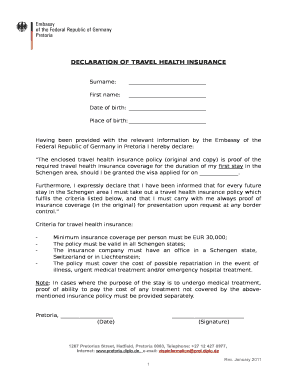
Declaration for Travel Form


What is the declaration for travel?
The declaration for travel is a formal document that provides essential information regarding an individual's travel plans. It typically includes details such as the purpose of travel, destination, duration, and any specific requirements that may be necessary for compliance with local regulations. This form is crucial for both personal and business travel, ensuring that all parties involved are informed and that legal stipulations are met.
How to use the declaration for travel
Using the declaration for travel involves several straightforward steps. First, gather all necessary information about your travel plans. This includes your itinerary, purpose of travel, and any relevant identification details. Next, fill out the form accurately, ensuring that all sections are completed. Once filled, review the document for any errors or omissions. Finally, submit the form as required by the requesting organization or authority, whether electronically or in a physical format.
Steps to complete the declaration for travel
Completing the declaration for travel can be done effectively by following these steps:
- Gather necessary information, including personal identification and travel details.
- Access the declaration form through the appropriate platform.
- Fill in all required fields, ensuring accuracy and completeness.
- Review the form for any mistakes or missing information.
- Sign the document electronically if required, using a compliant eSignature solution.
- Submit the completed form according to the specified submission method.
Legal use of the declaration for travel
The legal use of the declaration for travel hinges on adherence to specific regulations governing electronic signatures and document submissions. In the United States, the declaration can be considered legally binding if it meets the requirements set forth by the ESIGN Act and UETA. This includes ensuring that the signer has consented to use electronic records and signatures, and that the document is stored securely. Utilizing a reliable eSignature platform enhances the legal validity of the declaration.
Key elements of the declaration for travel
Key elements of the declaration for travel typically include:
- Traveler's full name and contact information.
- Details of the travel itinerary, including dates and destinations.
- Purpose of travel, such as business, leisure, or medical reasons.
- Any specific health or safety declarations required by authorities.
- Signature of the traveler, confirming the accuracy of the information provided.
Who issues the declaration for travel
The declaration for travel is generally issued by governmental agencies, airlines, or organizations requiring proof of travel plans. Depending on the context, the issuing authority may vary. For international travel, it may be required by customs or immigration authorities, while for domestic travel, airlines or employers may request it to ensure compliance with safety regulations.
Quick guide on how to complete declaration for travel
Effortlessly prepare Declaration For Travel on any device
Managing documents online has become increasingly popular among businesses and individuals. It offers an ideal environmentally friendly substitute for traditional printed and signed documents, allowing you to access the necessary form and securely store it online. airSlate SignNow provides all the resources you require to create, modify, and electronically sign your documents quickly without any delays. Manage Declaration For Travel on any platform using the airSlate SignNow apps for Android or iOS, and enhance any document-related process today.
How to effortlessly edit and eSign Declaration For Travel
- Locate Declaration For Travel and click Get Form to begin.
- Utilize the tools available to complete your document.
- Highlight important sections or obscure sensitive information using the tools specifically designed for that purpose by airSlate SignNow.
- Create your eSignature with the Sign tool, which takes just a few seconds and holds the same legal validity as a conventional ink signature.
- Review all details and click the Done button to save your modifications.
- Choose your preferred method to send your form, whether by email, SMS, invitation link, or download it to your computer.
Eliminate worries about missing or lost documents, tedious form navigation, or errors that necessitate printing new document copies. airSlate SignNow addresses all your document management requirements in just a few clicks from any device you choose. Edit and eSign Declaration For Travel, ensuring effective communication at every stage of your form preparation with airSlate SignNow.
Create this form in 5 minutes or less
Create this form in 5 minutes!
How to create an eSignature for the declaration for travel
How to create an electronic signature for a PDF online
How to create an electronic signature for a PDF in Google Chrome
How to create an e-signature for signing PDFs in Gmail
How to create an e-signature right from your smartphone
How to create an e-signature for a PDF on iOS
How to create an e-signature for a PDF on Android
People also ask
-
What is a declaration of travel and why is it important?
A declaration of travel is a formal document outlining details of travel plans, including destinations and timelines. It's important for compliance with legal requirements and can help streamline processes when traveling for business. Using airSlate SignNow, you can easily create and eSign your declaration of travel, ensuring you remain compliant and organized.
-
How can airSlate SignNow help with my declaration of travel?
airSlate SignNow enables you to quickly create, send, and eSign your declaration of travel documents. Our user-friendly platform allows for easy customization, making it simple to gather necessary information and approvals. This streamlines your documentation process, saves time, and enhances productivity.
-
What are the pricing options for airSlate SignNow's eSigning services?
airSlate SignNow offers a variety of pricing plans suitable for businesses of all sizes, ensuring you find a cost-effective solution for managing your declaration of travel documents. Each plan includes essential features, like unlimited eSignatures and document templates, tailored to meet your specific needs. Check our website for detailed pricing and features that suit your requirements.
-
Are there any integrations available for managing my declaration of travel?
Yes, airSlate SignNow integrates seamlessly with numerous applications, enabling you to manage your declaration of travel alongside your existing workflows. Integrations with popular tools like Google Drive, Salesforce, and Microsoft Office enhance your document management capabilities. This ensures all your travel documentation can be handled in one centralized location, improving efficiency.
-
What security measures does airSlate SignNow provide for my declaration of travel documents?
airSlate SignNow prioritizes your security, utilizing advanced encryption technology to protect your declaration of travel documents and personal information. We comply with industry standards and regulations, ensuring your sensitive data remains safe throughout the signing process. You can confidently eSign and manage documents knowing they are secure.
-
Can I track the status of my declaration of travel documents?
Absolutely! airSlate SignNow allows you to track the status of your declaration of travel documents in real-time. You'll receive notifications for each step of the signing process, from sending the document to final approval. This feature ensures you stay informed and can manage your travel documentation efficiently.
-
Is it possible to automate the submission of my declaration of travel?
Yes, with airSlate SignNow, you can automate the process of submitting your declaration of travel by using templates and workflows. This automation saves you time and reduces the risk of errors, allowing you to focus on your travel plans rather than paperwork. Our platform simplifies the entire process, making it more efficient.
Get more for Declaration For Travel
- Hs304 claim form 2013 2016 2019
- Iht403 2015 2019 form
- Iht402 pdf 2014 2019 form
- Bio data from filup 2014 2019 form
- Ca72b 201314 2015 2019 form
- Trust and estate tax return 2019 use form sa9002019 to file a tax return for a trust or estate for the tax year ended 5 april
- Mfl 153 superior court of mendocino county form
- Fm 1050 superior court of santa clara county form
Find out other Declaration For Travel
- Sign Idaho Business Operations Resignation Letter Online
- Sign Illinois Business Operations Affidavit Of Heirship Later
- How Do I Sign Kansas Business Operations LLC Operating Agreement
- Sign Kansas Business Operations Emergency Contact Form Easy
- How To Sign Montana Business Operations Warranty Deed
- Sign Nevada Business Operations Emergency Contact Form Simple
- Sign New Hampshire Business Operations Month To Month Lease Later
- Can I Sign New York Business Operations Promissory Note Template
- Sign Oklahoma Business Operations Contract Safe
- Sign Oregon Business Operations LLC Operating Agreement Now
- Sign Utah Business Operations LLC Operating Agreement Computer
- Sign West Virginia Business Operations Rental Lease Agreement Now
- How To Sign Colorado Car Dealer Arbitration Agreement
- Sign Florida Car Dealer Resignation Letter Now
- Sign Georgia Car Dealer Cease And Desist Letter Fast
- Sign Georgia Car Dealer Purchase Order Template Mobile
- Sign Delaware Car Dealer Limited Power Of Attorney Fast
- How To Sign Georgia Car Dealer Lease Agreement Form
- How To Sign Iowa Car Dealer Resignation Letter
- Sign Iowa Car Dealer Contract Safe