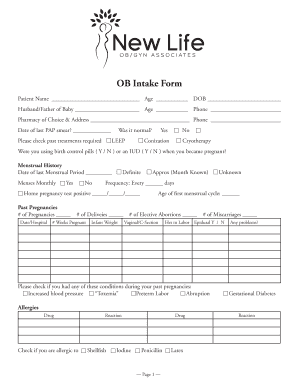
OB Intake Form Drleeobgyn Net


What is the OB Intake Form Drleeobgyn net
The OB Intake Form Drleeobgyn net is a specialized document designed for patients seeking obstetric care. This form collects essential information about a patient's medical history, current health status, and specific needs related to pregnancy and childbirth. It is crucial for healthcare providers to gather this data to ensure comprehensive care and tailored treatment plans. The form typically includes sections for personal information, medical history, family health background, and any current medications or allergies.
How to use the OB Intake Form Drleeobgyn net
Using the OB Intake Form Drleeobgyn net involves a straightforward process. Patients can access the form online, fill it out with accurate information, and submit it digitally. It is important to ensure that all sections are completed thoroughly to avoid delays in processing. After submission, the healthcare provider will review the information to prepare for the initial consultation. This digital approach streamlines the process, allowing for quicker access to care.
Steps to complete the OB Intake Form Drleeobgyn net
Completing the OB Intake Form Drleeobgyn net can be broken down into several simple steps:
- Access the form on the designated website.
- Fill in your personal information, including name, address, and contact details.
- Provide your medical history, including any previous pregnancies and relevant health conditions.
- List any medications you are currently taking and any known allergies.
- Review the information for accuracy before submitting the form.
Following these steps ensures that the healthcare provider has all necessary information for your care.
Key elements of the OB Intake Form Drleeobgyn net
The OB Intake Form Drleeobgyn net contains several key elements that are vital for effective patient care. These elements typically include:
- Personal Information: Name, date of birth, and contact details.
- Medical History: Previous pregnancies, surgeries, and chronic conditions.
- Family Health History: Any hereditary conditions that may affect pregnancy.
- Current Medications: A list of any medications or supplements being taken.
- Allergies: Known allergies to medications or substances.
Each of these components plays a crucial role in ensuring that healthcare providers can deliver personalized and effective care.
Legal use of the OB Intake Form Drleeobgyn net
The OB Intake Form Drleeobgyn net is legally recognized when completed and submitted according to established guidelines. It must comply with relevant regulations concerning patient privacy and data protection. The use of electronic signatures and secure submission methods enhances the form's legal standing. Ensuring compliance with laws such as HIPAA is essential to protect patient information and maintain confidentiality.
How to obtain the OB Intake Form Drleeobgyn net
Patients can obtain the OB Intake Form Drleeobgyn net directly from the healthcare provider's website. Typically, the form is available for download or can be filled out online. It is advisable to check for the most recent version of the form to ensure all information is up to date. If assistance is needed, contacting the healthcare provider's office can provide additional guidance.
Quick guide on how to complete ob intake form drleeobgyn net
Effortlessly Prepare OB Intake Form Drleeobgyn net on Any Device
Digital document management has gained traction among businesses and individuals alike. It offers an excellent eco-friendly substitute to traditional printed and signed documents, allowing you to access the right form and securely store it online. airSlate SignNow equips you with all the tools necessary to create, modify, and electronically sign your documents swiftly and without delays. Manage OB Intake Form Drleeobgyn net on any device using the airSlate SignNow Android or iOS applications and enhance any document-related process today.
How to Adjust and Electronically Sign OB Intake Form Drleeobgyn net with Ease
- Locate OB Intake Form Drleeobgyn net and click Get Form to begin.
- Use the tools we provide to fill out your document.
- Emphasize important sections of the documents or redact sensitive information with tools that airSlate SignNow offers specifically for this purpose.
- Create your signature using the Sign tool, which takes mere seconds and holds the same legal validity as a standard handwritten signature.
- Review the details and hit the Done button to save your changes.
- Select how you wish to send your form, whether by email, SMS, or invitation link, or download it to your computer.
Eliminate worries about lost or misplaced documents, tedious form searches, or errors that necessitate reprinting another set of documents. airSlate SignNow addresses your document management needs in just a few clicks from any device you choose. Modify and electronically sign OB Intake Form Drleeobgyn net and ensure excellent communication throughout the document preparation process with airSlate SignNow.
Create this form in 5 minutes or less
Create this form in 5 minutes!
How to create an eSignature for the ob intake form drleeobgyn net
How to create an electronic signature for a PDF online
How to create an electronic signature for a PDF in Google Chrome
How to create an e-signature for signing PDFs in Gmail
How to create an e-signature right from your smartphone
How to create an e-signature for a PDF on iOS
How to create an e-signature for a PDF on Android
People also ask
-
What is the OB Intake Form available on Drleeobgyn.net?
The OB Intake Form on Drleeobgyn.net is a digital form designed to streamline patient information collection during prenatal visits. This form ensures that all necessary medical history and patient details are captured efficiently, enhancing the patient experience and improving workflow for healthcare providers.
-
How does the OB Intake Form on Drleeobgyn.net work?
Patients can conveniently access the OB Intake Form through Drleeobgyn.net, fill it out online, and submit it securely. This eliminates the need for paper forms, minimizes errors, and speeds up the check-in process for new patients, making it an effective tool for managing patient intake.
-
Is the OB Intake Form on Drleeobgyn.net compliant with HIPAA regulations?
Yes, the OB Intake Form on Drleeobgyn.net is designed to be compliant with HIPAA regulations. All patient data entered is securely stored and transmitted, ensuring that sensitive information remains confidential and adheres to privacy laws.
-
What features does the OB Intake Form on Drleeobgyn.net offer?
The OB Intake Form on Drleeobgyn.net includes features such as customizable fields, electronic signatures, and automatic data saving. These features help healthcare providers tailor the form to their specific needs while ensuring a seamless experience for patients.
-
Can I integrate the OB Intake Form on Drleeobgyn.net with my existing patient management system?
Absolutely! The OB Intake Form on Drleeobgyn.net can be integrated with various patient management systems and electronic health records. This integration allows for a smooth transfer of patient information, reducing manual entry and improving accuracy.
-
What are the benefits of using the OB Intake Form on Drleeobgyn.net?
Using the OB Intake Form on Drleeobgyn.net can signNowly enhance the efficiency of patient onboarding. By digitizing the process, healthcare providers save time, reduce errors, and improve patient satisfaction, fostering a more effective healthcare environment.
-
Is there a cost associated with using the OB Intake Form on Drleeobgyn.net?
While the OB Intake Form on Drleeobgyn.net offers a highly cost-effective solution, specific pricing may vary based on the services selected. It's best to check the website for detailed pricing information and any available packages that may suit your practice.
Get more for OB Intake Form Drleeobgyn net
- Cr2e011 2015 2019 form
- Dbpr eclb 4 certified contractor transfer additional business reactivation form
- Wpb city of west palm beach departments form
- Building permit application martin county florida form
- Application for beekeeping registration fdacs 08176 2018 form
- Application for beekeeping registration form
- Ucc 1 florida 2013 2019 form
- Phone 478 207 2440 fax 866 888 1176 form
Find out other OB Intake Form Drleeobgyn net
- How Do I eSignature Kansas Insurance Word
- How Do I eSignature Washington Insurance Form
- How Do I eSignature Alaska Life Sciences Presentation
- Help Me With eSignature Iowa Life Sciences Presentation
- How Can I eSignature Michigan Life Sciences Word
- Can I eSignature New Jersey Life Sciences Presentation
- How Can I eSignature Louisiana Non-Profit PDF
- Can I eSignature Alaska Orthodontists PDF
- How Do I eSignature New York Non-Profit Form
- How To eSignature Iowa Orthodontists Presentation
- Can I eSignature South Dakota Lawers Document
- Can I eSignature Oklahoma Orthodontists Document
- Can I eSignature Oklahoma Orthodontists Word
- How Can I eSignature Wisconsin Orthodontists Word
- How Do I eSignature Arizona Real Estate PDF
- How To eSignature Arkansas Real Estate Document
- How Do I eSignature Oregon Plumbing PPT
- How Do I eSignature Connecticut Real Estate Presentation
- Can I eSignature Arizona Sports PPT
- How Can I eSignature Wisconsin Plumbing Document