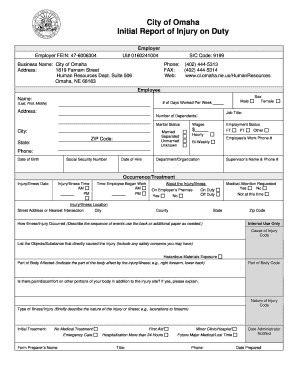
Injury on Duty Forms


What is the Injury On Duty Form?
The Injury On Duty Form is a crucial document used by employees who sustain injuries while performing their job duties. This form serves to officially report the incident and initiate the claims process for workers' compensation benefits. It typically includes details such as the employee's name, job title, date of the injury, description of the incident, and any witnesses present. Proper completion of this form is essential for ensuring that the injured employee receives the necessary support and compensation for their injuries.
How to Use the Injury On Duty Forms
To effectively use the Injury On Duty Forms, an employee should first ensure they have the correct version of the form, which can often be found in PDF format. After downloading the form, the employee should fill it out accurately, providing all required information. It is advisable to review the form for completeness and correctness before submitting it to the appropriate department within the organization. This process may involve providing the form to a supervisor or the human resources department, depending on company policy.
Steps to Complete the Injury On Duty Forms
Completing the Injury On Duty Form involves several key steps:
- Download the Injury On Duty Form in PDF format.
- Fill in personal details, including name, job title, and contact information.
- Provide a detailed account of the incident, including the date, time, and location.
- Describe the nature of the injury and any immediate medical attention received.
- List any witnesses to the incident, if applicable.
- Review the completed form for accuracy and completeness.
- Submit the form to the designated department or individual within your organization.
Legal Use of the Injury On Duty Forms
The legal use of the Injury On Duty Forms is governed by various state and federal regulations. These forms must be filled out accurately to ensure compliance with workers' compensation laws. In many states, there are specific deadlines for submitting these forms after an injury occurs, which can affect the employee's eligibility for benefits. Additionally, the information provided in the form may be used in legal proceedings if disputes arise regarding the injury claim.
Key Elements of the Injury On Duty Forms
Key elements of the Injury On Duty Forms include:
- Employee Information: Full name, job title, and contact details.
- Incident Details: Date, time, and location of the injury.
- Description of Injury: Specifics about the injury sustained.
- Witness Information: Names and contact details of any witnesses.
- Medical Attention: Information on any medical treatment received immediately after the injury.
Form Submission Methods
There are several methods for submitting the Injury On Duty Forms, including:
- Online Submission: Many organizations allow electronic submission through their HR platforms.
- Mail: The form can be printed and mailed to the appropriate department.
- In-Person: Employees may choose to submit the form directly to HR or their supervisor.
Quick guide on how to complete injury on duty forms 247750165
Effortlessly Prepare Injury On Duty Forms on Any Device
Digital document management has gained traction among organizations and individuals. It offers an ideal eco-friendly substitute for conventional printed and signed documents, allowing you to locate the necessary form and securely store it online. airSlate SignNow provides you with all the tools you require to create, modify, and electronically sign your documents swiftly without delays. Manage Injury On Duty Forms on any device using the airSlate SignNow Android or iOS applications and simplify any document-related process today.
Steps to Modify and Electronically Sign Injury On Duty Forms Effortlessly
- Obtain Injury On Duty Forms and click on Get Form to begin.
- Utilize the tools we provide to fill out your form.
- Emphasize important sections of the documents or redact sensitive information using tools that airSlate SignNow specifically offers for that reason.
- Generate your signature with the Sign tool, which takes mere seconds and possesses the same legal validity as a conventional wet ink signature.
- Review all the information and click on the Done button to save your modifications.
- Choose how you would like to send your form, either via email, text message (SMS), invitation link, or download it to your computer.
Eliminate concerns about lost or misplaced files, tedious form searching, or mistakes that necessitate printing new document copies. airSlate SignNow meets your document management needs in just a few clicks from any device you prefer. Modify and electronically sign Injury On Duty Forms to ensure outstanding communication at every stage of the form preparation process with airSlate SignNow.
Create this form in 5 minutes or less
Create this form in 5 minutes!
How to create an eSignature for the injury on duty forms 247750165
How to create an electronic signature for a PDF online
How to create an electronic signature for a PDF in Google Chrome
How to create an e-signature for signing PDFs in Gmail
How to create an e-signature right from your smartphone
How to create an e-signature for a PDF on iOS
How to create an e-signature for a PDF on Android
People also ask
-
What are injury on duty forms PDF?
Injury on duty forms PDF are standardized documents used to report workplace injuries. These forms are crucial for claiming benefits and ensuring compliance with regulations. airSlate SignNow provides an easy way to create, send, and eSign these documents electronically.
-
How does airSlate SignNow simplify the handling of injury on duty forms PDF?
airSlate SignNow simplifies the process by enabling users to electronically fill out and eSign injury on duty forms PDF. This streamlined approach saves time, reduces paperwork, and enhances accuracy. Employees can quickly submit their forms from any device, ensuring a smoother claims process.
-
Is there a cost associated with using airSlate SignNow for injury on duty forms PDF?
Yes, airSlate SignNow offers various pricing plans tailored to meet the needs of different businesses. Each plan provides access to features for managing injury on duty forms PDF, including eSigning and document storage. The cost is designed to be cost-effective, providing excellent value for businesses.
-
Can I integrate airSlate SignNow with other applications for managing injury on duty forms PDF?
Absolutely! airSlate SignNow seamlessly integrates with popular applications like Google Drive, Dropbox, and Slack. This integration aids in the smooth management of injury on duty forms PDF by allowing users to access their documents and collaborate directly within their preferred tools.
-
What benefits does airSlate SignNow offer for managing injury on duty forms PDF?
airSlate SignNow offers several benefits, including fast and secure eSigning, easy document tracking, and cloud storage. These features ensure that injury on duty forms PDF are processed efficiently, reducing delays in claims and improving overall compliance. Users gain the peace of mind knowing their documents are protected and accessible.
-
Is airSlate SignNow user-friendly for handling injury on duty forms PDF?
Yes, airSlate SignNow is designed with user-friendliness in mind. The platform features an intuitive interface, making it simple for anyone to create and manage injury on duty forms PDF. Users can easily navigate through the steps, ensuring a smooth experience without needing technical expertise.
-
How quickly can I complete injury on duty forms PDF with airSlate SignNow?
With airSlate SignNow, you can complete injury on duty forms PDF in minutes. The platform allows for quick input of information and immediate access to eSigning features. This expedited process ensures that employees can swiftly file their claims, promoting efficient handling of workplace injuries.
Get more for Injury On Duty Forms
- Retailer receiving direct shipments summary report liq wa form
- Sbd 5204 e fillable 2013 2019 form
- Wisconsin 815 2015 2019 form
- 1482 form
- Sbd 10687 2014 2019 form
- Sbd 9927 wisconsin department of safety and professional services form
- Cross connection control performance test
- Wv public accountant renewal form 2015 2019
Find out other Injury On Duty Forms
- eSign Kentucky Plumbing Quitclaim Deed Free
- eSign Legal Word West Virginia Online
- Can I eSign Wisconsin Legal Warranty Deed
- eSign New Hampshire Orthodontists Medical History Online
- eSign Massachusetts Plumbing Job Offer Mobile
- How To eSign Pennsylvania Orthodontists Letter Of Intent
- eSign Rhode Island Orthodontists Last Will And Testament Secure
- eSign Nevada Plumbing Business Letter Template Later
- eSign Nevada Plumbing Lease Agreement Form Myself
- eSign Plumbing PPT New Jersey Later
- eSign New York Plumbing Rental Lease Agreement Simple
- eSign North Dakota Plumbing Emergency Contact Form Mobile
- How To eSign North Dakota Plumbing Emergency Contact Form
- eSign Utah Orthodontists Credit Memo Easy
- How To eSign Oklahoma Plumbing Business Plan Template
- eSign Vermont Orthodontists Rental Application Now
- Help Me With eSign Oregon Plumbing Business Plan Template
- eSign Pennsylvania Plumbing RFP Easy
- Can I eSign Pennsylvania Plumbing RFP
- eSign Pennsylvania Plumbing Work Order Free