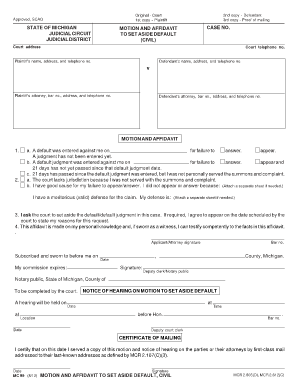
Motion and Affidavit to Set Aside Default Civil Michigan Courts Courts Mi Form


What is the Motion and Affidavit to Set Aside Default Civil Michigan Courts Courts Mi
The Motion and Affidavit to Set Aside Default Civil Michigan Courts Courts Mi is a legal document used in Michigan civil courts. This form allows a party to request that a court set aside a default judgment that has been entered against them. A default judgment typically occurs when one party fails to respond to a lawsuit, resulting in a ruling in favor of the other party. The motion seeks to overturn this judgment, allowing the defaulting party to present their case.
How to Use the Motion and Affidavit to Set Aside Default Civil Michigan Courts Courts Mi
To effectively use the Motion and Affidavit to Set Aside Default Civil Michigan Courts Courts Mi, individuals must complete the form accurately and submit it to the appropriate court. This involves detailing the reasons for the default, such as lack of notice or other valid justifications. It is essential to provide supporting evidence, which may include affidavits or other documentation, to substantiate the claims made in the motion.
Steps to Complete the Motion and Affidavit to Set Aside Default Civil Michigan Courts Courts Mi
Completing the Motion and Affidavit to Set Aside Default Civil Michigan Courts Courts Mi involves several key steps:
- Obtain the official form from the Michigan court website or local courthouse.
- Fill out the form with accurate information, including case details and reasons for the default.
- Attach any necessary supporting documents, such as affidavits or evidence of circumstances that led to the default.
- Sign the affidavit in front of a notary public to ensure its legal validity.
- File the completed form with the court and pay any required filing fees.
Key Elements of the Motion and Affidavit to Set Aside Default Civil Michigan Courts Courts Mi
The key elements of the Motion and Affidavit to Set Aside Default Civil Michigan Courts Courts Mi include:
- The case caption, which identifies the parties involved and the court.
- A clear statement of the grounds for the motion, outlining why the default judgment should be set aside.
- A detailed affidavit that provides factual support for the motion.
- A request for relief, specifying what the moving party seeks from the court.
Legal Use of the Motion and Affidavit to Set Aside Default Civil Michigan Courts Courts Mi
The legal use of the Motion and Affidavit to Set Aside Default Civil Michigan Courts Courts Mi is governed by Michigan court rules. This form is utilized when a party believes they have been unjustly defaulted and seeks to have the court reconsider its judgment. It is important to adhere to all legal requirements, including filing deadlines and proper documentation, to ensure that the motion is considered by the court.
Filing Deadlines / Important Dates
Filing deadlines for the Motion and Affidavit to Set Aside Default Civil Michigan Courts Courts Mi can vary based on the specific circumstances of the case. Generally, it is advisable to file the motion as soon as possible after becoming aware of the default judgment. Courts may have specific time frames within which a motion must be filed, often within a few weeks of the judgment being entered. Checking with the local court for any specific deadlines is essential.
Quick guide on how to complete motion and affidavit to set aside default civil michigan courts courts mi
Effortlessly Prepare Motion And Affidavit To Set Aside Default Civil Michigan Courts Courts Mi on Any Device
Digital document management has gained traction among companies and individuals alike. It offers a superb environmentally friendly alternative to traditional printed documents requiring signatures, as you can obtain the correct template and securely save it online. airSlate SignNow provides all the necessary tools to create, edit, and electronically sign your documents promptly without delays. Manage Motion And Affidavit To Set Aside Default Civil Michigan Courts Courts Mi on any device using airSlate SignNow's Android or iOS applications and simplify any document-related process today.
The easiest way to modify and electronically sign Motion And Affidavit To Set Aside Default Civil Michigan Courts Courts Mi effortlessly
- Find Motion And Affidavit To Set Aside Default Civil Michigan Courts Courts Mi and click on Get Form to begin.
- Make use of the tools we provide to fill out your form.
- Emphasize important sections of your documents or obscure sensitive information with the tools that airSlate SignNow offers specifically for that purpose.
- Generate your signature using the Sign feature, which takes mere seconds and carries the same legal validity as a conventional wet ink signature.
- Review all information and click the Done button to finalize your changes.
- Select your preferred method to share your form, whether by email, SMS, invitation link, or download it to your computer.
Eliminate worries about lost or misplaced documents, tedious form searches, or mistakes that require printing new copies. airSlate SignNow meets your document management needs in just a few clicks from any device of your choice. Edit and electronically sign Motion And Affidavit To Set Aside Default Civil Michigan Courts Courts Mi and ensure outstanding communication throughout the form preparation process with airSlate SignNow.
Create this form in 5 minutes or less
Create this form in 5 minutes!
How to create an eSignature for the motion and affidavit to set aside default civil michigan courts courts mi
How to create an electronic signature for a PDF online
How to create an electronic signature for a PDF in Google Chrome
How to create an e-signature for signing PDFs in Gmail
How to create an e-signature right from your smartphone
How to create an e-signature for a PDF on iOS
How to create an e-signature for a PDF on Android
People also ask
-
What is a Motion And Affidavit To Set Aside Default Civil Michigan Courts Courts Mi?
A Motion And Affidavit To Set Aside Default Civil Michigan Courts Courts Mi is a legal document filed to request the court to remove a default judgment. This process is essential for individuals who missed court dates or failed to respond to a lawsuit, allowing them an opportunity to present their case.
-
How can airSlate SignNow help with filing a Motion And Affidavit To Set Aside Default Civil Michigan Courts Courts Mi?
airSlate SignNow streamlines the process of preparing and filing a Motion And Affidavit To Set Aside Default Civil Michigan Courts Courts Mi. Our platform allows users to easily eSign documents and store them securely, ensuring you have all necessary paperwork ready for court submissions.
-
What are the benefits of using airSlate SignNow for my legal documents?
Using airSlate SignNow for your legal documents, including the Motion And Affidavit To Set Aside Default Civil Michigan Courts Courts Mi, provides several benefits. You can enhance workflow efficiency, ensure security with document storage, and maintain compliance through our easy-to-use eSignature tools.
-
Are there any integrations available with airSlate SignNow for legal work?
Yes, airSlate SignNow offers various integrations that can enhance your legal workflow, including tools that are frequently used in Michigan courts. This allows you to create a seamless experience while managing your Motion And Affidavit To Set Aside Default Civil Michigan Courts Courts Mi alongside other legal applications.
-
What are the pricing options for airSlate SignNow?
airSlate SignNow offers flexible pricing plans to accommodate different business needs, making it an affordable option for managing legal documents like the Motion And Affidavit To Set Aside Default Civil Michigan Courts Courts Mi. You can choose from various plans that cater to individual users or teams, ensuring you get the best value.
-
Is airSlate SignNow secure for handling sensitive legal documents?
Absolutely. airSlate SignNow employs advanced security measures, including encryption and secure cloud storage, to protect your sensitive legal documents such as the Motion And Affidavit To Set Aside Default Civil Michigan Courts Courts Mi. Your data's safety is a top priority, ensuring peace of mind for our users.
-
Can I track the status of my Motion And Affidavit To Set Aside Default Civil Michigan Courts Courts Mi once sent?
Yes, airSlate SignNow provides tracking features that allow you to monitor the status of your Motion And Affidavit To Set Aside Default Civil Michigan Courts Courts Mi. You’ll receive notifications when documents are viewed or signed, helping you stay informed throughout the process.
Get more for Motion And Affidavit To Set Aside Default Civil Michigan Courts Courts Mi
- Request for documentation review form
- Edpy 699 plan of study educational psychology university edpsychology ualberta form
- Grey ncb form
- Framing inspections form
- Ccpa chiropractic consent form
- Application for regular premium assistance application for regular premium assistance bcit form
- Mediation intake form
- Cremation certificate sample form
Find out other Motion And Affidavit To Set Aside Default Civil Michigan Courts Courts Mi
- How To eSignature Vermont Education Residential Lease Agreement
- eSignature Alabama Finance & Tax Accounting Quitclaim Deed Easy
- eSignature West Virginia Education Quitclaim Deed Fast
- eSignature Washington Education Lease Agreement Form Later
- eSignature Missouri Doctors Residential Lease Agreement Fast
- eSignature Wyoming Education Quitclaim Deed Easy
- eSignature Alaska Government Agreement Fast
- How Can I eSignature Arizona Government POA
- How Do I eSignature Nevada Doctors Lease Agreement Template
- Help Me With eSignature Nevada Doctors Lease Agreement Template
- How Can I eSignature Nevada Doctors Lease Agreement Template
- eSignature Finance & Tax Accounting Presentation Arkansas Secure
- eSignature Arkansas Government Affidavit Of Heirship Online
- eSignature New Jersey Doctors Permission Slip Mobile
- eSignature Colorado Government Residential Lease Agreement Free
- Help Me With eSignature Colorado Government Medical History
- eSignature New Mexico Doctors Lease Termination Letter Fast
- eSignature New Mexico Doctors Business Associate Agreement Later
- eSignature North Carolina Doctors Executive Summary Template Free
- eSignature North Dakota Doctors Bill Of Lading Online