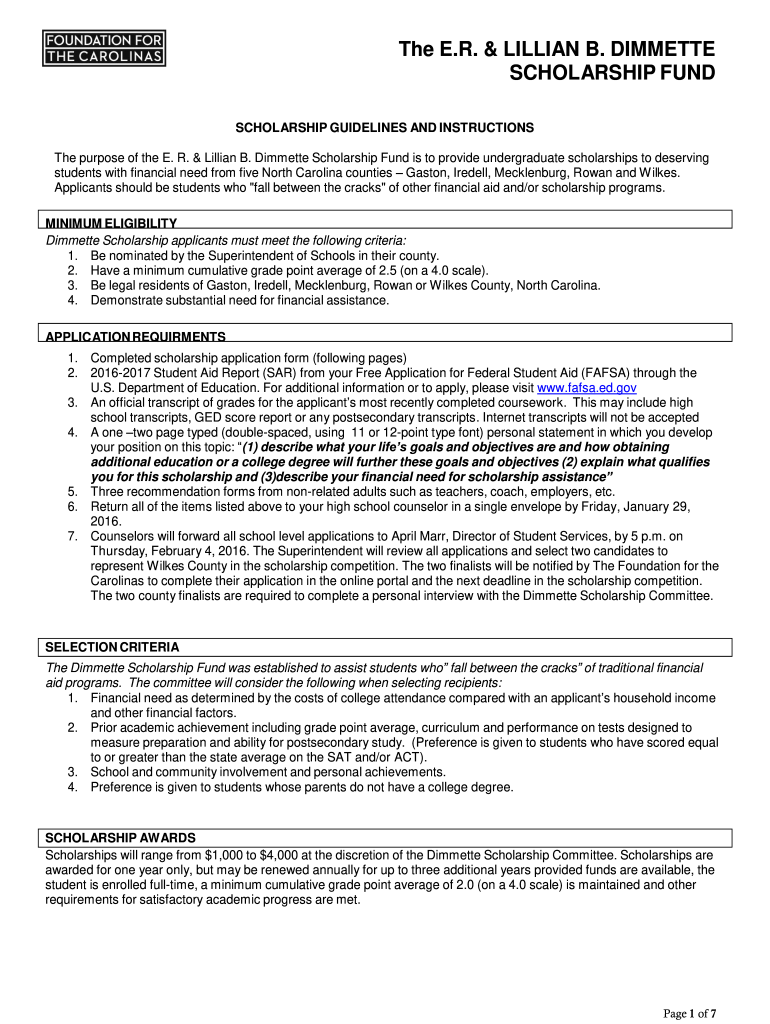
E R & Lillian B Dimmette Scholarship Wilkes County Schools 2016-2026


What is the E R & Lillian B Dimmette Scholarship Wilkes County Schools
The E R & Lillian B Dimmette Scholarship is a financial aid program designed to support students within the Wilkes County Schools system. This scholarship aims to assist eligible candidates in pursuing higher education by alleviating some of the financial burdens associated with college tuition and related expenses. It is named in honor of E R and Lillian B Dimmette, who were committed to educational advancement in their community.
Eligibility Criteria
To qualify for the E R & Lillian B Dimmette Scholarship, applicants must meet specific criteria, including:
- Be a graduating senior from a Wilkes County high school.
- Demonstrate financial need through appropriate documentation.
- Maintain a minimum GPA as specified by the scholarship guidelines.
- Submit a completed application form by the designated deadline.
Application Process & Approval Time
The application process for the E R & Lillian B Dimmette Scholarship involves several key steps:
- Complete the scholarship application form accurately.
- Gather required documents, such as transcripts and financial statements.
- Submit the application and supporting materials by the deadline.
Once submitted, applications are reviewed by a selection committee. Approval times may vary, but applicants can typically expect to receive notifications within a few weeks after the submission deadline.
Required Documents
Applicants must provide several documents to support their scholarship application, including:
- High school transcripts reflecting academic performance.
- Financial documentation, such as FAFSA results or family income statements.
- Letters of recommendation from teachers or community leaders.
- A personal statement outlining educational goals and aspirations.
Steps to Complete the E R & Lillian B Dimmette Scholarship
Completing the E R & Lillian B Dimmette Scholarship application requires careful attention to detail. Follow these steps:
- Obtain the scholarship application form from your school or the scholarship committee.
- Fill out the form completely, ensuring all information is accurate.
- Compile the necessary documents as outlined in the requirements.
- Review your application for completeness and accuracy.
- Submit your application by the deadline, either online or via mail.
Legal Use of the E R & Lillian B Dimmette Scholarship
Utilizing the E R & Lillian B Dimmette Scholarship legally involves adhering to the terms set forth by the scholarship committee. Recipients must use the funds for educational purposes only, such as tuition, fees, or related expenses. Additionally, recipients may be required to maintain certain academic standards to continue receiving funding.
Quick guide on how to complete er amp lillian b dimmette scholarship wilkes county schools
Effortlessly prepare E R & Lillian B Dimmette Scholarship Wilkes County Schools on any device
Digital document management has gained traction among companies and individuals. It offers an excellent eco-friendly substitute for traditional printed and signed documents, allowing you to obtain the necessary form and securely store it online. airSlate SignNow provides all the resources you require to quickly create, modify, and eSign your documents without any issues. Manage E R & Lillian B Dimmette Scholarship Wilkes County Schools on any platform with airSlate SignNow's Android or iOS applications and simplify any document-related process today.
How to modify and eSign E R & Lillian B Dimmette Scholarship Wilkes County Schools with ease
- Find E R & Lillian B Dimmette Scholarship Wilkes County Schools and then click Get Form to begin.
- Utilize the tools we provide to complete your form.
- Mark important sections of the documents or obscure sensitive information with tools specifically designed for that purpose by airSlate SignNow.
- Generate your eSignature using the Sign feature, which takes seconds and carries the same legal validity as a conventional wet ink signature.
- Review the information and then click the Done button to save your changes.
- Select your preferred method for sending your form, whether by email, text message (SMS), or invite link, or download it to your PC.
Eliminate worries about lost or misplaced documents, tedious form navigation, or mistakes that require new document copies. airSlate SignNow meets all your document management needs in just a few clicks from your chosen device. Modify and eSign E R & Lillian B Dimmette Scholarship Wilkes County Schools and ensure seamless communication throughout your form preparation process with airSlate SignNow.
Create this form in 5 minutes or less
Create this form in 5 minutes!
How to create an eSignature for the er amp lillian b dimmette scholarship wilkes county schools
How to create an eSignature for a PDF document in the online mode
How to create an eSignature for a PDF document in Chrome
The best way to generate an eSignature for putting it on PDFs in Gmail
How to create an electronic signature straight from your mobile device
How to generate an eSignature for a PDF document on iOS devices
How to create an electronic signature for a PDF document on Android devices
People also ask
-
What is the amp scholarship 2016 program about?
The amp scholarship 2016 program focuses on providing financial assistance to students pursuing higher education. It aims to empower individuals by ensuring they have the resources needed to succeed in their academic endeavors. By participating in this program, students can help alleviate the financial burden often associated with college.
-
How can I apply for the amp scholarship 2016?
To apply for the amp scholarship 2016, you must complete an online application form available on the program's official website. Ensure that you provide all required documentation, including transcripts and recommendation letters, to support your application. Follow the guidelines and submission deadlines to enhance your chances of receiving a scholarship.
-
What are the eligibility criteria for the amp scholarship 2016?
Eligibility for the amp scholarship 2016 typically includes being a high school graduate or current college student with a demonstrated need for financial assistance. Additionally, applicants may be required to showcase academic achievements or extracurricular involvement. It's important to review the official guidelines for specific criteria related to your application.
-
What benefits does the amp scholarship 2016 offer?
The amp scholarship 2016 offers substantial financial support to eligible students, which can be applied towards tuition, books, and other educational expenses. This scholarship not only helps to reduce the financial burden but also allows recipients to focus more on their studies. Additionally, being a scholarship recipient enhances your academic profile and opens doors for future opportunities.
-
Are there any fees associated with applying for the amp scholarship 2016?
No, there are no fees associated with applying for the amp scholarship 2016. The program is designed to provide support to students without imposing financial barriers during the application process. Make sure to take advantage of this free opportunity to secure funding for your education.
-
What features make the amp scholarship 2016 stand out?
The amp scholarship 2016 stands out due to its comprehensive support structure, which includes financial assistance tailored to students' needs. It also offers mentorship opportunities to guide recipients throughout their academic journeys. This holistic approach ensures that scholarship recipients are not only financially supported but also equipped with resources for success.
-
Can the amp scholarship 2016 be combined with other financial aid?
Yes, the amp scholarship 2016 can typically be combined with other financial aid options, such as federal grants and loans. This flexibility allows students to create a comprehensive financial plan for their education. Always check with your financial aid office to understand how combining scholarships and loans may affect your overall funding.
Get more for E R & Lillian B Dimmette Scholarship Wilkes County Schools
- Request letter for delivery schedule the cranford hotel form
- General form of employment agreement
- Contract assignment agreementlegalmatch form
- Simple assignment of promissory note form
- Assignmentproperty in attached schedule form
- Notarized affidavit sample diwe mediade form
- Lease and license agreement lake view dev and form
- Customer follow up auto mechanic form
Find out other E R & Lillian B Dimmette Scholarship Wilkes County Schools
- How Do I Electronic signature Georgia Doctors Purchase Order Template
- Electronic signature Doctors PDF Louisiana Now
- How To Electronic signature Massachusetts Doctors Quitclaim Deed
- Electronic signature Minnesota Doctors Last Will And Testament Later
- How To Electronic signature Michigan Doctors LLC Operating Agreement
- How Do I Electronic signature Oregon Construction Business Plan Template
- How Do I Electronic signature Oregon Construction Living Will
- How Can I Electronic signature Oregon Construction LLC Operating Agreement
- How To Electronic signature Oregon Construction Limited Power Of Attorney
- Electronic signature Montana Doctors Last Will And Testament Safe
- Electronic signature New York Doctors Permission Slip Free
- Electronic signature South Dakota Construction Quitclaim Deed Easy
- Electronic signature Texas Construction Claim Safe
- Electronic signature Texas Construction Promissory Note Template Online
- How To Electronic signature Oregon Doctors Stock Certificate
- How To Electronic signature Pennsylvania Doctors Quitclaim Deed
- Electronic signature Utah Construction LLC Operating Agreement Computer
- Electronic signature Doctors Word South Dakota Safe
- Electronic signature South Dakota Doctors Confidentiality Agreement Myself
- How Do I Electronic signature Vermont Doctors NDA