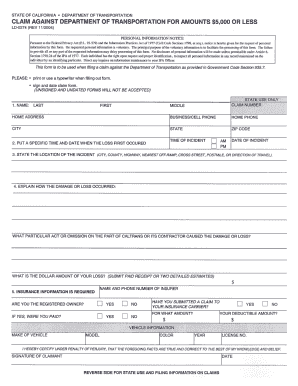
Form Ld 0274


What is the Form Ld 0274
The Form Ld 0274 is a specific document used for filing a damage claim against Caltrans, the California Department of Transportation. This form is essential for individuals seeking compensation for damages incurred due to state-maintained roadways or related infrastructure. The form captures relevant details about the incident, including the nature of the damage, the location, and any supporting evidence, ensuring that the claim is processed efficiently and accurately.
How to use the Form Ld 0274
Using the Form Ld 0274 involves several key steps to ensure that your claim is properly submitted. First, gather all necessary information, including details about the incident and any documentation that supports your claim. Next, fill out the form completely, ensuring that all sections are addressed. After completing the form, review it for accuracy before submitting it through the appropriate channels, which may include online submission, mailing, or in-person delivery.
Steps to complete the Form Ld 0274
Completing the Form Ld 0274 requires attention to detail. Follow these steps:
- Begin by entering your personal information, including name, address, and contact details.
- Provide a detailed description of the damage, including the date and location of the incident.
- Attach any supporting documents, such as photographs or repair estimates, to substantiate your claim.
- Sign and date the form to certify that the information provided is accurate to the best of your knowledge.
- Submit the completed form according to the guidelines provided by Caltrans.
Legal use of the Form Ld 0274
The Form Ld 0274 is legally binding when completed and submitted in accordance with state regulations. To ensure its validity, it must be signed by the claimant, and all information must be truthful and complete. Compliance with the legal requirements helps protect the rights of the claimant and facilitates the processing of the claim by Caltrans. Understanding the legal implications of the form is crucial for anyone filing a damage claim.
Key elements of the Form Ld 0274
Several key elements are essential for the effective use of the Form Ld 0274. These include:
- Claimant Information: Personal details of the individual filing the claim.
- Description of Damage: A thorough account of the incident and the resulting damage.
- Supporting Documentation: Evidence such as photographs or repair estimates that validate the claim.
- Signature: The claimant's signature certifying the accuracy of the information provided.
Form Submission Methods
The Form Ld 0274 can be submitted through various methods to accommodate different preferences. Options typically include:
- Online Submission: Many claimants prefer to submit the form electronically for faster processing.
- Mail: The form can be printed and sent via postal service to the designated Caltrans office.
- In-Person: Claimants may also choose to deliver the form directly to a Caltrans office for immediate assistance.
Quick guide on how to complete form ld 0274
Effortlessly Prepare Form Ld 0274 on Any Device
Managing documents online has become increasingly popular among businesses and individuals. It serves as an ideal environmentally friendly alternative to traditional printed and signed materials, as you can easily access the correct format and store it securely online. airSlate SignNow equips you with all the tools necessary to create, edit, and eSign your documents swiftly without delays. Handle Form Ld 0274 on any platform with airSlate SignNow’s Android or iOS applications and simplify any document-related workflow today.
Steps to Edit and eSign Form Ld 0274 with Ease
- Obtain Form Ld 0274 and click on Get Form to begin.
- Utilize the tools we provide to complete your document.
- Select relevant sections of your documents or obscure sensitive information with tools specifically designed for that purpose by airSlate SignNow.
- Create your eSignature using the Sign feature, which takes just seconds and carries the same legal validity as a conventional wet ink signature.
- Verify the information and click on the Done button to save your modifications.
- Select your preferred method for sharing your form, whether by email, text message (SMS), or invitation link, or download it to your computer.
Eliminate the worry of lost or missing documents, tedious form searches, or errors that necessitate printing new copies. airSlate SignNow manages all your document management needs in just a few clicks from any device you choose. Edit and eSign Form Ld 0274 to ensure smooth communication at every step of your form preparation with airSlate SignNow.
Create this form in 5 minutes or less
Create this form in 5 minutes!
How to create an eSignature for the form ld 0274
How to create an electronic signature for a PDF online
How to create an electronic signature for a PDF in Google Chrome
How to create an e-signature for signing PDFs in Gmail
How to create an e-signature right from your smartphone
How to create an e-signature for a PDF on iOS
How to create an e-signature for a PDF on Android
People also ask
-
What is dotld 0274 and how does it relate to airSlate SignNow?
Dotld 0274 is a unique identifier that helps businesses streamline their document management processes. With airSlate SignNow, users can effortlessly send and eSign documents, making the experience both efficient and user-friendly. By utilizing dotld 0274, you can easily track and manage your important paperwork.
-
What features does airSlate SignNow offer that relate to dotld 0274?
AirSlate SignNow offers a variety of features that enhance document management with dotld 0274, including customizable templates, automated workflows, and real-time status tracking. These capabilities not only simplify the signing process but also improve overall productivity. Users benefit from these features while ensuring compliance and security.
-
How much does it cost to use airSlate SignNow with dotld 0274?
AirSlate SignNow provides flexible pricing plans that cater to different business needs, including options for using dotld 0274. Pricing is based on the number of users and required features, ensuring you get the best value. Check our website for detailed pricing information and find the plan that suits your budget.
-
Can I integrate airSlate SignNow with other tools using dotld 0274?
Yes, airSlate SignNow offers seamless integrations with various tools using dotld 0274. This allows you to connect your existing software applications and improve workflow efficiency. Explore our integration options to see how easily you can enhance your document management system.
-
What are the benefits of using airSlate SignNow with dotld 0274?
Using airSlate SignNow with dotld 0274 provides numerous benefits, including increased efficiency, reduced paperwork, and enhanced document security. Businesses report improved turnaround times for contract signing, which boosts overall productivity. The user-friendly interface makes the process smooth for all parties involved.
-
Does airSlate SignNow provide customer support for dotld 0274 users?
Absolutely! AirSlate SignNow offers dedicated customer support for all users, including those utilizing dotld 0274. Our support team is available to assist with any queries or issues that may arise, ensuring you get the most out of our service. We are committed to helping you succeed with your document management.
-
Is airSlate SignNow secure for documents associated with dotld 0274?
Yes, airSlate SignNow prioritizes security for documents linked to dotld 0274. We utilize advanced encryption methods and comply with industry standards to safeguard your data. You can confidently send and eSign documents, knowing that your information is protected.
Get more for Form Ld 0274
Find out other Form Ld 0274
- How Can I Electronic signature Ohio Real Estate Document
- How To Electronic signature Hawaii Sports Presentation
- How To Electronic signature Massachusetts Police Form
- Can I Electronic signature South Carolina Real Estate Document
- Help Me With Electronic signature Montana Police Word
- How To Electronic signature Tennessee Real Estate Document
- How Do I Electronic signature Utah Real Estate Form
- How To Electronic signature Utah Real Estate PPT
- How Can I Electronic signature Virginia Real Estate PPT
- How Can I Electronic signature Massachusetts Sports Presentation
- How To Electronic signature Colorado Courts PDF
- How To Electronic signature Nebraska Sports Form
- How To Electronic signature Colorado Courts Word
- How To Electronic signature Colorado Courts Form
- How To Electronic signature Colorado Courts Presentation
- Can I Electronic signature Connecticut Courts PPT
- Can I Electronic signature Delaware Courts Document
- How Do I Electronic signature Illinois Courts Document
- How To Electronic signature Missouri Courts Word
- How Can I Electronic signature New Jersey Courts Document