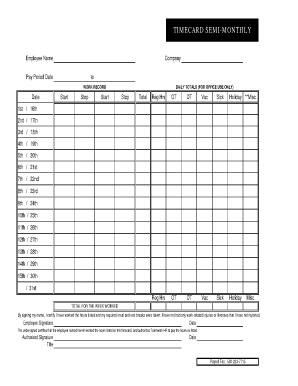
Fill in the Blank Questions Form


What is the Fill In The Blank Questions
The fill in the blank questions form is a structured document designed to collect specific information from users by prompting them to complete sentences or statements with the appropriate words or phrases. This format is commonly used in educational settings, assessments, and various applications where clarity and precision are essential. By providing a clear framework, it helps ensure that the required information is gathered efficiently and accurately.
How to use the Fill In The Blank Questions
Using the fill in the blank questions form involves a straightforward process. First, identify the context in which the form will be used, such as educational assessments or surveys. Next, ensure that the questions are clear and concise, allowing respondents to understand what is required. Users can fill in the blanks either digitally or on paper, depending on the format provided. After completion, review the responses for accuracy before submission.
Steps to complete the Fill In The Blank Questions
Completing the fill in the blank questions form can be broken down into several key steps:
- Read each question carefully to understand what is being asked.
- Think about the context and the specific information needed to fill in the blanks.
- Provide clear and concise answers that directly address the questions.
- Review your responses to ensure accuracy and completeness.
- Submit the form as instructed, whether online or in person.
Legal use of the Fill In The Blank Questions
The legal use of the fill in the blank questions form is contingent upon adherence to specific regulations and guidelines. When used in formal settings, such as legal documents or contracts, it is essential to ensure that the information provided is accurate and truthful. Additionally, the form must comply with relevant laws, such as the ESIGN Act, which governs the legality of electronic signatures and documents in the United States.
Key elements of the Fill In The Blank Questions
Several key elements define the effectiveness of the fill in the blank questions form:
- Clarity: Each question should be straightforward, minimizing ambiguity.
- Relevance: Questions must be pertinent to the information being gathered.
- Structure: A logical flow helps guide respondents through the form.
- Instructions: Clear guidelines on how to fill out the form enhance user experience.
Examples of using the Fill In The Blank Questions
Fill in the blank questions can be utilized in various contexts, including:
- Educational assessments: Teachers often use this format to evaluate students’ understanding of material.
- Surveys: Organizations may employ fill in the blanks to gather specific feedback from participants.
- Application forms: Many official documents require applicants to provide specific information in a fill in the blank format.
Quick guide on how to complete fill in the blank questions
Prepare Fill In The Blank Questions effortlessly on any device
Digital document management has gained signNow traction among businesses and individuals alike. It offers an excellent eco-friendly substitute for conventional printed and signed documents, allowing you to easily locate the correct form and securely store it online. airSlate SignNow equips you with all the necessary tools to create, modify, and electronically sign your documents promptly without any delays. Manage Fill In The Blank Questions on any platform with the airSlate SignNow applications for Android or iOS, and simplify your document-related tasks today.
How to modify and eSign Fill In The Blank Questions with ease
- Locate Fill In The Blank Questions and click on Get Form to begin.
- Utilize the tools we offer to complete your form.
- Emphasize pertinent sections of the documents or obscure sensitive information using tools specifically designed for that purpose by airSlate SignNow.
- Create your eSignature using the Sign feature, which takes just moments and carries the same legal validity as a traditional handwritten signature.
- Verify all the details and click on the Done button to finalize your changes.
- Select your preferred method of submitting your form, whether by email, text message (SMS), or invitation link, or download it to your computer.
Say goodbye to lost or misfiled documents, tedious form searches, or mistakes that necessitate reprinting new document copies. airSlate SignNow caters to your document management needs in just a few clicks from any device of your preference. Edit and eSign Fill In The Blank Questions and ensure excellent communication at every stage of the form preparation process with airSlate SignNow.
Create this form in 5 minutes or less
Create this form in 5 minutes!
How to create an eSignature for the fill in the blank questions
How to create an electronic signature for a PDF online
How to create an electronic signature for a PDF in Google Chrome
How to create an e-signature for signing PDFs in Gmail
How to create an e-signature right from your smartphone
How to create an e-signature for a PDF on iOS
How to create an e-signature for a PDF on Android
People also ask
-
What are fill in the blank questions and how can airSlate SignNow help?
Fill in the blank questions are assessment tools often used in forms and documents where users complete missing information. With airSlate SignNow, you can easily create interactive documents that incorporate fill in the blank questions, making it ideal for education and business needs.
-
How does airSlate SignNow streamline the use of fill in the blank questions?
AirSlate SignNow allows you to seamlessly integrate fill in the blank questions into your forms or contracts. This feature enhances user experience, ensuring that all essential information is collected efficiently before document signing.
-
Is there a pricing plan for using fill in the blank questions with airSlate SignNow?
Yes, airSlate SignNow offers various pricing plans that include access to features like fill in the blank questions. Our plans are designed to be cost-effective, giving you flexibility depending on the volume of documents and signatures needed.
-
Can I customize fill in the blank questions in my documents?
Absolutely! airSlate SignNow provides tools to customize fill in the blank questions according to your specific needs. This means you can design your documents to collect exactly the information you're looking for.
-
What benefits do fill in the blank questions offer in airSlate SignNow?
Using fill in the blank questions within airSlate SignNow can signNowly enhance the effectiveness of your documents. They ensure accurate data collection and improve engagement, making your workflows more efficient and organized.
-
Does airSlate SignNow integrate with other software for fill in the blank questions?
Yes, airSlate SignNow supports integration with various software applications, allowing you to incorporate fill in the blank questions into your existing workflows. This interoperability enhances productivity and data management across platforms.
-
Are there any templates that include fill in the blank questions?
Yes, airSlate SignNow offers pre-built templates that include fill in the blank questions, making it easy to get started. These templates can save you time and ensure your documents meet industry standards.
Get more for Fill In The Blank Questions
- Teamcare disability form
- Dsh form 2015 2019
- Manulife claim 2015 2019 form
- Amazon short term disability 2014 2019 form
- Authorization for the use ampamp disclosure of protected health form
- Imaging services northwestern medicine form
- Immunization record card 2016 2019 form
- Form dtf 17 att schedule of business locations for a consolidated filer revised 124
Find out other Fill In The Blank Questions
- How Do I Sign Nebraska Healthcare / Medical Word
- How Do I Sign Washington Healthcare / Medical Word
- How Can I Sign Indiana High Tech PDF
- How To Sign Oregon High Tech Document
- How Do I Sign California Insurance PDF
- Help Me With Sign Wyoming High Tech Presentation
- How Do I Sign Florida Insurance PPT
- How To Sign Indiana Insurance Document
- Can I Sign Illinois Lawers Form
- How To Sign Indiana Lawers Document
- How To Sign Michigan Lawers Document
- How To Sign New Jersey Lawers PPT
- How Do I Sign Arkansas Legal Document
- How Can I Sign Connecticut Legal Document
- How Can I Sign Indiana Legal Form
- Can I Sign Iowa Legal Document
- How Can I Sign Nebraska Legal Document
- How To Sign Nevada Legal Document
- Can I Sign Nevada Legal Form
- How Do I Sign New Jersey Legal Word