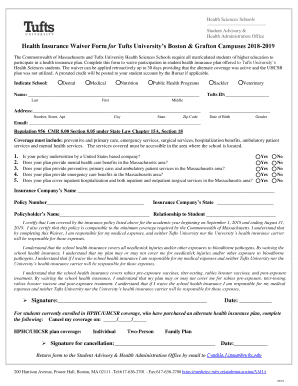
Health Insurance Waiver Form for Tufts Universitys Boston & Grafton Campuses 2018


What is the Health Insurance Waiver Form For Tufts University’s Boston & Grafton Campuses
The Health Insurance Waiver Form for Tufts University’s Boston and Grafton campuses is a document that allows students to opt out of the university's health insurance plan. This form is essential for students who have adequate health coverage through other means, such as a parent's plan or a personal insurance policy. By submitting this waiver, students can avoid being automatically enrolled in the university's health insurance plan, which may incur additional costs.
How to use the Health Insurance Waiver Form For Tufts University’s Boston & Grafton Campuses
Using the Health Insurance Waiver Form involves several straightforward steps. First, students must obtain the form from the university's health services website or administrative office. Once the form is acquired, students need to fill in their personal information, including their student ID and details of their current health insurance coverage. After completing the form, it should be submitted according to the instructions provided, either electronically or in person, to ensure proper processing.
Steps to complete the Health Insurance Waiver Form For Tufts University’s Boston & Grafton Campuses
Completing the Health Insurance Waiver Form requires careful attention to detail. Here are the steps:
- Download or request the Health Insurance Waiver Form from the university.
- Fill in all required fields, including personal information and insurance details.
- Review the form for accuracy to avoid any processing delays.
- Submit the completed form by the specified deadline, either online or in person.
Legal use of the Health Insurance Waiver Form For Tufts University’s Boston & Grafton Campuses
The Health Insurance Waiver Form is legally binding once signed and submitted. It is crucial for students to understand that providing false information on this form can have legal consequences, including potential disciplinary actions from the university. Therefore, it is important to ensure that all information provided is truthful and accurate, aligning with the university's policies and state regulations.
Key elements of the Health Insurance Waiver Form For Tufts University’s Boston & Grafton Campuses
Several key elements must be included in the Health Insurance Waiver Form. These elements typically consist of:
- Student's full name and identification number.
- Details of the existing health insurance policy, including the provider's name and policy number.
- Signature of the student, affirming the accuracy of the information provided.
- Submission date to ensure compliance with deadlines.
Form Submission Methods (Online / Mail / In-Person)
Students have multiple options for submitting the Health Insurance Waiver Form. The available methods typically include:
- Online submission through the university's health services portal, which is often the quickest method.
- Mailing the completed form to the designated health services office.
- Delivering the form in person to ensure immediate processing and confirmation.
Quick guide on how to complete health insurance waiver form for tufts universitys boston amp grafton campuses 2018 2019
Effortlessly Prepare Health Insurance Waiver Form For Tufts Universitys Boston & Grafton Campuses on Any Device
The management of online documents has become increasingly popular for businesses and individuals alike. It provides an ideal sustainable alternative to conventional printed and signed paperwork, allowing you to find the correct form and securely store it online. airSlate SignNow equips you with all the tools necessary to swiftly create, modify, and eSign your documents without delays. Handle Health Insurance Waiver Form For Tufts Universitys Boston & Grafton Campuses from any device using airSlate SignNow's Android or iOS applications and enhance any document-focused operation today.
Effortlessly Edit and eSign Health Insurance Waiver Form For Tufts Universitys Boston & Grafton Campuses
- Find Health Insurance Waiver Form For Tufts Universitys Boston & Grafton Campuses and click on Get Form to begin.
- Utilize the tools we provide to complete your form.
- Highlight relevant sections of your documents or redact sensitive information using tools specifically designed for that purpose by airSlate SignNow.
- Create your eSignature using the Sign tool, which takes mere seconds and has the same legal validity as a traditional wet ink signature.
- Review all information carefully and click the Done button to save your changes.
- Select your preferred method of sending your form, whether by email, SMS, or invitation link, or download it to your computer.
Eliminate the issues of lost or misplaced files, tedious form searches, or errors that necessitate printing new copies. airSlate SignNow addresses all your document management needs in just a few clicks from any device you prefer. Adjust and eSign Health Insurance Waiver Form For Tufts Universitys Boston & Grafton Campuses to ensure excellent communication at every stage of the form preparation process with airSlate SignNow.
Create this form in 5 minutes or less
Find and fill out the correct health insurance waiver form for tufts universitys boston amp grafton campuses 2018 2019
Create this form in 5 minutes!
How to create an eSignature for the health insurance waiver form for tufts universitys boston amp grafton campuses 2018 2019
The best way to create an electronic signature for your PDF online
The best way to create an electronic signature for your PDF in Google Chrome
How to generate an electronic signature for signing PDFs in Gmail
The best way to generate an eSignature straight from your smartphone
The way to create an electronic signature for a PDF on iOS
The best way to generate an eSignature for a PDF document on Android
People also ask
-
What is the Health Insurance Waiver Form For Tufts Universitys Boston & Grafton Campuses?
The Health Insurance Waiver Form For Tufts Universitys Boston & Grafton Campuses is a document that allows students to waive the university’s health insurance plan if they can provide proof of comparable coverage. This form is essential for students seeking to reduce unnecessary costs while ensuring they remain adequately insured.
-
How do I access the Health Insurance Waiver Form For Tufts Universitys Boston & Grafton Campuses?
You can easily access the Health Insurance Waiver Form For Tufts Universitys Boston & Grafton Campuses online through the Tufts University health services website. Simply navigate to the student health insurance section and follow the provided links to download the form.
-
What are the deadlines for submitting the Health Insurance Waiver Form For Tufts Universitys Boston & Grafton Campuses?
Deadlines for submitting the Health Insurance Waiver Form For Tufts Universitys Boston & Grafton Campuses are typically outlined on the university's website. It's crucial to submit the form by the specified deadlines to avoid being automatically enrolled in the health insurance plan.
-
What documents do I need to provide with the Health Insurance Waiver Form For Tufts Universitys Boston & Grafton Campuses?
When submitting the Health Insurance Waiver Form For Tufts Universitys Boston & Grafton Campuses, you will need to provide proof of comparable health insurance coverage. This can include an insurance card, policy documentation, or any official documents indicating your coverage details.
-
Can I submit the Health Insurance Waiver Form For Tufts Universitys Boston & Grafton Campuses online?
Yes, students can submit the Health Insurance Waiver Form For Tufts Universitys Boston & Grafton Campuses online through the Tufts University portal. This streamlined process ensures that your waiver is submitted efficiently and securely.
-
What happens if I miss the submission deadline for the Health Insurance Waiver Form For Tufts Universitys Boston & Grafton Campuses?
If you miss the submission deadline for the Health Insurance Waiver Form For Tufts Universitys Boston & Grafton Campuses, you may be automatically enrolled in the university's health insurance plan and will be responsible for the associated fees. To avoid this, it’s essential to keep track of deadlines and submit your form on time.
-
Are there any fees associated with submitting the Health Insurance Waiver Form For Tufts Universitys Boston & Grafton Campuses?
There are generally no fees to submit the Health Insurance Waiver Form For Tufts Universitys Boston & Grafton Campuses itself, but failure to submit it by the deadline can result in enrollment in the school's health plan, which will incur fees. Make sure to complete the waiver process to avoid unexpected costs.
Get more for Health Insurance Waiver Form For Tufts Universitys Boston & Grafton Campuses
- Prabhudas lilladher account closure form
- Housing subsidy application form pdf
- Poland work permit offer letter pdf form
- Cbse registration form for class 9 pdf
- Afpslai online registration form
- G s 130a 157 religious exemption form
- Interactive notebook table of contents printable form
- Da form 31 army pubs
Find out other Health Insurance Waiver Form For Tufts Universitys Boston & Grafton Campuses
- How To Electronic signature Pennsylvania Government Document
- Can I Electronic signature Texas Government PPT
- How To Electronic signature Utah Government Document
- How To Electronic signature Washington Government PDF
- How Can I Electronic signature New Mexico Finance & Tax Accounting Word
- How Do I Electronic signature New York Education Form
- How To Electronic signature North Carolina Education Form
- How Can I Electronic signature Arizona Healthcare / Medical Form
- How Can I Electronic signature Arizona Healthcare / Medical Presentation
- How To Electronic signature Oklahoma Finance & Tax Accounting PDF
- How Can I Electronic signature Oregon Finance & Tax Accounting PDF
- How To Electronic signature Indiana Healthcare / Medical PDF
- How Do I Electronic signature Maryland Healthcare / Medical Presentation
- How To Electronic signature Tennessee Healthcare / Medical Word
- Can I Electronic signature Hawaii Insurance PDF
- Help Me With Electronic signature Colorado High Tech Form
- How To Electronic signature Indiana Insurance Document
- Can I Electronic signature Virginia Education Word
- How To Electronic signature Louisiana Insurance Document
- Can I Electronic signature Florida High Tech Document