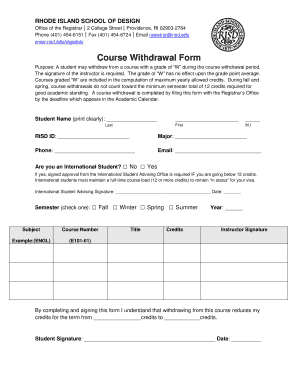
Course Withdrawal Form


What is the Course Withdrawal Form
The course withdrawal form is a formal document that students use to officially withdraw from a course or courses at an educational institution. This form serves as a record of the student's decision and is essential for maintaining accurate academic records. It typically includes information such as the student's name, identification number, the course title, and the reason for withdrawal. Understanding this form is crucial for students who wish to manage their academic paths effectively.
How to Use the Course Withdrawal Form
Using the course withdrawal form involves several straightforward steps. First, students must obtain the form from their institution, either online or in person. Next, they should fill out the required information accurately, ensuring that all details are correct. After completing the form, students may need to submit it to their academic advisor or registrar's office, depending on the institution's policies. It is important to check if any additional documentation or signatures are required before submission.
Steps to Complete the Course Withdrawal Form
Completing the course withdrawal form involves a systematic approach. Here are the steps to follow:
- Obtain the course withdrawal form from your school’s website or administrative office.
- Fill in your personal details, including your name, student ID, and contact information.
- List the courses you wish to withdraw from, including course codes and titles.
- Provide a reason for your withdrawal, which may be required by your institution.
- Sign and date the form to confirm your request.
- Submit the completed form to the appropriate office, such as the registrar or your academic advisor.
Legal Use of the Course Withdrawal Form
For the course withdrawal form to be legally valid, it must meet specific criteria. Institutions often require that the form be signed by the student, indicating their consent to withdraw. Additionally, the form should comply with relevant educational regulations and policies. Utilizing a secure electronic signature solution can enhance the legal standing of the withdrawal form, ensuring that it is recognized by the institution and any relevant legal entities.
Key Elements of the Course Withdrawal Form
The course withdrawal form typically includes several key elements that are essential for processing the request. These elements may include:
- Student's full name and identification number
- Course details, including course name and code
- Reason for withdrawal
- Signature of the student
- Date of submission
Ensuring that all these elements are present and accurately filled out can facilitate a smoother withdrawal process.
Form Submission Methods
Submitting the course withdrawal form can be done through various methods, depending on the institution's policies. Common submission methods include:
- Online submission via the school's student portal
- Mailing the completed form to the registrar's office
- Delivering the form in person to the appropriate administrative office
Students should verify the preferred submission method with their institution to ensure timely processing of their withdrawal request.
Quick guide on how to complete course withdrawal form
Prepare Course Withdrawal Form effortlessly on any device
Online document management has become increasingly popular among businesses and individuals. It offers an ideal environmentally friendly substitute for conventional printed and signed documents, allowing you to locate the needed form and securely store it online. airSlate SignNow provides all the features you require to create, alter, and eSign your documents swiftly and without issues. Manage Course Withdrawal Form on any device with airSlate SignNow Android or iOS applications and enhance any document-related procedure today.
How to modify and eSign Course Withdrawal Form with ease
- Locate Course Withdrawal Form and click on Get Form to begin.
- Utilize the tools we offer to complete your form.
- Emphasize essential sections of the documents or obscure confidential details with tools specifically provided by airSlate SignNow for this purpose.
- Create your eSignature using the Sign feature, which takes only seconds and holds the same legal validity as a traditional wet ink signature.
- Review the information and click on the Done button to save your modifications.
- Select how you wish to send your form, via email, text message (SMS), invite link, or download it to your computer.
Eliminate concerns about lost or mismanaged files, tedious document searches, or mistakes that necessitate printing new document copies. airSlate SignNow fulfills your document management needs in just a few clicks from any device you choose. Adjust and eSign Course Withdrawal Form and guarantee effective communication at every stage of your form preparation process with airSlate SignNow.
Create this form in 5 minutes or less
Create this form in 5 minutes!
How to create an eSignature for the course withdrawal form
How to create an electronic signature for a PDF online
How to create an electronic signature for a PDF in Google Chrome
How to create an e-signature for signing PDFs in Gmail
How to create an e-signature right from your smartphone
How to create an e-signature for a PDF on iOS
How to create an e-signature for a PDF on Android
People also ask
-
What is a course withdrawal form, and why is it important?
A course withdrawal form is a document that students use to formally withdraw from a course before the deadline. It is important because it helps ensure that students follow the proper protocol and avoid unwanted academic penalties. By using airSlate SignNow, you can easily eSign and submit your course withdrawal form quickly and securely.
-
How can I create a course withdrawal form using airSlate SignNow?
Creating a course withdrawal form with airSlate SignNow is simple. You can start by selecting a template or designing a custom form that meets your needs. Our user-friendly platform allows you to add fields, upload relevant documents, and prepare everything for eSignature in just a few minutes.
-
Is there a fee associated with using the course withdrawal form feature?
airSlate SignNow offers competitive pricing plans that include access to the course withdrawal form feature. Depending on the selected subscription, there may be various tiers with different functionalities. You can assess our pricing on the website to find the best option that suits your needs.
-
What benefits does airSlate SignNow provide for course withdrawal forms?
Using airSlate SignNow for course withdrawal forms offers numerous benefits. You’ll experience faster processing times, reducing paperwork delays, and ensuring your requests are documented securely. Additionally, our solution enhances collaboration by allowing multiple parties to sign the form seamlessly from anywhere.
-
Can airSlate SignNow integrate with other platforms for course withdrawal forms?
Yes, airSlate SignNow seamlessly integrates with various platforms to help facilitate the course withdrawal form process. Whether it's integration with educational management systems or other document management tools, our API and pre-built connectors ensure that your workflows are smooth and efficient.
-
How does eSigning a course withdrawal form work?
eSigning a course withdrawal form with airSlate SignNow is straightforward. Once the form is created, you can send it to the necessary signers via email. They will receive an invitation to eSign the document electronically, providing a legally-binding signature that can be tracked and managed through our platform.
-
What security measures does airSlate SignNow have for course withdrawal forms?
airSlate SignNow prioritizes the security of your documents, including course withdrawal forms. We employ state-of-the-art encryption, two-factor authentication, and secure storage solutions to protect your data. You can trust that your sensitive information remains confidential throughout the signing process.
Get more for Course Withdrawal Form
- Commercial contract for contractor iowa form
- Excavator contract for contractor iowa form
- Renovation contract for contractor iowa form
- Concrete mason contract for contractor iowa form
- Demolition contract for contractor iowa form
- Framing contract for contractor iowa form
- Security contract for contractor iowa form
- Insulation contract for contractor iowa form
Find out other Course Withdrawal Form
- Can I Sign Florida Memorandum of Agreement Template
- How Do I Sign Hawaii Memorandum of Agreement Template
- Sign Kentucky Accident Medical Claim Form Fast
- Sign Texas Memorandum of Agreement Template Computer
- How Do I Sign Utah Deed of Trust Template
- Sign Minnesota Declaration of Trust Template Simple
- Sign Texas Shareholder Agreement Template Now
- Sign Wisconsin Shareholder Agreement Template Simple
- Sign Nebraska Strategic Alliance Agreement Easy
- Sign Nevada Strategic Alliance Agreement Online
- How To Sign Alabama Home Repair Contract
- Sign Delaware Equipment Rental Agreement Template Fast
- Sign Nevada Home Repair Contract Easy
- Sign Oregon Construction Contract Template Online
- Sign Wisconsin Construction Contract Template Simple
- Sign Arkansas Business Insurance Quotation Form Now
- Sign Arkansas Car Insurance Quotation Form Online
- Can I Sign California Car Insurance Quotation Form
- Sign Illinois Car Insurance Quotation Form Fast
- Can I Sign Maryland Car Insurance Quotation Form