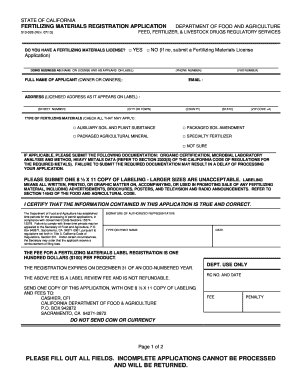
California Fertilizer License Form


What is the California Fertilizer License Form
The California Fertilizer License Form is a regulatory document required for individuals and businesses involved in the manufacturing, distribution, and sale of fertilizers within the state of California. This form ensures compliance with state laws aimed at protecting agricultural practices and maintaining environmental standards. By obtaining this license, applicants demonstrate their commitment to adhering to safety and quality regulations while contributing to sustainable agricultural practices.
How to use the California Fertilizer License Form
Using the California Fertilizer License Form involves several steps to ensure proper completion and submission. First, gather all necessary information, including business details and product specifications. Next, fill out the form accurately, ensuring that all sections are completed. Once the form is filled out, it can be submitted electronically or via mail, depending on the preferences outlined by the regulatory authority. It is important to retain a copy of the submitted form for your records.
Steps to complete the California Fertilizer License Form
Completing the California Fertilizer License Form requires careful attention to detail. Follow these steps for a successful submission:
- Review the form requirements and gather necessary documentation.
- Provide accurate business information, including name, address, and contact details.
- Detail the types of fertilizers you plan to manufacture or sell.
- Sign and date the form to verify the information provided.
- Submit the completed form through the designated method, either electronically or by mail.
Legal use of the California Fertilizer License Form
The California Fertilizer License Form is legally binding once submitted and approved by the appropriate regulatory body. It is essential to ensure that all information is truthful and accurate, as any discrepancies may lead to penalties or revocation of the license. Compliance with state regulations is critical, as this form serves as a legal affirmation of the applicant's adherence to agricultural standards and practices.
Key elements of the California Fertilizer License Form
Several key elements must be included in the California Fertilizer License Form to ensure its validity. These elements typically include:
- Applicant's full name and business name.
- Contact information, including address and phone number.
- Details about the types of fertilizers to be sold or distributed.
- Signature of the applicant or authorized representative.
- Date of submission.
Form Submission Methods
The California Fertilizer License Form can be submitted using various methods to accommodate different preferences. Applicants can choose to submit the form electronically through an online portal or send it via traditional mail. In-person submission may also be available at designated offices. Each method has its own processing times and requirements, so it is advisable to check the specific guidelines provided by the regulatory authority.
Quick guide on how to complete california fertilizer license form
Effortlessly Prepare California Fertilizer License Form on Any Device
Managing documents online has surged in popularity among businesses and individuals alike. It offers an ideal eco-friendly alternative to traditional printed and signed paperwork, enabling you to find the appropriate form and securely store it in the cloud. airSlate SignNow equips you with all the tools necessary to create, modify, and electronically sign your documents swiftly without delays. Handle California Fertilizer License Form on any device using airSlate SignNow's Android or iOS applications and enhance any document-related process today.
How to modify and electronically sign California Fertilizer License Form with ease
- Find California Fertilizer License Form and click Get Form to begin.
- Utilize the tools we provide to complete your document.
- Highlight important sections of the documents or obscure confidential information with tools specifically designed for that purpose by airSlate SignNow.
- Create your electronic signature using the Sign tool, which takes just seconds and holds the same legal validity as a conventional wet ink signature.
- Review all the details and then click on the Done button to save your updates.
- Choose your preferred method for sending your form, whether by email, SMS, invitation link, or download it to your computer.
Eliminate the worries of lost or misplaced documents, tedious form searching, or errors that necessitate printing new document copies. airSlate SignNow addresses all your document management requirements in just a few clicks from any device you choose. Modify and electronically sign California Fertilizer License Form to ensure excellent communication at every phase of your form preparation journey with airSlate SignNow.
Create this form in 5 minutes or less
Create this form in 5 minutes!
How to create an eSignature for the california fertilizer license form
How to create an electronic signature for a PDF online
How to create an electronic signature for a PDF in Google Chrome
How to create an e-signature for signing PDFs in Gmail
How to create an e-signature right from your smartphone
How to create an e-signature for a PDF on iOS
How to create an e-signature for a PDF on Android
People also ask
-
What is the California Fertilizer License Form?
The California Fertilizer License Form is a necessary document for businesses involved in the sale of fertilizers in California. This form ensures compliance with state regulations and helps maintain safe practices in the industry. Utilizing airSlate SignNow can streamline the process of completing and submitting this essential form.
-
How can airSlate SignNow help with the California Fertilizer License Form?
airSlate SignNow provides an easy-to-use platform for filling out the California Fertilizer License Form electronically. With features like eSignature capabilities and document tracking, users can complete and submit their forms efficiently, saving time and reducing paperwork. This ensures timely compliance with state requirements.
-
What are the costs associated with using airSlate SignNow for the California Fertilizer License Form?
airSlate SignNow offers competitive pricing plans that cater to businesses of all sizes. The cost for using airSlate SignNow to facilitate the California Fertilizer License Form can vary, but you can choose from various subscription options that include features such as unlimited eSigning, templates, and integrations. A free trial is available to help you evaluate the service.
-
Can I integrate airSlate SignNow with other applications for processing the California Fertilizer License Form?
Yes, airSlate SignNow easily integrates with various applications, enhancing your workflow when processing the California Fertilizer License Form. Integrations with apps like Google Drive, Dropbox, and CRM systems allow you to manage documents seamlessly across platforms. This functionality increases efficiency and keeps all your data synchronized.
-
What features does airSlate SignNow offer for completing the California Fertilizer License Form?
airSlate SignNow includes features such as customizable templates, eSigning, and automated workflows specifically for processing the California Fertilizer License Form. These features help minimize errors and accelerate the approval process. Additionally, users can store and access their completed forms securely within the platform.
-
Is airSlate SignNow secure for submitting the California Fertilizer License Form?
Absolutely! airSlate SignNow adheres to strict security standards to ensure the protection of sensitive information when submitting the California Fertilizer License Form. The platform uses encryption and secure servers, allowing businesses to complete their documents with confidence. Your data privacy is a top priority.
-
How quickly can I get my California Fertilizer License Form completed using airSlate SignNow?
The use of airSlate SignNow signNowly speeds up the completion of the California Fertilizer License Form. Users can fill out the form, acquire necessary eSignatures, and submit it all in a matter of minutes. This efficiency is particularly beneficial for businesses that require quick turnaround times for compliance.
Get more for California Fertilizer License Form
- Childrens financial assistance application form
- Miix user agreement mississippi state department of health msdh ms form
- People in the food and nutrition services program impacted by form
- Bcbsne pre authorization request form 89 075 10 15 15
- Notification of licensed public accountant form
- Get 6962947 form
- Certificate of exemption new mexico 2017 2019 form
- Exemption from immunization form instructions
Find out other California Fertilizer License Form
- Can I Sign Missouri Doctors Last Will And Testament
- Sign New Mexico Doctors Living Will Free
- Sign New York Doctors Executive Summary Template Mobile
- Sign New York Doctors Residential Lease Agreement Safe
- Sign New York Doctors Executive Summary Template Fast
- How Can I Sign New York Doctors Residential Lease Agreement
- Sign New York Doctors Purchase Order Template Online
- Can I Sign Oklahoma Doctors LLC Operating Agreement
- Sign South Dakota Doctors LLC Operating Agreement Safe
- Sign Texas Doctors Moving Checklist Now
- Sign Texas Doctors Residential Lease Agreement Fast
- Sign Texas Doctors Emergency Contact Form Free
- Sign Utah Doctors Lease Agreement Form Mobile
- Sign Virginia Doctors Contract Safe
- Sign West Virginia Doctors Rental Lease Agreement Free
- Sign Alabama Education Quitclaim Deed Online
- Sign Georgia Education Business Plan Template Now
- Sign Louisiana Education Business Plan Template Mobile
- Sign Kansas Education Rental Lease Agreement Easy
- Sign Maine Education Residential Lease Agreement Later