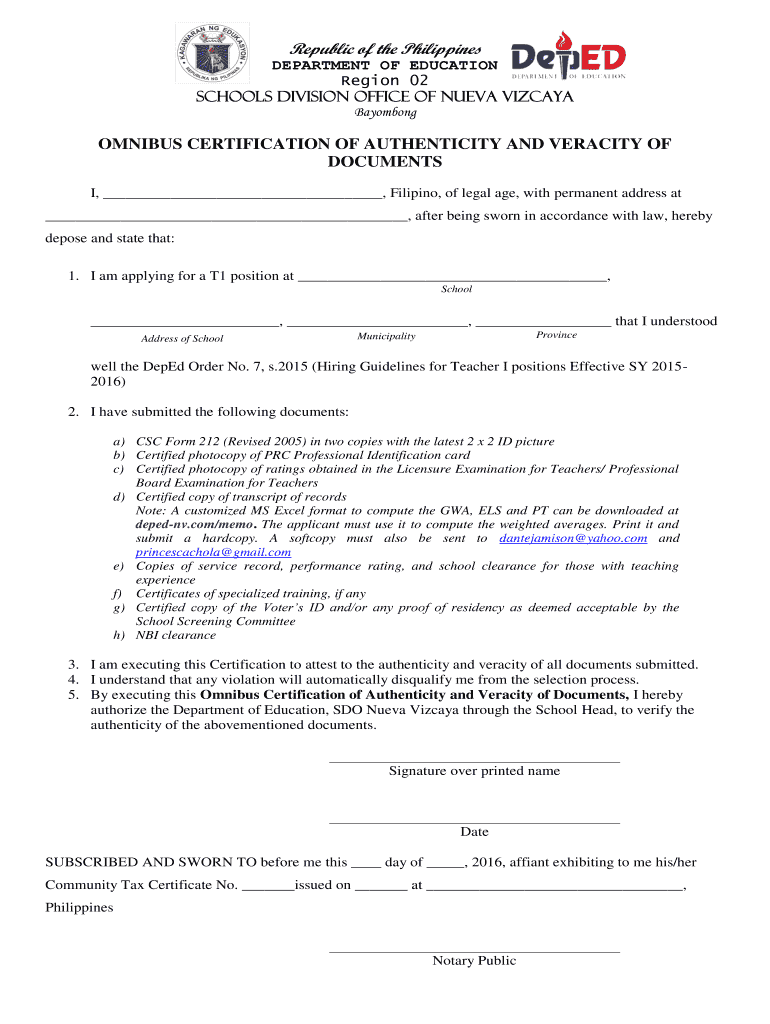
Omnibus Form 2016-2026


What is the Omnibus Form
The omnibus sworn statement, often referred to as the omnibus form, is a crucial document used primarily within the educational sector, particularly by the Department of Education (DepEd) in the United States. This form serves to affirm the authenticity and veracity of various documents submitted by teacher applicants. It encompasses a range of declarations, ensuring that the information provided is accurate and truthful. The omnibus certification of authenticity and veracity is essential for maintaining integrity within the hiring process.
How to Use the Omnibus Form
Using the omnibus sworn statement involves several straightforward steps. Applicants must first download the form from the official DepEd website or obtain it through their educational institution. Once downloaded, the form should be filled out carefully, ensuring all required information is accurate. After completing the form, applicants can sign it electronically using a trusted eSignature solution, which enhances the form's legal standing. This process streamlines the submission of documents while ensuring compliance with legal standards.
Steps to Complete the Omnibus Form
Completing the omnibus form requires attention to detail. Follow these steps for a successful submission:
- Download the latest version of the omnibus form from the DepEd website.
- Fill in your personal information, including name, contact details, and any relevant identification numbers.
- Provide accurate details regarding your qualifications and experience as a teacher.
- Review the form to ensure all information is complete and correct.
- Sign the form electronically using a secure eSignature platform.
- Submit the completed form as instructed, either online or via mail, depending on the requirements.
Legal Use of the Omnibus Form
The omnibus sworn statement is legally binding when completed and signed in accordance with established eSignature laws. In the United States, compliance with the ESIGN Act and UETA ensures that electronic signatures are recognized as valid. This legal framework provides assurance that the information contained within the omnibus form will be upheld in a court of law if necessary. It is essential for applicants to understand these legal implications when submitting their forms.
Key Elements of the Omnibus Form
Several key elements must be included in the omnibus sworn statement to ensure its validity:
- Personal Information: Full name, address, and contact details.
- Declaration of Authenticity: A statement affirming that all information provided is true and accurate.
- Signature: An electronic signature that validates the document.
- Date: The date of signing, which is crucial for record-keeping.
- Witness or Notary Section: Depending on state requirements, some forms may need to be witnessed or notarized.
Form Submission Methods
The omnibus form can be submitted through various methods, depending on the requirements set forth by the educational institution or the DepEd. Common submission methods include:
- Online Submission: Many institutions allow for direct online uploads of the completed form through their portals.
- Mail: Applicants can print the form and send it via postal service to the designated office.
- In-Person: Some applicants may choose to deliver the form directly to the relevant department.
Quick guide on how to complete omnibus form
Effortlessly Prepare Omnibus Form on Any Device
Online document management has gained traction among companies and individuals. It offers a fantastic eco-friendly substitute for traditional printed and signed documents, allowing you to access the correct format and securely store it online. airSlate SignNow equips you with all the necessary tools to create, modify, and eSign your documents quickly without delays. Manage Omnibus Form on any platform using airSlate SignNow's Android or iOS applications and streamline any document-related processes today.
How to Edit and eSign Omnibus Form with Ease
- Access Omnibus Form and click Get Form to begin.
- Utilize the tools we provide to complete your document.
- Mark relevant sections of your documents or obscure sensitive information with the tools that airSlate SignNow specifically offers for that purpose.
- Generate your signature using the Sign tool, which takes mere seconds and holds the same legal validity as a conventional handwritten signature.
- Review all the details and click on the Done button to save your adjustments.
- Choose your preferred method to send your form, via email, text message (SMS), or invitation link, or download it to your computer.
Eliminate lost or misplaced files, frustrating document searches, and errors that require printing new copies. airSlate SignNow meets all your document management needs in just a few clicks from any device of your choice. Modify and eSign Omnibus Form and ensure effective communication at every stage of your document preparation process with airSlate SignNow.
Create this form in 5 minutes or less
Create this form in 5 minutes!
How to create an eSignature for the omnibus form
The best way to generate an eSignature for a PDF in the online mode
The best way to generate an eSignature for a PDF in Chrome
How to create an eSignature for putting it on PDFs in Gmail
The way to create an eSignature right from your smart phone
How to create an eSignature for a PDF on iOS devices
The way to create an eSignature for a PDF on Android OS
People also ask
-
What is an omnibus sworn statement deped?
An omnibus sworn statement deped is a legal document used in educational settings, particularly in the context of the Department of Education (DepEd) in the Philippines. It serves as a declaration of facts or statements, often required for specific applications or compliance. Understanding how to utilize this document effectively can streamline various processes within educational institutions.
-
How can airSlate SignNow assist with the omnibus sworn statement deped?
airSlate SignNow provides an efficient platform for creating, sending, and eSigning the omnibus sworn statement deped. With its user-friendly interface, users can easily upload their documents and manage the signing process seamlessly. This helps ensure compliance and quick turnaround times in obtaining necessary signatures.
-
Is there a pricing plan for using airSlate SignNow for omnibus sworn statement deped?
Yes, airSlate SignNow offers various pricing plans designed to fit different business needs, including educational institutions needing to manage the omnibus sworn statement deped. These plans provide flexibility and scalability, ensuring that you only pay for what you need. For detailed pricing, you can visit the airSlate SignNow website.
-
What features does airSlate SignNow offer for managing documents like the omnibus sworn statement deped?
airSlate SignNow includes features such as customizable templates, real-time tracking of document status, and secure cloud storage. These features help users manage their documents efficiently while ensuring that every omnibus sworn statement deped is handled securely and professionally. The platform also supports bulk sending, which can save time for educational institutions.
-
Are there any integrations available for airSlate SignNow to improve usability for omnibus sworn statement deped?
Yes, airSlate SignNow integrates with popular applications and platforms that enhance usability, making it easier to work with the omnibus sworn statement deped. This includes integrations with cloud storage services, CRMs, and other productivity tools, ensuring seamless workflows. Such integrations improve efficiency and collaboration within organizations.
-
What benefits does airSlate SignNow offer for eSigning the omnibus sworn statement deped?
Using airSlate SignNow for eSigning the omnibus sworn statement deped offers numerous benefits, including reduced turnaround times and increased security. The electronic signature solution is legally binding and compliant with regulations, providing peace of mind for users. Additionally, the environmentally friendly aspect of eSigning helps reduce paper usage.
-
Can I track the status of my omnibus sworn statement deped with airSlate SignNow?
Absolutely! airSlate SignNow features a tracking system that allows users to monitor the status of their omnibus sworn statement deped in real-time. You will receive notifications when the document is viewed, signed, or completed, which helps you stay informed and ensures that no steps are missed in the signing process.
Get more for Omnibus Form
- Waiver subcontractor form
- Illinois deed form
- Florida legal form
- Ohio legal last will and testament form for divorced person not remarried with adult children
- Kansas llc form
- Florida llc form
- Washington mutual wills package with last wills and testaments for married couple with adult children form
- California mutual wills package with last wills and testaments for married couple with adult children form
Find out other Omnibus Form
- eSignature New Jersey Healthcare / Medical Credit Memo Myself
- eSignature North Dakota Healthcare / Medical Medical History Simple
- Help Me With eSignature Arkansas High Tech Arbitration Agreement
- eSignature Ohio Healthcare / Medical Operating Agreement Simple
- eSignature Oregon Healthcare / Medical Limited Power Of Attorney Computer
- eSignature Pennsylvania Healthcare / Medical Warranty Deed Computer
- eSignature Texas Healthcare / Medical Bill Of Lading Simple
- eSignature Virginia Healthcare / Medical Living Will Computer
- eSignature West Virginia Healthcare / Medical Claim Free
- How To eSignature Kansas High Tech Business Plan Template
- eSignature Kansas High Tech Lease Agreement Template Online
- eSignature Alabama Insurance Forbearance Agreement Safe
- How Can I eSignature Arkansas Insurance LLC Operating Agreement
- Help Me With eSignature Michigan High Tech Emergency Contact Form
- eSignature Louisiana Insurance Rental Application Later
- eSignature Maryland Insurance Contract Safe
- eSignature Massachusetts Insurance Lease Termination Letter Free
- eSignature Nebraska High Tech Rental Application Now
- How Do I eSignature Mississippi Insurance Separation Agreement
- Help Me With eSignature Missouri Insurance Profit And Loss Statement