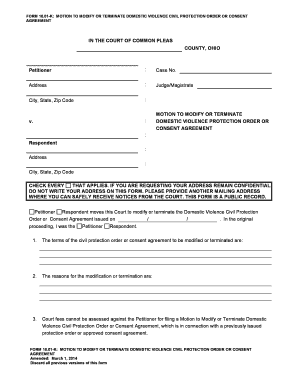
Ohio Motion for Modification Fillable Form


What is the Ohio Motion For Modification Fillable Form
The Ohio Motion For Modification Fillable Form is a legal document used to request changes to existing court orders, typically related to child custody, child support, or spousal support. This form allows individuals to formally present their case to the court, outlining the reasons for the requested modifications. It is essential for individuals seeking to adjust their legal obligations or rights as circumstances change.
How to use the Ohio Motion For Modification Fillable Form
Using the Ohio Motion For Modification Fillable Form involves several steps. First, ensure you have the correct version of the form, which can be obtained from a reliable source. Next, fill out the form with accurate information, including your personal details, the details of the original court order, and the specific modifications you are requesting. After completing the form, review it for accuracy and completeness before submitting it to the appropriate court.
Steps to complete the Ohio Motion For Modification Fillable Form
Completing the Ohio Motion For Modification Fillable Form requires careful attention to detail. Follow these steps:
- Obtain the latest version of the form from a trusted source.
- Fill in your name, address, and contact information at the top of the form.
- Provide details about the original court order, including the case number and date of issuance.
- Clearly state the modifications you are requesting and the reasons for these changes.
- Sign and date the form, ensuring all required signatures are included.
Legal use of the Ohio Motion For Modification Fillable Form
The Ohio Motion For Modification Fillable Form is legally binding when completed and submitted correctly. To ensure its legal validity, it must comply with Ohio state laws regarding modifications of court orders. This includes proper filing with the court and adherence to any specific local rules. It is advisable to consult with a legal professional to ensure compliance with all legal requirements.
Key elements of the Ohio Motion For Modification Fillable Form
Several key elements must be included in the Ohio Motion For Modification Fillable Form for it to be effective:
- Your full name and contact information.
- The case number and details of the original court order.
- A clear statement of the requested modifications.
- Supporting evidence or documentation that justifies the requested changes.
- Your signature and the date of submission.
State-specific rules for the Ohio Motion For Modification Fillable Form
Ohio has specific rules governing the use of the Motion For Modification Fillable Form. These rules dictate how the form should be filled out, submitted, and served to the other party involved in the case. It is crucial to familiarize yourself with these regulations to ensure that your motion is processed without delays or complications. Local court rules may also provide additional guidance on filing procedures and deadlines.
Quick guide on how to complete ohio motion for modification fillable form
Finalize Ohio Motion For Modification Fillable Form seamlessly on any gadget
Digital document management has gained traction among companies and individuals alike. It serves as an ideal sustainable alternative for traditional printed and signed paperwork, allowing you to access the necessary form and securely store it online. airSlate SignNow provides you with all the tools required to create, modify, and electronically sign your documents quickly without delays. Handle Ohio Motion For Modification Fillable Form on any gadget using the airSlate SignNow Android or iOS apps and simplify any document-driven process today.
Steps to modify and electronically sign Ohio Motion For Modification Fillable Form effortlessly
- Find Ohio Motion For Modification Fillable Form and click Get Form to begin.
- Utilize the tools we offer to complete your document.
- Highlight pertinent sections of the documents or obscure sensitive data with tools specifically designed for that purpose by airSlate SignNow.
- Create your eSignature using the Sign tool, which takes moments and has the same legal validity as a conventional wet ink signature.
- Verify the details and click on the Done button to save your modifications.
- Choose your preferred method to submit your form, via email, text message (SMS), or invitation link, or download it to your computer.
Say goodbye to lost or misplaced documents, tedious form searching, or errors that require printing additional document copies. airSlate SignNow fulfills all your document management needs in just a few clicks from any device you select. Revise and electronically sign Ohio Motion For Modification Fillable Form to ensure exceptional communication at every phase of your form preparation process with airSlate SignNow.
Create this form in 5 minutes or less
Create this form in 5 minutes!
How to create an eSignature for the ohio motion for modification fillable form
How to create an electronic signature for a PDF online
How to create an electronic signature for a PDF in Google Chrome
How to create an e-signature for signing PDFs in Gmail
How to create an e-signature right from your smartphone
How to create an e-signature for a PDF on iOS
How to create an e-signature for a PDF on Android
People also ask
-
What is an Ohio Motion For Modification Fillable Form?
An Ohio Motion For Modification Fillable Form is a legal document used to request changes to existing court orders in Ohio. This form allows users to delineate their reasons for requesting a modification in a clear and organized manner. Utilizing the fillable format streamlines the process, ensuring all necessary information is presented accurately.
-
How can I access the Ohio Motion For Modification Fillable Form?
You can easily access the Ohio Motion For Modification Fillable Form through the airSlate SignNow platform. Our user-friendly interface allows you to fill out the form online, making it convenient for you to prepare your request for modification. Simply set up an account to get started with your form preparation.
-
Is there a cost associated with the Ohio Motion For Modification Fillable Form?
airSlate SignNow offers competitive pricing for access to the Ohio Motion For Modification Fillable Form. While some features may be available for free, premium access ensures you have all the tools needed for efficient document management. We offer various subscription plans to fit your budget and needs.
-
What features does the Ohio Motion For Modification Fillable Form provide?
The Ohio Motion For Modification Fillable Form on airSlate SignNow includes features like auto-saving, e-signature capabilities, and collaboration tools. These features enhance user experience, allowing for seamless modifications and signature gathering. Additionally, you can easily share forms with other parties involved.
-
What are the benefits of using airSlate SignNow for the Ohio Motion For Modification Fillable Form?
Using airSlate SignNow for your Ohio Motion For Modification Fillable Form simplifies the entire process, making it faster and more efficient. The platform enhances accuracy by minimizing errors and ensuring that all critical information is included. Furthermore, our easy e-signature process enhances overall workflow and document management.
-
Can I integrate the Ohio Motion For Modification Fillable Form with other applications?
Yes, airSlate SignNow allows for integrations with various applications to enhance your workflow. You can connect the Ohio Motion For Modification Fillable Form with tools like Google Workspace, Microsoft Office, and many others. This functionality enables better document management and team collaboration.
-
How does airSlate SignNow ensure the security of my Ohio Motion For Modification Fillable Form?
Security is a top priority at airSlate SignNow. All documents, including the Ohio Motion For Modification Fillable Form, are protected using advanced encryption technologies. We also follow strict compliance protocols to ensure your data remains safe and confidential throughout the signing and sharing process.
Get more for Ohio Motion For Modification Fillable Form
- Property condition assessment report property form
- Graduate school letters of intenthtml in unowadopewogithub form
- Pgi 2046contract reporting form
- Appraisal review reminders freddie mac single family form
- Gain insight into web threat web insight form
- Lessors annual cost statement va vendor portal form
- Fuels ampampamp vehicles alternative fuels data center department form
- Bids and responses form
Find out other Ohio Motion For Modification Fillable Form
- How Do I eSignature Arizona Real Estate PDF
- How To eSignature Arkansas Real Estate Document
- How Do I eSignature Oregon Plumbing PPT
- How Do I eSignature Connecticut Real Estate Presentation
- Can I eSignature Arizona Sports PPT
- How Can I eSignature Wisconsin Plumbing Document
- Can I eSignature Massachusetts Real Estate PDF
- How Can I eSignature New Jersey Police Document
- How Can I eSignature New Jersey Real Estate Word
- Can I eSignature Tennessee Police Form
- How Can I eSignature Vermont Police Presentation
- How Do I eSignature Pennsylvania Real Estate Document
- How Do I eSignature Texas Real Estate Document
- How Can I eSignature Colorado Courts PDF
- Can I eSignature Louisiana Courts Document
- How To Electronic signature Arkansas Banking Document
- How Do I Electronic signature California Banking Form
- How Do I eSignature Michigan Courts Document
- Can I eSignature Missouri Courts Document
- How Can I Electronic signature Delaware Banking PDF