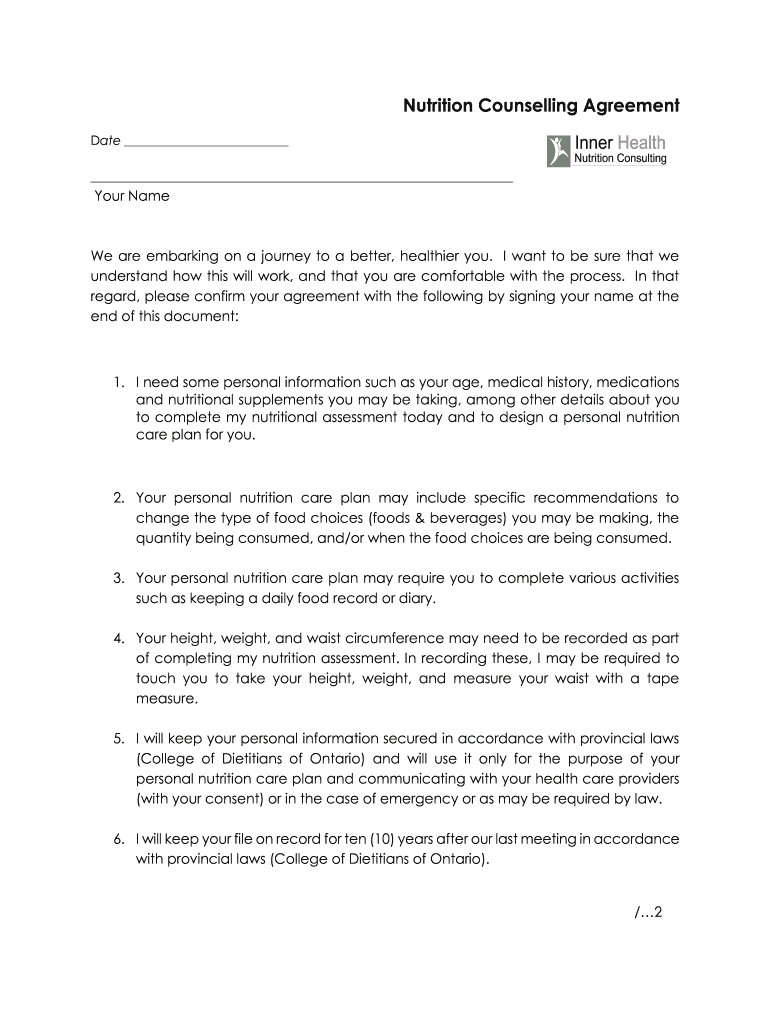
Consent Form New Clients Inner Health Nutrition Consulting


Understanding the Nutrition Consultation Form Template
The nutrition consultation form template is a crucial document used by health professionals to gather essential information from clients seeking nutritional guidance. This form typically includes sections for personal details, health history, dietary preferences, and specific goals related to nutrition. By collecting this information, practitioners can tailor their advice and recommendations to meet individual needs effectively.
Key Elements of the Nutrition Consultation Form Template
Each nutrition consultation form template should contain several key elements to ensure it is comprehensive and useful. These elements include:
- Client Information: Name, contact details, and demographic information.
- Health History: Medical conditions, allergies, and medications that may affect dietary choices.
- Dietary Preferences: Information on food likes, dislikes, and any special dietary requirements.
- Goals and Objectives: Specific health or weight goals the client wishes to achieve.
- Signature Section: A place for the client to sign, indicating their consent for the consultation and the use of their information.
Steps to Complete the Nutrition Consultation Form Template
Completing the nutrition consultation form template is a straightforward process. Here are the steps clients should follow:
- Read the Form: Carefully review the entire form to understand what information is required.
- Fill in Personal Information: Provide accurate details in the client information section.
- Detail Health History: Include any relevant medical history and current medications.
- Specify Dietary Preferences: Clearly state any food preferences or restrictions.
- Set Goals: Outline specific health or nutrition goals to guide the consultation.
- Sign the Form: Sign and date the form to confirm the accuracy of the information provided.
Legal Use of the Nutrition Consultation Form Template
The nutrition consultation form template must adhere to legal standards to ensure it is valid and enforceable. In the United States, electronic signatures are recognized under the ESIGN Act and UETA, allowing for digital completion of the form. It is essential for practitioners to maintain compliance with relevant privacy laws, such as HIPAA, to protect client information during the consultation process.
How to Use the Nutrition Consultation Form Template
To effectively use the nutrition consultation form template, health professionals should integrate it into their practice as follows:
- Initial Assessment: Use the completed form to assess the client's current health status and dietary habits.
- Personalized Planning: Develop a tailored nutrition plan based on the information provided in the form.
- Follow-Up: Refer back to the form during follow-up consultations to track progress and make necessary adjustments.
Obtaining the Nutrition Consultation Form Template
Health professionals can obtain a nutrition consultation form template through various means. Many resources are available online, including customizable templates that can be downloaded in PDF format. It is advisable to choose a template that aligns with specific practice needs and complies with legal requirements. Additionally, consulting with legal professionals can ensure that the form meets all necessary regulations.
Quick guide on how to complete consent form new clients inner health nutrition consulting
Easily Prepare Consent Form New Clients Inner Health Nutrition Consulting on Any Device
Managing documents online has gained immense traction among businesses and individuals. It serves as an ideal eco-friendly alternative to traditional printed and signed paperwork, allowing you to locate the necessary form and securely store it online. airSlate SignNow provides you with all the tools required to create, modify, and electronically sign your documents rapidly without delays. Manage Consent Form New Clients Inner Health Nutrition Consulting on any platform with airSlate SignNow's Android or iOS applications and enhance any document-oriented process today.
How to Modify and eSign Consent Form New Clients Inner Health Nutrition Consulting Effortlessly
- Obtain Consent Form New Clients Inner Health Nutrition Consulting and click on Get Form to begin.
- Make use of the tools we provide to complete your form.
- Emphasize important sections of your documents or mask sensitive information with the tools available through airSlate SignNow specifically designed for that purpose.
- Generate your electronic signature using the Sign tool, which takes just seconds and carries the same legal validity as a conventional wet ink signature.
- Verify all the details and click on the Done button to save your changes.
- Select your preferred method to send your form, via email, text message (SMS), or invitation link, or download it to your computer.
Eliminate the hassle of lost or misplaced documents, tedious form navigation, or mistakes that necessitate printing new copies. airSlate SignNow meets all your document management requirements in just a few clicks from any device of your preference. Alter and eSign Consent Form New Clients Inner Health Nutrition Consulting and ensure seamless communication at any stage of your form preparation process with airSlate SignNow.
Create this form in 5 minutes or less
Create this form in 5 minutes!
How to create an eSignature for the consent form new clients inner health nutrition consulting
The way to create an electronic signature for your PDF file in the online mode
The way to create an electronic signature for your PDF file in Chrome
How to make an eSignature for putting it on PDFs in Gmail
The best way to make an electronic signature right from your smartphone
The best way to create an electronic signature for a PDF file on iOS devices
The best way to make an electronic signature for a PDF on Android
People also ask
-
What is a telenutrition consent form?
A telenutrition consent form is a document that clients sign to give consent for remote nutrition services. This form is essential for ensuring that clients understand the terms of using telehealth services. To get started, you can easily download a sample telenutrition consent form for your reference.
-
How can I download a sample telenutrition consent form?
To download a sample telenutrition consent form, simply visit our website and navigate to the resources section. You'll find an easy-to-follow link that allows you to download the form in just a few seconds. This sample can help you create your own customized consent form.
-
What features does airSlate SignNow offer for telenutrition consent forms?
AirSlate SignNow offers a variety of features, including easy document editing and e-signature capabilities, specifically tailored for telenutrition consent forms. With our platform, you can streamline the signing process and ensure that all necessary information is captured accurately. This efficiency makes it quick to send and receive signed forms.
-
Is there a cost associated with downloading a sample telenutrition consent form?
Downloading a sample telenutrition consent form from airSlate SignNow is completely free. This allows healthcare providers to access essential resources without any financial burden. Check out our pricing plans for additional features if you decide to use our document signing services.
-
What are the benefits of using airSlate SignNow for consent forms?
Using airSlate SignNow for consent forms offers signNow benefits, including time-saving document management and secure e-signature capabilities. It ensures compliance with telehealth regulations while providing a user-friendly experience. Additionally, you can easily download sample telenutrition consent forms to adapt for your needs.
-
Can I customize the sample telenutrition consent form?
Absolutely! The sample telenutrition consent form is designed to be fully customizable. You can modify it to fit your specific practice needs, ensuring all relevant details are included for your clients. After downloading, you can easily edit the document in our platform before sending it out for signatures.
-
Does airSlate SignNow integrate with other healthcare software?
Yes, airSlate SignNow offers integrations with various healthcare software, allowing you to seamlessly manage your documents and workflows. This includes integration with client management systems and telehealth platforms. Easily download a sample telenutrition consent form and integrate it with your existing setup for added convenience.
Get more for Consent Form New Clients Inner Health Nutrition Consulting
- Letter from tenant to landlord about sexual harassment arizona form
- Letter from tenant to landlord about fair housing reduction or denial of services to family with children arizona form
- Application to self insure pool for workers compensation arizona form
- Az termination form
- Arizona tenant landlord form
- Letter from tenant to landlord for failure of landlord to return all prepaid and unearned rent and security recoverable by form
- Arizona codes form
- Drug alcohol policy form
Find out other Consent Form New Clients Inner Health Nutrition Consulting
- How To Sign North Carolina Charity PPT
- Help Me With Sign Ohio Charity Document
- How To Sign Alabama Construction PDF
- How To Sign Connecticut Construction Document
- How To Sign Iowa Construction Presentation
- How To Sign Arkansas Doctors Document
- How Do I Sign Florida Doctors Word
- Can I Sign Florida Doctors Word
- How Can I Sign Illinois Doctors PPT
- How To Sign Texas Doctors PDF
- Help Me With Sign Arizona Education PDF
- How To Sign Georgia Education Form
- How To Sign Iowa Education PDF
- Help Me With Sign Michigan Education Document
- How Can I Sign Michigan Education Document
- How Do I Sign South Carolina Education Form
- Can I Sign South Carolina Education Presentation
- How Do I Sign Texas Education Form
- How Do I Sign Utah Education Presentation
- How Can I Sign New York Finance & Tax Accounting Document