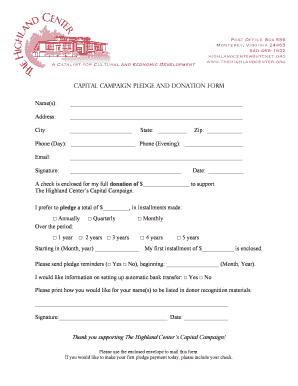
Capital Campaign PLEDGE and Donation FORM


Understanding the Capital Campaign Pledge and Donation Form
The capital campaign pledge form is a vital document for organizations seeking to raise funds for specific projects or initiatives. This form allows donors to commit to a financial contribution over a set period. It typically includes essential details such as the donor's name, contact information, pledge amount, payment schedule, and any specific designations for the funds. By using this form, organizations can effectively track pledges and ensure that funds are allocated appropriately to their intended purposes.
How to Complete the Capital Campaign Pledge and Donation Form
Completing the capital campaign pledge form is straightforward. Donors should begin by filling out their personal information, including their name, address, and contact details. Next, they should specify the total amount they wish to pledge and indicate how they plan to fulfill this commitment—whether through a one-time donation or multiple payments over time. It is important to review all entries for accuracy before submitting the form to ensure that the organization can process the pledge without issues.
Key Elements of the Capital Campaign Pledge and Donation Form
Several key elements are essential to the capital campaign pledge form. These include:
- Donor Information: Name, address, and contact details.
- Pledge Amount: The total commitment the donor is willing to make.
- Payment Schedule: Options for how and when the donor will make payments.
- Designations: Any specific projects or areas the funds should support.
- Signature: A signature or electronic confirmation to validate the pledge.
Legal Considerations for the Capital Campaign Pledge and Donation Form
When using the capital campaign pledge form, it is crucial to understand its legal implications. A properly completed pledge form can serve as a legally binding agreement between the donor and the organization. To ensure that the pledge is enforceable, organizations must comply with relevant laws, including those governing electronic signatures. This compliance is supported by frameworks like ESIGN and UETA, which recognize electronic signatures as valid in the United States.
Examples of Using the Capital Campaign Pledge and Donation Form
Organizations can utilize the capital campaign pledge form in various scenarios. For instance, a nonprofit may launch a capital campaign to fund a new community center. By distributing pledge forms, they can gather commitments from donors who wish to support the project. Similarly, educational institutions may use the form to solicit donations for building renovations or scholarship funds. Each example highlights the form's versatility in facilitating fundraising efforts across different sectors.
Digital vs. Paper Versions of the Capital Campaign Pledge and Donation Form
Organizations can choose between digital and paper versions of the capital campaign pledge form. Digital forms offer advantages such as ease of distribution, quicker processing, and enhanced security features. Electronic signatures can streamline the completion process, making it more convenient for donors. Conversely, paper forms may be preferred in certain contexts where traditional methods are more familiar or trusted. Ultimately, the choice depends on the organization's goals and the preferences of its donor base.
Quick guide on how to complete capital campaign pledge and donation form
Complete Capital Campaign PLEDGE And Donation FORM effortlessly on any device
Online document administration has gained popularity among businesses and individuals alike. It offers a perfect environmentally friendly substitute for traditional printed and signed documents, enabling you to find the appropriate form and securely save it online. airSlate SignNow equips you with all the tools you need to create, modify, and eSign your documents swiftly without delays. Manage Capital Campaign PLEDGE And Donation FORM on any platform using airSlate SignNow’s Android or iOS applications and enhance any document-centered process today.
The simplest way to modify and eSign Capital Campaign PLEDGE And Donation FORM without hassle
- Obtain Capital Campaign PLEDGE And Donation FORM and click Get Form to begin.
- Make use of the tools we provide to complete your document.
- Emphasize important sections of your documents or conceal sensitive information with tools that airSlate SignNow offers specifically for that purpose.
- Craft your signature with the Sign tool, which takes seconds and carries the same legal validity as a conventional wet ink signature.
- Review the information and click on the Done button to save your changes.
- Select how you would like to share your form, via email, SMS, or invite link, or download it to your computer.
Say goodbye to lost or mislaid documents, tedious form searching, or errors that necessitate printing new document copies. airSlate SignNow meets all your document management needs in just a few clicks from any device of your choice. Modify and eSign Capital Campaign PLEDGE And Donation FORM and guarantee excellent communication at every stage of the form preparation process with airSlate SignNow.
Create this form in 5 minutes or less
Create this form in 5 minutes!
How to create an eSignature for the capital campaign pledge and donation form
How to create an electronic signature for a PDF online
How to create an electronic signature for a PDF in Google Chrome
How to create an e-signature for signing PDFs in Gmail
How to create an e-signature right from your smartphone
How to create an e-signature for a PDF on iOS
How to create an e-signature for a PDF on Android
People also ask
-
What is a capital campaign pledge form template?
A capital campaign pledge form template is a customizable document designed to collect pledges or donations during a capital fundraising campaign. It allows organizations to outline their fundraising goals and the terms of the pledge clearly. With airSlate SignNow's templates, you can streamline this process, making it easier for supporters to contribute.
-
How does airSlate SignNow help with managing capital campaign pledge forms?
airSlate SignNow provides a user-friendly platform to create and manage capital campaign pledge form templates. You can easily send, receive, and securely eSign these forms, ensuring a smooth process for your donors. This not only saves time but also increases the likelihood of securing commitments.
-
Can I customize the capital campaign pledge form template?
Yes, you can fully customize the capital campaign pledge form template using airSlate SignNow. Modify fields, add logos, and adjust the layout to fit your organization’s branding and specific requirements. This flexibility allows you to create a personalized experience for your donors.
-
What features does the capital campaign pledge form template offer?
The capital campaign pledge form template from airSlate SignNow includes features such as electronic signatures, automated reminders, and secure cloud storage. These features enhance user experience and ensure that all pledges are tracked effectively. With these tools, managing your campaign becomes much more efficient.
-
Is there a cost associated with using the capital campaign pledge form template?
Using the capital campaign pledge form template on airSlate SignNow involves a subscription cost that varies depending on the plan you choose. However, considering the time and resources saved, it can be a cost-effective solution for organizations of all sizes. Check our pricing page for specific details on plans and features.
-
Can I integrate the capital campaign pledge form template with other tools?
Absolutely! airSlate SignNow allows integration with various tools such as CRM systems, payment processors, and email marketing platforms. This means you can seamlessly manage your fundraising efforts while leveraging the capital campaign pledge form template across different applications.
-
What are the benefits of using a capital campaign pledge form template?
Using a capital campaign pledge form template streamlines the process of collecting commitments and reduces errors associated with manual data entry. It enhances donor engagement by providing a straightforward way to pledge support. Moreover, electronic signatures via airSlate SignNow make it convenient for donors to complete their pledges quickly.
Get more for Capital Campaign PLEDGE And Donation FORM
- Transfer uniform minors act
- Notice to landowner land or acquisition offer acceptance form etc indiana
- Indiana bulk form
- Indiana unsupervised form
- Discovery interrogatories from defendant to plaintiff with production requests indiana form
- Discovery interrogatories for divorce proceeding for either plaintiff or defendant another form indiana
- Quitclaim deed one individual to three individuals indiana form
- Warranty deed trust to a trust indiana form
Find out other Capital Campaign PLEDGE And Donation FORM
- How To Integrate Sign in Banking
- How To Use Sign in Banking
- Help Me With Use Sign in Banking
- Can I Use Sign in Banking
- How Do I Install Sign in Banking
- How To Add Sign in Banking
- How Do I Add Sign in Banking
- How Can I Add Sign in Banking
- Can I Add Sign in Banking
- Help Me With Set Up Sign in Government
- How To Integrate eSign in Banking
- How To Use eSign in Banking
- How To Install eSign in Banking
- How To Add eSign in Banking
- How To Set Up eSign in Banking
- How To Save eSign in Banking
- How To Implement eSign in Banking
- How To Set Up eSign in Construction
- How To Integrate eSign in Doctors
- How To Use eSign in Doctors