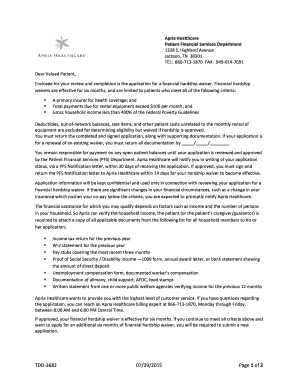
Healthcare Financial Hardship Form 2015-2026


What is the Healthcare Financial Hardship Form
The Healthcare Financial Hardship Form is a crucial document designed to assist individuals facing financial difficulties in managing their medical expenses. This form allows patients to formally request a reduction or waiver of medical bills based on their financial situation. It is particularly relevant for those who may struggle to pay for healthcare services due to unforeseen circumstances, such as job loss, medical emergencies, or other financial burdens. By submitting this form, individuals can seek support from healthcare providers, ensuring they receive necessary medical care without the added stress of overwhelming costs.
How to use the Healthcare Financial Hardship Form
Using the Healthcare Financial Hardship Form involves several straightforward steps. First, gather all necessary financial documentation that outlines your income, expenses, and any other relevant financial information. This may include pay stubs, bank statements, and tax returns. Next, complete the form accurately, providing detailed information about your financial situation. Be honest and thorough, as this will help healthcare providers assess your request effectively. Once completed, submit the form along with the required documentation to the appropriate department within the healthcare facility, either online or via mail, depending on the facility's submission guidelines.
Steps to complete the Healthcare Financial Hardship Form
Completing the Healthcare Financial Hardship Form can be simplified by following these steps:
- Step One: Collect all necessary financial documents, including proof of income and expenses.
- Step Two: Fill out the form, ensuring all sections are completed accurately.
- Step Three: Review the information for accuracy and completeness.
- Step Four: Attach the required documentation that supports your financial hardship claim.
- Step Five: Submit the form according to the healthcare provider's specified method, whether online, by mail, or in person.
Key elements of the Healthcare Financial Hardship Form
The Healthcare Financial Hardship Form contains several key elements that are essential for its effectiveness. These include:
- Personal Information: Basic details about the individual submitting the form, such as name, address, and contact information.
- Income Details: A comprehensive overview of all sources of income, including employment, benefits, and any other financial support.
- Expense Information: A breakdown of monthly expenses, including housing, utilities, and medical costs.
- Supporting Documentation: Requirements for additional documents that verify the financial situation, such as pay stubs or bank statements.
Eligibility Criteria
Eligibility for the Healthcare Financial Hardship Form typically depends on several factors. Individuals must demonstrate genuine financial need, which may be assessed through income levels relative to the federal poverty guidelines. Additionally, applicants may need to show that they have exhausted other payment options or financial assistance programs. Each healthcare provider may have specific criteria, so it is essential to review their guidelines to ensure eligibility before submitting the form.
Form Submission Methods
Submitting the Healthcare Financial Hardship Form can be done through various methods, depending on the healthcare provider's policies. Common submission methods include:
- Online Submission: Many healthcare facilities offer a secure online portal for form submission, allowing for quick processing.
- Mail: Individuals can print the completed form and send it via postal service to the designated address provided by the healthcare provider.
- In-Person: Some may prefer to deliver the form directly to the healthcare facility, ensuring it is received by the appropriate department.
Quick guide on how to complete healthcare financial hardship form
Complete Healthcare Financial Hardship Form effortlessly on any gadget
Digital document management has gained traction among businesses and individuals. It offers an ideal eco-conscious substitute to conventional printed and signed documents, allowing you to obtain the necessary form and securely store it online. airSlate SignNow equips you with all the resources you require to create, modify, and eSign your documents rapidly without holdups. Administer Healthcare Financial Hardship Form across any platform using airSlate SignNow Android or iOS applications and simplify any document-centric task today.
The easiest method to modify and eSign Healthcare Financial Hardship Form seamlessly
- Obtain Healthcare Financial Hardship Form and click Get Form to begin.
- Make use of the tools we provide to complete your form.
- Emphasize relevant sections of your documents or obscure sensitive information with tools that airSlate SignNow specifically offers for that purpose.
- Create your signature with the Sign feature, which takes moments and has the same legal validity as a conventional wet ink signature.
- Review the details and click on the Done button to save your modifications.
- Choose how you wish to share your form, via email, SMS, invite link, or download it to your computer.
Eliminate the hassle of lost or misplaced documents, tedious form searches, or mistakes requiring new document copies. airSlate SignNow addresses all your document management needs in just a few clicks from any device you prefer. Edit and eSign Healthcare Financial Hardship Form and guarantee effective communication at any stage of the form preparation process with airSlate SignNow.
Create this form in 5 minutes or less
Find and fill out the correct healthcare financial hardship form
Create this form in 5 minutes!
How to create an eSignature for the healthcare financial hardship form
The way to generate an electronic signature for your PDF file in the online mode
The way to generate an electronic signature for your PDF file in Chrome
The way to make an eSignature for putting it on PDFs in Gmail
The best way to create an electronic signature straight from your smartphone
The best way to make an electronic signature for a PDF file on iOS devices
The best way to create an electronic signature for a PDF document on Android
People also ask
-
What is healthcare financial hardship?
Healthcare financial hardship refers to the struggle individuals face in paying medical bills and accessing necessary healthcare due to high costs. This situation can lead to signNow stress, affecting patients' overall well-being. Understanding your options can help manage these hardships effectively.
-
How can airSlate SignNow help with healthcare financial hardship?
airSlate SignNow simplifies the process of sending and signing essential documents, helping healthcare providers streamline billing and patient communications. With easy-to-use tools at your disposal, you can reduce administrative burdens, allowing more focus on addressing healthcare financial hardship for your patients.
-
What features does airSlate SignNow offer for addressing financial hardship?
airSlate SignNow boasts features like secure eSignature capabilities, document templates, and automated workflows designed to enhance efficiency. These features can signNowly reduce the time patients spend navigating paperwork related to healthcare financial hardship, ultimately improving their experience.
-
Is airSlate SignNow cost-effective for healthcare providers?
Yes, airSlate SignNow provides a cost-effective solution designed to fit various budgets, making it accessible for all healthcare providers. By automating and streamlining document processes, providers can save valuable resources and reduce costs associated with managing healthcare financial hardship.
-
What integrations does airSlate SignNow offer for healthcare systems?
airSlate SignNow integrates seamlessly with popular healthcare systems and software, enhancing your existing operations. These integrations can facilitate more efficient communication and management, leading to better support for patients dealing with healthcare financial hardship.
-
Can airSlate SignNow improve patient communication regarding financial options?
Absolutely! airSlate SignNow enhances patient communication by allowing you to send tailored documents promptly and securely. Clear communication regarding financial options can help patients proactively address healthcare financial hardship and make informed decisions about their health.
-
How does airSlate SignNow ensure the security of patient data?
airSlate SignNow prioritizes the security of patient data by employing advanced encryption standards and compliance with relevant regulations. You can trust that the information shared in documents is protected, allowing healthcare providers to manage sensitive financial matters without compromising security.
Get more for Healthcare Financial Hardship Form
- Mutual wills package of last wills and testaments for unmarried persons living together with adult children district of columbia form
- Mutual wills or last will and testaments for unmarried persons living together with minor children district of columbia form
- Non marital cohabitation living together agreement district of columbia form
- Paternity law and procedure handbook district of columbia form
- Bill of sale in connection with sale of business by individual or corporate seller district of columbia form
- Legal separation agreement form
- Office lease agreement district of columbia form
- Marital legal separation and property settlement agreement adult children district of columbia form
Find out other Healthcare Financial Hardship Form
- eSignature West Virginia Education Quitclaim Deed Fast
- eSignature Washington Education Lease Agreement Form Later
- eSignature Missouri Doctors Residential Lease Agreement Fast
- eSignature Wyoming Education Quitclaim Deed Easy
- eSignature Alaska Government Agreement Fast
- How Can I eSignature Arizona Government POA
- How Do I eSignature Nevada Doctors Lease Agreement Template
- Help Me With eSignature Nevada Doctors Lease Agreement Template
- How Can I eSignature Nevada Doctors Lease Agreement Template
- eSignature Finance & Tax Accounting Presentation Arkansas Secure
- eSignature Arkansas Government Affidavit Of Heirship Online
- eSignature New Jersey Doctors Permission Slip Mobile
- eSignature Colorado Government Residential Lease Agreement Free
- Help Me With eSignature Colorado Government Medical History
- eSignature New Mexico Doctors Lease Termination Letter Fast
- eSignature New Mexico Doctors Business Associate Agreement Later
- eSignature North Carolina Doctors Executive Summary Template Free
- eSignature North Dakota Doctors Bill Of Lading Online
- eSignature Delaware Finance & Tax Accounting Job Description Template Fast
- How To eSignature Kentucky Government Warranty Deed