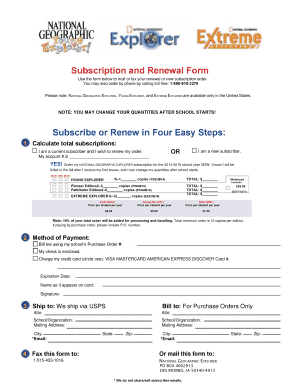
Subscription and Renewal Form National Geographic Explorer


Understanding the Subscription and Renewal Process for National Geographic Explorer
The Subscription and Renewal Form for National Geographic Explorer is designed to streamline the process of renewing your subscription to this informative publication. This form allows users to maintain their access to exclusive content, articles, and features that enrich their understanding of the world. It is essential to ensure that you have the correct information and documentation ready when filling out the form to avoid any delays in processing your renewal.
Steps to Complete the Subscription and Renewal Form
Completing the Subscription and Renewal Form involves a few straightforward steps:
- Gather necessary information, including your current subscription details and personal identification.
- Access the form online through the designated portal.
- Fill out the required fields, ensuring accuracy in your personal and payment information.
- Review the completed form for any errors or omissions.
- Submit the form electronically for processing.
Following these steps will help ensure a smooth renewal experience.
Legal Considerations for the Subscription and Renewal Form
The Subscription and Renewal Form is governed by various legal frameworks that ensure the validity of electronic signatures and submissions. Compliance with the ESIGN Act and UETA is crucial, as these laws establish the legal standing of electronic documents in the United States. By using a reliable platform for your renewal, you can confirm that your submission meets all necessary legal requirements, providing peace of mind regarding its enforceability.
Key Elements of the Subscription and Renewal Form
When filling out the Subscription and Renewal Form, certain key elements must be included to ensure successful processing:
- Subscriber Information: This includes your name, address, and contact details.
- Payment Information: Ensure that your payment method is valid and that all financial details are accurately entered.
- Subscription Preferences: Specify any changes to your subscription level or preferences.
- Signature: An electronic signature is required to validate your submission.
Completing these elements accurately will facilitate a seamless renewal process.
Obtaining the Subscription and Renewal Form
The Subscription and Renewal Form for National Geographic Explorer can be easily accessed online. Users typically find the form on the official National Geographic website or through direct communication from the publication. It is advisable to ensure that you are using the most current version of the form to avoid any complications during the renewal process.
Examples of Using the Subscription and Renewal Form
There are various scenarios where the Subscription and Renewal Form is utilized:
- Renewing an existing subscription to continue receiving monthly issues.
- Updating personal information, such as a change of address or payment method.
- Upgrading to a premium subscription level for additional content access.
These examples illustrate the versatility of the form and its importance in maintaining your subscription effectively.
Quick guide on how to complete subscription and renewal form national geographic explorer
Effortlessly Prepare Subscription And Renewal Form National Geographic Explorer on Any Device
Managing documents online has gained signNow traction among companies and individuals alike. It serves as an ideal eco-friendly alternative to traditional printed and signed papers, allowing you to locate the necessary form and securely store it online. airSlate SignNow equips you with all the resources required to create, edit, and eSign your documents swiftly without delays. Manage Subscription And Renewal Form National Geographic Explorer on any device using airSlate SignNow’s Android or iOS applications and enhance any document-focused process today.
The Simplest Method to Modify and eSign Subscription And Renewal Form National Geographic Explorer with Ease
- Locate Subscription And Renewal Form National Geographic Explorer and click on Get Form to begin.
- Utilize the tools we offer to complete your document.
- Emphasize important sections of your documents or redact sensitive details using tools that airSlate SignNow specifically provides for this purpose.
- Create your signature with the Sign feature, which takes seconds and holds the same legal validity as a conventional handwritten signature.
- Review all the details and click on the Done button to finalize your adjustments.
- Select your preferred method to share your form, whether via email, SMS, invite link, or download it to your computer.
Eliminate worries about lost or misplaced documents, tedious form searches, or errors that necessitate printing new copies. airSlate SignNow takes care of your document management needs in just a few clicks from any device you prefer. Modify and eSign Subscription And Renewal Form National Geographic Explorer to ensure outstanding communication throughout the document preparation process with airSlate SignNow.
Create this form in 5 minutes or less
Create this form in 5 minutes!
How to create an eSignature for the subscription and renewal form national geographic explorer
How to create an electronic signature for a PDF online
How to create an electronic signature for a PDF in Google Chrome
How to create an e-signature for signing PDFs in Gmail
How to create an e-signature right from your smartphone
How to create an e-signature for a PDF on iOS
How to create an e-signature for a PDF on Android
People also ask
-
How do I start my national geographic renew subscription?
To begin your national geographic renew subscription, visit the official National Geographic website and log into your account. Navigate to the subscription section where you can easily renew your subscription by following the prompts. Make sure you have your payment information ready to ensure a smooth renewal process.
-
What are the current prices for a national geographic renew subscription?
The pricing for the national geographic renew subscription can vary depending on the duration you choose. Generally, annual subscriptions offer better value compared to monthly plans. For specific details on current pricing and any ongoing promotions, it is best to check the National Geographic website directly.
-
What features are included with a national geographic renew subscription?
A national geographic renew subscription includes access to exclusive articles, stunning photography, and special member-only content. Subscribers also benefit from digital access to National Geographic's archives and various educational resources. This makes the renewal a great investment for nature enthusiasts and lifelong learners.
-
Are there any benefits to renewing my national geographic subscription early?
Renewing your national geographic subscription early may grant you additional perks, such as exclusive discounts or early access to new content. Some offers may only be available for early renewals, enhancing the value of your subscription. Be sure to check for any current promotions when considering your renewal.
-
Can I manage my national geographic renew subscription online?
Yes, you can easily manage your national geographic renew subscription online through your account settings. Here, you can update payment information, change subscription types, or cancel your subscription if necessary. This online convenience makes it simple to handle all aspects of your subscription.
-
Is there a grace period for my national geographic renew subscription?
Typically, there is a short grace period after the expiration of your national geographic renew subscription during which you can still access your account. It's advisable to renew before the expiration date to avoid interruptions in service. Check the National Geographic FAQs for specifics regarding your account.
-
What payment methods are accepted for the national geographic renew subscription?
The national geographic renew subscription accepts a variety of payment methods, including major credit and debit cards, PayPal, and other online payment services. Ensure that your chosen method is valid and up-to-date to avoid issues when renewing your subscription. Always refer to the payment section on the website for the latest updates.
Get more for Subscription And Renewal Form National Geographic Explorer
- Download tankless dhw service agreement foley mechanical form
- Sony music entertainment forms
- Ski pass order form bmountainb bbaseb
- Sales order form marsh furniture
- Bsp online loan application form
- Personal loan application form pdf
- Computershare stock power form
- Rental equipment liability release form loup loup ski bowl
Find out other Subscription And Renewal Form National Geographic Explorer
- eSign Utah Outsourcing Services Contract Computer
- How Do I eSign Maryland Interview Non-Disclosure (NDA)
- Help Me With eSign North Dakota Leave of Absence Agreement
- How To eSign Hawaii Acknowledgement of Resignation
- How Can I eSign New Jersey Resignation Letter
- How Do I eSign Ohio Resignation Letter
- eSign Arkansas Military Leave Policy Myself
- How To eSign Hawaii Time Off Policy
- How Do I eSign Hawaii Time Off Policy
- Help Me With eSign Hawaii Time Off Policy
- How To eSign Hawaii Addressing Harassement
- How To eSign Arkansas Company Bonus Letter
- eSign Hawaii Promotion Announcement Secure
- eSign Alaska Worksheet Strengths and Weaknesses Myself
- How To eSign Rhode Island Overtime Authorization Form
- eSign Florida Payroll Deduction Authorization Safe
- eSign Delaware Termination of Employment Worksheet Safe
- Can I eSign New Jersey Job Description Form
- Can I eSign Hawaii Reference Checking Form
- Help Me With eSign Hawaii Acknowledgement Letter