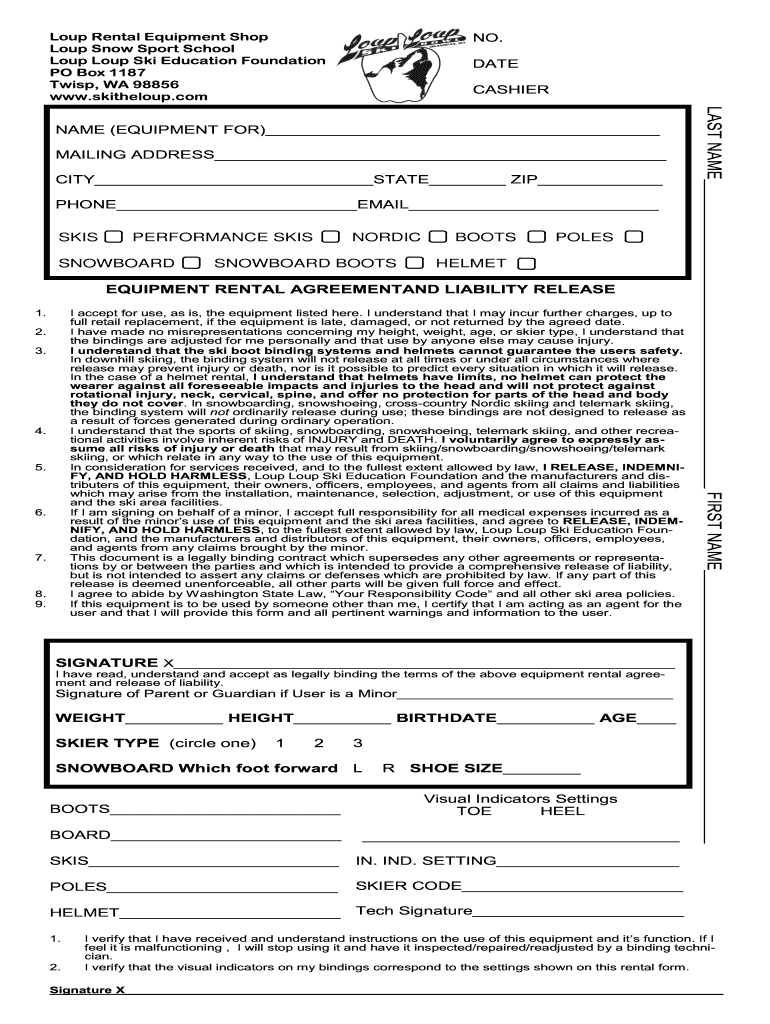
Rental Equipment Liability Release Form Loup Loup Ski Bowl


What is the Rental Equipment Liability Release Form Loup Loup Ski Bowl
The Rental Equipment Liability Release Form for Loup Loup Ski Bowl is a legal document designed to protect the ski area from liability claims related to the rental of equipment. By signing this form, individuals acknowledge the risks associated with skiing and agree to release the ski area from any responsibility for injuries or damages incurred while using rented equipment. This form is essential for ensuring that both the renter and the ski area understand their rights and responsibilities.
How to use the Rental Equipment Liability Release Form Loup Loup Ski Bowl
Using the Rental Equipment Liability Release Form involves a few straightforward steps. First, you need to obtain the form, which can typically be found at the ski area or on their official website. Next, read through the form carefully to understand the terms and conditions. After that, fill in the required information, which usually includes your name, contact details, and any relevant personal information. Finally, sign and date the form to complete the process. It is advisable to keep a copy for your records.
Steps to complete the Rental Equipment Liability Release Form Loup Loup Ski Bowl
Completing the Rental Equipment Liability Release Form is a simple process. Follow these steps to ensure accuracy:
- Obtain the form from Loup Loup Ski Bowl.
- Read the entire form to understand the implications of signing.
- Fill in your personal details, including your full name and contact information.
- Review the form for any additional requirements, such as emergency contacts.
- Sign and date the form to indicate your agreement.
- Keep a copy of the signed form for your records.
Legal use of the Rental Equipment Liability Release Form Loup Loup Ski Bowl
The legal use of the Rental Equipment Liability Release Form is governed by specific laws that vary by state. In the United States, for a liability release form to be enforceable, it must meet certain criteria, including clarity of language and the voluntary agreement of the signer. The form should explicitly state the risks involved in skiing and the nature of the release. By ensuring compliance with state laws, Loup Loup Ski Bowl can effectively protect itself from potential legal claims.
Key elements of the Rental Equipment Liability Release Form Loup Loup Ski Bowl
Several key elements are crucial for the effectiveness of the Rental Equipment Liability Release Form. These include:
- Identification of the Parties: Clearly states the names of the renter and the ski area.
- Description of Activities: Outlines the risks involved in using rented equipment.
- Assumption of Risk: Acknowledges that the renter understands and accepts the risks.
- Release of Liability: Specifies that the ski area is released from liability for injuries or damages.
- Signature and Date: Confirms the renter’s agreement to the terms.
Quick guide on how to complete rental equipment liability release form loup loup ski bowl
Prepare Rental Equipment Liability Release Form Loup Loup Ski Bowl effortlessly on any device
Digital document management has become prevalent among businesses and individuals. It offers an excellent environmentally-friendly substitute for traditional printed and signed paperwork, as you can obtain the correct format and safely store it online. airSlate SignNow provides all the resources you require to create, modify, and eSign your documents promptly without holdups. Manage Rental Equipment Liability Release Form Loup Loup Ski Bowl on any platform using airSlate SignNow Android or iOS applications and enhance any document-focused task today.
How to modify and eSign Rental Equipment Liability Release Form Loup Loup Ski Bowl with ease
- Locate Rental Equipment Liability Release Form Loup Loup Ski Bowl and then click Get Form to initiate.
- Employ the tools we provide to finalize your document.
- Emphasize pertinent sections of your documents or obscure sensitive information with tools that airSlate SignNow offers specifically for that purpose.
- Create your eSignature with the Sign tool, which takes just seconds and has the same legal validity as a conventional handwritten signature.
- Review the information and then click the Done button to save your changes.
- Choose how you prefer to send your form, via email, SMS, or invitation link, or download it to your computer.
Forget about lost or misplaced documents, tedious form searching, or mistakes that necessitate printing new document copies. airSlate SignNow meets your needs in document management with just a few clicks from any device of your preference. Modify and eSign Rental Equipment Liability Release Form Loup Loup Ski Bowl and ensure exceptional communication at any stage of your form preparation process with airSlate SignNow.
Create this form in 5 minutes or less
Create this form in 5 minutes!
How to create an eSignature for the rental equipment liability release form loup loup ski bowl
The way to generate an electronic signature for a PDF document online
The way to generate an electronic signature for a PDF document in Google Chrome
The way to generate an eSignature for signing PDFs in Gmail
The way to create an electronic signature right from your smart phone
The best way to make an eSignature for a PDF document on iOS
The way to create an electronic signature for a PDF on Android OS
People also ask
-
What is loup in relation to airSlate SignNow?
Loup refers to the intuitive features of airSlate SignNow that enable users to manage eSignatures and document workflows efficiently. With loup, you can streamline your signing processes and improve overall productivity. This capability makes it easier for businesses to send and sign documents securely.
-
How much does airSlate SignNow cost?
The pricing structure for airSlate SignNow is designed to be cost-effective, making it accessible for businesses of all sizes. Depending on your needs, loup offers various plans that provide great value for the features and benefits included. You can start with a free trial to explore how loup can simplify your document management.
-
What key features does loup offer for document signing?
Loup provides several key features such as customizable templates, bulk sending, and advanced security options. These features allow users to create a seamless signing experience, ensuring that all documents are executed safely and compliant with regulatory standards. By using loup, businesses can enhance their document workflows signNowly.
-
Can loup integrate with other software solutions?
Yes, loup is designed to integrate smoothly with various third-party applications, enhancing your workflow capabilities. This integration ensures that you can connect airSlate SignNow with your existing tools, such as CRM and document management systems, to streamline processes further. Utilizing loup with your current software can save time and reduce errors.
-
What are the benefits of using loup for eSignatures?
Using loup for eSignatures offers numerous benefits, such as enhanced speed, convenience, and security. Businesses can signNowly reduce turnaround times on contracts and agreements, which in turn improves client satisfaction. Moreover, loup ensures that all signed documents are securely stored and easily accessible.
-
Is loup suitable for small businesses?
Absolutely, loup is specifically crafted to meet the needs of small businesses as well as larger enterprises. Its user-friendly interface and affordable pricing make it an ideal choice for organizations looking to improve their document signing processes. Small business owners can leverage loup to optimize their operations without incurring heavy costs.
-
How does loup enhance document security?
Loup enhances document security through advanced encryption technology and secure access controls. This ensures that all eSigned documents are protected against unauthorized access and tampering. Additionally, loup provides audit trails and authentication features to give users peace of mind regarding their document integrity.
Get more for Rental Equipment Liability Release Form Loup Loup Ski Bowl
- Wfnj med 1 form
- Academic summary template in the moodle redmond k12 or form
- Bohr model worksheet with answers form
- Chapter chapter test the first world war form
- Cleve bostick memorial scholarship bcfsganetb form
- Human body organization and homeostasis worksheet form
- Da form 759 1 2016 2019
- Haryana medical council registration number form
Find out other Rental Equipment Liability Release Form Loup Loup Ski Bowl
- eSign California Real Estate Business Plan Template Free
- How Can I eSign Arkansas Real Estate Promissory Note Template
- eSign Connecticut Real Estate LLC Operating Agreement Later
- eSign Connecticut Real Estate LLC Operating Agreement Free
- eSign Real Estate Document Florida Online
- eSign Delaware Real Estate Quitclaim Deed Easy
- eSign Hawaii Real Estate Agreement Online
- Help Me With eSign Hawaii Real Estate Letter Of Intent
- eSign Florida Real Estate Residential Lease Agreement Simple
- eSign Florida Real Estate Limited Power Of Attorney Online
- eSign Hawaii Sports RFP Safe
- eSign Hawaii Sports Warranty Deed Myself
- eSign Louisiana Real Estate Last Will And Testament Easy
- eSign Louisiana Real Estate Work Order Now
- eSign Maine Real Estate LLC Operating Agreement Simple
- eSign Maine Real Estate Memorandum Of Understanding Mobile
- How To eSign Michigan Real Estate Business Plan Template
- eSign Minnesota Real Estate Living Will Free
- eSign Massachusetts Real Estate Quitclaim Deed Myself
- eSign Missouri Real Estate Affidavit Of Heirship Simple