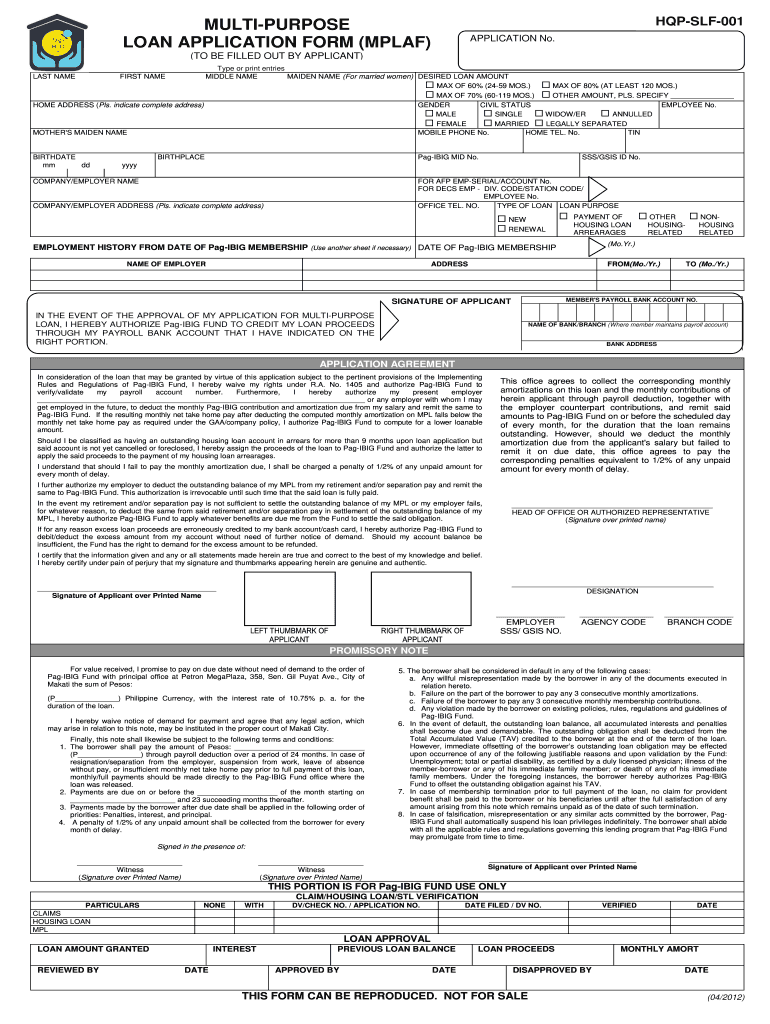
Loan Form Multi 2012


What is the Loan Form Multi
The Loan Form Multi is a comprehensive document used primarily in the United States for various loan applications. This form consolidates multiple loan requests into a single application, streamlining the process for both lenders and borrowers. It captures essential information about the applicant, including personal details, financial history, and the specific terms of the loan being requested. The form is designed to facilitate a clear understanding of the borrower's needs and the lender's requirements, ensuring that all necessary information is provided for a timely review and approval.
How to use the Loan Form Multi
Using the Loan Form Multi involves several straightforward steps. First, gather all necessary personal and financial information, including income details, employment history, and any existing debts. Next, fill out the form accurately, ensuring that all sections are completed to avoid delays. It is important to review the information for accuracy before submission. Once the form is completed, it can be submitted electronically or printed for physical submission, depending on the lender's requirements. Digital submission often allows for quicker processing times.
Steps to complete the Loan Form Multi
Completing the Loan Form Multi requires careful attention to detail. Follow these steps for a successful submission:
- Collect personal information, including your full name, address, and Social Security number.
- Provide financial information, such as your income, employment details, and existing liabilities.
- Clearly specify the loan amount requested and the purpose of the loan.
- Review all entries for accuracy and completeness.
- Submit the form through the preferred method, whether online or by mail.
Legal use of the Loan Form Multi
The legal use of the Loan Form Multi is governed by various federal and state regulations. It is essential to ensure that the form is filled out truthfully and accurately, as misrepresentation can lead to legal consequences. The document must comply with the Electronic Signatures in Global and National Commerce (ESIGN) Act, which recognizes electronic signatures as legally binding. Additionally, borrowers should be aware of their rights under the Truth in Lending Act (TILA), which requires lenders to provide clear and concise information about loan terms and costs.
Key elements of the Loan Form Multi
Several key elements are critical to the Loan Form Multi. These include:
- Borrower Information: Personal details such as name, address, and contact information.
- Financial Information: Income, employment status, and existing debts.
- Loan Details: Requested loan amount, purpose, and repayment terms.
- Consent and Signatures: Acknowledgment of terms and conditions, along with the borrower's signature.
Examples of using the Loan Form Multi
The Loan Form Multi can be utilized in various scenarios, including:
- Applying for a mortgage to purchase a home.
- Requesting a personal loan for debt consolidation.
- Seeking a business loan to fund startup costs.
- Obtaining an auto loan for vehicle purchase.
Quick guide on how to complete loan form multi 2012
Easily Prepare Loan Form Multi on Any Device
Digital document management has become increasingly popular among businesses and individuals. It offers an ideal eco-friendly substitute for traditional printed and signed documents, as you can find the right form and securely store it online. airSlate SignNow equips you with all the tools necessary to create, edit, and electronically sign your documents promptly without any delays. Manage Loan Form Multi on any platform using airSlate SignNow's Android or iOS applications and streamline your document-related processes today.
Edit and Electronically Sign Loan Form Multi with Ease
- Locate Loan Form Multi and click on Get Form to begin.
- Utilize the tools we provide to complete your document.
- Highlight key sections of your documents or redact sensitive information with tools specifically designed for that purpose by airSlate SignNow.
- Create your signature using the Sign tool, which takes mere seconds and has the same legal validity as a conventional wet ink signature.
- Review all the information and click on the Done button to save your updates.
- Select your preferred method to share your form, whether by email, text message (SMS), invite link, or download it to your computer.
No more worrying about lost or misplaced documents, tedious form searching, or mistakes that require printing new document copies. airSlate SignNow fulfills your document management needs within a few clicks from any device you choose. Modify and electronically sign Loan Form Multi and ensure excellent communication throughout your form preparation process with airSlate SignNow.
Create this form in 5 minutes or less
Find and fill out the correct loan form multi 2012
Create this form in 5 minutes!
How to create an eSignature for the loan form multi 2012
How to make an electronic signature for your PDF file in the online mode
How to make an electronic signature for your PDF file in Chrome
The best way to make an eSignature for putting it on PDFs in Gmail
The best way to create an eSignature from your smartphone
The best way to generate an electronic signature for a PDF file on iOS devices
The best way to create an eSignature for a PDF file on Android
People also ask
-
What is a Loan Form Multi?
A Loan Form Multi is a versatile document designed to streamline the process of applying for loans from multiple lenders. It simplifies the entire application process, allowing users to fill out one comprehensive form instead of multiple, reducing time and effort.
-
How can airSlate SignNow help with a Loan Form Multi?
airSlate SignNow provides an easy-to-use platform for businesses to create, send, and eSign Loan Form Multi documents efficiently. This solution ensures that all necessary information is captured accurately while maintaining compliance and security throughout the process.
-
What features are included with the Loan Form Multi?
The Loan Form Multi includes features such as customizable templates, eSignature capabilities, and real-time tracking of document statuses. These features enhance collaboration and improve the overall efficiency of the loan application process.
-
Is there a pricing plan for the Loan Form Multi?
Yes, airSlate SignNow offers various pricing plans to suit different business needs, making the Loan Form Multi accessible to organizations of all sizes. You can choose from monthly or annual subscriptions that provide excellent value for your investment.
-
Are there any integrations available for the Loan Form Multi?
Absolutely! airSlate SignNow integrates seamlessly with popular applications like Google Drive, Dropbox, and CRM systems, making it easy to access and manage your Loan Form Multi documents in a centralized location.
-
What are the benefits of using the Loan Form Multi?
Using the Loan Form Multi increases efficiency in loan processing by reducing paperwork and eliminating repetitive tasks. It also enhances user experience by allowing timely access to information, ensuring faster approvals and better service for customers.
-
Can I customize the Loan Form Multi to fit my business needs?
Yes, the Loan Form Multi is highly customizable. You can tailor the document's layout, fields, and branding to ensure it aligns perfectly with your business identity and specific loan requirements.
Get more for Loan Form Multi
Find out other Loan Form Multi
- eSign Texas Rental lease agreement Mobile
- eSign Utah Rental agreement lease Easy
- How Can I eSign North Dakota Rental lease agreement forms
- eSign Rhode Island Rental lease agreement forms Now
- eSign Georgia Rental lease agreement template Simple
- Can I eSign Wyoming Rental lease agreement forms
- eSign New Hampshire Rental lease agreement template Online
- eSign Utah Rental lease contract Free
- eSign Tennessee Rental lease agreement template Online
- eSign Tennessee Rental lease agreement template Myself
- eSign West Virginia Rental lease agreement template Safe
- How To eSign California Residential lease agreement form
- How To eSign Rhode Island Residential lease agreement form
- Can I eSign Pennsylvania Residential lease agreement form
- eSign Texas Residential lease agreement form Easy
- eSign Florida Residential lease agreement Easy
- eSign Hawaii Residential lease agreement Online
- Can I eSign Hawaii Residential lease agreement
- eSign Minnesota Residential lease agreement Simple
- How To eSign Pennsylvania Residential lease agreement