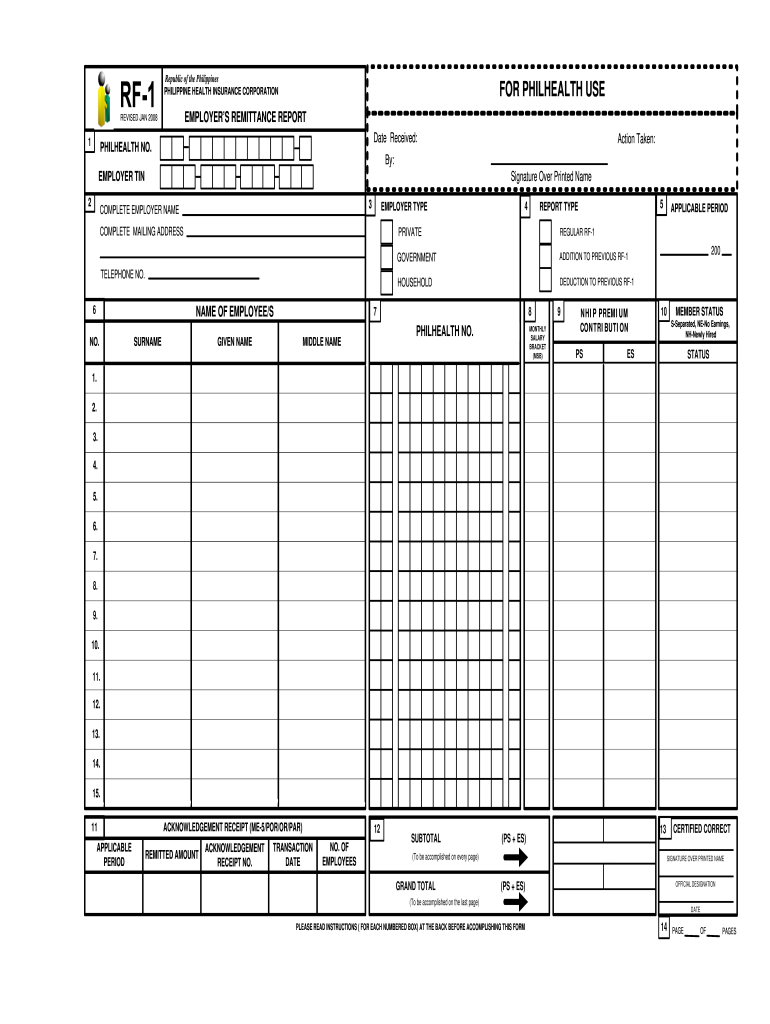
Philhealth ID Layout Form 2008


What is the Philhealth Id Layout Form
The Philhealth Id Layout Form is a document used to apply for a PhilHealth identification card, which is essential for accessing health insurance benefits in the Philippines. This form collects personal information, including the applicant's name, address, date of birth, and other relevant details necessary for identification and eligibility verification. It serves as a foundational document for individuals seeking to enroll in the national health insurance program, ensuring they receive the benefits and services provided by PhilHealth.
How to use the Philhealth Id Layout Form
To use the Philhealth Id Layout Form effectively, begin by downloading the form from an authorized source or obtaining a physical copy from a local PhilHealth office. Fill in the required fields with accurate information, ensuring that all details match your identification documents. After completing the form, submit it along with any necessary supporting documents, such as proof of identity and residency, to the designated PhilHealth office. It is crucial to double-check the form for completeness to avoid delays in processing your application.
Steps to complete the Philhealth Id Layout Form
Completing the Philhealth Id Layout Form involves several clear steps:
- Obtain the form from an official source.
- Fill in your personal information, including your full name, address, and date of birth.
- Provide any additional information required, such as your contact details and employment status.
- Attach necessary documents that verify your identity and residency.
- Review the completed form for accuracy and completeness.
- Submit the form to your local PhilHealth office, either in person or via mail.
Legal use of the Philhealth Id Layout Form
The Philhealth Id Layout Form is legally recognized as a formal application for health insurance coverage. When filled out correctly and submitted with the required documents, it establishes the applicant's eligibility for PhilHealth benefits. It is important to ensure that all information provided is truthful and accurate, as discrepancies may lead to legal consequences or denial of benefits. The form must be handled in compliance with applicable privacy laws to protect personal information.
Key elements of the Philhealth Id Layout Form
Key elements of the Philhealth Id Layout Form include:
- Personal Information: Name, address, and contact details.
- Date of Birth: Essential for verifying identity and eligibility.
- Employment Information: Details about your job status, which may affect your coverage.
- Signature: Required to confirm the accuracy of the information provided.
Who Issues the Form
The Philhealth Id Layout Form is issued by the Philippine Health Insurance Corporation (PhilHealth). This government agency is responsible for managing the national health insurance program, ensuring that citizens have access to healthcare services. PhilHealth provides the necessary forms and guidelines for individuals to apply for their health insurance identification cards, which are crucial for receiving benefits.
Quick guide on how to complete philhealth id layout 2008 form
Manage Philhealth Id Layout Form effortlessly on any device
Digital document administration has become increasingly popular among businesses and individuals. It offers an ideal eco-friendly substitute for conventional printed and signed documents, allowing you to access the right form and securely store it online. airSlate SignNow equips you with all the tools necessary to create, edit, and electronically sign your documents quickly without delays. Handle Philhealth Id Layout Form on any device using airSlate SignNow's Android or iOS applications and simplify your document-related tasks today.
How to modify and eSign Philhealth Id Layout Form with ease
- Find Philhealth Id Layout Form and select Get Form to begin.
- Utilize the tools we provide to complete your form.
- Emphasize important sections of your documents or conceal sensitive information using tools that airSlate SignNow specifically offers for that purpose.
- Create your signature using the Sign tool, which takes mere seconds and carries the same legal validity as a traditional handwritten signature.
- Review the information and click the Done button to save your changes.
- Select how you wish to share your form, via email, SMS, or invitation link, or download it to your computer.
Say goodbye to lost or misplaced files, tedious form searches, or mistakes that necessitate printing new document copies. airSlate SignNow meets your document management needs in just a few clicks from a device of your choice. Edit and eSign Philhealth Id Layout Form and ensure seamless communication at every step of your form completion process with airSlate SignNow.
Create this form in 5 minutes or less
Find and fill out the correct philhealth id layout 2008 form
Create this form in 5 minutes!
How to create an eSignature for the philhealth id layout 2008 form
How to make an electronic signature for a PDF document in the online mode
How to make an electronic signature for a PDF document in Chrome
The best way to generate an eSignature for putting it on PDFs in Gmail
How to make an electronic signature straight from your mobile device
The best way to generate an eSignature for a PDF document on iOS devices
How to make an electronic signature for a PDF document on Android devices
People also ask
-
What is a Philhealth Id Layout Form?
The Philhealth Id Layout Form is an essential document that ensures your Philhealth membership details are accurately captured and organized. This form is designed to be completed easily, helping individuals and businesses maintain proper health insurance records. Using airSlate SignNow, you can efficiently fill out and eSign this form for a hassle-free experience.
-
How can airSlate SignNow help with the Philhealth Id Layout Form?
airSlate SignNow streamlines the process of completing the Philhealth Id Layout Form by providing an intuitive interface for document management. Users can easily fill out, sign, and send the form digitally, reducing paperwork and saving time. With our efficient eSigning features, users can ensure quick processing without delay.
-
Is there a cost associated with using airSlate SignNow for the Philhealth Id Layout Form?
Yes, airSlate SignNow offers affordable pricing plans tailored to different business needs. Pricing includes access to all features necessary for managing the Philhealth Id Layout Form efficiently. You can choose a plan that fits your budget, ensuring you receive great value for your document management needs.
-
What features does airSlate SignNow offer for handling the Philhealth Id Layout Form?
airSlate SignNow offers various features for managing the Philhealth Id Layout Form, such as customizable templates, automated workflows, and real-time tracking of document status. These features help streamline the submission process and improve accuracy. With integrated signing capabilities, users can sign and send documents quickly and securely.
-
Can I integrate airSlate SignNow with other tools for the Philhealth Id Layout Form?
Absolutely! airSlate SignNow seamlessly integrates with various business applications, enhancing the management of the Philhealth Id Layout Form. Whether you use Dropbox, Google Drive, or other platforms, our integration capabilities ensure a smooth workflow and easier access to your documents.
-
What are the benefits of using the Philhealth Id Layout Form via airSlate SignNow?
Using the Philhealth Id Layout Form through airSlate SignNow offers numerous benefits, including increased efficiency, reduced paperwork, and improved accuracy. Our platform allows for easy collaboration with others, ensuring all necessary information is captured correctly. Plus, it enhances accessibility by allowing users to complete forms from anywhere.
-
Is the Philhealth Id Layout Form secure when using airSlate SignNow?
Yes, the Philhealth Id Layout Form is secure when processed through airSlate SignNow. We utilize advanced encryption and security measures to protect your sensitive information. Our platform ensures that your documents remain safe, and only authorized users can access them.
Get more for Philhealth Id Layout Form
- Amendment to living trust illinois form
- Living trust property record illinois form
- Financial account transfer to living trust illinois form
- Assignment to living trust illinois form
- Notice of assignment to living trust illinois form
- Revocation of living trust illinois form
- Letter to lienholder to notify of trust illinois form
- Il contract 497306356 form
Find out other Philhealth Id Layout Form
- How Do I eSign Hawaii Orthodontists PDF
- How Can I eSign Colorado Plumbing PDF
- Can I eSign Hawaii Plumbing PDF
- How Do I eSign Hawaii Plumbing Form
- Can I eSign Hawaii Plumbing Form
- How To eSign Hawaii Plumbing Word
- Help Me With eSign Hawaii Plumbing Document
- How To eSign Hawaii Plumbing Presentation
- How To eSign Maryland Plumbing Document
- How Do I eSign Mississippi Plumbing Word
- Can I eSign New Jersey Plumbing Form
- How Can I eSign Wisconsin Plumbing PPT
- Can I eSign Colorado Real Estate Form
- How To eSign Florida Real Estate Form
- Can I eSign Hawaii Real Estate Word
- How Do I eSign Hawaii Real Estate Word
- How To eSign Hawaii Real Estate Document
- How Do I eSign Hawaii Real Estate Presentation
- How Can I eSign Idaho Real Estate Document
- How Do I eSign Hawaii Sports Document