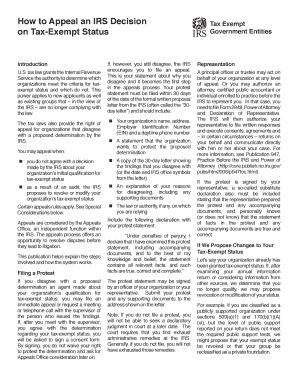
Form 892


What is the Form 892
The Form 892, officially known as the IRS 892 form, is a tax document used to report specific information to the Internal Revenue Service. This form is particularly relevant for taxpayers who need to disclose certain tax credits or adjustments. Understanding the purpose of Form 892 is essential for ensuring compliance with tax regulations and for accurately reporting financial information. It serves as a crucial tool for individuals and businesses alike, facilitating the correct processing of tax returns.
How to use the Form 892
Using Form 892 involves several key steps to ensure proper completion and submission. First, gather all necessary financial documents and information pertinent to the tax year. This may include income statements, previous tax returns, and any relevant documentation that supports the claims made on the form. Next, carefully fill out the form, ensuring that all required fields are accurately completed. After filling out the form, review it for any errors or omissions before submitting it to the IRS. Utilizing electronic filing options can streamline this process and enhance accuracy.
Steps to complete the Form 892
Completing Form 892 requires a systematic approach to ensure accuracy. Follow these steps:
- Begin by downloading the latest version of Form 892 from the IRS website.
- Review the instructions provided with the form to understand the requirements.
- Fill in your personal information, including your name, address, and taxpayer identification number.
- Provide the necessary financial details as required by the form, ensuring all figures are accurate.
- Double-check all entries for completeness and correctness.
- Sign and date the form before submission.
Legal use of the Form 892
The legal validity of Form 892 hinges on compliance with IRS regulations. To ensure that the form is legally binding, it must be filled out accurately and submitted within the designated time frame. Additionally, using a reliable electronic signature solution can enhance the legal standing of the document. Compliance with eSignature laws, such as the ESIGN Act, ensures that the form holds up in legal contexts, making it essential for taxpayers to utilize trusted platforms when submitting electronically.
Filing Deadlines / Important Dates
Filing deadlines for Form 892 are critical to avoid penalties and ensure compliance with tax laws. Typically, the form must be submitted by the tax return due date, which is usually April fifteenth of the following year. However, if you are unable to meet this deadline, it is advisable to file for an extension. Staying informed about any changes in tax laws or deadlines is essential for timely submission and avoiding unnecessary complications.
Form Submission Methods (Online / Mail / In-Person)
Form 892 can be submitted through various methods, providing flexibility for taxpayers. The most common submission methods include:
- Online: Electronic filing through IRS-approved software is a convenient option that allows for quicker processing.
- Mail: Taxpayers can print and mail the completed form to the appropriate IRS address, ensuring it is sent well before the deadline.
- In-Person: Some taxpayers may choose to submit the form in person at designated IRS offices, although this option may require an appointment.
Quick guide on how to complete form 892
Complete Form 892 effortlessly on any device
Digital document management has gained traction among businesses and individuals. It serves as an ideal environmentally friendly alternative to traditional printed and signed papers, as you can easily locate the right form and securely keep it online. airSlate SignNow equips you with all the necessary tools to create, amend, and eSign your documents quickly and efficiently. Manage Form 892 across any platform with airSlate SignNow's Android or iOS applications and streamline any document-related task today.
The simplest way to modify and eSign Form 892 without any hassle
- Find Form 892 and click Get Form to begin.
- Utilize the features we provide to complete your document.
- Emphasize crucial sections of the documents or obscure sensitive information with tools specifically designed for that purpose by airSlate SignNow.
- Create your signature using the Sign tool, which takes mere seconds and carries the same legal significance as a conventional wet ink signature.
- Review all the details and then click Done to save your changes.
- Choose your delivery method for the form, whether by email, SMS, or invitation link, or download it to your computer.
Eliminate the worry of lost or misfiled documents, tedious form searches, or mistakes that require reprinting new document copies. airSlate SignNow meets your document management requirements in just a few clicks from any device you prefer. Modify and eSign Form 892 to ensure seamless communication at every stage of the document preparation process with airSlate SignNow.
Create this form in 5 minutes or less
Create this form in 5 minutes!
How to create an eSignature for the form 892
How to create an electronic signature for a PDF online
How to create an electronic signature for a PDF in Google Chrome
How to create an e-signature for signing PDFs in Gmail
How to create an e-signature right from your smartphone
How to create an e-signature for a PDF on iOS
How to create an e-signature for a PDF on Android
People also ask
-
What is the purpose of form 892?
Form 892 is primarily used for reporting income and expenses related to certain tax deductions. It helps individuals and businesses effectively document their financial activities, ensuring compliance with tax laws.
-
How can airSlate SignNow help with form 892?
airSlate SignNow allows you to create, send, and eSign form 892 quickly and securely. Its user-friendly interface simplifies the process of managing documents, making it easier to stay organized during tax season.
-
Is there a cost associated with using airSlate SignNow for form 892?
Yes, airSlate SignNow offers various pricing plans tailored to meet the needs of businesses. Costs vary based on features and the number of users, but the platform remains a cost-effective solution for handling form 892.
-
What features does airSlate SignNow offer for form 892 management?
airSlate SignNow provides features such as document templates, customizable fields, and real-time tracking for form 892. These capabilities enhance operational efficiency and ensure timely submissions.
-
Can I integrate airSlate SignNow with other tools for form 892 processing?
Absolutely! airSlate SignNow integrates with various productivity and accounting tools, allowing for seamless workflows when processing form 892. This ensures that all your data and documents are in sync across platforms.
-
What are the benefits of using airSlate SignNow for electronic signatures on form 892?
Using airSlate SignNow for electronic signatures on form 892 enhances security and reduces turnaround times. It simplifies the signing process and ensures that all parties can access and sign the document from anywhere.
-
Is airSlate SignNow compliant with regulations regarding form 892?
Yes, airSlate SignNow is designed to comply with relevant regulations for electronic signatures and document handling, including those pertaining to form 892. This compliance ensures the integrity and legality of your signed documents.
Get more for Form 892
- Procedural manual for foreign investment in nepal form
- Patient namedobform filled out by mom dad guardian other
- Lpg broken seal report form
- Commercial driver certification tier of operation wisconsin department of transportation wisdot mv3230 3 clear form print
- Va form 21 4140
- Construction termination contract template form
- Hoa 788 professional paper pre authorization registration form
- W 8ben e form
Find out other Form 892
- Sign Wisconsin Car Dealer Quitclaim Deed Myself
- Sign Wisconsin Car Dealer Quitclaim Deed Free
- Sign Virginia Car Dealer POA Safe
- Sign Wisconsin Car Dealer Quitclaim Deed Fast
- How To Sign Wisconsin Car Dealer Rental Lease Agreement
- How To Sign Wisconsin Car Dealer Quitclaim Deed
- How Do I Sign Wisconsin Car Dealer Quitclaim Deed
- Sign Wyoming Car Dealer Purchase Order Template Mobile
- Sign Arizona Charity Business Plan Template Easy
- Can I Sign Georgia Charity Warranty Deed
- How To Sign Iowa Charity LLC Operating Agreement
- Sign Kentucky Charity Quitclaim Deed Myself
- Sign Michigan Charity Rental Application Later
- How To Sign Minnesota Charity Purchase Order Template
- Sign Mississippi Charity Affidavit Of Heirship Now
- Can I Sign Nevada Charity Bill Of Lading
- How Do I Sign Nebraska Charity Limited Power Of Attorney
- Sign New Hampshire Charity Residential Lease Agreement Online
- Sign New Jersey Charity Promissory Note Template Secure
- How Do I Sign North Carolina Charity Lease Agreement Form