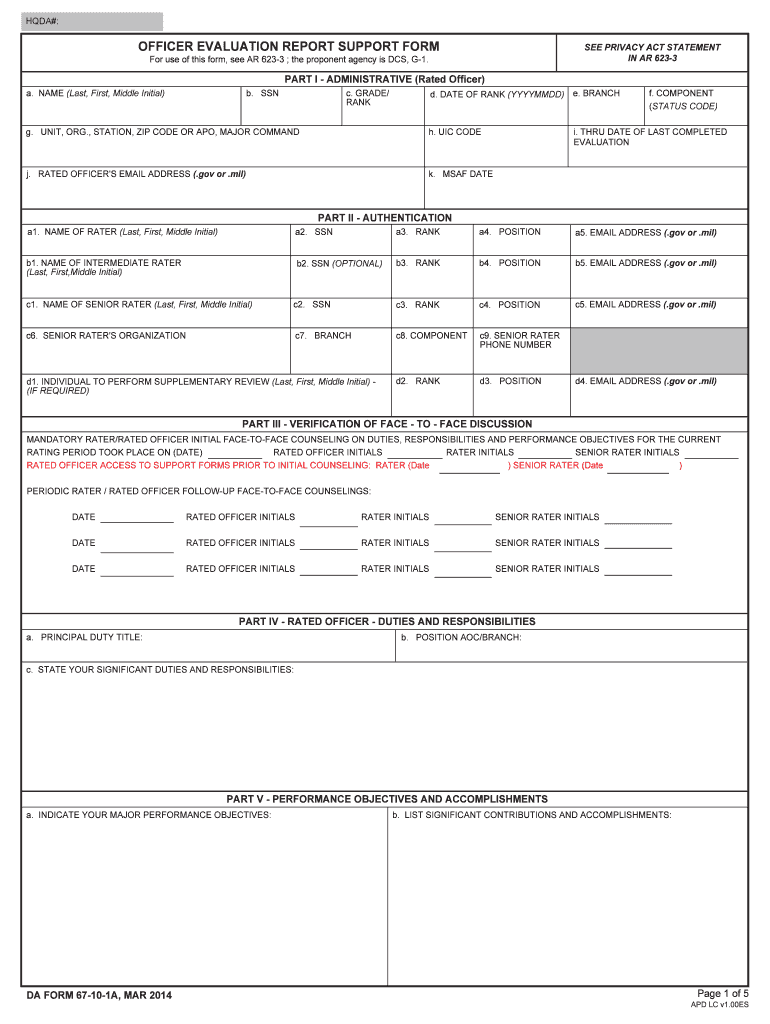
Da Form 67 10 1a 2014


What is the Da Form 67 10 1a
The Da Form 67 10 1a is a crucial document used by the United States Army. It serves as a performance evaluation form, specifically designed to assess the performance of non-commissioned officers (NCOs). This form is part of the Army's evaluation system, which ensures that soldiers receive fair and accurate assessments of their contributions and capabilities. The Da Form 67 10 1a is essential for career progression, as it impacts promotions, assignments, and overall career development within the Army.
How to use the Da Form 67 10 1a
Using the Da Form 67 10 1a involves several key steps. First, the evaluator must gather relevant information regarding the NCO's performance over the evaluation period. This includes reviewing the NCO's accomplishments, challenges faced, and overall contributions to the unit. Next, the evaluator must complete the form by accurately filling out all required sections, ensuring that the information reflects the NCO's performance fairly. Once completed, the form must be reviewed and signed by both the evaluator and the NCO, allowing for any necessary discussions about the evaluation before submission.
Steps to complete the Da Form 67 10 1a
Completing the Da Form 67 10 1a requires careful attention to detail. Here are the steps to follow:
- Gather performance data: Collect information on the NCO's achievements, duties, and any relevant feedback received during the evaluation period.
- Fill out the form: Start with the basic information, including the NCO's name, rank, and unit. Proceed to evaluate performance in various categories, such as leadership, training, and mission accomplishment.
- Provide comments: Include specific examples that illustrate the NCO's performance in each category. This adds context and depth to the evaluation.
- Review the form: Ensure all sections are completed accurately and that the evaluation reflects the NCO's true performance.
- Sign and submit: Both the evaluator and the NCO should sign the form, then submit it to the appropriate personnel for processing.
Legal use of the Da Form 67 10 1a
The Da Form 67 10 1a must be used in compliance with Army regulations and guidelines. It is essential to ensure that the evaluations are conducted fairly and objectively, adhering to the standards set forth by the Army. Misuse of the form, such as providing false information or failing to follow proper procedures, can lead to disciplinary actions. Therefore, understanding the legal implications of the form is crucial for both evaluators and NCOs.
Key elements of the Da Form 67 10 1a
The Da Form 67 10 1a includes several key elements that are critical for a comprehensive evaluation. These elements typically consist of:
- Identification information: Basic details about the NCO being evaluated, including name, rank, and unit.
- Performance categories: Sections that assess various aspects of the NCO's performance, such as leadership, training, and mission accomplishment.
- Comments section: A space for evaluators to provide specific examples and context regarding the NCO's performance.
- Signatures: Required signatures from both the evaluator and the NCO, indicating that the evaluation has been discussed and agreed upon.
Examples of using the Da Form 67 10 1a
Examples of using the Da Form 67 10 1a can provide valuable insights into its practical application. For instance, an evaluator might highlight an NCO's successful completion of a challenging training exercise, detailing how the NCO's leadership contributed to the unit's overall success. Another example could involve addressing areas for improvement, such as the need for further development in specific skills. These examples not only illustrate the NCO's performance but also guide future development opportunities.
Quick guide on how to complete da form 67 10 1a 2014 2019
Unearth the easiest method to complete and endorse your Da Form 67 10 1a
Are you still losing time organizing your official paperwork on paper instead of handling it online? airSlate SignNow presents a superior way to complete and endorse your Da Form 67 10 1a and associated forms for government services. Our innovative eSignature platform gives you all the tools necessary to manage documents efficiently while adhering to official standards - comprehensive PDF editing, organizing, securing, signing, and sharing features readily available within an intuitive interface.
Only a few steps are needed to complete to fill out and endorse your Da Form 67 10 1a:
- Upload the editable template to the editor using the Get Form button.
- Check what details you need to include in your Da Form 67 10 1a.
- Navigate between the fields with the Next option to ensure nothing is overlooked.
- Utilize Text, Check, and Cross tools to populate the blanks with your data.
- Revise the content with Text boxes or Images from the upper toolbar.
- Emphasize what is essential or Redact sections that are no longer relevant.
- Click on Sign to create a legally valid eSignature using any method of your choice.
- Add the Date next to your signature and conclude your task with the Done button.
Store your finalized Da Form 67 10 1a in the Documents directory within your account, download it, or export it to your chosen cloud storage. Our service also provides adaptable form sharing options. There’s no need to print your forms when submitting them to the appropriate public office - accomplish it through email, fax, or by requesting a USPS “snail mail” delivery from your profile. Give it a try now!
Create this form in 5 minutes or less
Find and fill out the correct da form 67 10 1a 2014 2019
FAQs
-
How many forms are filled out in the JEE Main 2019 to date?
You should wait till last date to get these type of statistics .NTA will release how much application is received by them.
-
How can I fill my JEE Advance 2019 form if my mark sheet of class 10 and class 12 are not available? I have given it for correction. How am I supposed to fill the form?
There is also the choice of uploading your Birth Certificate.On the first page it where your particulars are entered it asks for Class X marksheet only but when you submit that page, the next page (where you upload the photo) asks for Class X Marksheet or Birth Certificate.
-
Startup I am no longer working with is requesting that I fill out a 2014 w9 form. Is this standard, could someone please provide any insight as to why a startup may be doing this and how would I go about handling it?
It appears that the company may be trying to reclassify you as an independent contractor rather than an employee.Based on the information provided, it appears that such reclassification (a) would be a violation of applicable law by the employer and (b) potentially could be disadvantageous for you (e.g., depriving you of unemployment compensation if you are fired without cause).The most prudent approach would be to retain a lawyer who represents employees in employment matters.In any event, it appears that you would be justified in refusing to complete and sign the W-9, telling the company that there is no business or legal reason for you to do so.Edit: After the foregoing answer was written, the OP added Q details concerning restricted stock repurchase being the reason for the W-9 request. As a result, the foregoing answer appears to be irrelevant. However, I will leave it, for now, in case Q details are changed yet again in a way that reestablishes the answer's relevance.
Create this form in 5 minutes!
How to create an eSignature for the da form 67 10 1a 2014 2019
How to create an eSignature for the Da Form 67 10 1a 2014 2019 in the online mode
How to create an electronic signature for your Da Form 67 10 1a 2014 2019 in Google Chrome
How to make an electronic signature for putting it on the Da Form 67 10 1a 2014 2019 in Gmail
How to create an electronic signature for the Da Form 67 10 1a 2014 2019 from your smart phone
How to generate an eSignature for the Da Form 67 10 1a 2014 2019 on iOS devices
How to make an eSignature for the Da Form 67 10 1a 2014 2019 on Android devices
People also ask
-
What is the da form 67 10 1a and why is it important?
The da form 67 10 1a is an essential document for Army personnel, used for evaluation and performance reports. Understanding its significance helps ensure proper completion and submission, which is crucial for career progression. By utilizing airSlate SignNow, you can easily eSign and manage your da form 67 10 1a digitally.
-
How does airSlate SignNow help with creating a da form 67 10 1a?
airSlate SignNow provides easy-to-use templates that simplify the process of creating a da form 67 10 1a. With customizable features, users can fill out the form efficiently and ensure all necessary information is included. This streamlines the reporting process, reducing the time spent on paperwork.
-
Is there a free trial available for airSlate SignNow when using the da form 67 10 1a?
Yes, airSlate SignNow offers a free trial that allows users to explore the features relevant to the da form 67 10 1a. This enables prospective customers to test out the platform's capabilities before committing to a subscription. It's a risk-free way to see how airSlate can enhance your document management.
-
What features does airSlate SignNow offer for managing the da form 67 10 1a?
airSlate SignNow offers features such as eSignature capabilities, document templates, and collaboration tools specifically designed for the da form 67 10 1a. These tools make it easy to gather signatures and feedback from multiple parties. Additionally, the platform provides secure storage and tracking options to monitor the document's progress.
-
Can airSlate SignNow be integrated with other tools for managing the da form 67 10 1a?
Absolutely, airSlate SignNow integrates seamlessly with popular tools and platforms, allowing for efficient management of the da form 67 10 1a. Users can sync data with CRM systems, project management tools, and cloud storage services for a more streamlined workflow. This enhances productivity by connecting different aspects of document management.
-
What are the benefits of using airSlate SignNow for the da form 67 10 1a?
Using airSlate SignNow for the da form 67 10 1a offers several benefits, including increased efficiency through digital workflows and reduced chances of errors in document completion. The user-friendly interface makes it easy for anyone to navigate. Moreover, the cost-effective solution saves businesses both time and resources.
-
How secure is the process of signing the da form 67 10 1a with airSlate SignNow?
Security is a top priority at airSlate SignNow, ensuring your da form 67 10 1a is protected during the signing process. The platform utilizes advanced encryption and secure data storage to safeguard confidential information. This guarantees that your documents remain secure and compliant with industry standards.
Get more for Da Form 67 10 1a
Find out other Da Form 67 10 1a
- Can I Sign Iowa Courts Form
- Help Me With eSign Montana Banking Form
- Can I Sign Kentucky Courts Document
- How To eSign New York Banking Word
- Can I eSign South Dakota Banking PPT
- How Can I eSign South Dakota Banking PPT
- How Do I eSign Alaska Car Dealer Form
- How To eSign California Car Dealer Form
- Can I eSign Colorado Car Dealer Document
- How Can I eSign Colorado Car Dealer Document
- Can I eSign Hawaii Car Dealer Word
- How To eSign Hawaii Car Dealer PPT
- How To eSign Hawaii Car Dealer PPT
- How Do I eSign Hawaii Car Dealer PPT
- Help Me With eSign Hawaii Car Dealer PPT
- How Can I eSign Hawaii Car Dealer Presentation
- How Do I eSign Hawaii Business Operations PDF
- How Can I eSign Hawaii Business Operations PDF
- How To eSign Hawaii Business Operations Form
- How Do I eSign Hawaii Business Operations Form