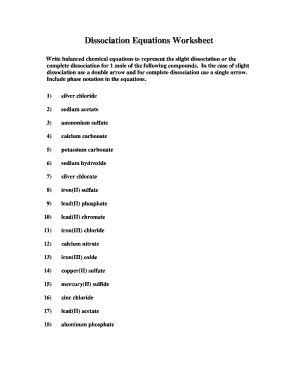
Dissociation Worksheet PDF Form


What is the Dissociation Worksheet PDF
The dissociation worksheet PDF is a structured document designed to help individuals understand and identify signs of dissociation. It serves as a therapeutic tool for those experiencing dissociative symptoms, enabling them to reflect on their feelings and experiences. This worksheet typically includes various prompts and questions that guide users through the process of recognizing dissociative states, which can be crucial for mental health awareness and treatment. By documenting their thoughts and feelings, users can gain insights into their emotional and psychological well-being.
How to Use the Dissociation Worksheet PDF
Using the dissociation worksheet PDF involves a straightforward process. First, download the document to your device. Next, find a quiet space where you can focus on your thoughts without distractions. As you go through the worksheet, take your time to reflect on each prompt. Write down your responses honestly, as this will help you better understand your experiences with dissociation. After completing the worksheet, consider discussing your insights with a mental health professional to explore any patterns or concerns that may arise.
Steps to Complete the Dissociation Worksheet PDF
Completing the dissociation worksheet PDF can be broken down into several key steps:
- Download the worksheet from a reliable source.
- Choose a comfortable and quiet environment for reflection.
- Read through each prompt carefully.
- Take your time to think about your experiences related to dissociation.
- Write down your responses thoughtfully.
- Review your answers to identify any recurring themes or insights.
- Consider sharing your findings with a therapist for further discussion.
Legal Use of the Dissociation Worksheet PDF
The dissociation worksheet PDF is not a legal document but rather a therapeutic tool. It is important to understand that while it can aid in personal reflection and mental health management, it does not replace professional diagnosis or treatment. Individuals using this worksheet should be aware that it is meant for personal use and should not be submitted to any legal or formal institutions. For legal matters or mental health concerns, consulting a qualified professional is advisable.
Key Elements of the Dissociation Worksheet PDF
The dissociation worksheet PDF typically includes several key elements that enhance its effectiveness:
- Prompts and Questions: These guide users in exploring their feelings and experiences related to dissociation.
- Reflection Sections: Areas where users can write down their thoughts and insights.
- Identifying Triggers: Sections dedicated to recognizing situations or feelings that may lead to dissociation.
- Action Steps: Suggestions for coping strategies or next steps after completing the worksheet.
Examples of Using the Dissociation Worksheet PDF
Examples of using the dissociation worksheet PDF can vary widely among individuals. For instance, someone may use it after experiencing a stressful event to process their feelings. Another individual might complete the worksheet during therapy sessions to prepare for discussions with their therapist. Additionally, it can be beneficial for individuals who have experienced trauma, as it provides a safe space to articulate their feelings and begin the healing process.
Quick guide on how to complete dissociation worksheet pdf
Complete Dissociation Worksheet Pdf effortlessly on any gadget
Web-based document management has become increasingly favored by businesses and individuals alike. It offers an ideal environmentally-friendly substitute for conventional printed and signed paperwork, allowing you to locate the necessary form and securely preserve it online. airSlate SignNow equips you with all the resources required to create, modify, and electronically sign your documents promptly without interruptions. Manage Dissociation Worksheet Pdf on any device with airSlate SignNow's Android or iOS applications and simplify any document-oriented task today.
The simplest method to alter and electronically sign Dissociation Worksheet Pdf with ease
- Find Dissociation Worksheet Pdf and click on Get Form to begin.
- Utilize the tools we offer to complete your form.
- Highlight pertinent sections of your documents or obscure sensitive details with tools that airSlate SignNow provides specifically for this purpose.
- Create your electronic signature using the Sign tool, which takes just seconds and holds the same legal authority as a conventional handwritten signature.
- Verify the details and click on the Done button to finalize your modifications.
- Select your preferred method of sharing your form, whether through email, text message (SMS), invitation link, or download it to your computer.
Eliminate the hassle of lost or misplaced documents, tedious form searching, or errors that necessitate printing new document copies. airSlate SignNow addresses all your document management requirements just a few clicks away from your chosen device. Alter and electronically sign Dissociation Worksheet Pdf to ensure smooth communication at every stage of your form preparation journey with airSlate SignNow.
Create this form in 5 minutes or less
Create this form in 5 minutes!
How to create an eSignature for the dissociation worksheet pdf
How to create an electronic signature for a PDF online
How to create an electronic signature for a PDF in Google Chrome
How to create an e-signature for signing PDFs in Gmail
How to create an e-signature right from your smartphone
How to create an e-signature for a PDF on iOS
How to create an e-signature for a PDF on Android
People also ask
-
What is a dissociation worksheet pdf and how can it help me?
A dissociation worksheet pdf is a tool designed to help individuals understand and manage dissociative symptoms. By providing structured prompts and exercises, it guides users through the process of identifying triggers and coping strategies. This can be particularly beneficial for those seeking to improve their mental health and emotional well-being.
-
Is the dissociation worksheet pdf available for free?
Yes, the dissociation worksheet pdf can typically be found online for free. However, airSlate SignNow offers enhanced features and customization options for a nominal fee, ensuring you have a professional and tailored experience. Investing in our premium services can signNowly enhance the usability of your worksheets.
-
How do I download the dissociation worksheet pdf?
Downloading the dissociation worksheet pdf is simple. Just visit the airSlate SignNow website, navigate to the relevant section, and click the download link. Once downloaded, you can easily fill it out or print it for future reference.
-
Can I customize the dissociation worksheet pdf?
Absolutely! The airSlate SignNow platform lets you customize the dissociation worksheet pdf to fit your needs. You can modify text, add relevant fields, and adjust the layout to ensure it works perfectly for your unique situation.
-
What features does airSlate SignNow provide for sharing the dissociation worksheet pdf?
airSlate SignNow provides several features for sharing your dissociation worksheet pdf. You can send it via email, share it through secure links, or even upload it directly to cloud storage for easy access. Additionally, our eSigning capabilities ensure that you can collect signatures if needed.
-
Are there any integrations available with the dissociation worksheet pdf?
Yes, airSlate SignNow seamlessly integrates with various applications to streamline your workflow. You can connect the dissociation worksheet pdf with tools like Google Drive, Dropbox, and others, enabling you to manage your documents effectively and enhance productivity.
-
How does using a dissociation worksheet pdf benefit my mental health?
Utilizing a dissociation worksheet pdf can provide clarity and organization in managing dissociative symptoms. It helps in tracking your feelings, identifying triggers, and developing coping strategies. By regularly using this tool, you may improve your overall mental health and resilience against triggers.
Get more for Dissociation Worksheet Pdf
- Letter from tenant to landlord containing notice to landlord to cease retaliatory decrease in services louisiana form
- Letter from tenant to landlord containing notice to landlord to cease retaliatory threats to evict or retaliatory eviction 497308502 form
- Letter from landlord to tenant returning security deposit less deductions louisiana form
- Letter from tenant to landlord containing notice of failure to return security deposit and demand for return louisiana form
- Letter from tenant to landlord containing notice of wrongful deductions from security deposit and demand for return louisiana form
- Letter from tenant to landlord containing request for permission to sublease louisiana form
- Louisiana damages form
- Letter from landlord to tenant that sublease granted rent paid by subtenant old tenant released from liability for rent form
Find out other Dissociation Worksheet Pdf
- How To Integrate Sign in Banking
- How To Use Sign in Banking
- Help Me With Use Sign in Banking
- Can I Use Sign in Banking
- How Do I Install Sign in Banking
- How To Add Sign in Banking
- How Do I Add Sign in Banking
- How Can I Add Sign in Banking
- Can I Add Sign in Banking
- Help Me With Set Up Sign in Government
- How To Integrate eSign in Banking
- How To Use eSign in Banking
- How To Install eSign in Banking
- How To Add eSign in Banking
- How To Set Up eSign in Banking
- How To Save eSign in Banking
- How To Implement eSign in Banking
- How To Set Up eSign in Construction
- How To Integrate eSign in Doctors
- How To Use eSign in Doctors