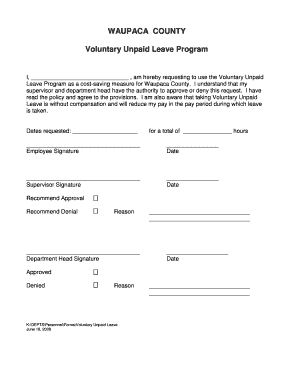
Unpaid Leave Form


What is the unpaid leave form?
The unpaid leave form is a document used by employees to formally request a period of unpaid leave from their job. This type of leave may be necessary for various reasons, including personal health issues, family emergencies, or other significant life events. By submitting this form, employees notify their employer of their intention to take time off without pay, ensuring that both parties are clear about the leave terms. The form typically requires details such as the employee's name, the dates of the requested leave, and the reason for the absence.
How to use the unpaid leave form
Using the unpaid leave form involves several straightforward steps. First, the employee should obtain the form from their employer or a designated human resources representative. Next, they need to fill out the required information accurately, including personal details and the reason for the leave. After completing the form, the employee should submit it to their supervisor or HR department for approval. It is essential to keep a copy of the submitted form for personal records. If approved, the employee should follow up to confirm any necessary arrangements regarding their workload during their absence.
Steps to complete the unpaid leave form
Completing the unpaid leave form requires careful attention to detail. Here are the essential steps:
- Obtain the form from your employer or HR department.
- Fill in your personal information, including your name, employee ID, and department.
- Clearly state the dates you intend to take off and the reason for your unpaid leave.
- Review the company's leave policy to ensure compliance with any specific requirements.
- Sign and date the form to validate your request.
- Submit the form to your supervisor or HR for approval.
Key elements of the unpaid leave form
Several key elements must be included in the unpaid leave form to ensure its effectiveness. These elements typically consist of:
- Employee Information: Name, employee ID, and contact information.
- Leave Details: Start and end dates of the requested leave.
- Reason for Leave: A brief explanation of why the leave is necessary.
- Signature: The employee's signature to confirm the request.
- Supervisor Approval: A section for the supervisor or HR representative to sign and date the form, indicating approval.
Legal use of the unpaid leave form
The unpaid leave form serves a legal purpose by documenting the employee's request for leave and the employer's acknowledgment of that request. To ensure legal compliance, it is crucial that the form is completed accurately and submitted according to company policy. Employers must adhere to applicable labor laws regarding unpaid leave, which may vary by state. This documentation can protect both the employee's rights and the employer's interests in case of disputes regarding the leave.
Eligibility criteria
Eligibility for taking unpaid leave typically depends on several factors, including the company's policies and the employee's length of service. Common criteria may include:
- Minimum duration of employment with the company.
- Type of leave requested (e.g., medical, family-related).
- Compliance with any specific company policies regarding unpaid leave.
Employees should consult their HR department for detailed eligibility requirements specific to their organization.
Quick guide on how to complete unpaid leave form 31781826
Complete Unpaid Leave Form effortlessly on any device
Web-based document management has become increasingly favored by businesses and individuals. It offers an ideal environmentally friendly alternative to conventional printed and signed documents, as you can access the appropriate form and securely save it online. airSlate SignNow equips you with all the resources necessary to create, modify, and electronically sign your documents swiftly without delays. Manage Unpaid Leave Form on any device through airSlate SignNow's Android or iOS applications and enhance any document-centric workflow today.
The simplest approach to modify and electronically sign Unpaid Leave Form with ease
- Obtain Unpaid Leave Form and then click Get Form to initiate.
- Utilize the tools we provide to finalize your document.
- Emphasize pertinent sections of the documents or redact sensitive details with tools that airSlate SignNow offers specifically for such tasks.
- Create your signature using the Sign feature, which takes mere seconds and carries the same legal validity as a traditional handwritten signature.
- Review all the details and then click on the Done button to save your modifications.
- Choose how you wish to share your form, via email, text message (SMS), invitation link, or download it to your computer.
Eliminate the worry of lost or misplaced documents, tedious form searches, or errors that necessitate printing new document copies. airSlate SignNow addresses all your document management needs in just a few clicks from your preferred device. Modify and electronically sign Unpaid Leave Form and guarantee exceptional communication at every step of the form preparation process with airSlate SignNow.
Create this form in 5 minutes or less
Create this form in 5 minutes!
How to create an eSignature for the unpaid leave form 31781826
How to create an electronic signature for a PDF online
How to create an electronic signature for a PDF in Google Chrome
How to create an e-signature for signing PDFs in Gmail
How to create an e-signature right from your smartphone
How to create an e-signature for a PDF on iOS
How to create an e-signature for a PDF on Android
People also ask
-
What is an unpaid leave form and how is it used?
An unpaid leave form is a document that employees use to formally request leave without pay. This form outlines the duration of the leave and the reasons for the request, helping employers manage their workforce effectively. Using airSlate SignNow simplifies the process of submitting and approving these forms digitally.
-
How does airSlate SignNow facilitate the unpaid leave form process?
airSlate SignNow provides an intuitive platform for creating, sending, and signing unpaid leave forms electronically. This reduces paperwork and streamlines the approval process, allowing both employers and employees to track submissions easily. With automated reminders, you can ensure that no unpaid leave requests are overlooked.
-
Can I customize the unpaid leave form with airSlate SignNow?
Yes, airSlate SignNow allows users to customize their unpaid leave forms to fit company policies and individual needs. You can add specific fields, instructions, and branding elements to create a professional and tailored document. Customization ensures that all necessary information is captured during the request process.
-
What are the pricing options for using airSlate SignNow for unpaid leave forms?
airSlate SignNow offers various pricing plans based on your organization's needs, with a focus on cost-effectiveness. Each plan provides features specifically designed for managing documents, including unpaid leave forms. You can choose a plan that best aligns with your budget and volume of forms processed.
-
Does airSlate SignNow provide templates for unpaid leave forms?
Yes, airSlate SignNow offers pre-designed templates for unpaid leave forms, making it easy to create and deploy them quickly. These templates can be modified to suit your specific needs, reducing the time spent on document creation. This feature enhances efficiency for HR departments and managers.
-
Is it possible to integrate airSlate SignNow with other HR software for unpaid leave management?
Absolutely! airSlate SignNow can be seamlessly integrated with various HR management tools and software. This integration enhances the capability to manage unpaid leave forms and track employee requests, ensuring that all data is centralized and accessible. It streamlines the entire HR process.
-
What benefits does airSlate SignNow provide for managing unpaid leave forms?
Using airSlate SignNow for managing unpaid leave forms offers several key benefits, including improved document tracking, enhanced compliance, and reduced processing times. Digital signatures ensure that forms are legally binding and secure. Additionally, the user-friendly interface enhances employee engagement in the process.
Get more for Unpaid Leave Form
- Letter from tenant to landlord about inadequacy of heating resources insufficient heat louisiana form
- Louisiana owner 497308518 form
- Louisiana cancellation contract form
- La plaintiff form
- Louisiana bond form 497308522
- Petition to borrow money and to mortgage minors interest in immovables concurrence of under tutor and judgment louisiana form
- Louisiana minors form
- Supplemental petition form
Find out other Unpaid Leave Form
- How Can I Electronic signature Illinois Real Estate Document
- How Do I Electronic signature Indiana Real Estate Presentation
- How Can I Electronic signature Ohio Plumbing PPT
- Can I Electronic signature Texas Plumbing Document
- How To Electronic signature Michigan Real Estate Form
- How To Electronic signature Arizona Police PDF
- Help Me With Electronic signature New Hampshire Real Estate PDF
- Can I Electronic signature New Hampshire Real Estate Form
- Can I Electronic signature New Mexico Real Estate Form
- How Can I Electronic signature Ohio Real Estate Document
- How To Electronic signature Hawaii Sports Presentation
- How To Electronic signature Massachusetts Police Form
- Can I Electronic signature South Carolina Real Estate Document
- Help Me With Electronic signature Montana Police Word
- How To Electronic signature Tennessee Real Estate Document
- How Do I Electronic signature Utah Real Estate Form
- How To Electronic signature Utah Real Estate PPT
- How Can I Electronic signature Virginia Real Estate PPT
- How Can I Electronic signature Massachusetts Sports Presentation
- How To Electronic signature Colorado Courts PDF