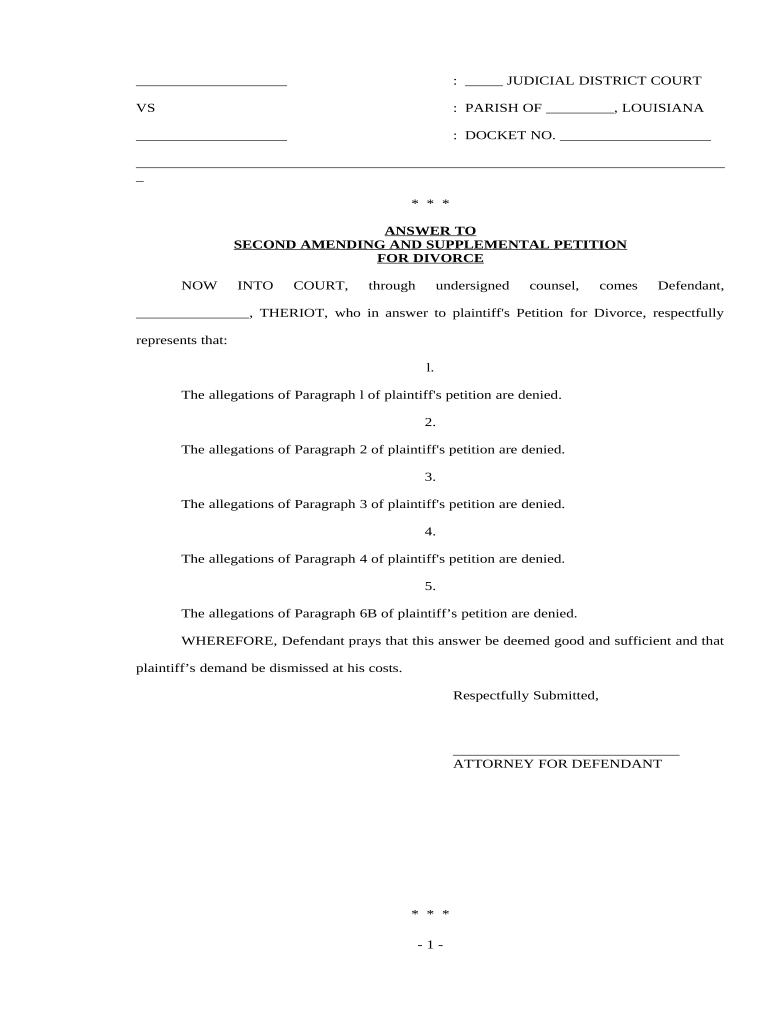
Supplemental Petition Form


What is the Supplemental Petition
The supplemental petition is a legal document used to provide additional information or clarification in ongoing legal proceedings. It serves as a formal request to the court, allowing parties involved to present further evidence or arguments that may not have been included in the original petition. This document is essential in ensuring that all relevant facts are considered, potentially influencing the outcome of the case.
How to Use the Supplemental Petition
Using the supplemental petition involves several steps. First, identify the specific legal matter for which you need to provide additional information. Next, gather all relevant documents and evidence that support your case. Once you have compiled this information, you can complete the supplemental petition form, ensuring that all sections are filled out accurately. After completing the form, submit it to the appropriate court along with any required filing fees. It is crucial to follow the court's guidelines for submission to avoid delays.
Steps to Complete the Supplemental Petition
Completing the supplemental petition requires careful attention to detail. Here are the steps to follow:
- Gather Information: Collect all necessary documents and evidence related to your case.
- Fill Out the Form: Accurately complete each section of the supplemental petition, providing clear and concise information.
- Review the Document: Check for any errors or omissions to ensure the petition is complete.
- File the Petition: Submit the completed form to the court, adhering to any specific filing requirements.
- Keep Copies: Retain copies of the filed petition and any supporting documents for your records.
Legal Use of the Supplemental Petition
The legal use of the supplemental petition is governed by specific rules within the court system. It is important to understand that this document must be used in accordance with the relevant laws and procedural guidelines. Failure to comply with these regulations may result in the petition being dismissed or not considered by the court. Legal counsel can provide guidance on how to properly utilize a supplemental petition to ensure it meets all legal standards.
State-Specific Rules for the Supplemental Petition
Each state may have its own rules and regulations regarding supplemental petitions. It is essential to familiarize yourself with the specific requirements in Louisiana, as these can affect the format, filing process, and timelines associated with your petition. Consulting with a legal professional or reviewing state court resources can provide clarity on these state-specific rules, ensuring compliance and increasing the likelihood of a favorable outcome.
Required Documents
When filing a supplemental petition, certain documents may be required to support your claims. These can include:
- Original Petition: A copy of the initial petition that the supplemental petition addresses.
- Evidence: Any documents, affidavits, or exhibits that substantiate the additional information being presented.
- Filing Fee: Payment of any applicable fees associated with filing the supplemental petition.
Ensuring that you have all required documents ready can streamline the filing process and help avoid unnecessary delays.
Quick guide on how to complete supplemental petition
Prepare Supplemental Petition effortlessly on any device
Online document administration has gained popularity among businesses and individuals alike. It offers a superb eco-friendly substitute for traditional printed and signed documents, as you can locate the correct template and securely store it online. airSlate SignNow equips you with all the necessary tools to create, edit, and eSign your documents swiftly without any holdups. Handle Supplemental Petition on any device with airSlate SignNow Android or iOS applications and enhance any document-focused process today.
The easiest way to edit and eSign Supplemental Petition without effort
- Locate Supplemental Petition and click on Get Form to begin.
- Use the tools at your disposal to complete your form.
- Emphasize important sections of your documents or obscure sensitive details with tools specifically provided by airSlate SignNow for that purpose.
- Create your eSignature using the Sign feature, which takes just seconds and holds the same legal authority as a conventional wet ink signature.
- Verify all the details and click on the Done button to save your changes.
- Select how you would like to send your form, whether by email, SMS, or invite link, or download it to your computer.
Forget about missing or lost documents, tedious form searches, or errors that require printing new document copies. airSlate SignNow meets your needs in document management with just a few clicks from any device of your choosing. Modify and eSign Supplemental Petition and ensure excellent communication at any stage of the form preparation process with airSlate SignNow.
Create this form in 5 minutes or less
Create this form in 5 minutes!
How to create an eSignature for the supplemental petition
How to generate an electronic signature for a PDF file online
How to generate an electronic signature for a PDF file in Google Chrome
The way to create an electronic signature for signing PDFs in Gmail
The best way to generate an e-signature straight from your mobile device
How to make an e-signature for a PDF file on iOS
The best way to generate an e-signature for a PDF document on Android devices
People also ask
-
What is an airSlate SignNow 'louisiana answer petition'?
An airSlate SignNow 'louisiana answer petition' is a specific legal document template used in Louisiana for responding to legal petitions. By utilizing SignNow, you can easily fill out, sign, and send your 'louisiana answer petition' electronically, ensuring a smooth and compliant process.
-
How does airSlate SignNow help with electronic 'louisiana answer petition' submissions?
AirSlate SignNow streamlines the process of submitting a 'louisiana answer petition' by providing a user-friendly platform for filling out and electronically signing documents. This ensures timely submissions that meet legal requirements and enhances overall efficiency.
-
What features does airSlate SignNow offer for 'louisiana answer petition' creation?
AirSlate SignNow offers a range of features for 'louisiana answer petition' creation, including customizable templates, secure signing, and real-time document tracking. These features enhance user experience while ensuring that your petitions are accurately completed and securely stored.
-
Is airSlate SignNow affordable for businesses needing 'louisiana answer petition' services?
Yes, airSlate SignNow is a cost-effective solution for businesses that need to manage 'louisiana answer petition' documents. With various pricing plans, organizations can choose options that fit their budget while accessing essential features for efficient document management.
-
Can I integrate airSlate SignNow with other software for 'louisiana answer petition' management?
Absolutely! AirSlate SignNow offers integrations with various third-party applications, enabling seamless management of your 'louisiana answer petition.' This feature ensures that your workflows are consistent, and data is synchronized across platforms for enhanced productivity.
-
What are the benefits of using airSlate SignNow for 'louisiana answer petition'?
Using airSlate SignNow for your 'louisiana answer petition' offers multiple benefits, including faster processing times, improved security, and enhanced ease of use. These advantages help you stay compliant while focusing on more important aspects of your legal case.
-
How secure is airSlate SignNow for handling 'louisiana answer petition' documents?
AirSlate SignNow prioritizes security for 'louisiana answer petition' documents with advanced encryption and security protocols. You can trust that your sensitive information will be protected throughout the signing process, ensuring confidentiality and compliance.
Get more for Supplemental Petition
Find out other Supplemental Petition
- How Do I Electronic signature Louisiana Healthcare / Medical Limited Power Of Attorney
- Electronic signature Maine Healthcare / Medical Letter Of Intent Fast
- How To Electronic signature Mississippi Healthcare / Medical Month To Month Lease
- Electronic signature Nebraska Healthcare / Medical RFP Secure
- Electronic signature Nevada Healthcare / Medical Emergency Contact Form Later
- Electronic signature New Hampshire Healthcare / Medical Credit Memo Easy
- Electronic signature New Hampshire Healthcare / Medical Lease Agreement Form Free
- Electronic signature North Dakota Healthcare / Medical Notice To Quit Secure
- Help Me With Electronic signature Ohio Healthcare / Medical Moving Checklist
- Electronic signature Education PPT Ohio Secure
- Electronic signature Tennessee Healthcare / Medical NDA Now
- Electronic signature Tennessee Healthcare / Medical Lease Termination Letter Online
- Electronic signature Oklahoma Education LLC Operating Agreement Fast
- How To Electronic signature Virginia Healthcare / Medical Contract
- How To Electronic signature Virginia Healthcare / Medical Operating Agreement
- Electronic signature Wisconsin Healthcare / Medical Business Letter Template Mobile
- Can I Electronic signature Wisconsin Healthcare / Medical Operating Agreement
- Electronic signature Alabama High Tech Stock Certificate Fast
- Electronic signature Insurance Document California Computer
- Electronic signature Texas Education Separation Agreement Fast