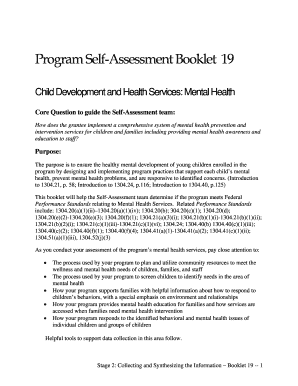
Eclkc Self Assessment Form


What is the Eclkc Self Assessment
The Eclkc self assessment is a comprehensive tool designed for early childhood education programs to evaluate their effectiveness and identify areas for improvement. This assessment focuses on various aspects of program quality, including teaching practices, family engagement, and community partnerships. By utilizing this form, organizations can gather valuable insights into their operations and enhance their services for children and families.
How to Use the Eclkc Self Assessment
To effectively use the Eclkc self assessment, organizations should follow a structured approach. Begin by familiarizing yourself with the assessment criteria, which cover key areas of program quality. Next, gather input from staff, families, and community members to ensure a comprehensive evaluation. After collecting the necessary data, analyze the results to identify strengths and areas needing improvement. Finally, develop an action plan to address the findings and enhance program quality.
Steps to Complete the Eclkc Self Assessment
Completing the Eclkc self assessment involves several key steps:
- Review the assessment criteria and guidelines provided by Eclkc.
- Gather relevant data through surveys, interviews, and observations.
- Engage staff and stakeholders in discussions about the findings.
- Analyze the data to identify trends and areas for growth.
- Document the results and create an action plan for improvement.
- Implement the action plan and monitor progress over time.
Legal Use of the Eclkc Self Assessment
The Eclkc self assessment is legally valid when completed according to established guidelines. Organizations must ensure compliance with relevant regulations, such as those pertaining to data privacy and security. Utilizing a secure platform for electronic submissions, like airSlate SignNow, can help maintain the integrity and confidentiality of the assessment process.
Key Elements of the Eclkc Self Assessment
Key elements of the Eclkc self assessment include:
- Program management and governance
- Curriculum and teaching practices
- Family and community engagement
- Health and safety standards
- Professional development for staff
These elements provide a comprehensive framework for evaluating program quality and ensuring that all aspects of early childhood education are addressed.
Examples of Using the Eclkc Self Assessment
Organizations can utilize the Eclkc self assessment in various ways. For instance, a preschool may conduct the assessment annually to track improvements in teaching practices and family engagement. Similarly, a community-based program might use the assessment to identify gaps in service delivery and develop targeted strategies for enhancement. These examples illustrate how the assessment can be a valuable tool for continuous improvement.
Quick guide on how to complete eclkc self assessment
Easily Prepare eclkc self assessment on Any Device
Digital document management has gained signNow traction among companies and individuals. It offers an ideal environmentally friendly substitute to traditional printed and signed documents, as you can locate the right form and securely keep it online. airSlate SignNow equips you with all the resources necessary to create, modify, and eSign your documents quickly and without hold-ups. Manage eclkc self assessment on any platform using airSlate SignNow's Android or iOS applications and enhance any document-focused process today.
How to Alter and eSign eclkc self assessment Effortlessly
- Obtain eclkc self assessment and click Get Form to begin.
- Utilize the tools we provide to complete your form.
- Emphasize relevant parts of the documents or redact sensitive information with tools that airSlate SignNow specifically offers for that purpose.
- Create your eSignature using the Sign tool, which takes just seconds and carries the same legal validity as a conventional wet ink signature.
- Verify all the details and click on the Done button to save your modifications.
- Select how you wish to send your form, via email, SMS, or invitation link, or download it to your computer.
Eliminate concerns about lost or misplaced files, tedious form searches, or errors that necessitate printing new document copies. airSlate SignNow addresses your document management needs in just a few clicks from any device you choose. Change and eSign eclkc self assessment and ensure effective communication at every step of the form preparation process with airSlate SignNow.
Create this form in 5 minutes or less
Related searches to eclkc self assessment
Create this form in 5 minutes!
How to create an eSignature for the eclkc self assessment
How to create an electronic signature for a PDF online
How to create an electronic signature for a PDF in Google Chrome
How to create an e-signature for signing PDFs in Gmail
How to create an e-signature right from your smartphone
How to create an e-signature for a PDF on iOS
How to create an e-signature for a PDF on Android
People also ask eclkc self assessment
-
What is the eclkc self assessment and how does it work?
The eclkc self assessment is a tool designed to help organizations evaluate their compliance and performance with Head Start principles. By using the eclkc self assessment, users can easily gather and analyze data to ensure they meet required standards. This simple process supports continuous improvement and enhances program effectiveness.
-
How much does airSlate SignNow cost for using the eclkc self assessment feature?
airSlate SignNow offers competitive pricing plans based on user needs. For those using the eclkc self assessment feature, affordable options are available that provide full access to e-signing and document management tools. To get started, you can explore the pricing page for details on specific plans that best suit your organization.
-
What features does airSlate SignNow offer for eclkc self assessment?
airSlate SignNow provides features tailored for the eclkc self assessment, including customizable templates, secure e-signatures, and easy collaboration tools. These features streamline the self-assessment process, allowing users to quickly gather feedback and make informed decisions. Additionally, the platform ensures that all documents are managed securely.
-
What are the benefits of using airSlate SignNow for the eclkc self assessment?
Using airSlate SignNow for the eclkc self assessment brings numerous benefits, such as improved efficiency in document management and reduced processing times. Organizations can easily create, send, and track their assessments digitally. This not only saves time but also enhances accuracy and ensures compliance with necessary regulations.
-
Can airSlate SignNow integrate with other tools for eclkc self assessment?
Yes, airSlate SignNow seamlessly integrates with various tools that can enhance the eclkc self assessment process. Integration with CRM systems, cloud storage providers, and productivity apps ensures that users can centralize their operations effectively. This flexibility allows organizations to maintain their existing workflows while utilizing the eclkc self assessment features.
-
Is the eclkc self assessment feature user-friendly for first-time users?
Absolutely! The eclkc self assessment feature in airSlate SignNow is designed with user-friendliness in mind. New users will find an intuitive interface that simplifies navigation and document handling. Comprehensive tutorials and customer support are also available to assist first-time users.
-
What types of documents can I manage with the eclkc self assessment feature?
The eclkc self assessment feature allows users to manage various types of documents, including self-assessment forms, feedback surveys, and compliance reports. Users can customize these documents to meet their specific needs and ensure they gather the necessary information efficiently. Managing documents digitally enhances accessibility and organization.
Get more for eclkc self assessment
- Using the ebola risk triage tool template in cprs va form
- Agency information collection activity presidential memorial
- Instructions for filling out form va form 10 0423
- Va form 28 8739a
- Pag ibig form mdf
- Sec form 2015 001
- Gs form no 1a pagcor no download needed
- Molly maid house cleaning checklist form
Find out other eclkc self assessment
- How To Electronic signature Alaska Legal Document
- Help Me With Electronic signature Arkansas Legal PDF
- How Can I Electronic signature Arkansas Legal Document
- How Can I Electronic signature California Legal PDF
- Can I Electronic signature Utah High Tech PDF
- How Do I Electronic signature Connecticut Legal Document
- How To Electronic signature Delaware Legal Document
- How Can I Electronic signature Georgia Legal Word
- How Do I Electronic signature Alaska Life Sciences Word
- How Can I Electronic signature Alabama Life Sciences Document
- How Do I Electronic signature Idaho Legal Form
- Help Me With Electronic signature Arizona Life Sciences PDF
- Can I Electronic signature Colorado Non-Profit Form
- How To Electronic signature Indiana Legal Form
- How To Electronic signature Illinois Non-Profit Document
- Can I Electronic signature Kentucky Legal Document
- Help Me With Electronic signature New Jersey Non-Profit PDF
- Can I Electronic signature New Jersey Non-Profit Document
- Help Me With Electronic signature Michigan Legal Presentation
- Help Me With Electronic signature North Dakota Non-Profit Document