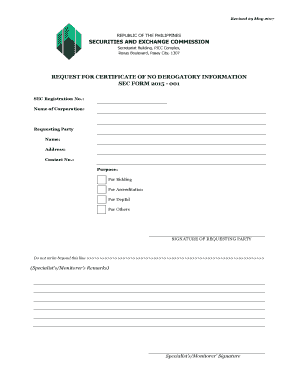
Sec Form 001 2017-2026


What is the SEC Form 001?
The SEC Form 001, also known as the 2015 SEC certificate, is a document utilized primarily for compliance and regulatory purposes within the United States. This form is essential for businesses and individuals seeking to certify their standing with the Securities and Exchange Commission (SEC). It serves as an official declaration regarding the absence of derogatory information related to a company's financial status or operations. The form is often required in various business transactions, including mergers, acquisitions, and public offerings.
How to Obtain the SEC Form 001
Obtaining the SEC Form 001 involves a straightforward process. Individuals or businesses can typically request the form directly from the SEC's official website or through their local SEC office. It is important to ensure that all necessary information is available when making the request. Additionally, some states may have specific guidelines for obtaining this form, so it is advisable to check local regulations to ensure compliance.
Steps to Complete the SEC Form 001
Completing the SEC Form 001 requires careful attention to detail. Here are the steps to ensure accuracy:
- Gather all necessary documentation, including financial statements and any relevant identification.
- Fill out the form with accurate information regarding your business or personal details.
- Review the form for completeness and accuracy before submission.
- Sign the form, ensuring that all required signatures are included.
- Submit the completed form to the appropriate SEC office or online platform as directed.
Legal Use of the SEC Form 001
The SEC Form 001 holds legal significance as it verifies the absence of derogatory information. This certification is crucial in various legal contexts, such as securing financing or entering into contracts. To ensure the form's legal validity, it must be completed accurately and submitted in accordance with all applicable regulations. Compliance with the SEC's guidelines is essential to avoid potential legal issues.
Key Elements of the SEC Form 001
Understanding the key elements of the SEC Form 001 is vital for proper completion. The form typically includes:
- Business name and address
- Identification numbers (such as EIN)
- Details regarding the absence of derogatory information
- Signature of the authorized representative
- Date of submission
Each section must be filled out accurately to ensure that the form serves its intended purpose effectively.
Examples of Using the SEC Form 001
The SEC Form 001 can be utilized in various scenarios, including:
- When applying for loans or credit lines, where proof of financial integrity is required.
- During merger and acquisition processes, to assure potential partners of a company's standing.
- In legal proceedings, where a certification of good standing may be necessary.
These examples illustrate the form's importance in maintaining transparency and trust in business dealings.
Quick guide on how to complete sec form 2015 001
Finalize Sec Form 001 effortlessly on any device
Digital document management has become popular among businesses and individuals. It offers an ideal eco-friendly alternative to conventional printed and signed paperwork, allowing you to find the necessary form and securely store it online. airSlate SignNow provides you with all the resources needed to create, modify, and electronically sign your documents promptly without delays. Manage Sec Form 001 on any platform with airSlate SignNow Android or iOS applications and enhance any document-based procedure today.
The easiest way to modify and electronically sign Sec Form 001 without hassle
- Find Sec Form 001 and then click Get Form to begin.
- Utilize the tools we offer to fill out your form.
- Highlight key sections of your documents or redact sensitive details with tools provided by airSlate SignNow specifically for that purpose.
- Create your signature using the Sign tool, which takes mere seconds and has the same legal validity as a traditional handwritten signature.
- Review all the information and then click on the Done button to save your changes.
- Choose how you want to submit your form, via email, text message (SMS), or invite link, or download it to your computer.
Forget about lost or misplaced documents, tedious form searching, or errors that necessitate printing new copies. airSlate SignNow meets your document management needs in a few clicks from your device of choice. Modify and electronically sign Sec Form 001 and ensure effective communication at any stage of the form preparation process with airSlate SignNow.
Create this form in 5 minutes or less
Find and fill out the correct sec form 2015 001
Create this form in 5 minutes!
How to create an eSignature for the sec form 2015 001
How to make an eSignature for your PDF file online
How to make an eSignature for your PDF file in Google Chrome
The way to make an eSignature for signing PDFs in Gmail
The way to create an electronic signature from your mobile device
The best way to make an electronic signature for a PDF file on iOS
The way to create an electronic signature for a PDF file on Android devices
People also ask
-
What is a 2015 SEC certificate?
A 2015 SEC certificate is a document issued by the U.S. Securities and Exchange Commission that verifies compliance with specific regulatory standards. This certificate can be crucial for businesses seeking to establish credibility and transparency in their financial communications.
-
How can airSlate SignNow help with obtaining a 2015 SEC certificate?
airSlate SignNow streamlines the document management and eSignature processes, making it easier to prepare and submit necessary paperwork for a 2015 SEC certificate. Our platform provides templates and integrations that simplify compliance with SEC requirements.
-
Is there a cost associated with the 2015 SEC certificate service on airSlate SignNow?
While airSlate SignNow itself doesn’t charge for obtaining a 2015 SEC certificate, users may incur costs related to filing fees and other regulatory compliance expenses. Our platform, however, is designed to minimize these costs through efficient document management.
-
What features of airSlate SignNow make it ideal for managing SEC-related documents?
airSlate SignNow offers features like customizable templates, secure storage, and a user-friendly interface that are particularly beneficial for managing SEC-related documents. These features ensure that your documents are compliant and easily accessible during the 2015 SEC certificate application process.
-
Can I use airSlate SignNow to send documents securely for my 2015 SEC certificate?
Yes, airSlate SignNow provides robust security protocols to safeguard your documents when sending them for the 2015 SEC certificate. Our platform's encryption and secure eSignature capabilities ensure your sensitive information remains protected.
-
Does airSlate SignNow integrate with other tools necessary for the 2015 SEC certificate process?
Absolutely! airSlate SignNow integrates seamlessly with various accounting and compliance software, thus facilitating the process of obtaining a 2015 SEC certificate. These integrations can streamline data transfer and enhance your document management workflow.
-
What benefits does airSlate SignNow offer for businesses seeking a 2015 SEC certificate?
By using airSlate SignNow, businesses can reduce the time and resources needed to handle paperwork for a 2015 SEC certificate. Our efficient eSignature and document management solutions simplify compliance and enhance productivity, making the process more manageable.
Get more for Sec Form 001
Find out other Sec Form 001
- How To eSign Maryland Courts Medical History
- eSign Michigan Courts Lease Agreement Template Online
- eSign Minnesota Courts Cease And Desist Letter Free
- Can I eSign Montana Courts NDA
- eSign Montana Courts LLC Operating Agreement Mobile
- eSign Oklahoma Sports Rental Application Simple
- eSign Oklahoma Sports Rental Application Easy
- eSign Missouri Courts Lease Agreement Template Mobile
- Help Me With eSign Nevada Police Living Will
- eSign New York Courts Business Plan Template Later
- Can I eSign North Carolina Courts Limited Power Of Attorney
- eSign North Dakota Courts Quitclaim Deed Safe
- How To eSign Rhode Island Sports Quitclaim Deed
- Help Me With eSign Oregon Courts LLC Operating Agreement
- eSign North Dakota Police Rental Lease Agreement Now
- eSign Tennessee Courts Living Will Simple
- eSign Utah Courts Last Will And Testament Free
- eSign Ohio Police LLC Operating Agreement Mobile
- eSign Virginia Courts Business Plan Template Secure
- How To eSign West Virginia Courts Confidentiality Agreement