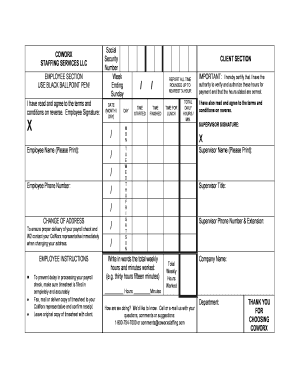
Coworx Timesheet Form


What is the Coworx Timesheet
The Coworx timesheet is a digital tool designed for employees to track their work hours, tasks, and overall productivity. This form facilitates accurate record-keeping, ensuring that hours worked are documented correctly for payroll and project management purposes. By using a Coworx timesheet, employees can easily input their daily activities, making the process of submitting work hours more efficient and streamlined.
How to Use the Coworx Timesheet
To effectively use the Coworx timesheet, employees should follow a few straightforward steps. Begin by logging into the Coworx timesheet system using your credentials. Once logged in, navigate to the timesheet section where you can enter your hours. Be sure to record your start and end times, along with any breaks taken. After filling in the required information, review your entries for accuracy before submitting the form for approval. Regularly updating your timesheet helps maintain accurate records and ensures timely payment.
Steps to Complete the Coworx Timesheet
Completing the Coworx timesheet involves several key steps:
- Log in to the Coworx timesheet platform using your unique credentials.
- Select the appropriate pay period for your timesheet entry.
- Enter your daily work hours, including start and end times.
- Document any breaks or time off taken during the work period.
- Review your entries for accuracy and completeness.
- Submit the timesheet for approval to your supervisor or HR department.
Legal Use of the Coworx Timesheet
The Coworx timesheet must be completed in compliance with relevant labor laws and company policies. Accurate record-keeping is essential not only for payroll purposes but also for ensuring compliance with regulations regarding work hours and overtime. Employees should familiarize themselves with their rights and obligations related to timekeeping to avoid potential legal issues.
Key Elements of the Coworx Timesheet
Several key elements are essential for an effective Coworx timesheet:
- Employee Information: Name, employee ID, and department.
- Work Hours: Detailed entries for each day worked, including start and end times.
- Breaks: Documentation of any breaks taken during the work period.
- Approval Section: A designated area for supervisor approval and comments.
Examples of Using the Coworx Timesheet
Employees can utilize the Coworx timesheet in various scenarios. For instance, a full-time employee may use it to log their standard work hours each week. A part-time employee might record varying hours based on their schedule. Additionally, contractors can use the timesheet to track billable hours for specific projects, ensuring accurate invoicing and payment. Each use case emphasizes the importance of diligent time tracking for both employees and employers.
Quick guide on how to complete coworx timesheet
Complete Coworx Timesheet effortlessly on any device
Digital document management has gained traction among businesses and individuals. It offers an excellent eco-friendly substitute for conventional printed and signed paperwork, allowing you to find the appropriate form and securely save it online. airSlate SignNow equips you with all the necessary tools to create, alter, and eSign your documents swiftly without delays. Handle Coworx Timesheet on any platform with airSlate SignNow's Android or iOS applications and enhance any document-related task today.
How to alter and eSign Coworx Timesheet effortlessly
- Find Coworx Timesheet and then click Get Form to begin.
- Utilize the tools we provide to complete your document.
- Emphasize pertinent sections of your documents or redact sensitive information using tools specifically designed for that purpose by airSlate SignNow.
- Generate your signature with the Sign feature, which takes moments and carries the same legal standing as a traditional wet ink signature.
- Review all the details and then click on the Done button to save your modifications.
- Choose how you wish to share your form, via email, SMS, or invitation link, or download it to your computer.
Eliminate the worries of lost or misplaced documents, time-consuming form searches, or errors that require printing new document copies. airSlate SignNow meets all your document management needs in just a few clicks from whichever device you prefer. Edit and eSign Coworx Timesheet and maintain exceptional communication throughout your form preparation process with airSlate SignNow.
Create this form in 5 minutes or less
Create this form in 5 minutes!
How to create an eSignature for the coworx timesheet
How to create an electronic signature for a PDF online
How to create an electronic signature for a PDF in Google Chrome
How to create an e-signature for signing PDFs in Gmail
How to create an e-signature right from your smartphone
How to create an e-signature for a PDF on iOS
How to create an e-signature for a PDF on Android
People also ask
-
What is a Coworx timesheet and how can it benefit my business?
A Coworx timesheet is a digital tool designed to track employee hours and manage time efficiently. Using the Coworx timesheet can help streamline payroll processes, reduce errors, and ensure accurate billing for services. This increased efficiency ultimately saves your business time and money.
-
How much does the Coworx timesheet feature cost with airSlate SignNow?
The pricing for the Coworx timesheet feature through airSlate SignNow varies based on the subscription plan you choose. Our plans are designed to be cost-effective, allowing businesses of all sizes to access this essential functionality as part of their document management strategy. Explore our pricing page for more specific details.
-
What features are included in the Coworx timesheet tool?
The Coworx timesheet tool includes features such as real-time tracking of hours worked, customizable templates for different projects, and easy reporting capabilities. Additionally, it integrates seamlessly with other airSlate SignNow features, enhancing your workflow for document management and signing. This comprehensive approach ensures all aspects of time tracking are covered.
-
Can I integrate the Coworx timesheet with other software?
Yes, the Coworx timesheet tool can integrate smoothly with various software solutions including project management tools and accounting software. This flexibility ensures that you can keep your work environment cohesive and efficient. Leveraging these integrations maximizes the value you receive from your Coworx timesheet.
-
Is the Coworx timesheet user-friendly for employees?
Absolutely! The Coworx timesheet is designed with user experience in mind, featuring an intuitive interface that simplifies the time tracking process for employees. This ease of use helps ensure that your team can quickly adapt to the system and start recording their hours with minimal training.
-
What are the security features of the Coworx timesheet?
The Coworx timesheet is equipped with robust security features to protect sensitive employee data, including encryption and secure access controls. This commitment to security ensures that all submitted timesheet information is safeguarded against unauthorized access. You can trust the Coworx timesheet to maintain the confidentiality of your business information.
-
How can the Coworx timesheet improve my team's productivity?
By utilizing the Coworx timesheet, your team can experience a signNow boost in productivity through reduced administrative tasks. With automated time tracking and streamlined reporting, employees can focus more on their core responsibilities rather than paperwork. This improved focus translates directly to enhanced efficiency and output.
Get more for Coworx Timesheet
Find out other Coworx Timesheet
- How Do I Electronic signature Nevada Life Sciences PDF
- How Can I Electronic signature New York Life Sciences Word
- How Can I Electronic signature North Dakota Legal Word
- How To Electronic signature Ohio Legal PDF
- How To Electronic signature Ohio Legal Document
- How To Electronic signature Oklahoma Legal Document
- How To Electronic signature Oregon Legal Document
- Can I Electronic signature South Carolina Life Sciences PDF
- How Can I Electronic signature Rhode Island Legal Document
- Can I Electronic signature South Carolina Legal Presentation
- How Can I Electronic signature Wyoming Life Sciences Word
- How To Electronic signature Utah Legal PDF
- How Do I Electronic signature Arkansas Real Estate Word
- How Do I Electronic signature Colorado Real Estate Document
- Help Me With Electronic signature Wisconsin Legal Presentation
- Can I Electronic signature Hawaii Real Estate PPT
- How Can I Electronic signature Illinois Real Estate Document
- How Do I Electronic signature Indiana Real Estate Presentation
- How Can I Electronic signature Ohio Plumbing PPT
- Can I Electronic signature Texas Plumbing Document