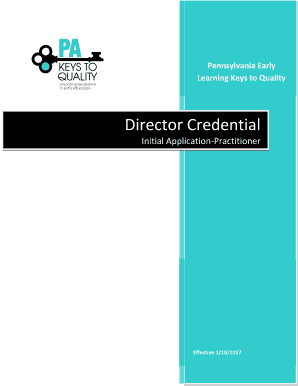
Registry Course Details 2017


What is the Registry Course Details
The Registry Course Details form provides essential information regarding a specific course or program offered by educational institutions or training organizations. This document typically includes details such as course objectives, duration, prerequisites, and any associated fees. It serves as an official record that outlines what participants can expect and what is required to successfully complete the course.
How to use the Registry Course Details
To effectively use the Registry Course Details form, individuals should first review the information presented to understand the course structure and requirements. This form can guide potential students in making informed decisions about enrollment. Users can fill out the form digitally, ensuring that all required fields are completed accurately to avoid delays in processing.
Steps to complete the Registry Course Details
Completing the Registry Course Details form involves several key steps:
- Gather necessary information, including personal details and any prior qualifications.
- Access the digital form through the designated platform.
- Fill in the required fields, ensuring accuracy and completeness.
- Review the information for any errors or omissions.
- Submit the form electronically to the appropriate institution or organization.
Legal use of the Registry Course Details
The legal use of the Registry Course Details form is crucial for ensuring that the information provided is recognized by educational institutions and regulatory bodies. The form must comply with relevant laws and regulations, including those governing data protection and privacy. By using a secure digital platform, users can ensure that their information is handled in accordance with legal standards.
Key elements of the Registry Course Details
Key elements of the Registry Course Details form typically include:
- Course Title: The official name of the course.
- Description: A brief overview of the course content and objectives.
- Duration: The length of the course, including start and end dates.
- Prerequisites: Any prior knowledge or qualifications required for enrollment.
- Fees: Information regarding tuition or any additional costs associated with the course.
Who Issues the Form
The Registry Course Details form is typically issued by educational institutions, training organizations, or certification bodies. These entities are responsible for providing accurate and up-to-date information regarding their courses. It is important for users to ensure they are accessing the form from a legitimate source to avoid misinformation.
Quick guide on how to complete registry course details
Effortlessly Prepare Registry Course Details on Any Device
Managing documents online has gained immense popularity among businesses and individuals alike. It serves as an ideal eco-friendly alternative to traditional printed and signed papers, allowing you to locate the necessary form and securely store it online. airSlate SignNow equips you with all the resources required to create, edit, and electronically sign your documents quickly and without holdups. Work with Registry Course Details on any device using the airSlate SignNow apps for Android or iOS and enhance any document-related workflow today.
Steps to Edit and Electronically Sign Registry Course Details with Ease
- Find Registry Course Details and click Get Form to begin.
- Utilize the tools we provide to complete your document.
- Emphasize essential sections of your documents or conceal sensitive information using the tools available from airSlate SignNow specifically for this purpose.
- Create your signature using the Sign tool, which takes mere seconds and holds the same legal validity as a conventional wet ink signature.
- Review the information and click the Done button to save your modifications.
- Select your preferred method of delivering your form, whether it’s via email, SMS, an invite link, or by downloading it to your computer.
Say goodbye to lost or misfiled documents, cumbersome form searches, or mistakes that necessitate printing new copies. airSlate SignNow meets your document management needs in just a few clicks from any device you choose. Edit and electronically sign Registry Course Details and ensure effective communication at every step of the form preparation process with airSlate SignNow.
Create this form in 5 minutes or less
Find and fill out the correct registry course details
Create this form in 5 minutes!
How to create an eSignature for the registry course details
The way to create an electronic signature for your PDF in the online mode
The way to create an electronic signature for your PDF in Chrome
How to generate an electronic signature for putting it on PDFs in Gmail
How to make an eSignature straight from your smart phone
The best way to create an electronic signature for a PDF on iOS devices
How to make an eSignature for a PDF document on Android OS
People also ask
-
What are the key features of the Registry Course Details?
The Registry Course Details include comprehensive insights into document management, eSigning capabilities, and accessibility from any device. These features are designed to streamline your workflow and improve productivity. With user-friendly interfaces and advanced security options, you'll find everything you need for effective document handling.
-
How much does the Registry Course Details cost?
The pricing for the Registry Course Details varies based on the features and the number of users. airSlate SignNow offers flexible pricing plans that cater to small businesses as well as large enterprises. You can choose a plan that best fits your needs and budget, ensuring you get the most value out of your investment.
-
What benefits does the Registry Course Details provide?
The Registry Course Details provide numerous benefits, including increased efficiency in document processing and enhanced collaboration among team members. By using airSlate SignNow, businesses can reduce turnaround times for approvals and minimize manual errors. These advantages lead to a more streamlined operation and improved overall performance.
-
Can the Registry Course Details integrate with other tools?
Yes, the Registry Course Details can seamlessly integrate with a variety of tools and platforms, including CRM systems and project management software. This allows for a more cohesive workflow and the ability to manage documents without switching between applications. Integrations are vital for optimizing productivity and ensuring a smooth user experience.
-
Is there a free trial available for the Registry Course Details?
airSlate SignNow offers a free trial for users interested in exploring the Registry Course Details. This trial provides access to the platform's features, enabling you to assess its benefits before making a commitment. It's a great opportunity to see firsthand how the solution can enhance your document management process.
-
How secure are the Registry Course Details?
Security is a top priority for airSlate SignNow, and the Registry Course Details are designed with robust security measures. This includes encryption of documents, secure authentication protocols, and compliance with industry standards. You can trust that your documents and data are handled with the utmost care and protection.
-
Who can benefit from the Registry Course Details?
The Registry Course Details are beneficial for a wide range of users, including small businesses, large corporations, and freelancers. Anyone looking to streamline their document management and eSigning processes will find value in this solution. The platform's versatility makes it suitable for various industries and use cases.
Get more for Registry Course Details
- Authority minor form
- Decree granting authority to compromise and settle claim of minor without guardianship mississippi form
- Petition for authority to compromise and settle claim of a minor without guardianship divorced parents mississippi form
- Decree granting authority to compromise and settle claim of minor without guardianship mississippi 497314562 form
- Doubtful claim form
- Doubtful claim 497314564 form
- Removal minority form
- Mississippi execute form
Find out other Registry Course Details
- Sign Michigan Termination Letter Template Free
- Sign Colorado Independent Contractor Agreement Template Simple
- How Can I Sign Florida Independent Contractor Agreement Template
- Sign Georgia Independent Contractor Agreement Template Fast
- Help Me With Sign Nevada Termination Letter Template
- How Can I Sign Michigan Independent Contractor Agreement Template
- Sign Montana Independent Contractor Agreement Template Simple
- Sign Vermont Independent Contractor Agreement Template Free
- Sign Wisconsin Termination Letter Template Free
- How To Sign Rhode Island Emergency Contact Form
- Can I Sign Utah Executive Summary Template
- Sign Washington Executive Summary Template Free
- Sign Connecticut New Hire Onboarding Mobile
- Help Me With Sign Wyoming CV Form Template
- Sign Mississippi New Hire Onboarding Simple
- Sign Indiana Software Development Proposal Template Easy
- Sign South Dakota Working Time Control Form Now
- Sign Hawaii IT Project Proposal Template Online
- Sign Nebraska Operating Agreement Now
- Can I Sign Montana IT Project Proposal Template