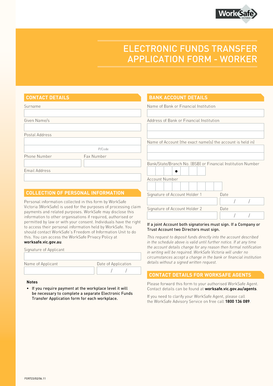
Electronic Funds Transfer Application Form Worksafe


What is the Electronic Funds Transfer Application Form Worksafe
The Electronic Funds Transfer Application Form Worksafe is a crucial document used by individuals and businesses to authorize the transfer of funds electronically. This form facilitates the direct deposit of payments, ensuring that funds are transferred securely and efficiently. It is particularly important for those involved in workers' compensation claims or other financial transactions related to workplace safety and health regulations. By utilizing this form, users can streamline their financial processes and reduce the need for paper-based transactions.
Steps to Complete the Electronic Funds Transfer Application Form Worksafe
Completing the Electronic Funds Transfer Application Form Worksafe involves several key steps to ensure accuracy and compliance. First, gather all necessary personal and financial information, including bank account details and identification. Next, fill out the form with precise information, ensuring that names, addresses, and account numbers are correct. After completing the form, review it thoroughly for any errors or omissions. Finally, submit the form electronically or via mail, depending on the requirements set by the issuing authority.
Legal Use of the Electronic Funds Transfer Application Form Worksafe
The legal use of the Electronic Funds Transfer Application Form Worksafe is governed by various regulations that ensure the authenticity and security of electronic transactions. For the form to be considered valid, it must comply with the Electronic Signatures in Global and National Commerce (ESIGN) Act, the Uniform Electronic Transactions Act (UETA), and relevant state laws. These legal frameworks provide guidelines on how electronic signatures and documents can be used in financial transactions, ensuring that they hold the same weight as traditional paper documents.
Key Elements of the Electronic Funds Transfer Application Form Worksafe
Several key elements must be included in the Electronic Funds Transfer Application Form Worksafe to ensure its validity. These elements typically include:
- Personal Information: Full name, address, and contact details of the applicant.
- Bank Account Information: Bank name, account number, and routing number.
- Authorization Signature: A digital or handwritten signature to authorize the transfer.
- Date of Submission: The date when the form is completed and submitted.
Including these elements helps to prevent errors and ensures that the form is processed smoothly.
How to Use the Electronic Funds Transfer Application Form Worksafe
Using the Electronic Funds Transfer Application Form Worksafe is straightforward. Begin by downloading the form from the appropriate source. Once you have the form, enter the required information accurately. After filling out the form, you can sign it electronically, which enhances the security and efficiency of the process. Finally, submit the completed form as directed, ensuring that you retain a copy for your records. This process allows for quick and secure transactions, reducing the time spent on traditional banking methods.
Who Issues the Form
The Electronic Funds Transfer Application Form Worksafe is typically issued by government agencies or organizations involved in workplace safety and health programs. This may include state workers' compensation boards or other regulatory bodies responsible for overseeing workplace safety. It is essential to obtain the form from an official source to ensure that it meets all legal requirements and is accepted by the relevant authorities.
Quick guide on how to complete electronic funds transfer application form worksafe 29804637
Complete Electronic Funds Transfer Application Form Worksafe effortlessly on any device
Digital document management has become increasingly favored by businesses and individuals alike. It offers an ideal eco-friendly substitute to conventional printed and signed documents, allowing you to find the necessary form and securely keep it online. airSlate SignNow provides you with all the tools necessary to create, modify, and electronically sign your documents swiftly without holdups. Handle Electronic Funds Transfer Application Form Worksafe on any device using airSlate SignNow's Android or iOS applications and streamline any document-centric task today.
The easiest way to modify and electronically sign Electronic Funds Transfer Application Form Worksafe without hassle
- Find Electronic Funds Transfer Application Form Worksafe and then click Get Form to begin.
- Make use of the tools we offer to complete your document.
- Emphasize important sections of your documents or redact sensitive information with tools that airSlate SignNow provides specifically for that function.
- Generate your electronic signature with the Sign tool, which takes seconds and holds the same legal authority as a conventional wet ink signature.
- Review the details and then click the Done button to save your changes.
- Select your preferred method to send your form, whether by email, text message (SMS), or invite link, or download it to your computer.
Forget about lost or misplaced documents, tedious form searches, or errors that necessitate printing new copies. airSlate SignNow addresses your document management needs in just a few clicks from any device you choose. Modify and electronically sign Electronic Funds Transfer Application Form Worksafe and ensure effective communication at every stage of the form preparation process with airSlate SignNow.
Create this form in 5 minutes or less
Create this form in 5 minutes!
How to create an eSignature for the electronic funds transfer application form worksafe 29804637
How to create an electronic signature for a PDF online
How to create an electronic signature for a PDF in Google Chrome
How to create an e-signature for signing PDFs in Gmail
How to create an e-signature right from your smartphone
How to create an e-signature for a PDF on iOS
How to create an e-signature for a PDF on Android
People also ask
-
What is the electronic funds transfer application form worksafe?
The electronic funds transfer application form worksafe is a digital document that allows businesses to streamline their payment processes. It ensures that funds are transferred securely and efficiently, meeting the specific needs of companies operating under WorkSafe guidelines.
-
How does the electronic funds transfer application form worksafe benefit my business?
Using the electronic funds transfer application form worksafe can signNowly reduce processing times and minimize errors associated with manual handling. This can lead to faster payments, improved cash flow, and enhanced operational efficiency for your business.
-
What features does the electronic funds transfer application form worksafe offer?
The electronic funds transfer application form worksafe includes features like customizable templates, easy eSigning capabilities, and automated notifications. These features simplify the entire process and enhance compliance with WorkSafe regulations.
-
Is the electronic funds transfer application form worksafe easy to integrate with existing systems?
Yes, the electronic funds transfer application form worksafe is designed for seamless integration with various accounting and financial management systems. This ensures that your workflow remains uninterrupted while taking advantage of advanced electronic transfer functionalities.
-
What are the pricing options for using the electronic funds transfer application form worksafe?
airSlate SignNow offers flexible pricing plans for the electronic funds transfer application form worksafe to accommodate businesses of all sizes. You can choose a plan that best suits your operational needs, ensuring cost-effectiveness as you manage fund transfers.
-
Can I customize the electronic funds transfer application form worksafe?
Absolutely! The electronic funds transfer application form worksafe can be customized to fit your business's requirements, including branding elements and specific data fields. This flexibility allows you to maintain consistency while adhering to WorkSafe standards.
-
How secure is the electronic funds transfer application form worksafe?
Security is a top priority with the electronic funds transfer application form worksafe. It employs encryption and secure data protocols to protect sensitive information, ensuring that all transactions are secure and compliant with industry standards.
Get more for Electronic Funds Transfer Application Form Worksafe
Find out other Electronic Funds Transfer Application Form Worksafe
- How Can I Electronic signature New Jersey Insurance Document
- How To Electronic signature Indiana High Tech Document
- How Do I Electronic signature Indiana High Tech Document
- How Can I Electronic signature Ohio Insurance Document
- Can I Electronic signature South Dakota Insurance PPT
- How Can I Electronic signature Maine Lawers PPT
- How To Electronic signature Maine Lawers PPT
- Help Me With Electronic signature Minnesota Lawers PDF
- How To Electronic signature Ohio High Tech Presentation
- How Can I Electronic signature Alabama Legal PDF
- How To Electronic signature Alaska Legal Document
- Help Me With Electronic signature Arkansas Legal PDF
- How Can I Electronic signature Arkansas Legal Document
- How Can I Electronic signature California Legal PDF
- Can I Electronic signature Utah High Tech PDF
- How Do I Electronic signature Connecticut Legal Document
- How To Electronic signature Delaware Legal Document
- How Can I Electronic signature Georgia Legal Word
- How Do I Electronic signature Alaska Life Sciences Word
- How Can I Electronic signature Alabama Life Sciences Document