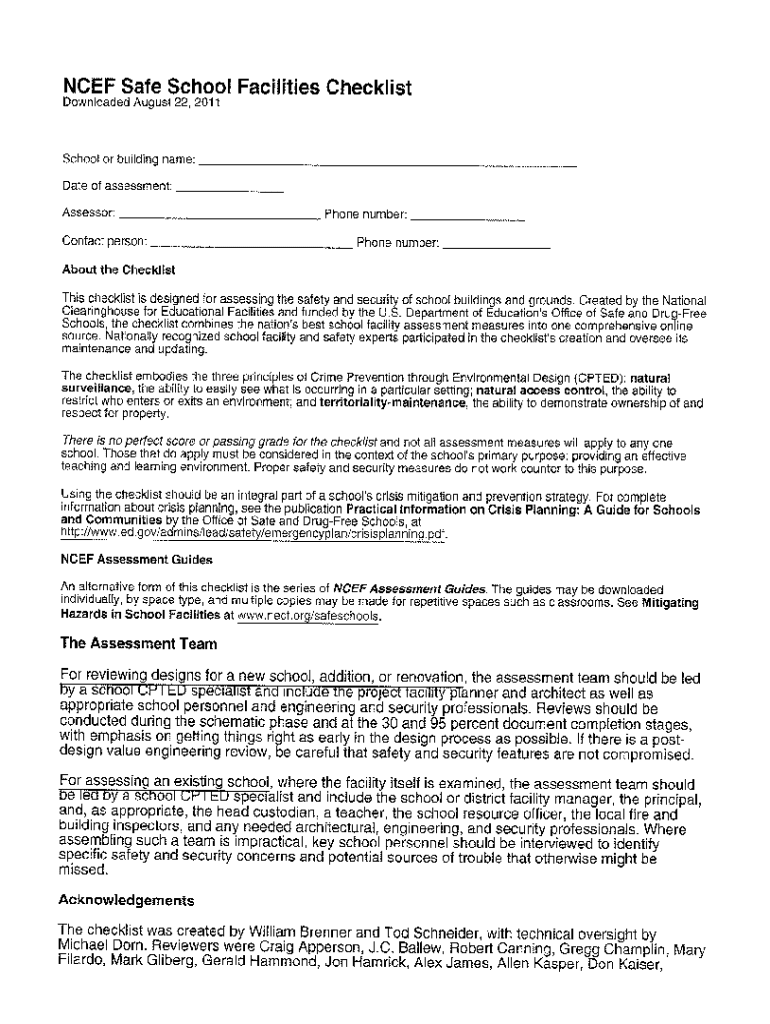
School Facilities Checklist PDF Form


What is the School Facilities Checklist PDF
The school facilities checklist PDF is a structured document designed to help educational institutions evaluate and ensure the adequacy of their facilities. This checklist serves as a comprehensive tool for assessing various aspects of school infrastructure, including safety, accessibility, and compliance with local regulations. By using this PDF, schools can systematically identify areas needing improvement or maintenance, which is essential for providing a safe and conducive learning environment for students and staff.
How to Use the School Facilities Checklist PDF
Using the school facilities checklist PDF involves several straightforward steps. First, download the PDF from a reliable source. Once you have the document, review each section carefully to understand the specific criteria being assessed. As you go through the checklist, mark items that meet the required standards and note any areas that require attention. This process not only helps in maintaining compliance but also aids in planning for future improvements and budgeting for necessary repairs or upgrades.
Steps to Complete the School Facilities Checklist PDF
Completing the school facilities checklist PDF requires a methodical approach. Here are the essential steps:
- Download the checklist PDF and print it if necessary.
- Begin with a thorough walkthrough of the school facilities, focusing on each section of the checklist.
- For each item, indicate whether it meets the standard, needs improvement, or is not applicable.
- Document any observations or comments in the provided spaces to clarify the condition of specific areas.
- Once completed, review the checklist to identify priority areas for action and share it with relevant stakeholders.
Key Elements of the School Facilities Checklist PDF
The school facilities checklist PDF includes several key elements that are crucial for a comprehensive evaluation. These elements typically encompass:
- Safety features, such as fire alarms and emergency exits.
- Accessibility standards, ensuring compliance with the Americans with Disabilities Act (ADA).
- Condition of classrooms, laboratories, and common areas.
- Maintenance of outdoor facilities, including playgrounds and sports fields.
- Compliance with health regulations, particularly in kitchens and restrooms.
Legal Use of the School Facilities Checklist PDF
The legal use of the school facilities checklist PDF is essential for ensuring that schools meet regulatory requirements. The checklist can serve as documentation in case of inspections or audits by local education authorities. To be legally binding, the completed checklist should be signed by authorized personnel, and it is advisable to retain copies for record-keeping purposes. Compliance with state and federal regulations, such as those outlined by the Occupational Safety and Health Administration (OSHA), is also critical when using this checklist.
Examples of Using the School Facilities Checklist PDF
Examples of using the school facilities checklist PDF can vary widely depending on the specific needs of a school. For instance, a school may use the checklist during annual safety audits to ensure all facilities are compliant with safety standards. Additionally, it can be employed when planning renovations or expansions, helping administrators prioritize areas that require immediate attention. Another common use is during grant applications, where demonstrating compliance with facility standards can enhance funding opportunities.
Quick guide on how to complete school facilities checklist pdf
Complete School Facilities Checklist Pdf effortlessly on any gadget
Digital document management has become increasingly favored by enterprises and individuals alike. It serves as an ideal eco-friendly alternative to conventional printed and signed documents, allowing you to obtain the correct form and securely store it online. airSlate SignNow equips you with all the resources necessary to create, edit, and electronically sign your documents promptly without inconveniences. Manage School Facilities Checklist Pdf on any gadget with airSlate SignNow's Android or iOS applications and enhance any document-centric process today.
How to modify and electronically sign School Facilities Checklist Pdf with ease
- Locate School Facilities Checklist Pdf and then click Get Form to begin.
- Utilize the tools we offer to complete your document.
- Emphasize important sections of the documents or obscure sensitive information with tools that airSlate SignNow offers specifically for this function.
- Create your signature using the Sign tool, which takes mere seconds and holds the same legal validity as a conventional wet ink signature.
- Verify all the details and then click the Done button to save your changes.
- Choose how you wish to send your form, via email, SMS, or invitation link, or download it to your computer.
Eliminate concerns about lost or misplaced documents, cumbersome form searching, or errors that necessitate printing new copies. airSlate SignNow meets all your needs in document management in just a few clicks from any device of your choice. Edit and electronically sign School Facilities Checklist Pdf and guarantee exceptional communication at every stage of your form preparation process with airSlate SignNow.
Create this form in 5 minutes or less
Create this form in 5 minutes!
How to create an eSignature for the school facilities checklist pdf
How to create an electronic signature for a PDF online
How to create an electronic signature for a PDF in Google Chrome
How to create an e-signature for signing PDFs in Gmail
How to create an e-signature right from your smartphone
How to create an e-signature for a PDF on iOS
How to create an e-signature for a PDF on Android
People also ask
-
What is a school facilities checklist?
A school facilities checklist is a comprehensive tool designed to evaluate and ensure that all aspects of school infrastructure are in optimal condition. This checklist aids in identifying maintenance needs, safety standards, and compliance with regulations, making it essential for maintaining high-quality school environments.
-
How can airSlate SignNow enhance my school facilities checklist process?
airSlate SignNow streamlines the process of creating, signing, and managing your school facilities checklist by allowing you to digitally collect signatures and approvals from stakeholders. The easy-to-use interface ensures that your checklist stays organized and accessible, improving accountability and efficiency in facility assessments.
-
Is there a cost associated with using airSlate SignNow for my school facilities checklist?
Yes, airSlate SignNow offers a variety of pricing plans tailored to meet the needs of different organizations. Each plan is designed to provide exceptional value, ensuring that you can implement a professional yet cost-effective school facilities checklist solution without overspending.
-
What features does airSlate SignNow offer for managing a school facilities checklist?
airSlate SignNow provides robust features such as customizable templates, electronic signatures, real-time document tracking, and cloud storage for your school facilities checklist. These tools help streamline collaboration and ensure that all team members can access necessary information easily.
-
Can I integrate airSlate SignNow with other tools while using my school facilities checklist?
Absolutely! airSlate SignNow integrates seamlessly with many other platforms such as Google Drive, Dropbox, and various project management tools, enhancing the utility of your school facilities checklist. This integration allows you to centralize your operations and improve workflow.
-
What are the benefits of digitizing my school facilities checklist with airSlate SignNow?
Digitizing your school facilities checklist using airSlate SignNow enhances efficiency, reduces paperwork, and minimizes the risk of errors. With digital signatures and automated tracking, you can easily manage updates and maintain compliance, which is crucial for safety and regulation adherence in school facilities.
-
How does airSlate SignNow ensure the security of my school facilities checklist?
Security is a top priority for airSlate SignNow. The platform employs state-of-the-art encryption and secure data storage practices to protect your school facilities checklist and ensure that all documents are safely handled and accessible only to authorized users.
Get more for School Facilities Checklist Pdf
- 2018 publication 15 internal revenue service form
- Cc dr 50 form 2015
- Form 8844 2008 2017 2018
- App 110 respondents notice designating california courts form
- Child domestic abuse document 2017 2019 form
- Cr 170 notification of decision whether to challenge recommendation pen code 29721 judicial council forms courts ca
- Cr 191 declaration of counsel for appointment in capital case judicial council forms courts ca
- California form 111 2008 2019
Find out other School Facilities Checklist Pdf
- eSignature New York Police NDA Now
- eSignature North Carolina Police Claim Secure
- eSignature New York Police Notice To Quit Free
- eSignature North Dakota Real Estate Quitclaim Deed Later
- eSignature Minnesota Sports Rental Lease Agreement Free
- eSignature Minnesota Sports Promissory Note Template Fast
- eSignature Minnesota Sports Forbearance Agreement Online
- eSignature Oklahoma Real Estate Business Plan Template Free
- eSignature South Dakota Police Limited Power Of Attorney Online
- How To eSignature West Virginia Police POA
- eSignature Rhode Island Real Estate Letter Of Intent Free
- eSignature Rhode Island Real Estate Business Letter Template Later
- eSignature South Dakota Real Estate Lease Termination Letter Simple
- eSignature Tennessee Real Estate Cease And Desist Letter Myself
- How To eSignature New Mexico Sports Executive Summary Template
- Can I eSignature Utah Real Estate Operating Agreement
- eSignature Vermont Real Estate Warranty Deed Online
- eSignature Vermont Real Estate Operating Agreement Online
- eSignature Utah Real Estate Emergency Contact Form Safe
- eSignature Washington Real Estate Lease Agreement Form Mobile