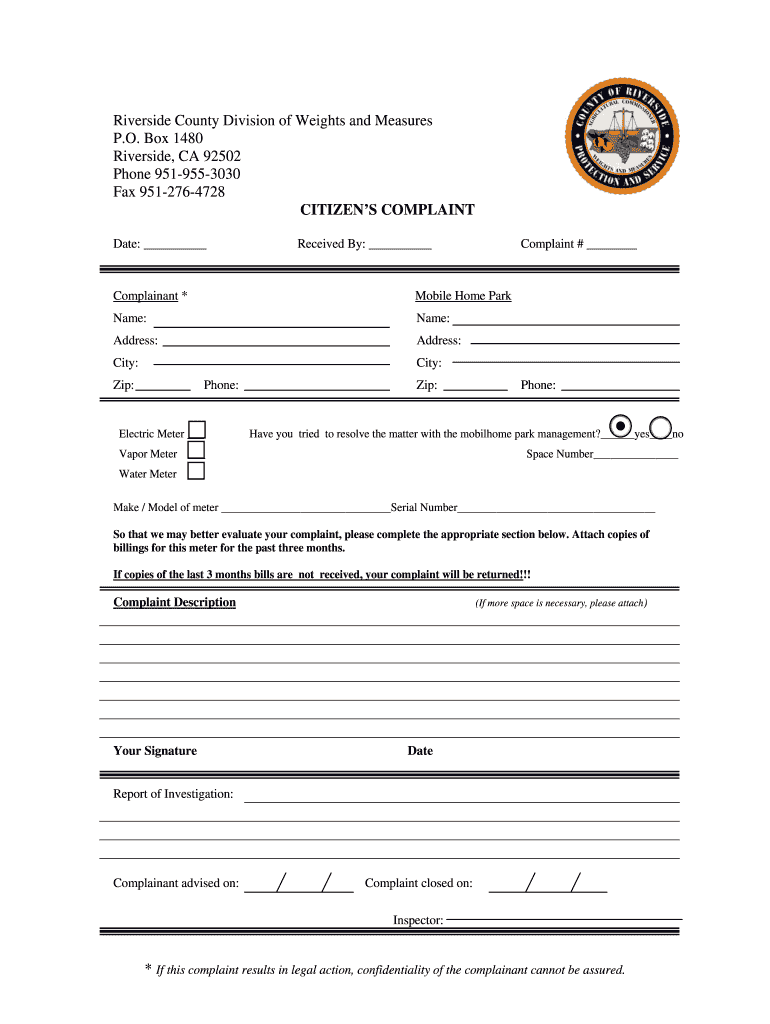
Mobile Home Utility Complaint Form Rivcoag Org


What is the Mobile Home Utility Complaint Form Rivcoag org
The Mobile Home Utility Complaint Form Rivcoag org is a specialized document designed for residents of mobile home communities in Riverside County, California, to formally address issues related to utility services. This form allows residents to report complaints regarding utility providers, ensuring that their concerns are documented and can be addressed by the appropriate authorities. It serves as a vital tool for consumers who seek resolution for service disruptions, billing errors, or inadequate service levels.
How to use the Mobile Home Utility Complaint Form Rivcoag org
Using the Mobile Home Utility Complaint Form Rivcoag org involves several straightforward steps. First, residents should gather all relevant information regarding their utility complaint, including account details and specific issues faced. Next, the form can be accessed online, where users can fill it out digitally. After completing the form, it is essential to review the information for accuracy before submitting it electronically or printing it for physical submission. This ensures that the complaint is clear and concise, facilitating a quicker response from the utility provider.
Steps to complete the Mobile Home Utility Complaint Form Rivcoag org
Completing the Mobile Home Utility Complaint Form Rivcoag org requires careful attention to detail. Here are the steps to follow:
- Access the form on the official Rivcoag website.
- Fill in your personal information, including your name, address, and contact details.
- Provide your utility account number and the name of the utility company.
- Clearly describe the nature of your complaint, including dates and specific incidents.
- Attach any supporting documentation that may help substantiate your complaint.
- Review all entries for accuracy and completeness.
- Submit the form electronically or print it for mailing or in-person delivery.
Legal use of the Mobile Home Utility Complaint Form Rivcoag org
The Mobile Home Utility Complaint Form Rivcoag org is legally recognized as a formal complaint document. When filled out correctly and submitted, it establishes a record of the resident's issues with utility services. This form can be used in legal proceedings if necessary, as it demonstrates that the resident has taken appropriate steps to resolve their complaint through official channels. Compliance with local regulations and proper documentation is essential to ensure the form's legal validity.
Key elements of the Mobile Home Utility Complaint Form Rivcoag org
The Mobile Home Utility Complaint Form Rivcoag org includes several key elements that are crucial for effective communication of the complaint. These elements typically include:
- Personal Information: Name, address, and contact details of the complainant.
- Utility Account Information: Account number and the name of the utility provider.
- Description of the Complaint: A detailed account of the issues faced, including dates and specific events.
- Supporting Documents: Any relevant paperwork that supports the complaint, such as bills or previous correspondence.
Form Submission Methods (Online / Mail / In-Person)
The Mobile Home Utility Complaint Form Rivcoag org can be submitted through various methods to accommodate residents' preferences. These methods include:
- Online Submission: Residents can fill out and submit the form directly through the Rivcoag website.
- Mail: The completed form can be printed and mailed to the designated address provided on the website.
- In-Person Submission: Residents may also choose to deliver the form in person at the appropriate local office for immediate assistance.
Quick guide on how to complete mobile home utility complaint form rivcoagorg
Effortlessly Prepare Mobile Home Utility Complaint Form Rivcoag org on Any Device
Digital document management has gained traction among businesses and individuals. It serves as an ideal environmentally friendly substitute for traditional printed and signed documents, allowing you to access the right form and safely keep it online. airSlate SignNow provides all the resources you need to create, modify, and electronically sign your documents swiftly and without interruptions. Manage Mobile Home Utility Complaint Form Rivcoag org on any device with airSlate SignNow's Android or iOS applications, simplifying your document-centric tasks today.
How to Update and eSign Mobile Home Utility Complaint Form Rivcoag org With Ease
- Locate Mobile Home Utility Complaint Form Rivcoag org and click Get Form to begin.
- Utilize our features to complete your form.
- Highlight important sections of the documents or conceal sensitive information using tools specifically designed by airSlate SignNow for that purpose.
- Create your eSignature using the Sign tool, which takes mere seconds and carries the same legal validity as a conventional ink signature.
- Review the information and click the Done button to save your changes.
- Select your preferred method to share your form, whether by email, SMS, or invitation link, or download it to your computer.
Eliminate concerns about lost or misplaced files, tedious form searching, or errors that necessitate printing new document copies. airSlate SignNow fulfills your document management needs in just a few clicks from any device of your choice. Modify and eSign Mobile Home Utility Complaint Form Rivcoag org to ensure excellent communication at every step of your form preparation journey with airSlate SignNow.
Create this form in 5 minutes or less
FAQs
-
How can I make it easier for users to fill out a form on mobile apps?
I’ll tell you a secret - you can thank me later for this.If you want to make the form-filling experience easy for a user - make sure that you have a great UI to offer.Everything boils down to UI at the end.Axonator is one of the best mobile apps to collect data since it offers powerful features bundled with a simple UI.The problem with most of the mobile form apps is that they are overloaded with features that aren’t really necessary.The same doesn’t hold true for Axonator. It has useful features but it is very unlikely that the user will feel overwhelmed in using them.So, if you are inclined towards having greater form completion rates for your survey or any data collection projects, then Axonator is the way to go.Apart from that, there are other features that make the data collection process faster like offline data collection, rich data capture - audio, video, images, QR code & barcode data capture, live location & time capture, and more!Check all the features here!You will be able to complete more surveys - because productivity will certainly shoot up.Since you aren’t using paper forms, errors will drop signNowly.The cost of the paper & print will be saved - your office expenses will drop dramatically.No repeat work. No data entry. Time & money saved yet again.Analytics will empower you to make strategic decisions and explore new revenue opportunities.The app is dirt-cheap & you don’t any training to use the app. They come in with a smooth UI. Forget using, even creating forms for your apps is easy on the platform. Just drag & drop - and it’s ready for use. Anyone can build an app under hours.
-
I’m being sued and I’m representing myself in court. How do I fill out the form called “answer to complaint”?
You can represent yourself. Each form is different per state or county but generally an answer is simply a written document which presents a synopsis of your story to the court. The answer is not your defense, just written notice to the court that you intend to contest the suit. The blank forms are available at the court clerk’s office and are pretty much self explanatoryThere will be a space calling for the signature of an attorney. You should sign your name on the space and write the words “Pro se” after your signature. This lets the court know you are acting as your own attorney.
-
How likely are you to win a car from filling out a form at a mall? Who drives the new car home? What are your chances to win another car again?
I am going to get pretty literal here. Please forgive meHow likely are you to win a car from filling out a form at a mall? In the US, at least, this is usually spelled out somewhere on the form or on a website listed on the form. If it is not, you could ask (and may or may not get a truthful answer). If none of this works, you could probably be able to guess using a few factors: * How many people take the time to stop and enter (what percentage of passers-by, multiplied by amount of typical or expected foot-traffic)?* Are multiple entries allowed? * How long will entries be accepted before the drawing? As a rule of thumb, if the odds aren’t stated (and usually, even if they are) the odds are probably staggering. If you multiply the amount of time it takes to fill out the form by the amount of forms you would have to fill-out before you had an even 1% chance of winning the car, you would likely do better using that time to get a second job. Oh, and lastly, realize that the reason they are enticing you with the chance to win a car is that they are collecting your personal information on the form. It usually is quite a cheap way to generate a LOT of personal data, add you to mailing/dialing lists, etc. They folks running the drawing often gather another great bit of psychology about you: person who fills out form likes to enter “something for nothing” type contests (the drawing itself). This can be valuable to advertisers.Who drives the new car home? By definition of “home” the owner (presumably the winner) would drive the car “home”. If the car is driven to your house by an employee of the company running the lottery, they would just be driving the car to the winners residence…not their “home”.Frankly, I am not sure of what is meant by this question. I would assume that any winner of the drawing would either pick up the vehicle and drive it themselves away from the drawing or other site where the prize was moved to, possibly prepped for delivery tot he winner, or someone would deliver it to the winner’s home by driving it or trucking it there.What are your chances to win another car again? Your chances of winning the next drawing you entered would be EXACTLY the same as they would be had you lost the previous one, as specified in item number one. The odds of winning/losing do not change based on previous outcome. Think about it this way: If I just flipped a coin and it landed on “heads” 50 times in a row, what are the chances that it will be “heads” on the 51st attempt? EXACTLY (assuming there is nothing about the coin or flip that favors one side over the other) 1 in 2 or 50%, just as it was the first flip, just as it will be on the 51st millionth.Now the probability of winning 2 drawings, each with 1 million entries is staggeringly small. But they are two separate events, each governed independently by their own set of probabilities. Landing on heads 51 times in a row or winning 2 cars in consecutive drawings would be matters of remarkable coincidence: respectively 50 1 in 2 or 2 one in a million events happening to share the same outcome.Good luck
-
How long will it take to update my mobile number and email ID on my Aadhaar card? Earlier, no mobile number was there. I went to an Aadhaar office and filled out a form to update the mobile number and email ID.
I have also modified my Mobile number once for my aadhar, and next name was rectified for my wife.I have observed the updated card is received within 15 days. There might be postal delay. And you can download the updated card yourself also.
Create this form in 5 minutes!
How to create an eSignature for the mobile home utility complaint form rivcoagorg
How to generate an electronic signature for your Mobile Home Utility Complaint Form Rivcoagorg online
How to make an eSignature for the Mobile Home Utility Complaint Form Rivcoagorg in Chrome
How to make an eSignature for putting it on the Mobile Home Utility Complaint Form Rivcoagorg in Gmail
How to generate an electronic signature for the Mobile Home Utility Complaint Form Rivcoagorg straight from your smart phone
How to make an electronic signature for the Mobile Home Utility Complaint Form Rivcoagorg on iOS
How to create an electronic signature for the Mobile Home Utility Complaint Form Rivcoagorg on Android OS
People also ask
-
What is the Mobile Home Utility Complaint Form Rivcoag org?
The Mobile Home Utility Complaint Form Rivcoag org is a dedicated resource that allows residents to formally report utility-related issues in mobile home communities. This form streamlines the complaint process, making it easier for residents to communicate their concerns to utility providers.
-
How does the Mobile Home Utility Complaint Form Rivcoag org benefit users?
By using the Mobile Home Utility Complaint Form Rivcoag org, users can quickly and effectively document their complaints without unnecessary delays. This form promotes faster resolution of issues, ensuring residents receive the utilities they need in a timely manner.
-
Is there a cost associated with using the Mobile Home Utility Complaint Form Rivcoag org?
No, the Mobile Home Utility Complaint Form Rivcoag org is free to use. Residents can submit their complaints without incurring any fees, making it an accessible option for all mobile home community members.
-
How do I submit the Mobile Home Utility Complaint Form Rivcoag org?
To submit the Mobile Home Utility Complaint Form Rivcoag org, simply fill out the online form available on our website. Once completed, you can eSign and submit it digitally, ensuring your complaint signNowes the appropriate authorities without delay.
-
What features does the Mobile Home Utility Complaint Form Rivcoag org offer?
The Mobile Home Utility Complaint Form Rivcoag org includes features such as easy-to-follow instructions, the option to attach supporting documents, and a digital signature capability. These features enhance user experience and ensure comprehensive complaint submissions.
-
Can I track the status of my complaint submitted through the Mobile Home Utility Complaint Form Rivcoag org?
Yes, users can track the status of their complaints submitted via the Mobile Home Utility Complaint Form Rivcoag org through our online portal. This transparency allows residents to stay informed about the progress and resolution of their issues.
-
Does the Mobile Home Utility Complaint Form Rivcoag org integrate with other services?
The Mobile Home Utility Complaint Form Rivcoag org is designed to seamlessly integrate with various utility management systems. This integration helps ensure that complaints are directed to the correct departments for swift resolution.
Get more for Mobile Home Utility Complaint Form Rivcoag org
Find out other Mobile Home Utility Complaint Form Rivcoag org
- How Can I Electronic signature Oklahoma Doctors Document
- How Can I Electronic signature Alabama Finance & Tax Accounting Document
- How To Electronic signature Delaware Government Document
- Help Me With Electronic signature Indiana Education PDF
- How To Electronic signature Connecticut Government Document
- How To Electronic signature Georgia Government PDF
- Can I Electronic signature Iowa Education Form
- How To Electronic signature Idaho Government Presentation
- Help Me With Electronic signature Hawaii Finance & Tax Accounting Document
- How Can I Electronic signature Indiana Government PDF
- How Can I Electronic signature Illinois Finance & Tax Accounting PPT
- How To Electronic signature Maine Government Document
- How To Electronic signature Louisiana Education Presentation
- How Can I Electronic signature Massachusetts Government PDF
- How Do I Electronic signature Montana Government Document
- Help Me With Electronic signature Louisiana Finance & Tax Accounting Word
- How To Electronic signature Pennsylvania Government Document
- Can I Electronic signature Texas Government PPT
- How To Electronic signature Utah Government Document
- How To Electronic signature Washington Government PDF