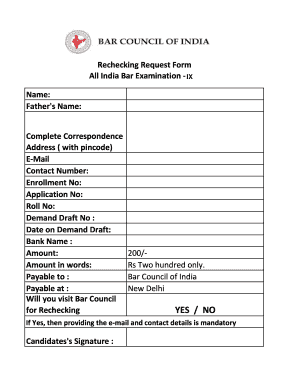
Aibe Rechecking Form


What is the Aibe Rechecking Form
The Aibe rechecking form is a crucial document for candidates seeking to review their examination results conducted by the All India Bar Examination (AIBE). This form allows candidates to formally request a re-evaluation of their answer sheets if they believe there has been an error in grading. It is an essential part of the examination process, ensuring transparency and fairness in the evaluation system.
How to use the Aibe Rechecking Form
Using the Aibe rechecking form involves a few straightforward steps. First, candidates must obtain the form from the official AIBE website or the designated examination authority. Once acquired, candidates should carefully fill out the required fields, including personal information and details about the examination. After completing the form, it must be submitted according to the specified guidelines, either online or through traditional mail, depending on the instructions provided by the examination authority.
Steps to complete the Aibe Rechecking Form
Completing the Aibe rechecking form requires attention to detail. Here are the steps to follow:
- Visit the official AIBE website to download the form.
- Fill in your personal details, including your name, roll number, and contact information.
- Specify the examination details, including the date and subject.
- Clearly state the reason for the rechecking request.
- Review the form for accuracy before submission.
- Submit the form as directed, ensuring it is sent within the stipulated timeframe.
Legal use of the Aibe Rechecking Form
The Aibe rechecking form is legally recognized as a formal request for re-evaluation. Its use is governed by the regulations set forth by the All India Bar Council. By submitting this form, candidates assert their right to contest their examination results, which is an important aspect of maintaining integrity in the examination process. It is essential for candidates to adhere to the legal guidelines associated with this form to ensure their request is processed appropriately.
Required Documents
When submitting the Aibe rechecking form, candidates must include specific documents to support their request. Typically, these documents may include:
- A copy of the original examination result.
- Identification proof, such as a government-issued ID.
- Any additional documentation that may substantiate the request for rechecking.
Ensuring that all required documents are included will facilitate a smoother processing of the rechecking application.
Form Submission Methods
The Aibe rechecking form can be submitted through various methods, depending on the guidelines provided by the examination authority. Common submission methods include:
- Online submission through the official AIBE portal.
- Mailing the completed form to the designated address.
- In-person submission at specified examination centers.
It is important for candidates to verify the submission method that applies to their situation to ensure their request is received and processed in a timely manner.
Quick guide on how to complete aibe rechecking
Complete aibe rechecking effortlessly on any device
Online document management has become increasingly popular among businesses and individuals. It offers an ideal eco-friendly alternative to traditional printed and signed documents, allowing you to find the right form and securely store it online. airSlate SignNow equips you with all the tools you need to create, modify, and electronically sign your documents swiftly without delays. Handle aibe rechecking form on any device using airSlate SignNow's Android or iOS applications and simplify any document-related task today.
How to modify and eSign aibe revaluation form with ease
- Obtain re checking form and click on Get Form to begin.
- Utilize the tools we offer to fill out your form.
- Emphasize important sections of your documents or obscure sensitive data with tools specifically designed by airSlate SignNow for that purpose.
- Create your eSignature using the Sign tool, which takes mere seconds and carries the same legal validity as a conventional wet ink signature.
- Review the information and click on the Done button to save your updates.
- Choose how you would like to send your form, whether by email, text message (SMS), invitation link, or download it to your computer.
Say goodbye to lost or misplaced documents, tedious form searches, or mistakes that necessitate printing new document copies. airSlate SignNow meets your document management needs in just a few clicks from a device of your choice. Modify and eSign all india bar council rechecking form and ensure excellent communication at any stage of the form preparation process with airSlate SignNow.
Create this form in 5 minutes or less
Related searches to aibe revaluation
Create this form in 5 minutes!
How to create an eSignature for the aibe rechecking form
How to create an electronic signature for a PDF online
How to create an electronic signature for a PDF in Google Chrome
How to create an e-signature for signing PDFs in Gmail
How to create an e-signature right from your smartphone
How to create an e-signature for a PDF on iOS
How to create an e-signature for a PDF on Android
People also ask re checking form
-
What is the aibe rechecking form in airSlate SignNow?
The aibe rechecking form in airSlate SignNow is a simple and intuitive document that allows users to request a reevaluation of their AIBE results. This feature streamlines the process for applicants, enabling them to submit their requests efficiently. With SignNow, one can easily manage the aibe rechecking form from their device.
-
How does airSlate SignNow enhance the submission of the aibe rechecking form?
airSlate SignNow enhances the submission of the aibe rechecking form by providing an easy-to-use digital signing platform that simplifies the entire workflow. Users can fill out, sign, and send their forms securely online, saving time and reducing paperwork. This ensures a quicker response from the relevant authorities.
-
Is there any cost associated with using the aibe rechecking form in airSlate SignNow?
Using the aibe rechecking form in airSlate SignNow is part of our comprehensive plans, which are designed to be cost-effective for all users. Different pricing tiers are available depending on features and usage, allowing you to choose a plan that fits your needs. A free trial is also available to explore the features before committing.
-
What features are included with the aibe rechecking form on airSlate SignNow?
The aibe rechecking form on airSlate SignNow comes with features such as customizable templates, real-time tracking of document status, and secure cloud storage. Users can also utilize integrations with popular applications to streamline their workflow further. These features ensure that submitting the form is both efficient and secure.
-
Can I integrate the aibe rechecking form with other applications?
Yes, the aibe rechecking form can be easily integrated with various applications through airSlate SignNow’s extensive API. This allows users to connect their forms with other digital tools, enhancing productivity and collaboration. Integrations can include CRM systems, document management platforms, and more.
-
What are the benefits of using airSlate SignNow for the aibe rechecking form?
Using airSlate SignNow for the aibe rechecking form provides numerous benefits including improved efficiency, enhanced security, and ease of access. The platform’s user-friendly interface ensures that anyone can manage their forms with minimal hassle. Additionally, the ability to track status helps users stay informed throughout the process.
-
Is airSlate SignNow secure for submitting the aibe rechecking form?
Absolutely, airSlate SignNow prioritizes security when submitting the aibe rechecking form. The platform employs advanced encryption and complies with privacy regulations to protect user data. This ensures that all submissions are safe, secure, and confidential.
Get more for all india bar council rechecking form
- Vendorpayee direct deposit authorization form ins
- Attestation form en unece unece
- Superdoll888 form
- Hent standardformular til lejekontrakt pdf en aau
- Rotary screw compressor units johnson controls inc form
- James knox false teachings on election form
- Non contracted provider payment dispute form mmm pr com
- Fmla california forms
Find out other aibe rechecking
- Electronic signature New Hampshire Healthcare / Medical Credit Memo Easy
- Electronic signature New Hampshire Healthcare / Medical Lease Agreement Form Free
- Electronic signature North Dakota Healthcare / Medical Notice To Quit Secure
- Help Me With Electronic signature Ohio Healthcare / Medical Moving Checklist
- Electronic signature Education PPT Ohio Secure
- Electronic signature Tennessee Healthcare / Medical NDA Now
- Electronic signature Tennessee Healthcare / Medical Lease Termination Letter Online
- Electronic signature Oklahoma Education LLC Operating Agreement Fast
- How To Electronic signature Virginia Healthcare / Medical Contract
- How To Electronic signature Virginia Healthcare / Medical Operating Agreement
- Electronic signature Wisconsin Healthcare / Medical Business Letter Template Mobile
- Can I Electronic signature Wisconsin Healthcare / Medical Operating Agreement
- Electronic signature Alabama High Tech Stock Certificate Fast
- Electronic signature Insurance Document California Computer
- Electronic signature Texas Education Separation Agreement Fast
- Electronic signature Idaho Insurance Letter Of Intent Free
- How To Electronic signature Idaho Insurance POA
- Can I Electronic signature Illinois Insurance Last Will And Testament
- Electronic signature High Tech PPT Connecticut Computer
- Electronic signature Indiana Insurance LLC Operating Agreement Computer