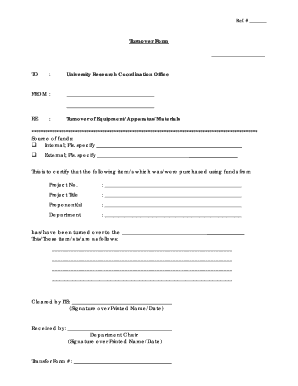
Turnover Form


What is the turnover form?
The turnover form is a document used primarily in business settings to facilitate the transfer of equipment or assets from one party to another. This form serves as a record of the items being transferred, detailing their condition and any relevant specifications. It is essential for maintaining accurate inventory records and ensuring accountability during the transfer process. The turnover form is often required for audits and compliance purposes, making it a crucial tool for businesses managing physical assets.
How to use the turnover form
Using the turnover form involves several straightforward steps. First, identify the items being transferred and gather relevant details such as serial numbers, descriptions, and current condition. Next, fill out the form, ensuring all necessary fields are completed accurately. Both the sender and receiver should sign the document to acknowledge the transfer. After completion, retain copies for your records and provide a copy to the receiving party. This process ensures clarity and accountability for both parties involved in the transaction.
Key elements of the turnover form
A well-structured turnover form typically includes several key elements to ensure clarity and completeness. These elements include:
- Item Description: A detailed description of each item being transferred, including model numbers and specifications.
- Condition: An assessment of the item's condition at the time of transfer.
- Signatures: Signatures from both the sender and receiver to validate the transaction.
- Date: The date of the transfer, which is crucial for record-keeping.
- Witness Information: Optional section for a witness to sign, adding an extra layer of verification.
Steps to complete the turnover form
Completing the turnover form involves a systematic approach. Follow these steps for an accurate and effective process:
- Gather all necessary information about the items being transferred.
- Access the turnover form template and begin filling it out.
- Provide detailed descriptions and conditions for each item.
- Ensure both parties review the information for accuracy.
- Obtain signatures from both the sender and receiver.
- Make copies for both parties and store the original securely.
Legal use of the turnover form
The turnover form can have legal implications, especially when it comes to asset ownership and liability. To ensure its legal validity, the form must be completed accurately and signed by both parties. It is advisable to keep the form in a secure location as it may be required for future reference, especially during audits or disputes. Compliance with relevant laws and regulations regarding asset transfers is essential to uphold the integrity of the transaction.
Examples of using the turnover form
There are various scenarios in which a turnover form may be utilized. Common examples include:
- Transferring office equipment from one department to another within a company.
- Documenting the handover of machinery during a sale or lease agreement.
- Recording the transfer of assets during a merger or acquisition.
Each of these examples highlights the importance of maintaining accurate records of asset transfers to ensure accountability and transparency.
Quick guide on how to complete turnover form
Effortlessly prepare Turnover Form on any device
Digital document management has gained traction among businesses and individuals alike. It serves as an exceptional environmentally friendly alternative to traditional printed and signed documents, allowing you to obtain the necessary form and securely store it online. airSlate SignNow equips you with all the necessary tools to create, modify, and eSign your documents quickly and efficiently. Manage Turnover Form on any device using the airSlate SignNow applications for Android or iOS and enhance any document-related process today.
How to modify and eSign Turnover Form effortlessly
- Obtain Turnover Form and then click Get Form to begin.
- Utilize the tools we offer to fill out your form.
- Emphasize important sections of the documents or conceal sensitive details with the tools specifically provided by airSlate SignNow for that purpose.
- Generate your eSignature using the Sign tool, which takes mere seconds and holds the same legal significance as a conventional wet ink signature.
- Review all the information and then click on the Done button to save your changes.
- Choose your preferred method to share your form, whether it’s via email, text message (SMS), an invite link, or download it to your computer.
No need to worry about lost or misplaced documents, tedious form navigation, or errors that necessitate printing new document copies. airSlate SignNow caters to all your document management needs with just a few clicks from any device you prefer. Modify and eSign Turnover Form to ensure excellent communication at any stage of the document preparation process with airSlate SignNow.
Create this form in 5 minutes or less
Create this form in 5 minutes!
How to create an eSignature for the turnover form
How to create an electronic signature for a PDF online
How to create an electronic signature for a PDF in Google Chrome
How to create an e-signature for signing PDFs in Gmail
How to create an e-signature right from your smartphone
How to create an e-signature for a PDF on iOS
How to create an e-signature for a PDF on Android
People also ask
-
What is a turn over form, and how can it benefit my business?
A turn over form is a document used to transfer responsibility for a task or project from one party to another. Using airSlate SignNow for your turn over form can streamline this process, ensuring that all necessary details are documented and securely signed. This enhances accountability and reduces the chances of misunderstandings, ultimately benefiting your business.
-
How can I create a turn over form using airSlate SignNow?
Creating a turn over form with airSlate SignNow is simple. You can use our intuitive drag-and-drop editor to design your form, adding necessary fields for signatures, dates, and other relevant information. Once your turn over form is ready, you can easily send it out for signing to ensure a quick and efficient handover.
-
Is there a cost to use airSlate SignNow for a turn over form?
Yes, airSlate SignNow offers various pricing plans to accommodate different business needs. The cost for using airSlate SignNow to manage your turn over form depends on the features you choose. We provide a free trial, allowing you to explore our platform before committing to a plan.
-
Can I customize my turn over form in airSlate SignNow?
Absolutely! airSlate SignNow allows you to fully customize your turn over form, including adding your branding elements, specific fields, and instructions. This personalization helps maintain consistency and professionalism in all your business documents.
-
What features does airSlate SignNow offer for managing a turn over form?
AirSlate SignNow offers several features that enhance the management of your turn over form, including electronic signing, audit trails, and document templates. These tools not only streamline the signing process but also ensure transparency and security for all parties involved.
-
Are there integrations available for airSlate SignNow when using a turn over form?
Yes, airSlate SignNow integrates with a variety of applications that can augment the efficiency of your turn over form process. From CRM systems to cloud storage, these integrations allow you to seamlessly manage your documents and data, making your workflow more efficient.
-
What security measures does airSlate SignNow have for turn over forms?
Security is a top priority at airSlate SignNow. Our platform uses advanced encryption and multi-factor authentication to protect your turn over forms and sensitive data, ensuring that only authorized individuals can access or sign documents.
Get more for Turnover Form
Find out other Turnover Form
- Electronic signature Mississippi Police Living Will Safe
- Can I Electronic signature South Carolina Real Estate Work Order
- How To Electronic signature Indiana Sports RFP
- How Can I Electronic signature Indiana Sports RFP
- Electronic signature South Dakota Real Estate Quitclaim Deed Now
- Electronic signature South Dakota Real Estate Quitclaim Deed Safe
- Electronic signature Indiana Sports Forbearance Agreement Myself
- Help Me With Electronic signature Nevada Police Living Will
- Electronic signature Real Estate Document Utah Safe
- Electronic signature Oregon Police Living Will Now
- Electronic signature Pennsylvania Police Executive Summary Template Free
- Electronic signature Pennsylvania Police Forbearance Agreement Fast
- How Do I Electronic signature Pennsylvania Police Forbearance Agreement
- How Can I Electronic signature Pennsylvania Police Forbearance Agreement
- Electronic signature Washington Real Estate Purchase Order Template Mobile
- Electronic signature West Virginia Real Estate Last Will And Testament Online
- Electronic signature Texas Police Lease Termination Letter Safe
- How To Electronic signature Texas Police Stock Certificate
- How Can I Electronic signature Wyoming Real Estate Quitclaim Deed
- Electronic signature Virginia Police Quitclaim Deed Secure